ROADTRIPS.AI
Your ai powered road trip planner, 1. describe your road trip, 2. receive your travel plans by email, what's included in the ai travel plan , how does the trip planning ai work .
AI Trip Plan response: Trip Plan: Hiking Nature in Black Forest from Paris to Triberg (July 7-10) Day 1: July 7 - Paris to Triberg Morning: - Depart from Paris Gare de l'Est via TGV train to Strasbourg (2 hours 20 minutes, Distance: 492 km) - Transfer to a regional train from Strasbourg to Offenburg (30 minutes, Distance: 29 km) - From Offenburg, take a train to Triberg (1 hour 15 minutes, Distance: 56 km) Afternoon: - Check-in at a hotel or guesthouse in Triberg - Relax and have lunch at a local restaurant Evening: - Explore Triberg town center, visit the Black Forest Museum and the House of 1000 Clocks - Have dinner at a local restaurant Day 2: July 8 - Triberg Waterfalls and Circular Hiking Trail Morning: - Breakfast at the hotel or guesthouse - Head to Triberg Waterfalls , Germany's highest waterfalls (10-minute walk from the town center, Distance: 1 km) Afternoon: - Hike the circular trail around the waterfalls (approx. 3 hours) - Have lunch at a local restaurant near the waterfalls Evening: - Return to Triberg town center - Dinner at a local restaurant Day 3: July 9 - Hiking in the Black Forest Morning: - Breakfast at the hotel or guesthouse - Take a bus to Schonach , a nearby village (10 minutes, Distance: 5 km) Afternoon: - Hike the Westweg trail from Schonach to Schönwald (approx. 4 hours, Distance: 12 km) - Have lunch at a local restaurant in Schönwald Evening: - Take a bus back to Triberg (15 minutes, Distance: 5 km) - Dinner at a local restaurant Day 4: July 10 - Triberg to Paris Morning: - Breakfast at the hotel or guesthouse - Check-out and head to Triberg train station Afternoon: - Depart from Triberg to Offenburg (1 hour 15 minutes, Distance: 56 km) - Transfer to a regional train from Offenburg to Strasbourg (30 minutes, Distance: 29 km) - From Strasbourg, take a TGV train back to Paris Gare de l'Est (2 hours 20 minutes, Distance: 492 km) Evening: - Arrive in Paris and enjoy the rest of your evening at leisure Note: Make sure to book train tickets in advance for the best prices and availability. Also, consider purchasing a Black Forest Card for discounts on transportation, attractions, and restaurants during your stay.

Get the Premium AI Trip Planner
- 🚀 Unlimited Trip Planning : Plan as many trips as you want without restrictions.
- 🧠 Advanced AI Travel Mode l: Enjoy a smarter and more personalized trip planning experience with our cutting-edge AI technology.
Try our other App: AI Virtual Staging !


Plan your next
Adventure holiday weekend road trip.

AI road trip generator
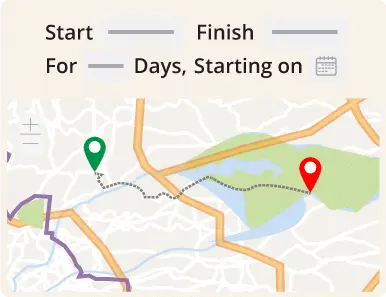
Plan your journey with our state-of-the-art trip planner! Map your route , your waypoints and stop over times. Work out your travel times , calculate your arrival time and even see if you’re going to arrive before sunset with enough time to set up camp or get in some exploring before dark.
With our trip planner, your journey will be seamlessly organised, allowing you to maximize your precious time on the road and create unforgettable memories at every step.
Not one for planning ? Or perhaps you want a record for another time? Track where you have been and record how much money you have spent and on what. However you travel, use Traveld to calculate your carbon footprint and offset it. When it comes to making plans with friends, especially for a road trip or holiday, having the best road trip planner or group travel planner can make all the difference.
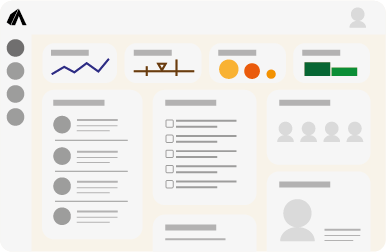
it’s your time
Travel more. Travel better.

Making memories is what travelling is all about. Collect notes, add photos and videos to your maps building an interactive journal of your travels. Add travel companions to travel together .
When making plans with friends and organising a memorable trip, utilising the best AI road trip planner and group travel planner is essential. Hook up your social accounts and share to your social media accounts. You can bring in memories and share your travel dashboard with family and friends, letting people know your progress as you go.

Share Your Expedition:
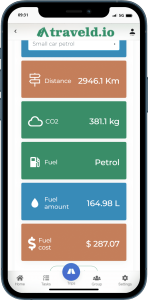
Empower Your Efficiency:
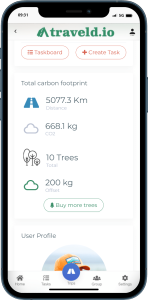
Environmental Stewardship:
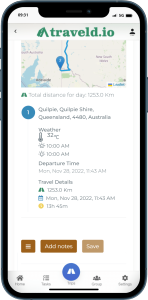
Seamless Planning:
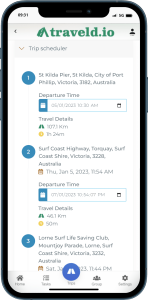
Comprehensive Overview:
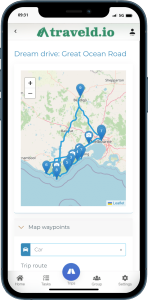
Navigate Like a Pro:
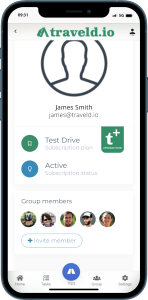
Share the Joy:
Elevate your journey:.
- Map multistop route
- Route broken down day to day
- Travel time estimate
- Travel diary
- Sunrise & Sunset for each day
- Weather for day of the trip
- Daily total distance, time travelled
- Fuel usage and cost
- Total distance, time for entire trip
- Total distance, time travelled for all trips
- Carbon calculator
- Buy trees offset travel
- Travel Group
- Invite friends
- Public shared view
let's go...

Welcome to Traveld+ – where your travel experience reaches new heights, unencumbered by ads and limitations. Say goodbye to interruptions and hello to unlimited adventure. Here’s just a taste of what awaits you: Unleash Your Wanderlust: With Traveld+, the world is your oyster. Seamlessly plan and execute unlimited trips without the distractions of ads. Capture Every Moment: Upload photos directly from your device to immortalize your adventures. Share the beauty of your journeys without delay. Elevate Your Journey: Your journey begins at home with our intuitive dashboard, offering a bird’s-eye view of your app usage, trip details, and more.
Get Traveld+ during signup or upgrade or in the app.
Get offers and good stuff straight to your inbox.
Receive the good stuff.
Less stress. More travel
sign up. plant trees.

We provide offsets through our provider Ecologi. Find out more at ecologi.com

Privacy Overview
Trip Planner AI
- Community Trips
Your Next Journey, Optimized
Build, personalize, and optimize your itineraries with our free AI trip planner. Designed for vacations, workations, and everyday adventures.
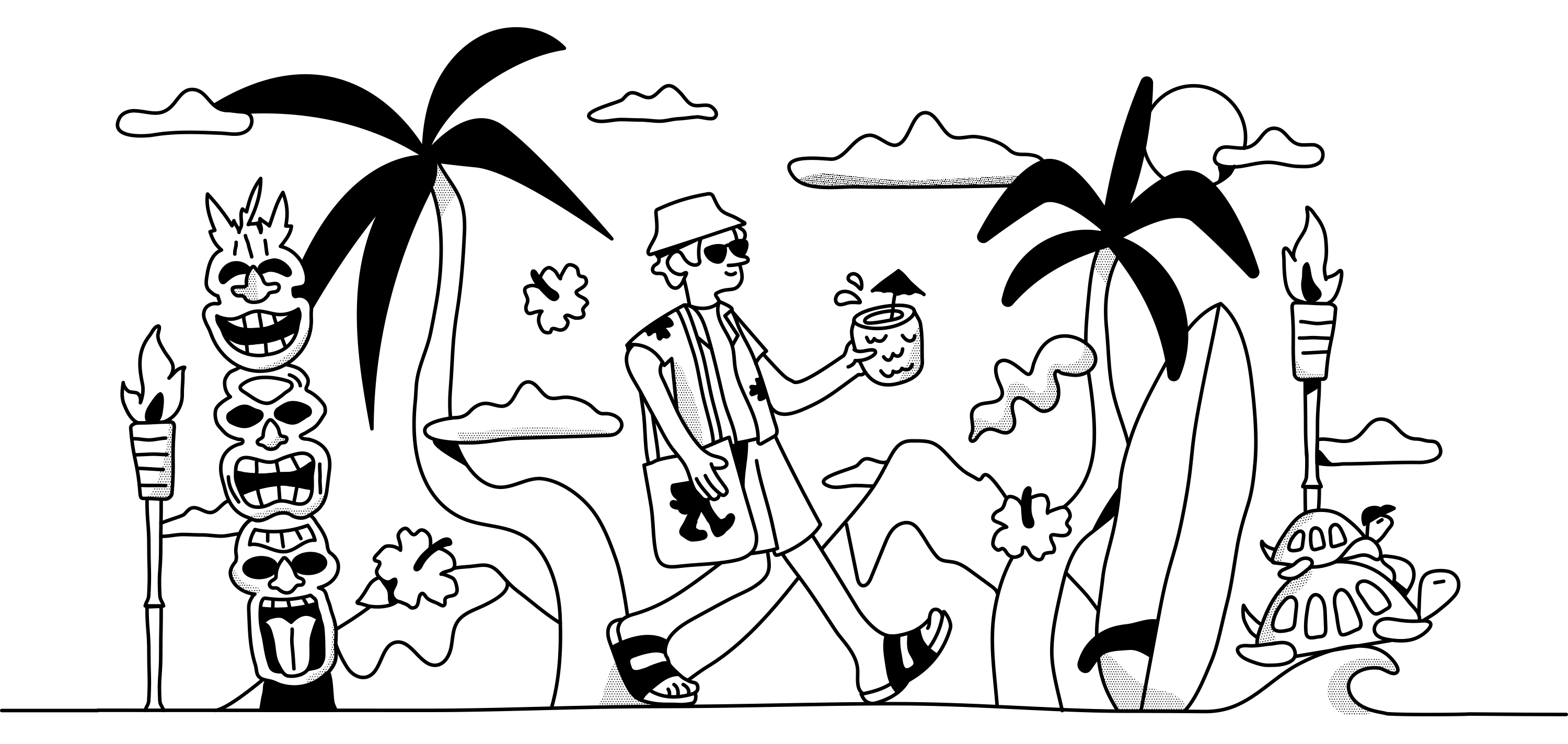
Your AI-Powered Trip
The most optimal.
Craft your perfect itinerary with Trip Planner AI. Our advanced algorithms take into account your selected explore-sights, dining, and lodging preferences to create the optimal travel plan tailored just for you.

Get Inspired
Extract valuable travel insights from Instagram reels and TikToks, explore the mentioned explore-sights, and effortlessly include them in your own adventure with Trip Planner AI.
TRIP PLANNER AI
The only tool youll ever need.
Say goodbye to the stress of planning and hello to personalized recommendations, efficient itineraries, and seamless dining experiences.
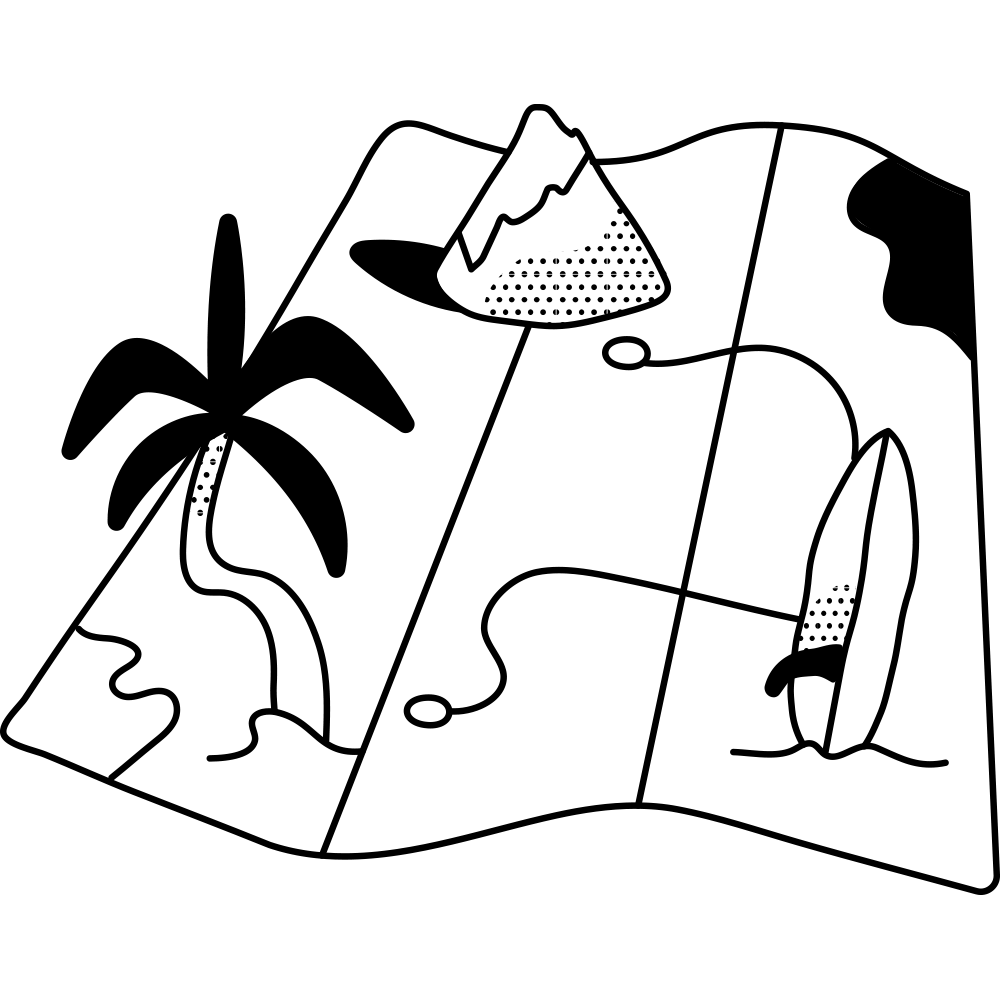
Optimal Route Planning
Our AI algorithms analyze your preferences to craft the most efficient route, saving you time and effort.
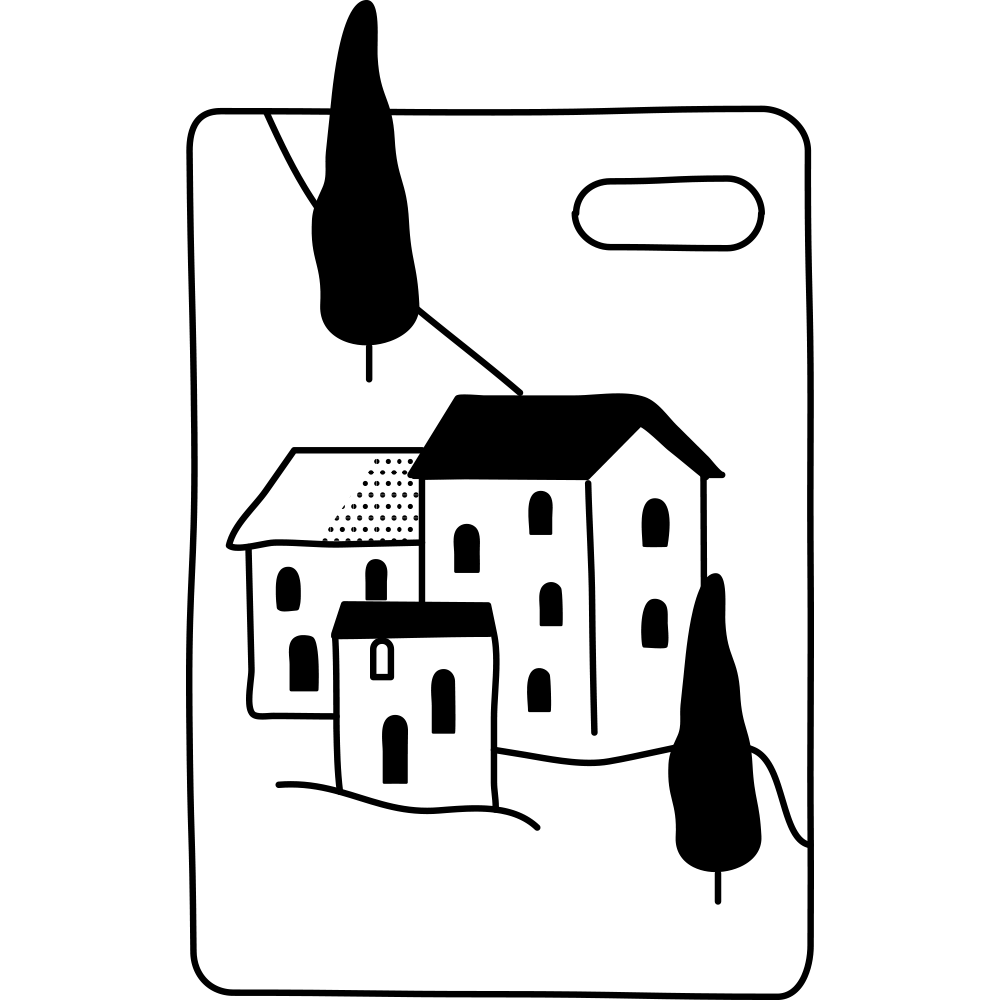
Personalize Your Adventure
Shape your journey by freely adding, editing, or deleting activities from your itinerary.
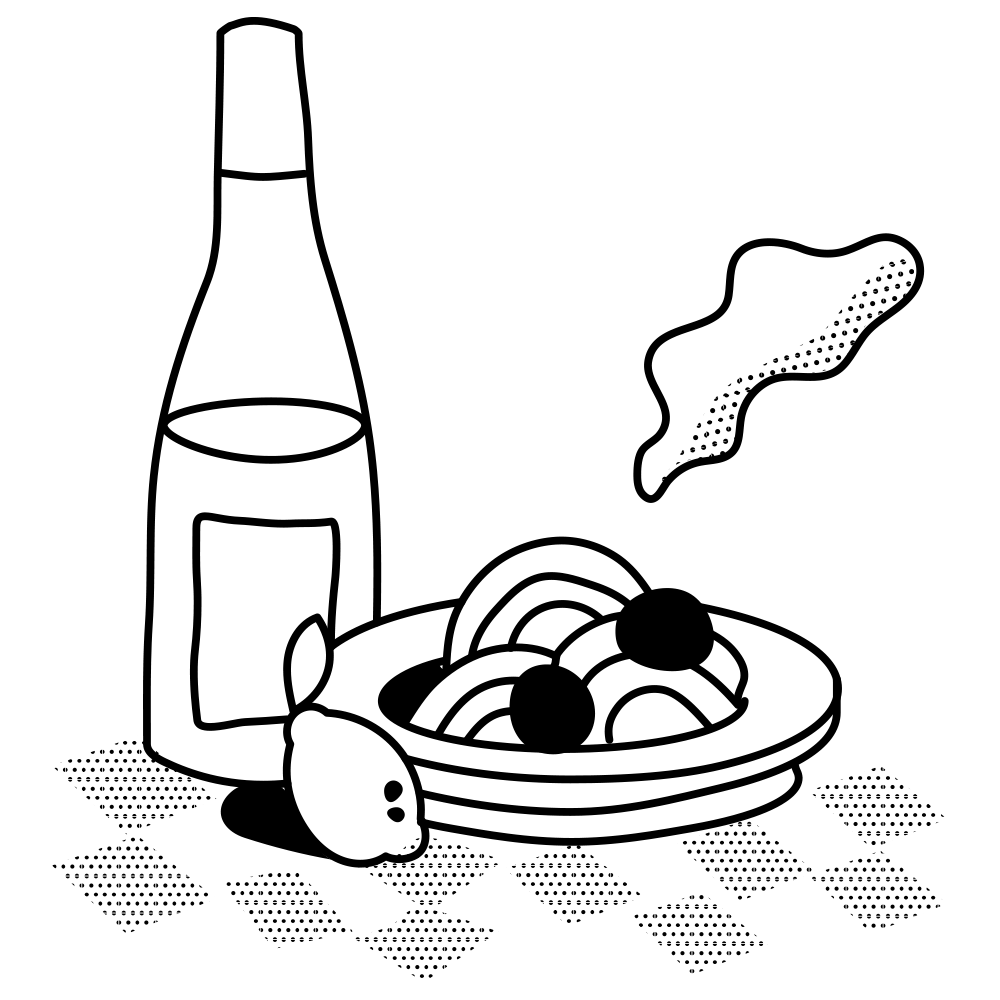
Local Cuisine Recommendations
Discover local cuisines and hidden gems recommended by our AI, tailored to your taste buds.
Dont take our word for it
See what our users have to say about revolutionizing their travel experiences with Trip Planner AI.

Trip Planner AI saves time and stress by aiding travel planning, relieving indecision or uncertainty.

Trip Planner AI offers diverse planning options in a user-friendly interface. Simplifies travel planning for enthusiasts.

I love traveling but hate planning. This app quickly organizes trip agendas, reducing decision fatigue.
Our Trusted Partners

Journey Inspirations from Travelers
Dive into unique trip itineraries crafted by our global travelers. Find your next adventure and share your own journey with fellow explorers.

Trip to Tokyo
Join me on an exciting 10-day journey through Tokyo, where we'll visit iconic landmarks, indulge in delicious cuisine, and immerse ourselves in the vibrant culture of Japan's capital city.

Trip to Dubai
Embark on a thrilling 6-day journey through Dubai, United Arab Emirates. Explore vibrant souks, iconic landmarks, world-class shopping, and enchanting attractions. Join us as we uncover the hidden gems and unforgettable experiences that Dubai has to offer.

Trip to New York
Experience the best of New York City in just 7 days! Explore iconic landmarks, indulge in delicious meals, and immerse yourself in the vibrant culture of the city that never sleeps.

Trip to Rome
Join me on a thrilling 5-day adventure in Rome, where we'll explore ancient ruins, marvel at stunning architecture, and indulge in mouthwatering pizza. Get ready for an unforgettable experience!
Customized Itineraries for Every Travel Dream
Trip Planner AI is your ultimate companion for any travel scenario. Whether it's a solo adventure, a family vacation, or a group expedition, our app tailors every aspect of your journey. Experience the convenience of:
AI-Powered Route Optimization
Utilize AI for optimal travel routes. Our app ensures a seamless journey, calculating the best paths, travel times, and distances for city tours or cross-country road trips.
All-in-One Travel Organizer
Simplify travel planning with our all-in-one platform. Trip Planner AI consolidates hotel and flight details, manages bookings, and imports tips and guides. Organize all trip details in one place.
Collaborative Group Planning Made Easy
Collaborate on itineraries with companions. Our real-time feature makes group travel planning effortless, ensuring everyone stays informed and involved in the process.
Top 10 Itineraries of All Time
Key Benefits
Personalized itineraries.
Receive travel plans that are specifically tailored to your interests, preferences, and travel goals, ensuring a unique and memorable experience.
Time-Saving
Save hours of research and planning by letting the AI handle the itinerary creation. Quickly get a detailed plan that covers all aspects of your trip.
Comprehensive Planning
Get well-rounded itineraries that include a variety of activities, from sightseeing and adventure to relaxation and cultural experiences.
Discover New Destinations
Explore new places and activities that you might not have considered, broadening your travel horizons and enriching your travel experiences.
Flexibility
Customize the generated itineraries further to suit your specific needs and preferences, giving you the flexibility to adjust plans on the go.
Optimized Travel Experience
Enjoy itineraries that are optimized for time and convenience, helping you make the most of your trip without unnecessary hassle.
Variety of Trip Types
Whether you’re planning a family vacation, a romantic honeymoon, an adventure trip, or a cultural immersion, the tool provides itineraries for a wide range of trip types.
Local Insights
Benefit from local insights and recommendations included in the itineraries, enhancing your travel experience with authentic and off-the-beaten-path activities.
Stress-Free Planning
Reduce the stress of travel planning by relying on AI to create thorough and well-structured itineraries, allowing you to focus on enjoying your trip.
Accessibility
Access your itineraries from any device, making it easy to plan and manage your travels from anywhere, at any time.
- Up to 7-Day Itineraries
- Maps Integration
- PDF Downloads
- Standard support
- Everything in Basic Plan and
- Up to 14-Day Itineraries
- Personalized packing lists
- Additional itinerary details (hotels, transportation, travel requirements, local sayings, etc.)
- Ad-free experience
$3 / month or $30 / year (Save $6)
€2.76 / month or €27.60 / year (Save €5.52) £2.37 / month or £23.70 / year (Save £4.74) ₹249.00 / month or ₹2,490.00 / year (Save ₹498.00)
- Everything in Plus Plan and
- Up to 30-Day Itineraries See Example
- Smartest AI with latest updates
- Private Itineraries
$5 / month or $50 / year (Save $10)
€4.60 / month or €46.00 / year (Save €9.20) £3.95 / month or £39.50 / year (Save £7.90) ₹415.00 / month or ₹4,150.00 / year (Save ₹830.00)
"This is super cool. I did three days in a relatively small town, and it came up with a nice sounding trip (relaxation focused)."
- Redditor StillKickinginAZ
"This is incredible"
- Jenny Turner
"This is so awesome! We hired a travel agent for $200 and your AI just spit out almost exactly the same itinerary the agent planned for our honeymoon in Greece!"
Do you see an issue or want to let us know what to improve? Please let us know and we'll take care of it.
Share Itinerary
Unforgettable Itineraries, Powered by AI Trip Planner
Tell us your dream destination, and our AI will expertly craft the perfect trip tailored just for you.
AI-Powered Itineraries Customized by You
Our AI experts will create a unique personalized route for you. Forget about the problems of travelers, we will do everything for you.
Personalized Itinerary Creation
Let our AI travel experts craft your complete, personalized trip plan
Complimentary and Ad-Free
Experience our services for free during Beta, no ads included or explore advanced features with our premium AI model.
Complete Customization
Every aspect is fully customizable - tweak locations, add notes, and more
Integrated Itinerary and Map
Access your travel plans and maps seamlessly in one place - no more juggling multiple apps and tabs
Music for Your Journey
Each itinerary comes with a bespoke music selection to enhance your travel experience
Authentic Experiences Only
Avoid the common tourist traps. Our AI selects only the most authentic and unique experiences for your journey
How to use Let's Trip
Everything you need for planning your perfect trip
Let's Connect
Latest Trips Itineraries
Explore latest trips itineraries crafter by Let's Trip users and our AI models.

Kentucky 5 Days Ititnerary For Couples
Romantic Getaway in Kentucky: 5-Day Itinerary for Couples Embark on a romantic adventure through the Bluegrass State with this carefully curated 5-day itinerary designed for couples. Start your journe...

One day in Lexington, KY Ititnerary
One Day in Lexington, KY Itinerary Overview Embark on a delightful one-day adventure in Lexington, Kentucky, where you'll experience the city's rich heritage and scenic beauty. Start your morning with...

Kentucky Weekend Ititnerary
Kentucky Weekend Adventure Overview Welcome to an exhilarating weekend adventure in Kentucky, where you'll uncover some of the state's most fascinating sights and experiences. Start your journey at M...

Kentucky Road Trip Ititnerary
Kentucky Adventure Itinerary Overview Embark on a memorable Kentucky adventure with our specially curated trip itinerary. Start your journey at the mesmerizing Mammoth Cave National Park, famed for h...

Kentucky Bourbon Trail 3 Days Ititnerary
Kentucky Bourbon Trail 3 Days Itinerary Overview Embark on a journey through the heart of Kentucky's bourbon country with this comprehensive 3-day itinerary. Start your adventure at the historic Buff...

10 Best Day Trips from Louisville, KY
Discover the Best Day Trips from Louisville, KYNestled along the Ohio River, Louisville, KY offers a vibrant mix of culture, history, and natural beauty. But beyond the city's borders lies an array of...

10 Best Places for romantic weekend getaways from Bowling Green, KY
Introduction to Romantic Weekend Getaways from Bowling Green, KY Are you planning a romantic weekend getaway from Bowling Green, KY? You're in luck! This region is surrounded by an array of enchanting...

10 Best Places for weekend getaways from Lexington-Fayette, KY
Weekend Getaways from Lexington-Fayette, KY Looking to escape the hustle and bustle of Lexington-Fayette, KY for a weekend? Whether you're seeking outdoor adventures, rich cultural experiences, or a p...

10 Best Places for Dog Friendly Weekend Getaways in Kentucky
Discover Dog-Friendly Adventures in Kentucky Kentucky, with its diverse landscapes and welcoming communities, is a haven for dog owners looking to embark on weekend getaways with their furry friends. ...

7 Best Places Mother-Daughter Trips in Kentucky
Explore the Charm of Kentucky: Perfect Mother-Daughter Getaways Kentucky offers a delightful array of destinations that are perfect for a memorable mother-daughter trip. Whether you are seeking advent...

Boston to Pittsburgh Road Trip Itinerary
Boston to Pittsburgh Road Trip Overview Embark on an exciting road trip from the historic city of Boston, MA to the vibrant city of Pittsburgh, PA, traversing through picturesque landscapes and cultur...

Boston to Philadelphia Road Trip Itinerary
Boston to Philadelphia Road Trip Itinerary Overview Your journey from Boston to Philadelphia will be filled with remarkable historical and cultural experiences. Start your adventure at Boston Common,...
Explore by category
Explore trips itineraries by picking category.

A travel planner for everyone
Organize flights & hotels and map your trips in a free travel app designed for vacation planning & road trips, powered by ai and google maps..

Your itinerary and your map in one view
No more switching between different apps, tabs, and tools to keep track of your travel plans.
What travelers are raving about
Features to replace all your other tools, add places from guides with 1 click, collaborate with friends in real time, import flight and hotel reservations, expense tracking and splitting, checklists for anything, get personalized suggestions, plan like a pro.
Unlock premium features like offline access, unlimited attachments, flight deals, export to Google maps, and much more
Offline access
Unlimited attachments, optimize your route.
4.9 on App Store, 4.7 on Google Play
Discover your next favorite destination
Get inspired from guides around the world — with expert tips and recommendations from the Wanderlog community. See all Wanderlog travel guides.
Have tips of your own? Write a guide to share with other travelers like you!
Ready to plan your trip in half the time?
For every kind of trip and every destination, the best road trip planner, the best vacation planner, the best group itinerary planner.
Epic Road Trip Planner
AI-powered tools for planning your next epic road trip.
New Road Trip
Your road trips.
AI Trip Planner
Need to know more? You can always drop us a question .
Home » 4 Best AI Road Trip Planners (2024)
4 Best AI Road Trip Planners (2024)
Aeman parwez.
- March 31, 2024

Planning your road trip takes a lot of time and effort. You need to find the fastest route to your destination, one that is scenic and has activities you can enjoy. This is where AI road trip planners can help you.
But which tools are the best and easiest to use? We have tested a few tools so that you can pick the right one without guesswork. They’re made to make planning your road trip as simple as pressing a button.
1. Curiosio
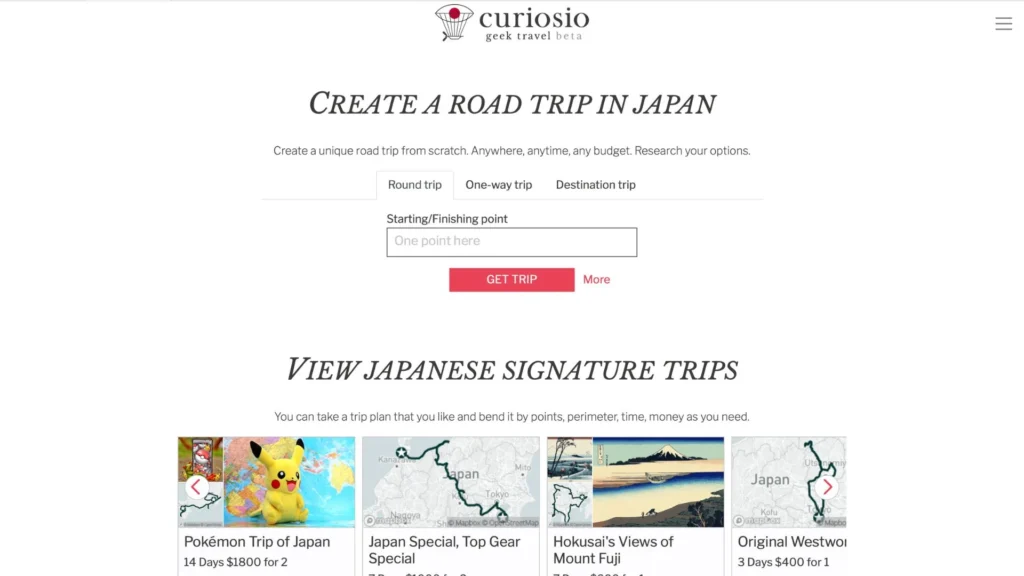
Curiosio is a very easy-to-use AI road trip planner. This tool perfectly matches your schedule, budget, activities, and places you want to see on the way. It uses AI algorithms to create a road trip plan just for you.
Here are some features of the Curiosio AI road trip planner:
- Route Planning: Curiosio puts the power in your hands. Select your starting point, destinations, and sights you wish to explore. It then creates a route that reflects your preferences, considering your budget and time constraints.
- Detailed Itinerary and Maps: It presents your trip in a detailed map format. Curiosio includes estimated travel times, attractions, and rest stops, ensuring you have all the information you need at a glance.
- Budget and Time Insights: Curiosio offers a breakdown of your trip’s costs and time allocation, providing insights into accommodation expenses, travel, and daily expenditures.
- Streamlined Booking: Beyond planning, Curiosio simplifies hotel bookings through its partnership with Expedia. This integration allows for easy reservations.
Learn more about this road trip planner by reading our in-depth Curiosio review .
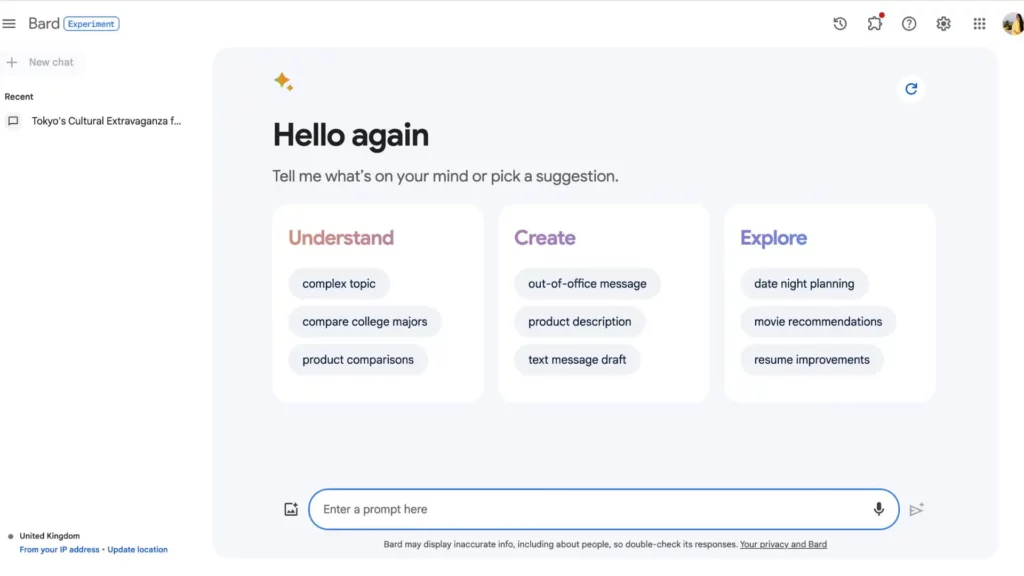
Gemini , Google’s AI tool, is not just a regular chatbot. It is also an innovative road trip planner. It’s smart enough to learn what you enjoy and recommend trips based on what you like and where you’ve been.
Here are some features of Gemini that make it a good AI road trip planner:
- Personalised Destination Suggestions: Gemini stands out because it finds places you’ll love but might not know about. It uses your past trips and preferences to suggest new spots so you can explore unique places that fit your taste.
- Adaptable Routing: Planning your route is hassle-free with Gemini. It adjusts your path based on things like traffic and weather.
- Optimised Routing with Google Maps: As a Google product, Gemini integrates seamlessly with Google Maps. This ensures that your routes are optimised for the best travel experience. Plus, it prepares your route directly on Google Maps, making it easy to access and start your adventure.
Learn more about this Google AI bot and how it helps with road trip planning by reading our in-depth Gemini review .
3. AdventureGenie
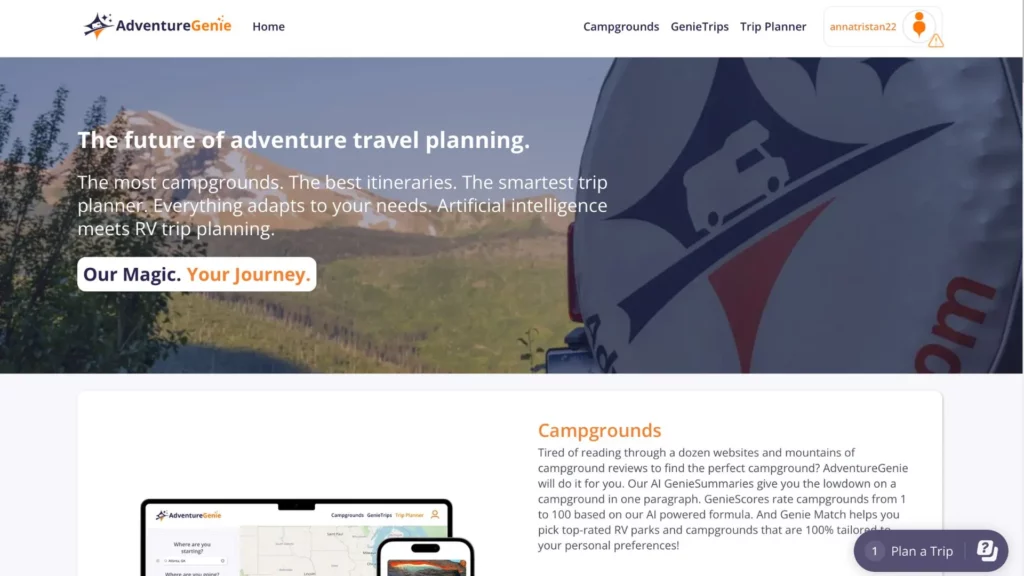
AdventureGenie is designed specifically for RV adventures. It helps you find the best routes, campsites, and fun activities. It goes beyond basic planning to ensure your trips are memorable and tailored to the RV lifestyle.
Here are some features of AdventureGenie that make it perfect for RV travellers:
- Comprehensive Itineraries: This tool does more than point you from A to B. AdventureGenie plans out themed trips and gives you complete travel guides.
- Extensive Campground Database: AdventureGenie offers a vast selection of over 25,000 campgrounds. It makes sure you have access to the best spots, both the popular and the quiet ones.
- Customised Routes: This RV road trip planner provides customised routes enriched by real data and reviews from fellow travellers. This means every recommended path and stop has been vetted by those who have travelled it before.
- Flexible Stop and Activity Planning: Similar to adding stops in Google Maps, AdventureGenie lets you customise your journey with several stops and activities. It effortlessly calculates the best route, taking all your preferences into account.
- Detailed Campground Insights: AdventureGenie offers in-depth details on campgrounds at your planned stops. This includes the latest information on facilities, campsite activities, contact information, and overall campsite overview.
Find out how to plan your next RV trip easily by reading our detailed AdventureGenie review .
4. RoadTrips
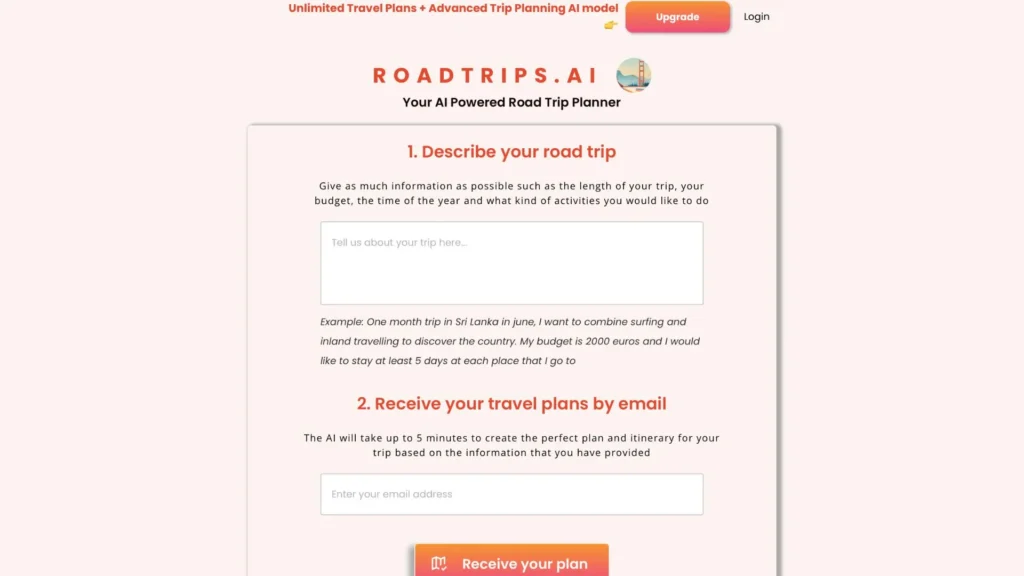
RoadTrips is an innovative AI road trip planner tool that perfectly combines the ease of use experience with the accuracy and customization of planning the trips. It suggests a thorough travel guide for your road trip with the driving times and distances map. By inputting details such as trip length, budget, preferred activities, and the time of year, the AI creates a perfect road trip plan, usually within 5 minutes.
Here are some features of RoadTrips that make it a good road trip planner:
- Personalised Activity Recommendations: RoadTrips helps you find exciting activities along your route. It suggests places to visit and things to do, complete with booking links.
- Optimised Directions via Google Maps: Get the best routes directly through Google Maps. RoadTrips integrates with Google Maps to offer you clear, easy-to-follow directions to each of your chosen destinations.
- Tailored Accommodation and Dining: Whether you’re looking for cosy hotels or delightful restaurants, RoadTrips selects options based on your preferences. This ensures your stay and meals are how you like them.
- Vehicle Insights and Rentals: You also get access to important vehicle information and car rental options. RoadTrips provides essential details to help you choose the right vehicle for your adventure.
- Detailed Budgeting Tools: Plan your expenses with an intelligent trip budget tool. RoadTrips offers a breakdown of the trip cost and a packing list to make sure you are prepared for your journey.
How Can You Plan a Road Trip Using AI?
Here is how you can use AI to plan your next road trip.
Step 1: Selecting an Right AI Road Trip Planner
You should find an AI planner that fits your needs. Pick one which is user-friendly and provides you with all the necessary options. They may offer you such features as route planning, places to stay, and live traffic updates.
Step 2: Input Your Preferences
Once you’ve picked your planner, tell it about your trip. This includes your starting point, your destination, and the activities you plan to do on the way. The more you share, the better your trip plan will be.
You should not skip on details like your favourite activities, where you’d like to stay, and any must-see spots.
Step 3: AI Itinerary Creation
AI takes all the information you’ve provided and puts together your trip plan. It analyses tons of data to pick out the best routes, places to visit, and the time to get there.
Step 4: Review and Personalise Your Itinerary
When the AI gives you an itinerary, you should take your time to look for anything you want to change and do that. You might plan a break on the way or hang around in a destination. These road trip planners allow you to make alterations in the plan and design it according to your personal preferences.
Step 5: Book Your Trip
With your routes planned, the next thing you need to do is book everything. Here, you will be booking your hotel, renting a car and getting your tickets ready for attractions or activities. Some AI tools also allow direct bookings. Finally, you can get your booking completed and you can use your planner’s packing list to make sure you have ticked everything from your to-do list.
What Should You Look for in an AI Road Trip Planner?
The key to a successful road trip lies in careful planning. AI road trip planners not only make this easier but also more insightful. They can look for places and suggest routes that are much more personalized.
But with so many options available, what should you look for in an AI road trip planner? Let’s find out.
1. Customization Options
The best road trip caters to your preferences, from the destinations you visit to the routes you take. An AI road trip planner should be able to create routes based on your interests. It also offers options to adjust your trip’s duration, start and end points, and daily travel time.
2. Map and Navigation Integration
A seamless journey relies on effective navigation. Your AI planner should integrate with reliable map services to offer information on traffic, road closures, and alternative routes.
3. Accommodation and Dining Recommendations
Generally, at the end of a long day on the road, you are likely looking for a place of rest or a snack. You should look for tools that list hotels, motels, campgrounds, and food outlets compatible with your travel plan and budget. It should also offer direct links or integration with booking platforms to secure your stay or dining experience in advance.
4. Activity and Experience Suggestions
Going to new places involves as much adventure as the trip itself. A good AI planner should provide sightseeing options and hidden gems depending on your location and preferences.
5. Budgeting Tools
Budgeting your road trip is important. A good AI planner should help you handle your finances by showing you the anticipated expenses, for example, fuel, lodging and activities. Those lists should be customizable to help you save money and only buy what you actually need.
AI road trip planners are changing how we plan our adventures, making them easier and more personalised. They do all the heavy lifting. These tools make sure your trip fits you perfectly and matches your likes and needs as well.
The best AI planners combine detailed route planning, accommodation and dining options, and activity recommendations while maintaining simplicity and user friendliness.
When selecting an AI planner, consider how well it integrates with maps for real-time navigation and whether it provides practical tools like budgeting aids and packing lists.
- Tags AdventureGenie , AI Road Trip Planners , Curiosio , Gemini , Roadtrips
Looking for something else

GuideGeek Review (2024)

Is TripHobo the Smartest Vacation Planner?

App in the Air Review

Kiwi.com Review

Best AI Travel Safety Apps for Your Next Trip (2024)

Wanderlog: Best AI Planner for Trips with Friends!
About the author.

Further reading
Discover how GuideGeek simplifies travel planning by merging internet knowledge with expert insights—a review of GuideGeek’s unique approach.
Plan trips with ease using TripHobo’s AI-powered platform. Explore attractions, create detailed itineraries, and book everything in one place.
App in the Air is the ultimate travel assistant, simplifying your travel experience with flight tracking, check-in reminders, and airport navigation.
Discover amazing travel deals with Kiwi flights. Using advanced AI technology, Kiwi.com finds hidden, low-cost opportunities for your trips.
Discover the top AI travel safety apps with real-time alerts and emergency assistance to ensure security while exploring new destinations.
Plan your travel seamlessly with Wanderlog. The app allows you to simplify your routes and enjoy your trips with friends.
Looking for something else?
TravelAI Hub is a leading digital platform dedicated to the intersection of travel and artificial intelligence. We curate and share up-to-date news, insights, and breakthroughs in the field, with an emphasis on how AI is transforming the travel industry. Our mission is to keep tech enthusiasts, travel buffs, AI researchers, developers, and businesses informed and connected, enhancing the future of travel through the power of AI. Whether you’re interested in the latest AI tools, groundbreaking research, or upcoming events, TravelAI Hub is your essential guide.
- Privacy Policy
- Terms & Conditions
- Cabins & Lodges
- Apartments & houses
- Camping and Glamping
- New South Wales
- South Australia
- Western Australia
- Northern Territory
- Norfolk Island
- New Zealand
- Switzerland
- Middle East
- Southeast Asia
- Antarctica & Arctic
- Coach, Group & Escorted
- Special Interest
- City Tours & Sightseeing
- Scenic Flights & Heli Tours
- All-Inclusive Packages
- Restaurants
- Wine & Dine
- Street Food
- Art & Culture
- Shopping & Markets
- Rail Journeys
- Ski & snowboard
- Walks & Treks
- Dive & Water Sports
- Expeditions
- Parks & Reserves
- Theme & Amusement Parks
- Spa & Wellness
- Global Village
- Money & Rewards
- Tried & Tested
- Interviews & Profiles
- Deals & Itineraries
Subscribe to the magazine

- Vacations & Travel on Facebook
- Vacations & Travel on LinkedIn
- Vacations & Travel on Instagram
- Vacations & Travel on YouTube
V&T Newsletter
Love inspiring travel stories and exciting competitions? Get the latest news delivered to your inbox.

How to use AI to plan your next holiday
- facebook-f-brands (1)
- twitter-brands (1)
- linkedin-in-brands
- envelope-solid
Not everyone has the time to map out every detail of a trip on an excel spreadsheet. Here’s how you can use AI travel planners to simplify your holiday planning.
If you haven’t heard, robots are taking over the world. Well, somewhat. In any case, they’ve certainly made their way into the travel industry. Gone are the days of needing to spend hours scouring the internet to curate your ideal travel itinerary. With artificial intelligence well and truly on the rise, holiday planning might be speedier than ever – if you know how to use the right tools. For those pressed for time, in need of some personalised holiday inspiration or looking for budgeting advice, AI-powered software can make holiday planning less overwhelming. Keep reading to discover the best AI travel planner tools, tips and tricks for your next getaway.

Should I use AI to plan my next holiday?
There are many benefits of using AI to help plan a vacation. Artificial intelligence can save you a lot of time when it comes to researching destinations and accomodation options. As it is free, it is also more affordable than using professional travel planning services. Using AI to plan a trip can be great for novice trip planners who aren’t sure where to start when it comes to organising a vacation, which, given all the possible variables, can sometimes feel overwhelming. However, as AI technology isn’t always completely reliable, it’s best not to depend solely on AI tools to plan your travel. Doing your own research and getting help from a travel agent can still be very beneficial.
What are the limits of using AI to plan a vacation?
As helpful as AI tools can be for planning a holiday, it’s important to remember that AI can make mistakes. Since it obtains its data from a wide range of internet sources, AI travel planners are generally more reliable when it comes to better-known destinations or accommodation. If there isn’t much publicly available information on the destination you are researching, tools such as ChatGPT may not entirely trustworthy or could even make up information. It’s best to always double check the facts before booking anything.
What are the best ways to use AI for travel planning?
AI travel planner tools are most useful for initial idea generation and trip scaffolding. Start by entering your questions and criteria for your ideal trip. Once you have narrowed down your holiday options, it’s worth spending a little bit of time doing your own research to make sure that the information provided by AI is up to date, accurate and relevant for your interests. Similarly, if you are using AI to curate an itinerary, use the outcome as a starting point and adjust it to your needs after checking the information.
The best AI travel planner tools
Gemini , how can you help me plan my holiday? Ask the chatbot this question yourself, and you’ll receive a seemingly endless list of possibilities: destination recommendations, itinerary curations, hotel suggestions, budgeting, idea generation and language translation, to name a few. Besides booking your holiday, there’s little this virtual assisant can’t do. Get creative and start shooting your questions. Here are a few ideas:
- What are the best things to do in California for two adults?
- Can you create a four-day travel itinerary for Melbourne in July, including transport from the airport?
- What are the most underrated snorkelling destinations within or close to Australia?
- How much should I budget for a week-long holiday in the Gold Coast for a family of five?
The benefit of using Gemini over a Google search is that the results can be much more personalised, made to fit your individual needs and preferences. On top of this, the software does a lot of the legwork of research for you, pulling and synthesising information from all corners of the web so you don’t have to. Many travel apps and websites, including Roam Around, now offer an AI travel planner feature backed by similar technology to Gemini and ChatGPT .

Travel platform Expedia offers an in-app ChatGPT functionality to help their users with trip planning. By starting an open-ended conversation in the app, members can receive recommendations on where to stay, where to go, transport, experiences and attractions, as well as personalised trip options based on variables such as hotel location, date ranges, price and room type. The AI travel planner software also automatically saves hotels that were discussed during the conversation in the app.

Tripadvisor
Tripadvisor is another travel company harnessing the power of AI to improve the user experience. Using the Trip Builder function on their website, you can enter where you’d like to go, what kinds of attractions or holiday type you are interested in, potential dates and who you are travelling with. Within seconds, the AI travel planner will propose a detailed itinerary that includes the prices and reviews of all the suggested experiences, restaurants and accommodation, as well as their locations on a map.
AI travel tip: TripAdvisor’s Trip Builder doesn’t take preferences such as dietary restrictions, transport and accessibility into account, so you’ll need to research these yourself.
Ask and you shall receive. Travel search engine Kayak has a ChatGPT plugin that allows you to cut down travel planning time. Type anything from ‘Where can I fly from Brisbane for under $600 in March?’ to ‘Find me a double-bed hotel room in Paris that is wheelchair accessible, is within 15km of the Eiffel Tower and has breakfast included’. In the Kayak app, you can also receive travel information on voice demand if you have an Amazon Alexa-enabled device.

Booking.com
From narrowing down your list of beachside bungalows and generating city itineraries to offering ski town inspiration, Booking.com ’s AI Trip Planner takes the legwork out of organising a holiday. The chat-based functionality can be used directly in the company’s mobile app.
Roam Around
Just ask Layla by Roam Around is a ChatGPT-esque website made exclusively to meet your travel needs. Layla, your personal AI travel planner, can help you with anything from organising custom day trips to finding cheap flights and curating personal bucket lists. She’s also quite funny, in case you’re in need of some pre-vacation amusement.
Marriott uses Aloft’s ChatBotlr to offer Marriott Rewards chatbots on Facebook Messenger, Slack, WeChat and Google Assistant. Using the AI messenger, hotel guests can make basic service requests from their own smartphone and receive instant responses. No need to dial reception!

TripGenie is an AI travel assistant integrated into the Trip.com mobile app. Responding to text and voice commands, the AI travel planner can assist with planning and booking trips with comprehensive travel advice and plans, as well as a consolidated reservation service.
Tips for using AI travel planners
Be specific.
The more specific the criteria you feed an AI travel planner, the more helpful the result will generally be. Give details, and lots of them!
Use correct language
Because AI systems like ChatGPT are based on large language models, using proper grammar can go a long way. The software will be able to understand and respond to your requests more effectively if it recognises your language choices.
Fact check the information
AI is hyper intelligent, but it’s not perfect. While AI travel planner tools can be great starting points and idea generators, it’s best to check any information you are relying on for your holiday through a reputable source. They can come close, but AI assistants are also not substitutes for travel agents. They can’t book flights or accommodation and don’t ‘know’ things in the same way that humans do; they merely recognise patterns across data sources.
Keep reading:
How to choose the best seats on a plane 50 of the best beaches in the world How to find cheap flights for your next holiday Love road trips in Japan? Don’t miss the Kanto region
Tags: AI , AI travel , travel planning
Travel Video We Love
Subscribe to our newsletter
Email address:
Latest Posts

Latest Features

Top 6 Instagram locations in Australia’s North West

The hilly streets of San Francisco

Published on: October 13, 2023 Updated on: February 15, 2024
12 Best AI Trip Planner Tools: Pros, Cons, Costs, and Tips for Use
Author: Melissa Malec

Planning your next trip but need a little help?
The good news is you don’t have to invest in a travel agent or spend hours doing your own research. The travel industry is now packed full of AI powered tools that can generate personalized travel itineraries which make travel planning faster and your trip more enjoyable.
But with so many on offer, what are the best ai trip planner tools you can use?
As a prolific traveler, I’ve tested dozens to see if they meet my high expectations and help the travel planning process. The result was this list of the top 12.
Here they are (and what they do best):
- ChatGPT – Best overall for catering to all your travel planning needs
- Wonderplan – Best for breaking down costs and top level information
- Curiosio – Best for planning road trips
- iPlan.ai – Best for real-time itinerary updates as you travel
- PlanTrip – Best for a multi-destination itinerary
- Plan by Ixigo – Best for ready-made ai generated itineraries
- JourneyPlan – Best for simple travel suggestions by the hour
- Skoot – Best for planning family trips
- Tripbot – Best for eco-conscious travelers
- Roam Around – Best for quick and simple itineraries
- Kayak – Best for booking travel options in one place
- Destinations.ai – Best for figuring out when to travel (US specific)
Keep scrolling to learn more about each tool, its pros, cons, cost and a top tip to help you use it most effectively.
@topappsai The best AI trip planner tools- pros, cons and cost. Blog is topapps.ai/blog 🤍 #aitiktok #aioftiktok #aitok #aitripplanner #aitravelplanning #aitools #aitool #ai101 #greenscreen ♬ original sound – TopAppsAi
1. ChatGPT – Best overall for catering to all your travel planning needs
There’s nothing quite like ChatGPT on the AI scene when it comes to capabilities and customization of use.
ChatGPT can help you choose your destination, design a custom itinerary, help you book your transportation and accommodation, as well as plan and stick to a budget.
What makes ChatGPT standout as a travel planning tool is its ability to iterate on its suggestions and build off what it’s already produced for you so that the trip becomes exactly what you’re looking for. Its plug-ins even help you search the web and pull information from booking sites like Kayak.
Here’s an example of a Day 2 itinerary it put together for my trip to Rome, including restaurant recommendations, timings, and site visits all organized geographically:
Check out ChatGPT here: openai.com
Pros of using ChatGPT as an ai travel planning tool:
- Versatile in what aspects of trip planning it can help with
- Easy to use thanks to its chat box interface
- Customizable responses to your travel preferences and needs
- Free version available
Cons of ChatGPT as an ai travel planning tool:
- Can’t be used offline
- Advanced features sit behind a paywall
- Requires prompts to get the best responses

Cost of ChatGPT:
ChatGPT-3.5: Free
ChatGPT Plus: $20/month
With ChatGPT plus you get more sophisticated and accurate responses to your queries and you’re able to use plug-ins that enhance the capabilities of the AI. And you can always cancel the subscription for months you know you won’t use it.
Top Tip for using ChatGPT as a travel planner:
ChatGPT’s output is only as good as the prompts you put in. If you ask it to plan a trip then make sure you get specific and provide all the necessary details it needs to make the trip highly personalized, accurate, and useful. Have ChatGPT ask you any question it needs to have answers to in order to plan your trip effectively. That will help you figure out what information you need to provide.
Not sure where to start?
→ Check out our ChatGPT Travel Planning 2023 Guide. It walks you through the steps and prompts you should be using to get a clear, specific, and accurate travel plan for your next trip.
2. Wonderplan – Best for breaking down costs and top level information
Wonderplan is an AI trip planner that generates personalized itineraries based on where you’re going, what your interests are, and what budget you have.
This AI travel planner even breaks down that budget with estimates on what you’ll spend on what (accommodation, transportation, food, activities) and provides other helpful information you’ll need such as exchange rates and weather.
The presentation is beautiful and easy to navigate though it’s hard to imagine how I’ll access it on the trip itself.
How does it come up with this?
The AI tool has you fill out a short form with travel dates, the rough budget for your trip, when you’re going and for how long, who you’re traveling with, activity types you enjoy, and even if you need Halal or vegetarian food.
The itinerary it spins up for you includes links to deals from Viator and other travel companies such as Kayak, Booking, and Trip.com . It also links the activities and destinations on Google maps.
Check out Wonderplan here: https://wonderplan.ai/
Pros of Wonderplan as an AI travel tool:
- Has a detailed costs breakdown by category and activity
- Clear categorization and sectioning
- Includes restaurant recommendations and even takes into consideration some dietary requirements.
Cons of Wonderplan as an AI travel tool:
- The itinerary can’t be edited or adapted once its been created
- There are only 3 budget types to choose from, making the results inaccurate to your spending constraints
- The itinerary can’t be exported or accessed offline
Cost of Wonderplan:
Wonderplan is free to use.
Tips for using Wonderplan:
When Wonderplan creates the activities for your itinerary, make sure to do your due diligence and double check its suggestions. The activities are linked to ‘deals’ but you might want to find alternative tours and tickets.
3. Curiosio – Best for planning road trips
Curiosio, out of all the AI travel tools, is the best AI travel assistant for planning road trips. Where it falls short is in its limited database. There are only 24 countries to choose from. I used it to plan a road trip from New York City to San Francisco.
All I had to do was plug in my starting and destination city, let the tool know if I wanted a round-trip or a one-way itinerary, plug in any destinations I knew I wanted to stop off at, my budget, and some other specifics you can see in the image below.
It then created 4 itinerary options for me.
Within those itineraries, there was a breakdown of the days, budget, and sights.
There’s also a map and the itinerary can be exported to Google maps for practical use while on the road with all of your destinations plugged in. That was my favorite part.
Check out Curiosio here: https://curiosio.com/
Pros of Curiosio:
- You can edit the itinerary once its been created for ultimate customization
- Export capabilities into Google maps
- Multiple trip itineraries are available to choose from
- Makes suggestions for stops you can make en-route
- Helps you find and book accommodation
Cons of Curiosio:
- Currently only has 24 countries in its database
- Limited to road trips
- Doesn’t tell you how long certain activities will take
- No restaurant or food suggestions
Cost of Curiosio:
Curiosio is free to use.
Tips for using Curiosio:
If there are destinations you know you want to see on your road trip, make sure to include them in the form you fill out before Curioso creates your itinerary options.
4. iplan.ai – Best for real-time itinerary updates as you travel
Iplan.ai not only creates your travel plans but it adapts your itinerary on the fly based on your needs, personal preferences, and even current conditions like weather or local events.
To use it, you’ll need to download the app to your phone. From there, sign up for a free or paid account and follow the prompts so it can build your trip itinerary.
The only downside is that you have to pay for the AI feature while the free account requires you to manually plan your trip. Either way it’s a helpful and interesting tool to use when planning your trip.
Pros of iplan.ai :
- Updates your plan in real-time based on factors such as weather, events, and preferences
- You can edit and customize the plan as little or as much as you want
- Easily accessible on your phone while traveling
- Plans are highly personalized to your preferences and trip constraints such as budget and time available
Cons of iplan.ai :
- You’ll need a stable internet connection for the updates to take place
- Paywall makes the AI inaccessible to free users
- You have to create a separate trip if planning on visiting more than one destination on your trip
Cost of iplan.ai :
Iplan.ai pro is $3.99 a month.
That price gets you unlimited access to itineraries and the use of AI in planning your trip.
There’s a free version available but the AI will not create the itinerary for you.
Tips for using iplan.ai :
At only $3.99, the app is worth paying for. Go ahead and buy it for the time you need it. It’s a non-recurring subscription so it won’t renew unless you want it to.
Make sure to get data for your phone while traveling so the app can work and you can refer back to it. You can get data from a local sim card that you buy or you can use your home provider.
5. PlanTrip – Best for a multi-destination itinerary
PlanTrip is really useful when you’re planning a multi-destination trip, which is something most of the other tools aren’t capable of accommodating. To use it, you’ll fill out a short questionnaire and provide basic travel details.
The activities it recommends are broken down by price and how long you’ll spend doing each one. It’s loose enough that you have plenty of freedom to add in your own activities and discover things once there.
It also provides several buttons you can click to get more information such as safety tips, what to pack, hotels in the area, and nearby places to eat.
The best part? You can easily download it as a PDF that you can revisit digitally or by printing it out and bringing it on your travels.
Pros of PlanTrip:
- Plenty of helpful information provided to help you prepare for your travels
- Helps you plan multi-destination travels
- Comes up with places to eat based on where you’ll be on the day
- Includes pricing and time needed at each itinerary activity
- You can save the itinerary as a PDF
Cons of PlanTrip:
- The number of ads and pop-ups on the site are distracting and frustrating as the user
- It doesn’t provide links to the suggestions it makes
- Can’t make edits to the itinerary once it’s created
Cost of PlanTrip:
PlanTrip is free.
Tips for using PlanTrip:
Make sure to click the ‘Advanced options’ when filling out the form. That will help the tool make a more personalized and accurate itinerary based on your preferences and trip criteria.
6. Plan by Ixigo – Best for ready-made ai generated itineraries
Plan by Ixigo is great because there are tons of itineraries already built on the app and categorized for you, but it will also come up with a custom one based on your destination and a short prompt.
You can see an example in the screenshot below:
Once you’ve prompted the tool, the itinerary is created and there are suggestions broken down by time of day and with links that provide more details, including reviews.
Check out Plan by Ixigo here: https://www.ixigo.com/plan
Pros of Plan by Ixigo:
- There are many pre-planned itineraries you can take inspiration from and use
- It’s free and easy to access ahead of your trip
- You can share it over whatsapp and twitter with others going on your trip
Cons of Plan by Ixigo:
- The suggestions are pretty basic and lack detail
- Doesn’t take into account budget, who you’re going with, or other important details
- Relies on you to prompt and creates the itinerary on very little information
Cost of Plan by Ixigo:
Plan by Ixigo is free to use.
Tips for using Plan by Ixigo:
Put in different prompts to get a range of suggestions.
Then you can pick and choose items from each itinerary you want to do and put the information into a Google doc you can access offline while on your trip.
7. JourneyPlan – Best for simple travel suggestions by the hour
JourneyPlan is a travel planning AI tool that is simple yet effective.
It lacks the frills of some of the other tools such as links to book activities directly from the site but it breaks down your days down to the hour so you know exactly what to do when.
You’ll have to answer a few questions and then it presents you with a custom itinerary. I was surprised how long it took for the itinerary to be created but once I saw it, I did see how it paid attention to my special requests which were: snorkeling activities, temple visits, and smoothie bowls. I just wish it had made suggestions of specific restaurants to try.
Check out JourneyPlan here: https://journeyplan.co/
Pros of JourneyPlan:
- Provides specific time suggestions alongside each itinerary suggestion
- You can copy the itinerary easily and transfer it to your own document
- Asks you questions about activities you want to do so that they’re included in the travel plan
Cons of JourneyPlan:
- Asks for dietary requirements and food interests but doesn’t recommend specific restaurants
- Doesn’t help you find tour providers or make specific suggestions
- You can’t edit the itinerary or request changes without starting the process over
Cost of JourneyPlan:
JourneyPlan is free to use.
Tips for using JourneyPlan:
JourneyPlan’s response is similar to a very basic output from ChatGPT. You could combine the tools by taking the itinerary from JourneyPlan and asking ChatGPT to fill in the gaps such as providing suggestions for places to eat and group or private tours.
8. Skoot – Best for planning family trips
Skoot makes your family travel planning easier.
You can use its chatbot or fill out the form to generate a detailed travel itinerary that takes into account the whole family.
For the chat to work, all you have to do is put in your destination, number of days you’ll be there and the ages of your kids.
You can also use Skoot to recommend activities directly by clicking ‘Activity finder’, ‘Get outdoors’, ‘Rainy days’ or ‘Food and drink’.
Check out Skoot here: https://skoothere.com/
Pros of Skoot:
- Suggests activities based on the ages of your children
- You can easily save the itinerary or copy it and paste it elsewhere
- Has tabs to generate rainy day activities, food and drink suggestions, and outdoor activities
Cons of Skoot:
- Only puts activities in the itinerary, not restaurants or accommodation recommendations
- Pretty basic suggestions
- Format is chunky and difficult to skim read
Cost of Skoot:
Skoot is free to use.
Tips for using Skoot:
You can use Skoot to come up with ideas even when you’re not traveling.
If you live in a destination like New York City, why not have it make suggestions on a rainy day or to help you get the kids outside?
9. Tripbot – Best for eco-conscious travelers
Tripbot is an ai-powered app helping you get to your destination efficiently while keeping your carbon footprint small. I loved the focus on sustainability.
You’ll need to sign up for an account, and then click ‘Plan My Trip’. The app actually connects you to ChatGPT where it will create a prompt for you and generate your travel plans right there on the site. It then organizes your itinerary by day and plans the best driving route to get you from point A to point B.
Check out Tripbot here: https://www.tripbotapp.com/
Pros of Tripbot:
- Tripbot prioritizes routes that save you time, making your travel more efficient
- Provides eco-friendly route options, helping you reduce your carbon footprint while traveling
- Tripbot is connected to ChatGPT
- Can plan routes based on driving or using public transport with the option to edit
Cons of Tripbot:
- The itinerary is not hyper-personalized like some of the other ai tools on the list
- Doesn’t help with things like car rentals, hotel rooms, or booking flights
- Fairly limited app with only basic activity planning features
Cost of Tripbot:
Tripbot is free.
Tips for using Tripbot:
You can download the app to your phone and use it on the go. So no matter where you are, you can find the most sustainable way to get there.
10. Roam Around – Best for quick and simple itineraries
Roam Around is the perfect tool if you’re looking for quick, straightforward trip planning without any bells and whistles.
While it may not offer a plethora of features, it does the basics well, making it a reliable choice for simple travel needs.
You’ll get a breakdown of day to day activities and some information around the weather, the language, and the currency. There are links that let you book activities from the itinerary. There’s also a chatbot that helps customize the trip further so you can ask for additional recommendations, for things to be changed, or even for it to connect you with the best deals.
Check out Roam Around here: https://www.roamaround.io/
Pros of Roam Around:
- Engaging user-interface, simple to use
- Chatbot lets you further customize the itinerary to your preferences and needs
- It’s fast and can pull together an itinerary in a few seconds
Cons of Roam Around:
- At first, it’s not very personalized because it’s only taking into account your dates and your travel destination
- The features are limited
- Not suited to plan for multiple travel locations
Cost of Roam Around:
Roam Around is free to use.
Tips for using Roam Around:
You should definitely use the chatbot feature so that the itinerary becomes more customized to you. Treat him like your personal AI powered travel assistant.
11. Kayak – Best for booking travel options in one place
Kayak is a well-known name in the travel industry, and for good reason. This tool excels in providing comprehensive price comparisons for flights, hotels, and car rentals.
Its search engine is powered by AI and it will take into account where you’re coming from, where you’re going, and the length of time. It even has a section for business travel and can make suggestions on when the best time to travel is.
Check out Kayak here: www.kayak.com
Pros of Kayak:
- Kayak scans multiple travel sites to provide you with the best deals on flights, hotels, and car rentals
- The tool offers a flexible dates feature, allowing you to find cheaper options by adjusting your travel dates
- Kayak includes user reviews for hotels and other accommodations to help you make informed bookings
Cons of Kayak:
- Sometimes it’s better to book directly through providers rather than third parties
- The number of options can be overwhelming and cause analysis paralysis when choosing
- You might find cheaper prices elsewhere
Cost of Kayak:
It’s free to use Kayak. You’ll only need to pay for anything you book through the site.
Tips for using Kayak:
When you find what you want to book, do some research to see if it’s cheaper to purchase elsewhere.
You can also use Kayak as a plug-in for openAI’s ChatGPT tool.
12. Destinations.ai – Best for figuring out when to travel (US specific)
Know where you want to go but not sure when the best time to travel is? Or maybe you’re looking for specific weather and activities but are unsure of the location?
That’s where an AI tool like Destinations.ai comes in. This tool takes into account your weather preferences and helps you choose when and where to go within the US. It’s niche but it’s useful.
Check out Destination.ai here: https://destinations.ai/
Pros of Destinations.ai :
- Tells you the best times to travel, potentially saving you money and avoiding crowds
- Great for US travelers
- Helps you plan a trip based on weather and activity preferences
Cons of Destinations.ai :
- Focused only on domestic U.S. travel, making it less versatile for international trips
- It’s only useful when choosing locations and times to visit
Cost of Destinations.ai :
It’s completely free to use.
Tips for using Destinations.ai :
To get best use of this tool, you’ll want to use it in the early planning stages of your trip. That way you can see when the best time to travel to the destination is and go from there with one of the other tools.
Frequently asked questions about trip planner ai tools
How to use ai in travel.
You can use AI travel planners to help you:
- Plan a trip itinerary day by day
- Book accommodation, find flight deals, and suggest or book activities
- Get language and cultural tips
- Choose your destination and when you’ll go
- Map out a road trip
- Give you helpful information about currency, exchange rate, weather, etc.
And that’s just the beginning of its capabilities.
Is there an AI for travel planning?
Yes. In fact, there are tons of AI for travel planning. This list has the 12 best I found but there are dozens of other tools available that you can sift through and test.
Is there an app to plan a road trip?
Yes, you can use AI tools like Curiosio to plan a road trip.
It has a database of 24 countries and lets you export the itinerary to Google maps for ease of use while driving.
ChatGPT can also help here if you give it the right prompt but I would recommend an app that specifically caters to road trips. Or you can use both.
Melissa Malec
TopApps writer
Recent Articles

In 2024, your smartphone camera is about to get a whole lot smarter. AI camera apps are transforming the way we capture and...

Learn how to use advanced search tools, newsletters, and reviews to uncover the perfect AI-focused podcast for you.

AI chatbot vs virtual assistant? who reigns supreme? We're dissecting the differences, strengths, and weaknesses, using data-driven insights.

3 AI Travel Planning Tools That Actually Work
Ai travel tools are popping up all the time, and some of them are starting to work. here are three we’ve tested, plus tips for how to make the most of them..
- Copy Link copied

We asked three AI travel tools to plan a weekend in Charleston, South Carolina.
Courtesy of Explore Charleston
I was slogging through the latest generation of artificial intelligence travel-planning tools when a stunning thing happened: I found one that pretty much did what it promised.
I was testing AI programs that purport to create instant, customized travel itineraries. Along the way I’d come across many of the hilarious, hallucinatory responses you might have read about or experienced yourself with AI tools like ChatGPT . (One sent me to an activity in Burlington, Vermont, instead of Charleston, South Carolina. Another recommended an EconoLodge as a historic hotel. And so on.)
But, against all odds and expectations, three programs proved capable of producing decent, coherent, first-draft itineraries within seconds in response to plain-language prompts: Mindtrip, Vacay, and GuideGeek.
Keep in mind, all of them produce travel plans that at best serve as outlines for you to modify and build upon. They provide some good ideas you might otherwise miss. They put a rough plan together much faster than you would using the “old fashioned” way of googling for information and searching through online booking tools.
That said, some information you get is dated, imprecise, or simply wrong. If you tried to follow the itinerary from one of these tools exactly, without checking anything before you left home, you’d wind up with a script for a Hollywood comedy: AI Family Vacation (actually that’s not a bad movie idea).
I put each of these tools to the same test: I asked them to plan a four-day visit for two to Charleston , where we wanted to eat at farm-to-table restaurants that reflect authentic South Carolina cuisine (including Gullah-Geechee food ), try a couple of rum bars, and stay in a historic hotel downtown. Then I threw a curveball to see if AI could hit it: I asked it to find activities that explore the city’s obscure historic connection to the island of Barbados (the city was founded by wealthy, white Barbadian plantation owners, and their impact on Carolina culture remains).
All three basically did what they were told. They all recommended the same hotel, and some of the restaurants, nearly all good choices, overlapped too. The Gullah-Geechee and rum recommendations checked out. And while the AI tools provided well-curated lists of things to do that would introduce me to Charleston history, they mostly swung and missed at the Barbados connection.
Overall, the three tools’ performance suggest that this vastly promising, often bewildering technology can already simplify the task of planning a vacation. But it’s also not a complete solution to the age-old problem every traveler faces: figuring out how to engage with an unfamiliar part of the world, and the people who live there, in an enriching, meaningful way. Only human intelligence can accomplish that. So how did they stack up?
mindtrip.ai
This tool is by far the slickest and most sophisticated of the bunch. Just type in the kind of trip you want to take, with as much detail as you can. Out comes a trip plan.
Highlights: The itinerary includes maps, so you can see how far apart things are. Each item has a live web link; hover your cursor over it and an image and summary pop up. You can view the plan as a printed itinerary or a calendar. Everything is shareable. You can ask additional questions easily and change and remove individual days. When the tool happens to recommend Mindtrip’s partners, a booking link pops up. In my case it recommended visiting Drayton Hall , a plantation built by Barbadians, and it picked the Mills House Charleston Curio Collection by Hilton , a perfectly located historic hotel, and offered a link to pick a room. (The company says partnerships do not influence itineraries, however.)
Lowlights: It hallucinated over Barbados, claiming two activities had Barbados connections when they didn’t. It incorrectly cited a Barbados connection to the City Market and sent me to a whiskey bar for rum.
usevacay.com
This tool asks for a few specifics about your trip (destination, duration, number of people, budget), then provides two open-text fields allowing you to tell it more in plain language.
Highlights: Itineraries include per-day, per-activity, and total budget figures, and they are clearly broken down by morning, afternoon, and evening activities. Travel plans are easy to download and copy, making Vacay the best for creating printable, portable draft plans you can manually edit as Word or Google documents. It also placed me at the Mills House. It also did the best job with Barbados, recommending a visit to the Charles Towne Landing state historic site, where the Barbadians landed in 1670, and the International African American Museum , which includes displays that explain how Barbados and Charleston are linked to the African diaspora.
Lowlights: The plans from Vacay lack maps and web links. To modify the itinerary, you can query again or consult with the Vacay chatbot, but those additional answers don’t update your original itinerary.
guidegeek.com
Created by the travel media brand Matador, GuideGeek is a chatbot available via Facebook, Instagram, and WhatsApp. Send an instant message to GuideGeek to get going, then input your requests as text. Out comes a plan.
Highlights: As a chatbot, GuideGeek invites continued conversation so you can ask for details, tweaks, and elaborations. It will provide live web links on request, though some are dated or broken. I found this to be the easiest pocket AI travel consultant. It also placed me at the Mills House!
Lowlights: GuideGeek works only on mobile devices. Itineraries are broken into arbitrary chunks based on the message length allowed by each platform, so the whole thing isn’t easy to download or copy. GuideGeek seriously whiffed on the Barbados connection; it recommended four activities that had nothing to do with it, and sent me to a contemporary distillery that doesn’t make rum.
Three tips for planning a trip on AI
Be very specific. All generative AI tools work better when you give them very detailed directions. Broad requests about a trip generate information drawn largely from the first page of Google search results.
Don’t like it? Change it. Once you have your itinerary, you can ask to update, dig deeper, or create another version.
Two (or three) neural networks are better than one. Use multiple tools to check the others’ work. Mix and match, verify all the information, and add your own knowledge and research from real humans you trust.


Roadtrippers Introduces AI-based Trip Planning Tool for Cars and RVs
April 18, 2024
CINCINNATI, April 18, 2024 –
Roadtrippers – the No. 1 road trip planning app, has launched the only AI-powered road trip planner designed for both cars and RVs, with personalized interactive trip recommendations based on their interests, preferences and vehicle type. The announcement establishes a new benchmark for user experience within the award-winning app.
Roadtrippers Autopilot ™ is a cutting-edge and patent-pending road travel recommendation tool, fueled by exclusive human insights from more than 38 million planned trips spanning more than 42 billion miles. With this innovation, users can seamlessly craft personalized and one-of-a-kind trips tailored to their vehicle and preferences for accommodations, dining and activities. Moreover, the tech factors in budget levels and interests to shape potential stops, making every journey a unique adventure.
Under the hood, Roadtrippers Autopilot ™ leverages an advanced algorithm and a sleek interactive AI interface to match countless destinations with users’ preferences. For RVers, this innovative tech uses vehicle-specific criteria to map out an RV-friendly route and recommend campgrounds that are available for instant booking. As adventurers dive into this cutting-edge tech, the system saves their trip for later tweaking, ensuring seamless trip customization.
“Today’s tech has empowered us to tap into our rich trip database, aiding users in planning an almost instant road trip tailored to their preferences, interests and time,” shared Mary Heneen, CEO of Roadpass, the parent company of Roadtrippers. “Thanks to this cutting-edge AI, planning a road trip is quicker, highly personalized and easier than ever before.”
Roadtrippers offers vital road trip planning and navigation tools with a treasure trove of destinations, experiences, services and accommodations, simplifying long-term plans and spur-of-the-moment getaways for users. Recently, the tool seamlessly weaved together top features from beloved camping apps like Campendium, Togo RV and Overnight RV Parking into one powerhouse resource, Roadtrippers.
About Roadtrippers
Roadtrippers is the No. 1 road trip planning app, helping people experience the world around them in an entirely new way by streamlining discovery, planning, booking and navigation into an engaging and intuitive process. Roadtrippers has helped millions of users plan more than 38 million trips across 7 million points of interest, covering more than 42 billion miles. To learn more about Roadtrippers, visit www.roadtrippers.com .
Media contact: Mesereau Travel Public Relations 720-284-1512 mona @mesereaupr.com [email protected]
- Sign up Log in Sign out
- Log in Sign out
Plan your journey, find amazing places, and take fascinating detours with our app.
If you used to sign in with Roadpass, you should now use the same username and password to log in directly with Roadtrippers above.
We couldn't find an existing Roadtrippers account using that service. Please try signing in with another option.
We need your email address to send you trip itineraries and other updates.
How do you want to plan your trip?
With just a few questions, our newest Premium feature, Autopilot, will plan your next adventure.


Microsoft 365 Life Hacks > Organization > How to use AI to plan an adventure-packed summertime road trip
How to use AI to plan an adventure-packed summertime road trip
Everyone loves a good road trip, especially during the summertime. However, if you’re new to road trips, planning one can feel like a daunting task. From choosing the right destinations to mapping out the most efficient routes, creating a road trip itinerary is an involved process. Thankfully, with all the strides made in the field of generative AI, we now have powerful tools at our disposal we can use to formulate the perfect road trip . Learn how to use recommendations and insights from AI to plan an adventure-filled road trip itinerary.

What is generative AI?
Generative AI refers to any software that creates original content, such as copy, images, videos, articles, and more. Fortunately, generative AI is easy to use. In the context of creating a road trip itinerary, generative AI can help you find destinations, optimize your route, teach you about safe driving practices, and more.

All your ideas in one place
Keep your thoughts, content, and lists handy with OneNote
Create your road trip itinerary
Selecting your destinations and creating a draft of your itinerary are the first steps in planning a road trip. AI tools can assist you in this process by analyzing vast amounts of data to identify popular tourist attractions, scenic routes, and hidden gems. Use AI for destination recommendations to curate a diverse and exciting itinerary instead of falling into the usual tourist traps.
Perfect your road trip route
Once you’ve chosen your destinations, optimize your route to ensure a smooth and efficient journey (and save money on gas!). Ask AI to consider distance, traffic conditions, and points of interest to tell you the most efficient ways to get where you’re going. Use AI algorithms to minimize travel time, avoid congested areas and tolls, and provide opportunities for spontaneous scenic detours along the way.
Personalize your road trip recommendations
A good road trip should reflect you and your passengers’ interests. Before you finalize your road trip plans, input your preferences for activities, cuisine, and accommodations, and ask AI to generate suggestions based on what you enjoy. Whether you’re a history enthusiast, a nature lover, or a foodie, AI can curate a personalized itinerary that will make you eager to start your journey.
Get real-time updates
Road trips often involve unexpected circumstances and a degree of spontaneity. For example, you may bump into road closures, experience inclement weather, or spot an attraction out of your window that piques your interest. Using generative AI apps and platforms on your phone can keep you informed and updated on real-time information during your trip. Receive alerts about traffic conditions, weather forecasts, and noteworthy events so you can make informed decisions and adapt your plans accordingly.
Find the best places to eat and stay
Choosing the right accommodations and dining options can sometimes make or break your road trip experience. AI can access reviews, ratings, and feedback about potential hotels and restaurants to help you choose the best for your budget and needs. Ask AI to find you the best places to stay and dine to ensure a memorable journey.
Stay safe on the road
Staying prepared in the event of an emergency or unprecedented event is an important part of planning a road trip. Generative AI can give you peace of mind before your trip by recommending fuel stations and rest areas along your route. In addition, AI-powered platforms can provide safety tips and emergency contact information, so you have the resources you need to manage anything that comes up during your journey. Make sure to save an offline document or print out this information in case you enter an area with limited cell phone service.
Create a road trip packing list
Lastly, using AI can take some of the guesswork out of packing by creating a road trip packing list . Ask AI which safety essentials, electronics, personal items, clothes, or snacks you should pack for your trip. Customize the list based on your destinations and print out a physical copy to check off so you don’t leave anything behind.
From defining your itinerary and optimizing your route to giving you personalized recommendations and real-time updates, AI can revolutionize the way you plan and experience your road trips.
Get started with Microsoft 365
It’s the Office you know, plus the tools to help you work better together, so you can get more done—anytime, anywhere.
Topics in this article
More articles like this one.

Six tips to read more books
Tired of getting eye strain from staring at screens all day? Re-discover your love of reading with this practical guide to reading more books.

Six ideas for exploring your own city this summer
Turn the city into your oyster and discover new neighborhoods, activities, and places to go to. Learn six ideas for exploring your own city this summer.

How to use AI to plot out your ideal bike path
Generative AI can help you get the most out of your bicycling journey by planning a route that fits your goals.

How to turn your paper into a presentation
Elevate your communication skills and make a lasting impression by transforming your paper into a compelling slideshow presentation.

Everything you need to achieve more in less time
Get powerful productivity and security apps with Microsoft 365

Explore Other Categories
- AI Travel Planner
- UK Petrol Prices
- Get the app
AI Travel Planner for Road Trips
Generating your travel plan....
In the era of digital transformation, the way we plan our journeys has evolved significantly. Gone are the days of cumbersome map folding and guesswork about travel costs. The Roadtrip app, known for its innovative solutions in making travel more accessible and affordable, is taking a giant leap forward. We're thrilled to introduce our latest feature: AI-powered road trip travel planning. This cutting-edge tool is designed to make your road trip planning seamless, personalized, and more enjoyable than ever before.
Why AI Road Trip Planning?
Travel enthusiasts often face challenges in planning the perfect road trip. From selecting the best routes to managing expenses and finding attractions along the way, the logistics can be overwhelming. Roadtrip's AI travel planning tool addresses these challenges head-on, offering a streamlined solution that caters to the unique preferences and needs of each user.
How It Works
Our AI-driven feature simplifies the planning process. Users simply input details about their trip, including the starting point, destination, interests (such as nature, culture, or cuisine), and any specific requirements or preferences. The magic happens when you also enter your vehicle model and anticipated travel dates. Our algorithm, leveraging real-time data and an extensive database of attractions, accommodations, and dining options, crafts a bespoke travel plan that fits your budget and interests.
Key Benefits
1. Personalized Itineraries: Each travel plan is as unique as the traveler. Whether you're seeking adventure, relaxation, or a bit of both, our AI tool designs an itinerary that aligns with your interests.
2. Cost-Efficient Traveling: With the Roadtrip app's core functionality, you can calculate the cost of your journey using your actual car model. This feature extends to our AI travel planning, ensuring that your road trip is both enjoyable and economically feasible.
3. Discover Hidden Gems: Our AI doesn't just stick to the beaten path. It introduces travelers to lesser-known attractions and local favorites, enriching your travel experience.
4. Time-Saving: Planning a road trip can be time-consuming. Our AI tool does the heavy lifting for you, generating a comprehensive travel plan in minutes, not hours.
5. Flexibility: Plans change, and our AI understands that. Users can tweak their itineraries, adjusting for new interests or changes in travel dates, ensuring the final plan remains perfectly suited to their needs.
Seamless Integration with Roadtrip's Core Features
The AI travel planning tool is not a standalone feature; it's integrated with Roadtrip's existing functionalities. Users can still benefit from the app's ability to calculate travel costs accurately, including petrol, diesel, or electricity expenses, for their specific vehicle model. Moreover, for regions like the UK, where Roadtrip offers real-time petrol station prices, the planning tool can suggest the most cost-effective fuel stops along your route.
How to Access the AI Travel Planning Feature
Accessing this revolutionary feature is straightforward. Head to the Roadtrip app website, find the AI Road Trip Planning section, and enter your trip details along with your email address. Our AI will craft your personalized travel plan, which you'll receive directly in your inbox, ready to make your next road trip unforgettable.
Beyond Planning: The Roadtrip Community
Roadtrip is not just about the technology; it's about building a community of travelers who share a passion for exploration. By using our AI travel planning tool, you become part of a larger conversation about sustainable and enjoyable travel. Share your experiences, tips, and discoveries with fellow road trippers on our platform and social media channels.
Looking Ahead
The introduction of AI road trip planning is just the beginning. We're committed to continuous improvement and innovation, ensuring that Roadtrip remains at the forefront of travel technology. As we expand globally, we're excited to bring our unique blend of convenience, affordability, and personalization to travelers around the world.
The future of road trip planning is here, and it's powered by AI. With Roadtrip's new feature, embark on journeys that are meticulously tailored to your preferences, budget, and interests. Say goodbye to the stress of planning and hello to the excitement of discovering. Your next adventure is just a few clicks away—let Roadtrip's AI be your guide.
Download for free today!

Matador Original Series
These ai-designed road trips beat out ones planned by humans.
A ir travel is speedy, and train travel is romantic , but road trips are where it’s at if you want the freedom to do whatever you want, whenever you want, wherever you want. But planning your own road trip could be a thing of the past if artificial intelligence (AI) can help plan where to go and all the stops along the way.
CarMax , the largest retailer of used cars in the US, surveyed over 1,000 people domestically and found out that 83 percent of respondents plan to go on a road trip this year. Then, they proceeded to see if AI technology could plan a better road trip than humans. They used an AI system called Generative Pre-trained Transformer 3 (GPT-3) to plan road trips with eight different goals, including best overall road trip, best road trip for couples, best cross-country road trip, best coastal road trip, best road trip for foodies, best summer road trip, best road trips for views, and, lastly, best road trip for visiting national monuments.
They then asked the survey participants to compare the AI-designed road trips to those found in travel magazines and choose the one they preferred. Here are the results.
Best overall road trips
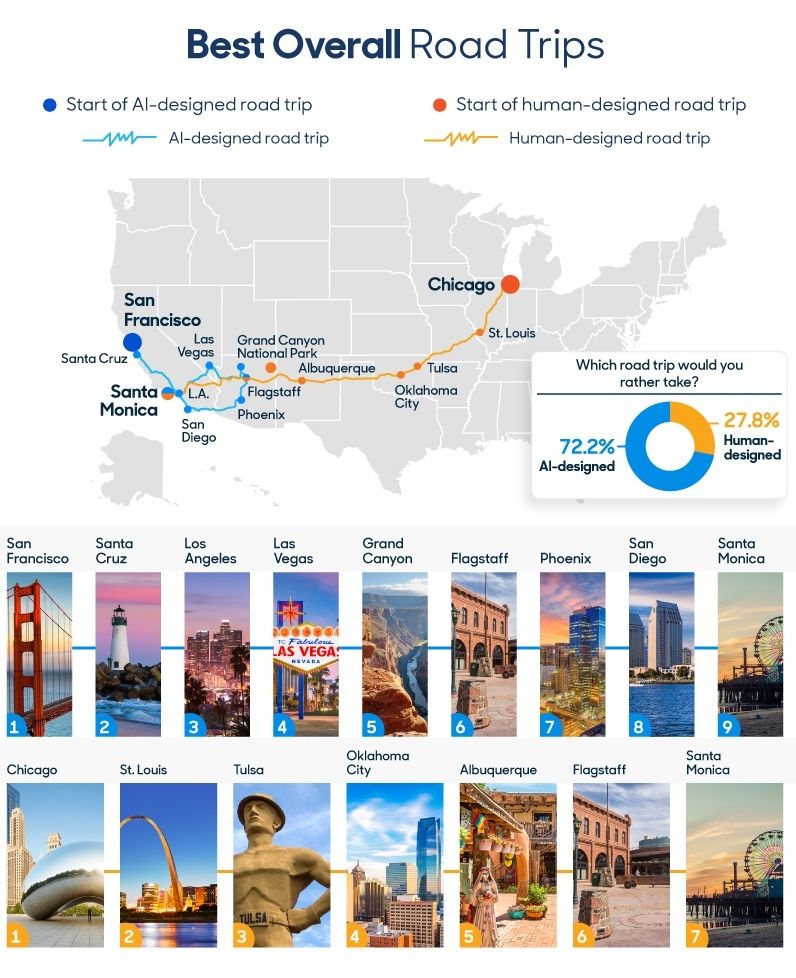
Photo: CarMax
For the best overall road trip, 72.2 percent of respondents preferred the AI-designed road trip made up of nine stops:
- San Francisco (starting point)
- Los Angeles
- Grand Canyon
- Santa Monica
The human planned road trip included the following stops:
- Chicago (starting point)
- Oklahoma City
- Albuquerque
Best couples road trip
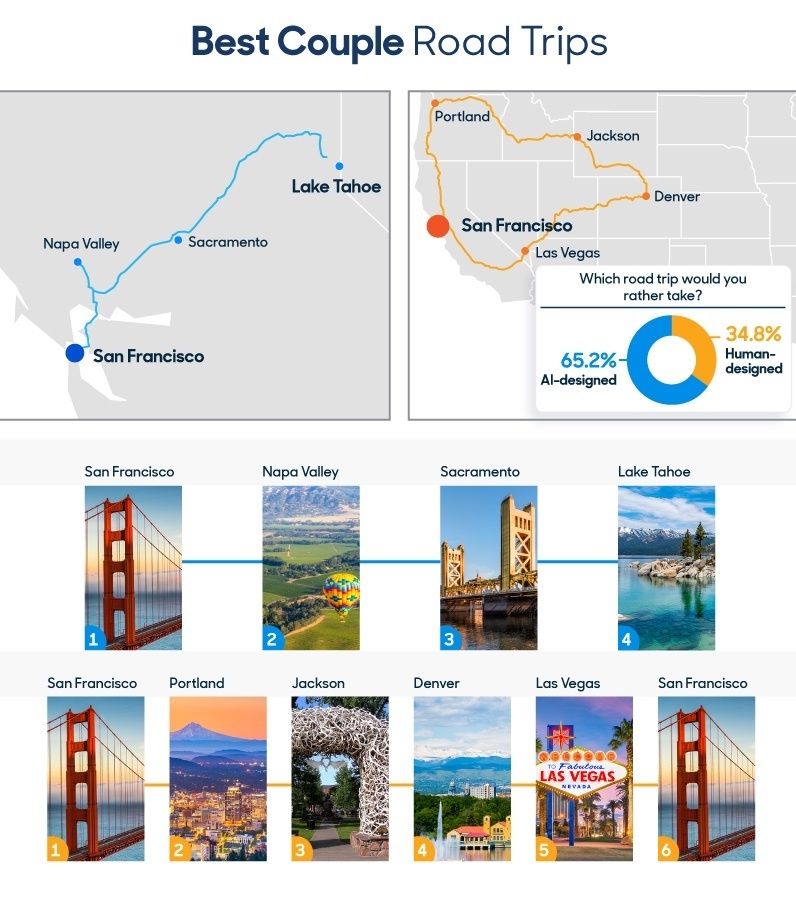
65.2 percent of respondents preferred the AI-designed road trip made up of four stops:
- Napa Valley
The human-designed road trip included the following stops:
- San Francisco (straing point)
- San Francisco
Best cross-country road trip
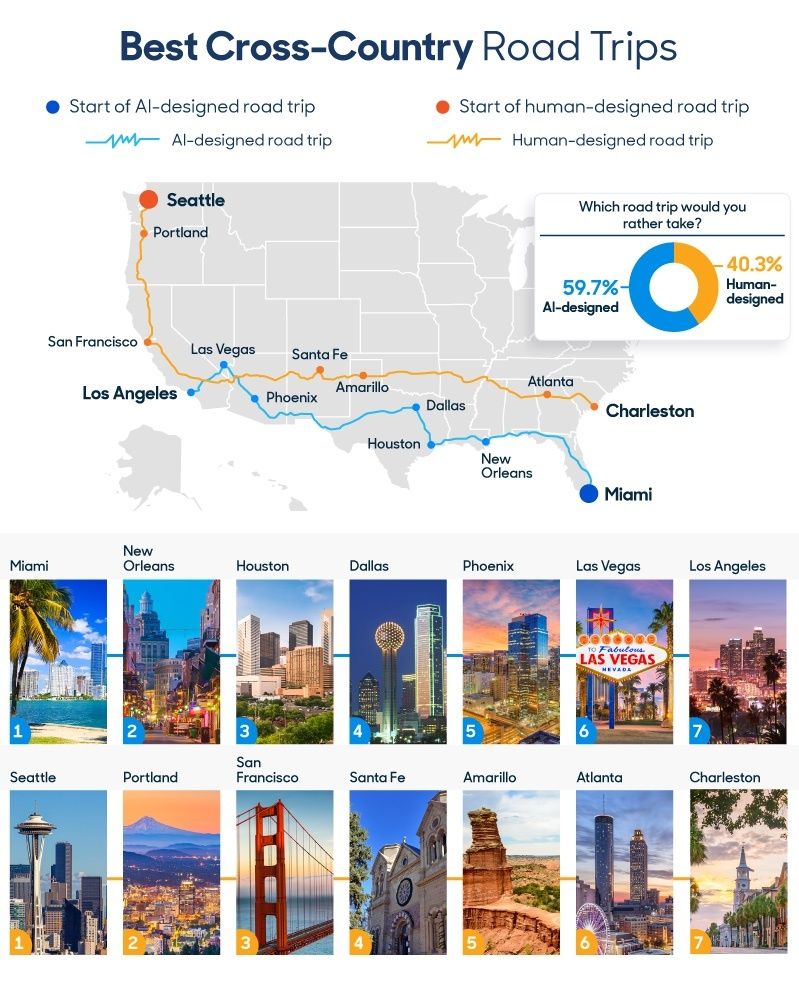
59.7 percent of respondents said they preferred the AI-designed cross country road trips, with stops in:
- Miami (starting point)
- New Orleans
The human-designed road trip has stops in:
- Seattle (starting point)
Best coastal road trip

59 percent of respondents preferred the AI-designed road trip with stops in:
- Santa Barbara
Best road trips for foodies
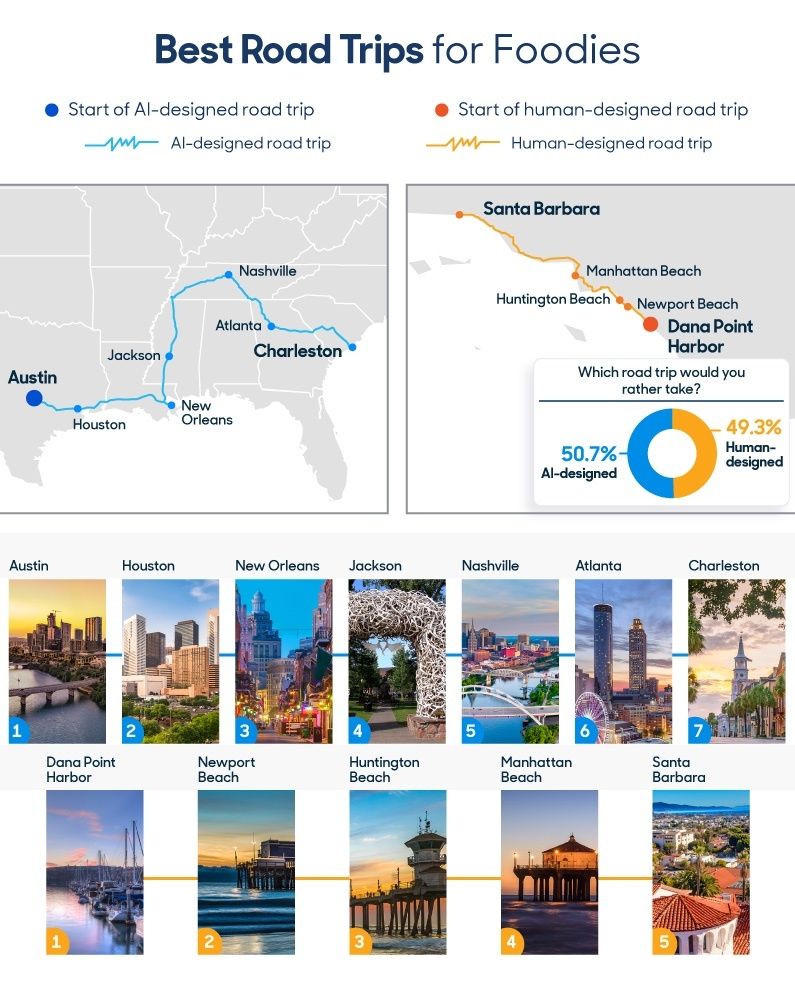
50.7 percent of respondents preferred the AI-designed road trip with stops in:
- Austin (starting point)
The human-designed road trip stops in:
- Dana Point Harbor (starting point)
- Newport Beach
- Huntington Beach
- Manhattan Beach
Best road trips for views
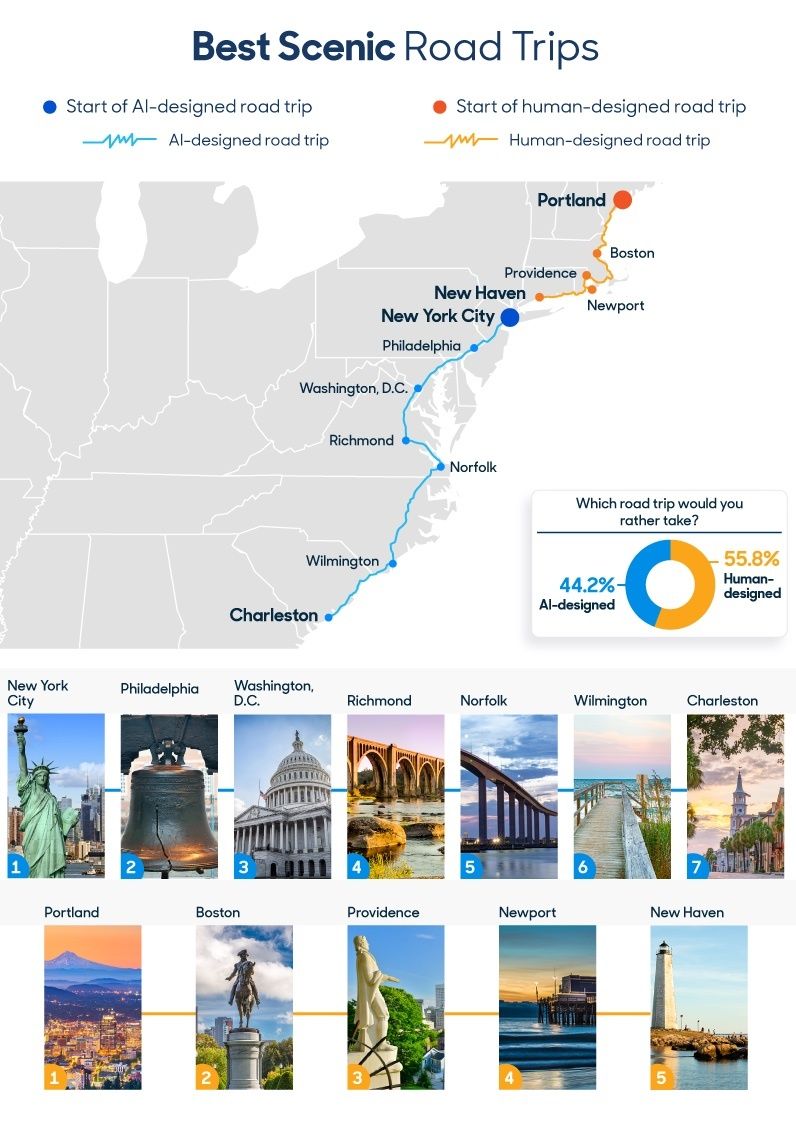
- New York City (starting point)
- Philadelphia
- Washington DC
58.8 percent of the participants preferred the human-designed road trip with stops in:
- Portland (starting point)
Best road trip for visiting national monuments
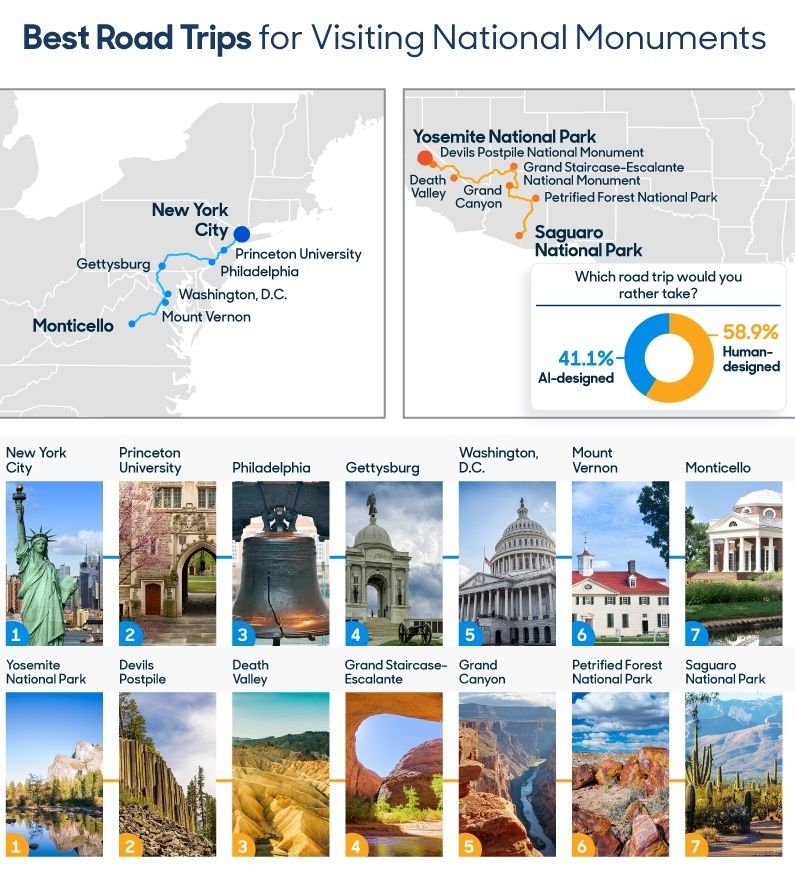
Only 41.1 percent preferred the AI-designed road trip with stops in:
- Princeton University
- Mount Vernon
58.9 percent of participants preferred the human-designed road trip stops in:
- Yosemite National Park (starting point)
- Devils Postpile
- Death Valley
- Grand Staircase Escalante
- Petrified Forest National Park
- Saguaro National Park
More like this
Trending now, 27 zion national park cabins to make your desert dreams come true, 22 airbnbs in austin for a bbq- and music-filled trip, 19 unique airbnbs in los angeles' trendiest neighborhoods, 21 san antonio airbnbs within walking distance of the riverwalk and downtown, 17 magical airbnbs near redwoods and sequoia national parks, discover matador, adventure travel, train travel, national parks, beaches and islands, ski and snow.
We use cookies for analytics tracking and advertising from our partners.
For more information read our privacy policy .
Matador's Newsletter
Subscribe for exclusive city guides, travel videos, trip giveaways and more!
You've been signed up!
Follow us on social media.
MIT Technology Review
- Newsletters
How to use AI to plan your next vacation
AI tools can be useful for everything from booking flights to translating menus.
- Rhiannon Williams archive page

MIT Technology Review 's How To series helps you get things done.
Planning a vacation should, in theory, be fun. But drawing up a list of activities for a trip can also be time consuming and stressful, particularly if you don’t know where to begin. Luckily, tech companies have been competing to create tools that can help you to do just that. Travel has become one of the most popular use cases for AI that Google, Microsoft, and OpenAI like to point to in demos, and firms like Tripadvisor, Expedia, and Booking.com have started to launch AI-powered vacation-planning products too. While AI agents that can manage the entire process of planning and booking your vacation are still some way off , the current generation of AI tools are still pretty handy at helping you with various tasks, like creating itineraries or brushing up on your language skills.
AI models are prone to making stuff up, which means you should always double-check their suggestions yourself. But they can still be a really useful resource. Read on for some ideas on how AI tools can help make planning your time away that little bit easier—leaving you with more time to enjoy yourself.
Narrow down potential locations for your break
First things first: You have to choose where to travel to. The beauty of large language models (LLMs) like ChatGPT is that they’re trained on vast swathes of the internet, meaning they can digest information that would take a human hours to research and quickly condense it into simple paragraphs.
This makes them great tools to help draw you up a list of places you’d be interested in going. The more specific you can be in your prompt, the better—for example, telling the chatbot you’d like suggestions for destinations with warm climates, child-friendly beaches, and busy nightlife (such as Mexico, Thailand, Ibiza, and Australia) will return more relevant countries than vague prompts.
However, given AI models’ propensity for making things up—known as hallucinating —it’s worth checking that its information on proposed locations and potential activities is actually accurate.
How to use it: Fire up your LLM of choice—ChatGPT, Gemini, or Copilot are just some of the available models—and ask it to suggest locations for a holiday. Include important details like the temperatures, locations, length of trip, and activities you’re interested in. This could look something like: “Suggest a list of locations for two people going on a two-week vacation. The locations should be hot throughout July and August, based in a city but with easy access to a beach.”
Pick places to visit while you’re there
Once you’re on your vacation, you can use tools like ChatGPT or Google’s Gemini to draw up itineraries for day trips. For example, you could use a prompt like “Give me an itinerary for a day driving from Florence around the countryside in Chianti. Include some medieval villages and a winery, and finish with dinner at a restaurant with a good view.” As always with LLMs, the more specific you can be, the better. And to be on the safe side, you ought to cross-reference the final itinerary against Google Maps to check that the order of the suggestions makes sense.
Beyond LLMs, there are also tailored tools available that can help you to work out the kinds of conditions you might encounter, including weather and traffic. If you’re planning a city break, you might want to check out Immersive View, a feature for Google Maps that Google launched last year. It uses AI and computer vision to create a 3D model depicting how a certain location in a supported city will look at a specific time of day up to four days in the future. Because it’s able to draw from weather forecasts and traffic data, it could help you predict whether a rooftop bar will still be bathed in sunshine tomorrow evening, or if you’d be better off picking a different route for a drive at the weekend. How to use it: Check to see if your city is on this list . Then open up Google Maps, navigate to an area you’re interested in, and select Immersive View . You’ll be presented with an interactive map with the option to change the date and time of day you’d like to check.
Checking flights and accommodation s
Once you’ve decided where to go, booking flights and a place to stay is the next thing to tackle. Many travel booking sites have integrated AI chatbots into their websites, the vast majority of which are powered by ChatGPT. But unless you’re particularly wedded to using a specific site, it could be worth looking at the bigger picture.
Looking up flights on multiple browser tabs can be cumbersome, but Google’s Gemini has a solution. The model integrates with Google Flights and Google Hotels, pulling in real-time information from Google’s partner companies in a way that makes it easy to compare times and, crucially, prices.
This is a quick and easy way to search for flights and accommodations within your personal budget. For example, I instructed Gemini to show me flights for a round trip from London to Paris for under £200. It’s a great starting point to get a rough idea of how much you’re likely to spend, and how long it’ll take you to get there. How to use it: Once you’ve opened up Gemini (you may need to sign in to a Google account to do this), open up Settings and go to Extensions to check that Google Flights & Hotels is enabled. Then return to the Gemini main page and enter your query, specifying where you’re flying from and to, the length of your stay, and any cost requirements you may wish to share. If you’re a spreadsheet fan, you can ask Gemini to export the plan to Sheets, which you can then share with friends and family.
Practice your language skills
You’ve probably heard that the best way to get better at another language is to practice speaking it. However, tutors can be expensive, and you may not know anyone else who speaks the tongue you’re trying to brush up on.
Back in September last year, OpenAI updated ChatGPT to allow users to speak to it . You can try it out for yourself using the ChatGPT app for Android or iOS. I opened up the voice chat option and read it some basic phrases in French that it successfully translated into English (“Do you speak English?” “Can you help me?” and “Where is the museum?”) in spite of my poor pronunciation. It was also good at offering up alternative phrases when I asked it for less formal examples, such as swapping bonjour (hello) for salut , which translates as “hi.” And it allowed me to hold basic conversations with the disembodied AI voice.
How to use it: Download the ChatGPT app and press the headphone icon to the right of the search bar. This will trigger a voice conversation with the AI model.
Translate on the go
Google has integrated its powerful translation technology into camera software, allowing you to simply point your phone camera toward an unfamiliar phrase and see it translated into English. This is particularly useful for deciphering menus, road signs, and shop names while you’re out and about.
How to use it: Download the Google Translate app and select Camera .
Write online reviews (and social media captions)
Positive reviews are a great way for small businesses to set themselves apart from their competition on the internet. But writing them can be time consuming, so why not get AI to help you out?
How to use it: Telling a chatbot like Gemini, Copilot, or ChatGPT what you enjoyed about a particular restaurant, guided tour, or destination can take some of the hard work out of writing a quick summary. The more specific you can be, the better. Prompt the model with something like: “Write a positive review for the Old Tavern in Mykonos, Greece, that mentions its delicious calamari.” While you’re unlikely to want to copy and paste the chatbot’s response in its entirety, it can help you with the structure and phrasing of your own review.
Artificial intelligence
What are ai agents .
The next big thing is AI tools that can do more complex tasks. Here’s how they will work.
- Melissa Heikkilä archive page
What is AI?
Everyone thinks they know but no one can agree. And that’s a problem.
- Will Douglas Heaven archive page
Why Google’s AI Overviews gets things wrong
Google’s new AI search feature is a mess. So why is it telling us to eat rocks and gluey pizza, and can it be fixed?
Five ways criminals are using AI
Generative AI has made phishing, scamming, and doxxing easier than ever.
Stay connected
Get the latest updates from mit technology review.
Discover special offers, top stories, upcoming events, and more.
Thank you for submitting your email!
It looks like something went wrong.
We’re having trouble saving your preferences. Try refreshing this page and updating them one more time. If you continue to get this message, reach out to us at [email protected] with a list of newsletters you’d like to receive.

16 Best Road Trip Apps to Plan Your Adventures 2024
F rom before you go to when you’re on the road, there are tons of road trip planning tools to help you get the most out of your adventure.
The number of tools can be overwhelming, so I’ve narrowed it down to the best road trip apps.
These are the best apps that I personally use to plan road trips, to save money, to book hotels, to find trails and activities, and more.
I’m an Android user, and I’ve only included the best road trip planner apps available on both Apple’s app store and Android’s Google Play.
Visit the respective stores to download these apps to your device.
If you’re ready to plan your next road trip, check out these amazing tools.
Want more road trip tips? Download Planning Your Perfect Road Trip, a Step-by-Step Guide to Hittin’ the Road
16 Best Road Trip Apps
1. alltrails, 3. gasbuddy, 4. google maps, 5. hoteltonight, 7. nps (national park service) app, 8. priceline, 9. rainy days, 10. recreation.gov, 11. restaurant.com, 12. roadtrippers.com, 13. tollguru.com, 14. triptik by aaa.
Like to hike? Bike? Go for a walk? AllTrails is a great app to help you discover hiking and biking trails based on where you’re located.
You can read reviews, store trails you’d like to explore, and record the hikes you do take. You can choose to make your hikes public, or keep them private.
The basic app is free. Upgrade to the pro version for access to these premium features:
- Download offline maps to stay on track without service
- Never miss a turn with off-route notifications
- Keep friends and family informed with Lifeline
- Know what to expect with real-time map overlays
- Offset your environmental impact; 1% of every subscription goes back to the planet.
Expedia is an aggregator app that makes it easy to search for and compare prices on rental cars, hotels, and activities along your route. Rates are often discounted, and you have the opportunity to earn rewards.
When you sign up for an Expedia Rewards account, which is free, you also get access to member prices.
Their hotel search function is robust, making it easy to find a hotel that fits your budget and preferences.
You can filter your search by location and price, of course, but you can also search specifically for places that include breakfast, which is a way to save money on your road trip.
Related: how to budget a road trip
You can also search for pet friendly accommodations, hotels with hot tubs, and places where parking is included.
One of my personal favorites is the ability to search for places that “pledge to make all guests feel safe, welcome, and respected.”
If you’re a member of travel loyalty programs, add your account numbers to your Expedia account, and not only can you earn rewards with Expedia, you can also earn them with the other travel companies.
You can also purchase tickets to attractions directly through the app. For example, in San Diego you can book a hop-on, hop-off trolley tour, a harbor cruise, and get tickets to the San Diego Zoo .
Booking in advance can be especially useful if you’re planning a road trip to a popular tourist destination and want to make sure you don’t miss out on any must-see sights or experiences.
The app is easy to use and keeps an itinerary with your confirmation numbers.
Until electric cars have battery life that will take you through the country’s most remote stretches, gas is a necessary evil of the road trip.
It’s a big expense. On one of our epic road trips, we spent more than $600 filling up a vehicle that averaged 27MPG. Fortunately, we had GasBuddy or we would have spent even more.
GasBuddy uses crowd-sourced data to provide real-time information on gas prices at different stations.
With GasBuddy, you can easily find the cheapest gas prices near you, as well as see which gas stations have the best deals on certain days of the week or at certain times of the day.
The prices are updated by users and in the years I’ve been using it I’ve come across incorrect information infrequently (which I promptly correct).
Seeing prices means you can skip the station by the interstate that’s charging fifteen cents more than its counterpart a quarter mile away.
You can search for the best gas prices by location by entering your current location or a specific address and see a list of gas stations near you, along with their current prices for regular, mid-grade, and premium gas.
You can also filter your search results by brand or location type.
One of the ways GasBuddy is particularly useful for road trips is that it allows you to see the location of rest areas, truck stops, and other services, such as restaurants and parking areas, on the map.
This can be particularly useful if you’re driving on a long trip and need to take a break or find a place to refuel.
In addition to displaying fuel prices, you can also save when you sign up for Pay with GasBuddy.
To do this, you’ll add your bank account information to your GasBuddy account. They’ll mail you a card for use at the pump.
Swipe it and enter your access code, and you’ll save a few cents per gallon.
Pay with GasBuddy also gives you access to Deal Alerts, which knock the price down even more. Pay with GasBuddy doesn’t work at warehouse clubs or stations on reservation land.
But, it works with most major brands and we save an average of five cents a gallon by using our card.
I’m such a fan I’ve written a full guide on how to use GasBuddy .
I almost feel like this goes without saying—but I’ll say it anyway (obviously): if you have just one road trip app, make it Google maps.
There are many, many reasons it’s the most popular navigation app.
Not only can you get directions, but because it’s tied into Google you can find anything around you, too.
With Google Maps, you can easily plan the best route, get turn-by-turn directions, and see real-time traffic updates.
The map will also show you the location of gas stations, rest areas, and other points of interest along your route, so you can plan for pit stops or find things to do.
The real-time traffic updates are a life-saver. If you’re about to run into some heavy traffic, the app will offer to reroute you, if a faster route is available.
If you prefer two-lanes, you can set it to avoid Highways. You can also choose to avoid tolls, but if that’s unavoidable, Google Maps will show you how much those tolls are.
And if you’ve got a toll pass, it’ll display those prices, which are often discounted from cash.
One of the route options you can choose is which is most fuel-efficient, and you can even select the type of fuel: Gas, Diesel, Electric, and Hybrid.
Another great feature of Google Maps is the ability to download maps for offline use. This is particularly useful if you’re planning a road trip to a rural area or somewhere with limited cell service.
By downloading the maps in advance, you can still access them and navigate even if you don’t have an internet connection.
Google Maps can also be used as a road trip trip planner .
When you find great places and quirky roadside attractions that look interesting or you know you want to include on your itinerary, you can save them.
For example, search for Rocky Mountain National Park. Then tap the “Save” icon. From there, you can add it to Favorites, Want to go, Travel plans, or Starred places.
You can also create your own lists, which will make it easier to plan a whole trip.
Once you add these amazing places to a list, you can add a note. Maybe Aunt Sue recommended the peach pie at a diner. Write it down in the notes. Then when you’re planning your itinerary, you’ll know why you added that diner to your list.
You can keep your list Private or you can choose to share it. This comes in handy when there are multiple people planning the trip.
BONUS: Google Maps shows you how much tolls will cost.
If you’re looking for a last minute hotel room, HotelTonight wants to help. Primarily in larger towns and cities, the website and app can help you find same-day and next-day hotel stays at discounted rates.
The app will find accommodations near you, and you can also search for hotels by location. You can filter your search by price, star rating, and neighborhood.
Frequent users can take advantage of HT Perks, HotelTonight’s rewards system. The more you spend, the more you save. HT Perks are available only from participating hotels.
One cool feature is if you see a deal but don’t want to use it immediately, you can choose to save it for later credit. You’ll then have a year to use it.
Taking the interstates? iExit is a free travel app that shows you what’s available at each exit, including dining, shopping, restrooms, and attractions. It also pulls up gas stations and gas prices.
The app uses real-time data to provide information on the services and amenities available at upcoming exits on the highway, making it an ideal tool for planning rest stops, gas fill-ups and meals.
You’ll see a list of services such as restaurants, hotels, gas stations and rest areas along with their distance from the exit. You can also filter your search results by categories such as fast food, lodging, and gas stations.
iExit also allows you to search for specific chain of restaurants or hotels, which can be helpful if you have a loyalty program with a particular brand.
It also provides pricing information on gas prices so that you can plan your fill-ups to save money. Fuel prices are updated in real-time by OPIS.
Another feature that makes iExit a useful app for road trips is that it allows you to see the location of rest areas, truck stops, and other services, such as parking areas and restrooms, on the map.
One more feature that iExit offers is the ability to save your favorite exits, so you can quickly access them later. This can be especially useful if you frequently travel the same route and want to quickly find your favorite rest stop or gas station.
With its real-time information on services and amenities, search filters, and other helpful features, iExit can help you plan your route more efficiently and find the services you need while on the road.
It also displays gas stations, and a premium version includes gas prices. Don’t let the word premium fool you: it’s only $1.99.
Not only does the official app of the National Park Service show you where to find National Parks, it helps you discover every site in their system.
It’s free to use and you can explore by topic, by activity, by state, or near your location.
The app provides information on park hours, fees, and regulations, as well as maps, trail guides, and other resources to help you make the most of your visit.
You can save sites to your favorites and make the information available offline. That way when you’re in Yellowstone National Park and you’re blissfully disconnected, you can still access the information.
It’s downloaded to your phone, so make sure you have storage space.
Features of the NPS App include:
- Interactive maps
- Amenities, like food, shopping, and restrooms
- Accessibility, including audio descriptions
- Things to do
- News, alerts, and events
You can also keep a list of all the National Park Service sites you’ve visited.
Related: Don’t miss these National Park tips and printable checklist .
If I had a dime for every dollar Priceline has saved me I could start booking three- and four-star hotels.
The commercials ain’t lyin’—their Express Deals are amazing. What’s the catch? You have no idea where you’ll end up. You can see a general area and a star level, but that’s it.
When a glitch caused our camping plans to fall through (nobody wants to set up camp at 8:30 at night—I’ve done it, and it’s not fun), I found an Express Deal in Jamestown, ND, for $41.
Once the transaction completed, I learned what hotel we’d booked. It was clean and offered free Wi-Fi. We had a refrigerator and microwave, breakfast was included, and I could even register the stay with my rewards account.
While they no longer give you the option to Name Your Own Price, in addition to Express Deals, they also have pricebreakers. They pick from one of three different hotels.
While you won’t know which one you’re getting until you pay for it, you’ll be able to see in advance what your options are.
Like Expedia, you can search for hotels by location, price, and amenities. You can also search by brand and star level, making it easy to find a hotel that fits your budget and preferences.
Priceline VIP is a rewards program that provides discounts, add-on deals, and Express Deal coupons after your trip is complete.
The app will show you deals on hotels near your location. You can also book rental cars, flights, and cruises.
TLTip: If you use Priceline to book your hotel rooms, it is very important to read the reviews. Sometimes there’s a reason that hotel with free breakfast is only $40.
Related: how to save money on a road trip .
Knowing what’s happening weather-wise is kind of important when you’re on a road trip. My favorite way to see whether I’ll stay dry or will need to break out the slicker is Rainy Days.
This free app has helped my anxiety level frequently, especially while driving in North Central Nebraska. It was good to know we were driving the opposite direction of an intense storm.
Another time, a tornado warning popped up on the navigation system… in Montana. If you’ve never driven through central Montana, let me tell you, this is the reason jerry cans were invented.
Related: unique things to do in Montana
It’s big and beautiful and feels like you’re the only one for miles – and you probably are. The rest area near Musselshell was so quiet I could hear a cow call in the distance.
There were no bridges to hide under, no gullies, no shelter.
Just us, the road, and ominous clouds.
Incredibly, we had cell service, so I pulled up Rainy Days and discovered that the storm and its potential funnel clouds and golf-ball-sized hail were behind us and moving slower than we were. Whew!
Besides, it’s cool to see those weather formations.
Rainy Days doesn’t provide weather forecast. For that, I use the Weather.com app that came pre-installed on my phone.
Recreation.gov is definitely one of the best road trip apps. It’s the official website and app for making reservations for recreational activities and facilities managed by the U.S. federal government.
You can find campgrounds and lodging, tours and activities, sign up for lotteries for the most popular things to do, and find information on what permits are required near you.
Once you do make reservations, they’re stored in the app.
This is the site and app to use when you plan to visit parks that require vehicle registration, like Glacier National Park, or want a permit to hike Angels Landing in Zion National Park .
You can reserve campsites on the website and app. We did, while sitting at the entrance to a campground in Mississippi.
We didn’t realize the park was a NPS site when we drove up, and the kindly gent in the booth directed us to make our reservations through the app.
There’s also a trip planner. Plug in your dates, number of people, your starting location, and your potential destinations.
You can then see all the available options on a map, add them to your itinerary, and then make any necessary reservations.
Eating where the locals eat is a great way to get a real “taste” for a town. If you want to save some dough on your dining, sign up for restaurant.com .
This app provides discounted certificates, and I’ve found participating restaurants in towns with fewer than 10,000 residents.
You’ll have to spend a minimum amount to use your certificate, and it’s usually double the face value. For example, if you get a $10 certificate for $4, you’ll have to spend at least $20 and you’ll save $6.
You can search for restaurants in your current location and by zip code. You can also choose larger cities, including Chicago, Seattle, and Austin.
Once you’ve narrowed down the location, look at the menu and the ratings. I’ve found several real gems using this app, and they’ve been places I never would have known about or tried without it.
The mobile app has been acting pretty wonky lately, and there seem to be fewer selections than in years past. I suggest trying it out at home before taking it on the road.
Roadtrippers.com is one of the best road trip planning tools . It allows you to plug points into a map, but it’s so much more than that.
Once you’ve added your starting point and your destination, the Roadtrippers app displays attractions along your route. The more you zoom in, the more attractions you’ll see.
When you’re on the road, the app will show nearby points of interest, restaurants, and gas stations.
You can add the type of vehicle you’re driving and its estimated fuel efficiency and Roadtrippers will calculate your approximate expenses.
Besides plotting the route itself, there’s a ton of user-generated content offering recommendations for attractions, restaurants, places to stay, and great photo ops. There are also pre-made trip guides.
Previously you could specify whether you wanted to drive interstates or not per segment of your trip. That’s no longer the case, and to choose any routing options you’ll need to upgrade.
Check out our full guide on how to use Roadtrippers .
However, upgrading enables you to collaborate with other users and increases the number of waypoints from three in the free version to up to 150.
There are three levels of membership: Basic, Pro, and Premium with Premium getting you the most benefits with downloadable maps, live traffic, and special discounts.
At time of publication, Roadtrippers membership ranges from $35.99 to $59.99 per year, and there’s a seven day free trial. If you upgrade, you can save $5 off your first year with code BTR5QTP.
I’m an affiliate with Roadtrippers, so any purchase through that link gives me a small commission at no extra cost to you.
Driving highways or in urban areas? Download TollGuru.
This road trip app has detailed information, including pricing, methods of payment accepted at tolls, and which transponders (E-ZPass, SunPass, FasTrak, TxTag, etc.) are accepted.
It will also give you an estimated fuel cost if you include the type of vehicle you drive and the average gas prices.
While Google Maps now provides toll price information, TollGuru gives you more detail.
One of the best road trip planning apps is AAA’s TripTik .
These have come a long way since the spiral-bound guides of my youth. Today, you can plan your road trip routes online or on your phone.
If you want to plan your perfect road trip , plug in your starting and ending points and add up to 25 stops. Specify how often you’d like to stop and it’ll build breaks into your turn-by-turn directions.
You can choose to display gas stations, attractions, campgrounds, hotels, restaurants, AAA savings, and rest areas.
This road trip planning app is free to use, even if you’re not a AAA member. Joining is recommended, though. Not only do you get roadside assistance, you also get special discounts on hotel rooms and restaurants, as well as paper maps.
Upside is a free app that gives you cash back on gas, groceries, and restaurants. Brands include most of the big fuel chains (Shell, Marathon, Valero, BP, etc.)
Upside works similarly to Pay with GasBuddy in that you get cents off per gallon, but you get it in the form of cash back.
For example, at the Casey’s near me I can get eight cents per gallon cash back. To get the discount, I claim the offer, pay with a credit card, and then check in or take a photo of my receipt to upload it.
Once the cash back processes, which is usually within a couple days, I can transfer it to my bank account or use it to buy gift cards for places like Domino’s, H&M, and Starbucks.
Upside also offers cash back at restaurants and grocery stores. The offers vary, and when you first sign up there’s an increased discount.
The app saves you a few cents here and there, but they add up, especially when you’re on long road trips, making this one of my essential road trip apps.
Sign up for Upside here .
Download Waze for an alternative to Google Maps. One of the key features of Waze is its crowd-sourced traffic information, which allows users to report accidents, road closures, and other incidents in real time.
This helps you stay updated on the latest traffic conditions and avoid any delays on your route.
You can set your type of vehicle for preferred routes, including Motorcycle, Electric, and Taxi. You can also add your Toll and HOV passes, and you can tell it to skip unpaved roads.
(I can think of a few trips I’ve taken where that option would have come in handy.)
In addition to its routing and traffic features, Waze also offers a number of other useful tools for road trips. For example, the app allows you to find the cheapest gas prices along your route, restaurants, and parking at your destination.
If you connect your calendar, the app will tell you when it’s time to leave.
While there are definitely more road trip apps out there, these are the ones I consider essential. If you’re planning a road trip, don’t forget to get my book, Planning Your Perfect Road Trip !

- Español (Latam)
- Bahasa Indonesia
- Português (Brasil)
How It’s Made: AI Roadtrip, a Pixel Campaign Powered by Generative AI and Fans
What happens when two phones stop being rivals and start being friends? You get the world’s friendliest competitive campaign: Best Phones Forever . Across 17 episodes, this series has taken the phones on a range of adventures and built a loyal audience of fans.
Engaging directly with that fan community has always been part of the Best Phones Forever playbook. For last year’s series launch, our team trained a LLM on the tone of the campaign to help community managers generate friendship-themed responses to thousands of comments. And with rapid advancements in generative technology, we saw an opportunity to take that spirit of real-time engagement at scale even further.
Enter Best Phones Forever: AI Roadtrip — our first experiment in using generative AI to put fans in the driver's seat and bring these characters to life.
Here’s how it works: An episode on Instagram Reels explains that the two characters are going on a road trip powered by AI. When a fan comments with a location idea, our team uses a purpose-built tool to generate a custom video response within minutes. Over 16 hours, we plan to create as many unique replies as possible.
Working with our partners The Mill and Left Field Labs , we used a stack of Google AI models to design a tool that balances machine efficiency with human ingenuity. We’re hoping some of our takeaways inspire you to explore your own creative applications of these technologies.
To see the activation in action, visit @googlepixel_us on Instagram
About the tool
After a user comments a suggested location, we take that location – for example, “the Grand Canyon” – and enter it into our generation engine to produce customized assets:
- Script Generation : Gemini 1.5 Pro generates multiple scripts based on the commented location, incorporating location-specific references and humor.
- Image Generation : Imagen creates a gallery of potential background images that match the script's context, setting the scene for the adventure.
- Audio Generation : Cloud Text-to-Speech outputs the dialogues from the generated scripts, giving voice to our phone besties.
Our creative team is in the loop at each step, selecting, editing, reviewing, and occasionally re-prompting to make sure every video feels like it’s truly part of the Best Phones Forever universe.
How scripts are generated
We needed Gemini to reliably produce scripts in the voice of the campaign, with the correct characters, length, formatting, and style, while also being entertaining and true to whatever location a user suggested.
We found the most effective way to do this wasn’t with lengthy directions, but by providing numerous examples in the prompt. Our writers created short scripts about Pixel and iPhone in different locations and the kinds of conversation they might have in each place.
Sorry, your browser doesn't support playback for this video
Feeding these into Gemini as part of the system prompt accomplished two things. First, it set in place the desired length and structure of our generated scripts, with each phone taking a turn in a 4-6-line format. Second, it conditioned the model to output the kinds of dialogue we wanted to hear in these videos (observations about the location, phone-related humor, friendly banter, and more than a few dad jokes).
We designed this prompt to work as a co-writer with human writers, so an important consideration was making sure Gemini would produce a wide range of scripts that focused on different aspects of a location and take different approaches to the conversation between Pixel and iPhone. That way, our human writers could select from a variety of scripts to either choose the one that worked best, make edits, or combine scripts.
To ensure this breadth of responses, we had Gemini write scripts conversationally. After Gemini produced one script, we asked it to produce a different one, and then a different one, and so on, all in the context of a single conversation. That way, it could see the scripts that were previously generated and make sure the new ones covered new ground — giving the human curators a wide range of options.
How images are created
We used Imagen 2 to provide the image generation for our backgrounds. As Google’s latest generally available model, it gave our team the ability to generate the wide variety of locations and styles that this campaign required, with powerful natural-language controls to help us tune each output.
We wanted Imagen to create backgrounds for all kinds of locations, but we also wanted the backgrounds to be compositionally similar to accommodate Pixel and iPhone driving in the foreground.
Simply prompting the model with the location like “Paris” or “the dark side of the moon” would yield images that looked like the locations, but were inconsistent both stylistically and compositionally. Some would be too zoomed out, some would be black and white, and some wouldn’t have any area on which Pixel and iPhone could “drive.”
Adding additional instructions could help generate better images, but we found tailoring that language to each location was manual and time-consuming. That’s why we decided to use Gemini to generate the image prompts. After a human writer inputs a location, Gemini creates a prompt for that location based on a number of sample prompts written by humans. That prompt is then sent to Imagen, which generates the image.
We found using AI-generated prompts yielded images that were both more compositionally consistent and also more visually interesting. The background of our videos aren’t just static assets, though; once they’re ingested into Unreal Engine, they become a crucial part of the scene – more on that in the section below.
How sound is created
After we finalize the scripts, we send each line to Cloud Text-to-Speech to generate the audio. This is the same process we’ve used for all of the character voices in the Best Phones Forever campaign.
While we lean on Cloud TTS to synthesize high-fidelity, natural-sounding speech, our voices for Pixel and iPhone have their own characteristics. Here, we haven’t found an AI model that can really help our creatives to hit the specific timbre and cadence we want. Instead, we use internal tooling to add emphasis and inflections to really bring our characters to life.
Some videos also have ambient audio beneath the dialogue. We use a mix of composed sound effects, field recordings, and, of course, AI-generated audio with MusicFX to create soundscapes for the location and add an extra touch of realism.
How it all comes together
Once all of the constituent assets are produced, they automatically populate a render queue to be ingested by Unreal Engine and composited into a 3D scene with iPhone, Pixel, and the car.
The background image wraps around the rear and sides of the scene, providing not just the background for the straight-on shots of the phones and the car, but the angled perspectives we see when the camera moves to highlight one character speaking. Parts of the background are captured in the reflections on the car hood and even the glass of the phones’ cameras, while the sky above interacts with the lighting of the scene to add even more detail and realism.
Our nonlinear animation editor allows our creatives to add motion to each individual phone in all of our camera positions. For instance, if a phone asks a question, they may orient towards the other phone, rather than looking out the window or through the windshield, leaning and tilting in a tentative way. Statements, jokes, agreement, and surprise all of their own unique animations, and we seamlessly interpolate between all of them and our rest state.
Finally, our creatives can turn on the dynamic elements and textures that really personalize each video – like mud splatter on the hood for rustic locations and a variety of hats for (most) weather conditions. Some locations might also merit a total transformation of the car, from trusty rover to submarine or spaceship.
Creatives can preview their video's VO, camera cuts, and primary animations before hitting render. Once they’re ready, all of the render jobs are dispatched across 15 virtual machines on Google Cloud Compute. From start to finish, a short video can be generated in as little as 10 minutes, including render time.
Final thoughts and next steps
Using generative AI for creative development and production isn't a new idea. But we're excited to have built an application that stacks together Google's latest, production-ready models in a novel way, that takes an idea to real-time delivery at scale.
A typical Best Phones Forever video takes weeks to write, animate, and render. With this tool, our creatives hope to generate hundreds of custom mini-episodes in a single day — all inspired by the imagination of the Pixel community on social.
We hope that this experiment gives you a glimpse of what’s possible using the Gemini and Imagen APIs, whatever your creative destination may be.
- Case Studies
- Industry Trends

3 fun Gemma project ideas

Enabling more private generative AI

How it's Made: GenType Alphabet Creator

How We Built It: The I/O Crossword

How recommerce startup Beni uses AI to help you shop secondhand

Gemini 1.5 Pro 2M context window, code execution capabilities, and Gemma 2 are available today
Politics latest: Voters ousted Conservative Party over 'incompetence', survey finds
A massive survey has revealed why voters decided to turn away from the Conservatives at the election. Foreign Secretary David Lammy has held talks with the president of Israel. Meanwhile, Sir Keir Starmer has announced he wants to break down the barriers of opportunity in football.
Monday 15 July 2024 22:57, UK
- General Election 2024
Please use Chrome browser for a more accessible video player
- A survey has found voters were unhappy at Conservative 'incompetence'
- David Lammy has called for an immediate ceasefire in Gaza.
- Government announces plan to break down 'barriers of opportunity' in football after Euros campaigns
- Labour will be "far more Gareth Southgate and far less Michael Gove"
- Poison spreading into politics on both sides of the Atlantic - minister
- Labour plans for 35 new bills in King's Speech
- PJAS: Keir's coming home
- Jon Craig: Assassination attempt on Trump is a wake-up call for UK MPs
- Live reporting by Tim Baker and Jennifer Scott
We are handing over to the US now where the Republicans are meeting to confirm Donald Trump as the candidate for the presidential election, just days after an assassination attempt on his life.
Follow all the news from the massive convention in Milwaukee with our colleagues by clicking here .
We will be back tomorrow to bring you all the latest from Westminster. For now though, have a good evening!
Now to the SNP's Stephen Gethins, who is calling on the new government to scrap the two-child benefit cap.
The measure was brought in by the Conservatives in 2017, preventing parents claiming Universal Credit or child tax credits for a third child, except in very limited circumstances.
It means families cannot claim about £3,200 a year per extra child, the Resolution Foundation has said.
But scrapping it would be estimated to cost £1.7bn. So how do you pay for it?
"You can increase borrowing," suggests Mr Gethins. "You could also, like Scotland, have a slightly more progressive taxation system where those with lower wages in Scotland, pay less tax bills and those with higher wages pay more tax.
"We're not just talking about a Westminster game here. We're talking about the way in which, you know, kids that will go hungry, how do you heat your house going into the winter time?"
He also points to what the government has already spent money on.
Mr Gethins says: "Let's put it this into perspective, you know, leaving the EU has already cost us £140bn. A replacement for Trident will cost £200bn. And you're talking about £1.5bn in terms of child poverty.
"Politics is about choices. It's about priorities. And we think child poverty should be a priority."
Labour MP Dawn Butler says she faced intimidation during the election, and there was "definitely more aggression in the air".
But she tells Sophy there has been "been a build up of sort of violent talk and rhetoric" for years, pointing back to the days of Brexit.
Ms Butler said in the last campaign there "seemed to be a strategy to film and follow, especially female MPs", and to abuse them.
"I had somebody following me and being very aggressive and shouting and recording," she adds. "But that's with the police so I don't want to talk too much about that.
"But just today, we had to report somebody to the police who was trying to, you know, advocate violence against me, and so I think social media has a huge role to play with that."
Former special adviser James Starkie agreed with the social media issue, as it is "dehumanising".
"When I walk into Conservative Party conference this year... there'll be someone screaming in my face 'you're scum' as I walk in," he said.
"Now, if I walk down the street and someone started screaming in my face... and there was a police officer, that person would be arrested. But they won't be at conference.
"So there is a kind of weird acceptance that you're allowed to treat politicians in a way that actually we wouldn't expect say, a chief executive to be treated."
Lord Walney has written to the home secretary calling for an inquiry into the intimidation of MPs after what Sophy Ridge calls one of the "ugliest" election campaigns we have seen in the UK - and, of course, after an assassination attempt on former US president Donald Trump.
The peer tells Sophy the incident this weekend was "a shocking reminder of the vulnerability that everyone who puts themselves in the front line to serve ultimately faces".
He says politicians are "blessed in to be here in the UK where there is not the same gun culture" as across the Atlantic.
But he says the fact the shooter came within "less than an inch" of killing Mr Trump showed all politicians face "some level of threat".
Lord Walney adds: "There is no way of reducing that to zero. MPs who go put themselves forward to serve their communities, none of them will accept being sealed away behind bulletproof glass. They they are there to be part of their communities to listen."
He praises Home Secretary Yvette Cooper, who has announced she is chairing a taskforce to look into the "alarming" intimidation of candidates.
But he said there should be "a much needed review of security around Whitehall", and different elements, including police and government, need to work together to address the issue.
It's time for the Politics Hub with Sophy Ridge, and tonight the guests include the SNP's Stephen Gethings and Lord Walney, the government's adviser on political violence.
Our panel is made up of returning Labour MP Dawn Butler and former chief of staff to Priti Patel, James Starkie.
Make sure you tune in on the video stream above, and we will bring you updates too.
Yvette Cooper has announced she will chair a meeting of the government's "Defending Democracy" taskforce next week.
The home secretary this was following an “alarming rise” in harassment towards political candidates and campaigners.
In a statement this afternoon, Cooper said she would be speaking to MPs about their experience of the election campaign.
"Political violence, intimidation and harassment have no place in our democracy," she said.
"In our democracy we must be able to passionately debate and disagree on issues without ever resorting to intimidating tactics designed to silence voices, suppress votes or prevent free and full participation in our democratic processes.
Cooper added: “The disgraceful scenes we saw in some areas during this election campaign must not be repeated."
By Tomos Evans , Wales reporter
The Welsh first minister's former leadership rival has refused to say he has confidence in his leader.
Wales's economy secretary Jeremy Miles failed to back Vaughan Gething four times.
In an interview with ITV Wales on Monday, Mr Miles said it wasn't "helpful to give a running commentary".
But Mr Miles, who lost out to Mr Gething in March, acknowledged it had been "a difficult few weeks".
Last week, former government minister Hannah Blythyn, who was sacked by the first minister for allegedly leaking to the media, spoke out.
She denied having leaked a series of iMessages, in which Mr Gething appeared to say he would be "deleting" messages which could be "captured in an FOI".
News website Nation.Cymru, which first broke the story, last week confirmed Ms Blythyn was not its source for the story.
A motion has been tabled in the Senedd for Wednesday, calling on the government to publish the evidence upon which Ms Blythyn was sacked.
The Office for National Statistics (ONS) has released its latest migration stats for the year to mid-2023.
It has found that, for England and Wales, the population grew by the greatest amount since 1948 - when soldiers were returning from the Second World War and birth rates were very high.
The net increase of people in the two nations was 610,000, to a total of 60.9 million.
This was mostly down to 1,084,000 people immigrating into England and Wales from outside the UK - while 462,000 left.
In terms of births and deaths, only 400 more people were born in the UK than died in the 12-month period - the lowest figure since 1978.
Some 598,000 people died in the year to mid-2023, while 598,400 were born.
Deaths were up 24,000 compared to the previous 12 months, while births were down 21,900.
Head of population estimates for the ONS, Neil Park, said: "High levels of international migration seen in recent years are the main driver of population growth.
"But the year to mid-2023 also saw an increased number of deaths, as well as the lowest number of births since 2002.
"In fact, in the most recent year, births outnumbered deaths by just 400, the lowest reported figure for natural change since the late 1970s. And, interestingly, there were more deaths than births in every region, with the exception of London and the West Midlands."
By Faye Brown , political reporter
Rishi Sunak has been urged to stay on as Conservative leader until November amid divisions within the party over how long the contest to replace him should take.
Shadow foreign secretary Andrew Mitchell said the former prime minister's instinct "is almost certainly to go" but more time was needed for potential successors to make their case.
The view is at odds with other senior figures who fear a protracted contest would leave a vacuum for Labour and Reform UK to capitalise on.
Mr Mitchell told Times Radio on Monday: "An interim leader is not, in my view, the best option.
"The best option is to seek to persuade Rishi to remain. It's not an enormously long time in the scope of things. It's probably 'til mid to end November."
He added: "I think his instinct is almost certainly to go. I hope that he won't."
Read the full story here:
Here's a little bit more from the massive More in Common analysis that came out earlier today.
The work relied on surveys and interviews with more than 10,000 people.
The group found that - by a huge margin - voters of every persuasion attributed the Conservative Party's loss to incompetence, rather than being too right wing or left.
The report said that Mr Sunak's U-turn on net zero went down badly - as did axing the northern leg of HS2.
This compounded with the former PM failing to stop the boats or cut NHS waiting lists, as he pledged to do.
Be the first to get Breaking News
Install the Sky News app for free


IMAGES
VIDEO
COMMENTS
Your AI Powered Road Trip Planner. 1. Describe your road trip. Give as much information as possible such as the length of your trip, your budget, the time of the year and what kind of activities you would like to do. Example: One month trip in Sri Lanka in june, I want to combine surfing and inland travelling to discover the country.
Discover the future of travel planning with Wanderbot, our AI-powered trip planner. Create personalized itineraries, view your entire journey on an interactive map for a clear overview, and effortlessly plan, book, and share your adventures via email, Twitter, and more.
Plan your journey with our state-of-the-art trip planner! Map your route, your waypoints and stop over times. Work out your travel times, calculate your arrival time and even see if you're going to arrive before sunset with enough time to set up camp or get in some exploring before dark. With our trip planner, your journey will be seamlessly.
Revolutionize your travel itineraries with Trip Planner AI, the ultimate tool for modern travelers. Our advanced AI trip and travel planner capabilities ensure seamless itinerary planning. Experience the ease of crafting AI-optimized itineraries tailored to your preferences. Plan your trip effortlessly with our innovative technology and start exploring smarter today!
Accessibility. Access your itineraries from any device, making it easy to plan and manage your travels from anywhere, at any time. Create a custom travel plan for anywhere in the world in seconds. Plantrip is the most accurate AI trip planner.. Trip planner ai, ai trip planner, travel ai, trip ai.
Top AI tools for planning your next road trip. Artificial intelligence can save time, give you access to personalized recommendations and optimized travel routes, and provide real-time traffic updates. Here are some mapping and navigation tools, travel planning platforms, and custom itinerary generators you can use to plan your next road trip. ...
Welcome to Let's Trip, your personal AI-powered travel planner! Our platform creates unforgettable itineraries, ensuring your next vacation is truly one of a kind. ... Let our AI travel experts craft your complete, personalized trip plan. Complimentary and Ad-Free. ... Road Trip Itinerary Overview: Boston to New York Embark on an exciting road ...
The best group itinerary planner. Use Wanderlog to share your itinerary with tripmates, friends, and families and collaborate in real time, so everyone stays in the loop. Plan your road trip or vacation with the best free itinerary and road trip planner. Wanderlog lets you to make itineraries with friends, mark routes, and optimize maps — on ...
Effortlessly generate tons of amazing road trip ideas using our free AI tool. Plan and share your own custom road trip itineraries. AI-powered tools for planning your next epic road trip.
AI Trip Planner. Create an editable itinerary with AI. Use AI to customize your itinerary. Use a language of your choice. Clone ready-made itineraries. Export your itinerary to PDF. No app is required.
AI trip planners typically work by swiftly surfing the web to create a vacation to match a request you submit. The best AI trip planners will ask you a series of questions to understand where you want to go and how you want to get there. Most only allow you to request something like "Plan a road trip from New York to Chicago."
Create a road trip starting in Florida and head to New York City. The trip will last 6 days. Plan a romantic trip to Rome, Italy for 5 days. Plan a trip to Denver, Colorado for 5 days. Discover the future of travel planning with Wanderbot, our AI-powered trip planner. Create personalized itineraries, view your entire journey on an interactive ...
RoadTrips is an innovative AI road trip planner tool that perfectly combines the ease of use experience with the accuracy and customization of planning the trips. It suggests a thorough travel guide for your road trip with the driving times and distances map. By inputting details such as trip length, budget, preferred activities, and the time of year, the AI creates a perfect road trip plan ...
Trip.com. TripGenie is an AI travel assistant integrated into the Trip.com mobile app. Responding to text and voice commands, the AI travel planner can assist with planning and booking trips with comprehensive travel advice and plans, as well as a consolidated reservation service.
3. Curiosio - Best for planning road trips. Curiosio, out of all the AI travel tools, is the best AI travel assistant for planning road trips. Where it falls short is in its limited database. There are only 24 countries to choose from. I used it to plan a road trip from New York City to San Francisco.
Best for: Travelers planning day trips or weekend getaways who need a user-friendly tool to organize their itinerary and prefer visual travel previews. Pricing: Free. 2. ChatGPT. ChatGPT by OpenAI is a generative AI platform that can generate travel itineraries and local recommendations based on user inputs.
Mindtrip. mindtrip.ai. This tool is by far the slickest and most sophisticated of the bunch. Just type in the kind of trip you want to take, with as much detail as you can. Out comes a trip plan. Highlights: The itinerary includes maps, so you can see how far apart things are.
As featured in …. How AI is transforming the travel industry. My First Trip to Norway, With A.I. as a Guide. Mindtrip wants to become your AI travel agent. Mindtrip's AI travel assistant aims to be your one-stop shop for trip planning. Mindtrip Raises $7 Million. AI-powered trip planner Mindtrip officially launches.
Roadtrippers - the No. 1 road trip planning app, has launched the only AI-powered road trip planner designed for both cars and RVs, with personalized interactive trip recommendations based on their interests, preferences and vehicle type. The announcement establishes a new benchmark for user experience within the award-winning app.
Create a road trip packing list. Lastly, using AI can take some of the guesswork out of packing by creating a road trip packing list. Ask AI which safety essentials, electronics, personal items, clothes, or snacks you should pack for your trip. Customize the list based on your destinations and print out a physical copy to check off so you don ...
2. Cost-Efficient Traveling: With the Roadtrip app's core functionality, you can calculate the cost of your journey using your actual car model. This feature extends to our AI travel planning, ensuring that your road trip is both enjoyable and economically feasible. 3. Discover Hidden Gems: Our AI doesn't just stick to the beaten path.
But planning your own road trip could be a thing of the past if artificial intelligence (AI) can help plan where to go and all the stops along the way. CarMax, the largest retailer of used cars in the US, surveyed over 1,000 people domestically and found out that 83 percent of respondents plan to go on a road trip this year. Then, they ...
AI tools can be useful for everything from booking flights to translating menus. MIT Technology Review's How To series helps you get things done. Planning a vacation should, in theory, be fun. But ...
An inveterate road tripper shares the best road trip apps to help you plan your road trip, save money, book hotels, find things to do, and more. The Local Tourist. 16 Best Road Trip Apps to Plan ...
Here's how it works: An episode on Instagram Reels explains that the two characters are going on a road trip powered by AI. When a fan comments with a location idea, our team uses a purpose-built tool to generate a custom video response within minutes. Over 16 hours, we plan to create as many unique replies as possible.
A similar plan was said to have been proposed by the now former justice secretary Alex Chalk last year, but was understood to have been blocked by Number 10 over fears of a backbench rebellion ...