Ark Fjordur Teleport, How to Travel Between Realms
Home » Guides » Ark Fjordur Teleport, How to Travel Between Realms
If you want to know how to teleport in Ark Fjordur and travel between realms , you’ve come to the right place. In this guide, we’ll show you how to get to Jotunheim in Ark Fjordur, as well as Asgard and Vanaheim, if you’d rather visit the realms of the Æsir and Vanir instead of the Jotnar. There are two ways to go about this, depending on what type of server you’re on, and we’ll cover them both.


How to Teleport in Ark Fjordur
There are two ways you can teleport in Ark Fjordur and travel between realms, these realms being Asgard, Vanaheim and Jotunheim. In single player, you’ll have to go to a cave found at latitude 40.1, longitude 57.7. The entrance is a simple stone arch; it looks very unassuming considering what lies within. Plus, it’s in a relatively safe area. So, just make your way through the cave, and you’ll find yourself in a large cavern with three doorways. The green one on the left leads to Vanaheim, the golden door in the middle to Asgard, and the white one on the right to Jotunheim. You don’t need any special items or anything like that to use these gates; however, keep in mind that they’re not easy. Jotunheim in particular is a very deadly place.
The other way to teleport and travel between realms in Ark Fjordur works in multiplayer servers only. What you need to do is press and hold the “Reload” button (it’s R on PC by default). This will bring up a wheel from which you can pick several different locations that you can fast travel to. These include Asgard, Jotunheim and Vanaheim, among a slew of other places. When you select one of the three alternate realms, you’ll also get to choose which part of the map you want to go to, based on the cardinal and ordinal directions. Once you make your choice, all you have to do is wait for it to load, and you’re good to go.
YOU MAY ALSO READ

Leave a Reply Cancel reply
Your email address will not be published. Required fields are marked *
Save my name, email, and website in this browser for the next time I comment.
One COMMENT
I use a server cluster and have always utilized the fast travel option, however after defeating the main Alpha Boss. The fast travel selection no longer gives me the option. Could use help understanding why. Ty
- Ethics Policy
- Ownership Policy
- Corrections Policy

How to travel to the different Realms in Ark: Survival Evolved Fjordur
Ark: Survival Evolved has recently launched its Fjordur map. The alpine islands boast fantastic building sites, brand-new creatures, and a series of wondrous locations to explore. While smaller unique biomes within the larger overworld are nothing new to Ark, particularly after the launch of the Genesis map, Fjordur has set it up a bit differently. Three distinct Realms exist separately from the larger map, each with its benefits and challenges. This guide will explain how to locate the Portal room and access the Realms in Ark: Survival Evolved.
Where to find the Portal Chamber in Ark: Survival Evolved
The simplest method of accessing the different Realms is to travel to the Portal Chamber . This small cave, the entrance of which is at the following coordinates : 40.00 – 57.9 , offers access to the other Realms via a terminal system, similar to what you’d use to summon a boss. You’ll need to approach the Realm terminal first to access the Realms. The Realm you want to access will be illustrated by a snippet of the biome beyond the glowing gate. Once you’ve selected your Realm, you’ll need to open the terminal and double-click on the Summoner.

The Summoner requires only that you have Survivor level 1 unlocked . Once you’ve initiated the Summoner, you’ll see a large teleportation circle appear around you, and a droning sound starts. This is the countdown, and you have to be within the circle as the timer runs out, which is exactly 30 seconds from the start of the sequence. During this time, your tames , of which you can bring 30 into the Realm with you, and yourself are vulnerable to any and all attacks.
Related: How Fortitude works in Ark: Survival Evolved
Using your radial menu to Portal in Ark: Survival Evolved
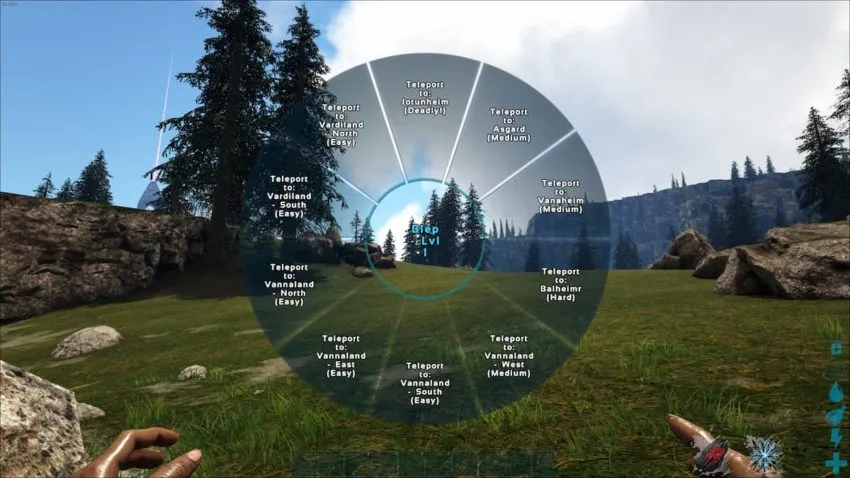
If you’re on a PvP server and some tribe has blocked off the entrance to the Portal Chamber, you’ll need to either raid it or find another way to travel. Fortunately, whether you’re blocked off by distance or PvP, you have the means to Portal at your fingertips. Players who are not on a single-player game can teleport by holding down their “R” key on PC, “X” on Xbox, and the “Square” on Playstation , to bring up a radial menu.
From there, you’ll be able to select the Realm you wish to travel to, either Asgard , Vanaheim , or Jotunheim . Of course, you can only do this if you’re on a multiplayer server, either being hosted remotely or as a non-dedicated server.

How to teleport in Ark Fjordur | Teleport console command for PC, Xbox, and PlayStation
Faster than a speeding bullet
Teleporting in Ark Fjordur is almost essential if you plan on exploring every inch of the massive new land, three open side areas, and finishing its endgame activities. While you can fly or move without pressing any inputs, one console command lets you instantly teleport to any coordinates on the map, and you can use it on PC or consoles.

How to teleport in Fjordur – Teleport cave location
If you’re wondering how to access Fjordur’s three realms, the process is fairly straightforward. Head to 40 48 on the map, and enter the cave you find. Inside is a central terminal, with three portals in a half circle around it. From left to right, these take you to:
Early Fjordur builds required you to use Runestones to teleport, but that’s no longer the case. Interact with the terminal in front of the portal you want to use, and that’s all you need to do. Keep in mind you can only take 30 tames with you, though that should be more than enough to handle the mini-bosses in each region - which you need to do if you're after the Mjolnir skin .

What is the Ark Fjordur teleport console command?
If you just want to get around Fjordur easily, and flying isn’t even enough, the teleport console command lets you instantly warp to any coordinates on the map.
Enter: TPCoords
Making sure to fill in the Lat and Lon sections with the coordinates you want to arrive at.
Teleport console command for PC
To use console commands on PC, press the Tab key, and just type in the command you want to implement.
It’s a bit different in multiplayer servers. You need the admin password to enable cheats, and then must type in “enablecheats” (without the quotation marks) before you can use a console command.
How to use teleport command on Xbox
Open the console command input by pausing the game and simultaneously pressing:
Enter the command when the menu shows up, and you’re good to go.
How to use teleport command on PlayStation
Pause the game, and then simultaneously press:
And like with Xbox, just enter the command from there.
While you're wandering the wilds, make sure to stop and tame an Andrewsarchus and a Fjordhawk , some of the best tames in the new DLC. If you're feeling particularly brave, you could snatch some wyvern eggs to raise for tames as well.
Read this next
- ARK: The Animated Series is apparently a thing and has just surprised-dropped six episodes onto Paramount Plus
- Ark: Survival Ascended has its price changed once again, as it gets delayed to October
- Following backlash, Ark remaster is now more expensive, old servers still being shutdown
- Squirrel With A Gun has now loaded a console release date into its pistol alongside the PC bullet it already had, and my hands are very much up
- A new Witcher 3 mod lets Geralt get his Assassin's Creed Black Flag on and pilot a full-size ship that I'm dubbing 'The Jankdaw'
- Diablo 4 is free to play this weekend on Steam, and Blizzard keeps creating more reasons to convince you to dive in
- Helldivers 2 bossman Pilestedt rocks up on Discord for the first time in a little bit to answer about ten million questions and reflect on the criticism
- Yes, Diablo 4's big 2.0 Vessel of Hatred patch is getting a PTR - and we're going to find out more next week
- Fallout co-creator Tim Cain believes that criticising capitalism was "never the point" of the series, it's actually just the whole war never changing thing
- Night of the Consumers, that indie game about the unspeakable horrors of working in retail, finally looks to have locked in a full release date
- Honkai Star Rail Jiaoqiu build and teams
- Honkai Star Rail Jiaoqiu kit and Traces priority
- How to use the Old-Rattle Drum in Black Myth Wukong
- How does New Game Plus work in Black Myth Wukong?
- Where to get Silk in Black Myth Wukong
- What’s new in Genshin Impact 5.0
- Genshin Impact 5.0 banners: Introducing Mualani, Kachina, and Kinich

Personal tools
- Create account
Navigation menu
- Sign up to edit
- Edit source
- View source
- View history
- Purge cache
- Community portal
- Recent changes
- Random page
- Admin noticeboard
- Style guide
- Wiki Discord
- Feedback thread
- Editing help
- Mod wiki guidelines
- Translation guidelines
Useful pages
- Getting started
- ARK: Survival Evolved
- ARK: Survival Ascended
- ARK: The Animated Series
Technical lists
- Console commands
- Creature IDs
- Server configuration
- What links here
- Related changes
- Special pages
- Printable version
- Permanent link
- Page information
- Cite this page
In other languages

DLC for ARK with a new map and new creatures.
--> Continue Dismiss