The Travel Quandary

The Ultimate Trip Planner Template – Easy To Use Excel Format!
You’re about to embark on your next adventure – hooray!
Travel planning comes naturally to some who thrive on the challenge to find the best deal on a tour, stay at the coolest hotel or dine at the hottest new restaurant. These travellers are always at the airport on time, check opening hours of attractions before leaving home and have packing down to a fine art form. On the other end of the scale, there are travellers who prefer to go with the flow, do things spontaneously and are happy to rock up to a new destination and “wing it”.
According to the World Tourism Organization (UNTWO), 1.4 billion people travelled internationally in 2018. And apparently, there are over 750 million users of Microsoft Excel worldwide. There’s a high chance that you’ll fall into both of these categories (we don’t know the exact number but it would make for a pretty neat Venn diagram). And if you also classify yourself as an “unprepared” and/or “unorganised” traveller, our trip planner template is designed to help YOU.
Microsoft Excel is not only used by accountants and finance people. Microsoft Excel has become the ultimate planning and analysis tool, recognised and used worldwide which is why we’ve chosen it to create our trip planner template. We hope you find it useful and welcome your feedback and recommendations!

FREE TRIP PLANNER TEMPLATE! MICROSOFT EXCEL & GOOGLE DOCS
Why use a spreadsheet to plan your trip.
- Identify gaps in your itinerary (closures, public holidays, mandatory reservations)
- Save money (better budget decisions, better choices on trip)
- To get you excited! You’re going on a holiday! Hooray!
Download your free trip planner template here
Note: For Google Docs template, download the .zip file and upload the spreadsheet to your Google Drive. Once uploaded, open with Google Sheets.
Using this spreadsheet
The Ultimate Trip Planner Template is built into a spreadsheet which is divided into six sections. We’ve built this trip planner to include 16 days of travel but you can adjust the length of the trip by adding or removing columns in the spreadsheet.
Once you’ve confirmed your travel plans, add them here. This is where you can record all your reservations – flight details, accommodation, car rental, equipment rental, tour reservations etc. Listing them on one tab means you can quickly jump in and find those important details when you need them.
2. Planning
Researching airlines, hotels, Airbnbs, car hire, tour operators and travel insurance policies can be exhausting. You’ll probably go through a phase where you’ll have so many tabs open on your browser, it’ll make you want to pull your hair out! If you also need to compare prices and dates with your travel companions, it can become downright overwhelming.
When you find a potential option you like, add it to the “Planning” tab. When your research is condensed into a neat summary, it will be a simple exercise of reviewing all possible suppliers, key dates and prices and then after a process of elimination, you will be left with the most suitable option.
A budget is by no means set in stone. Our budget tab is designed to help with your travel planning decisions. We feel that it is important to understand the costs of a holiday before making any hasty decisions. And we consider it even more important that you don’t spend beyond your means!
We don’t want to sound like party-poopers but the last thing you want is to get ripped off and/or find yourself stuck abroad without any money. By understanding where you plan to spend the bulk of your hard-earned money on your holiday, you can plan where you’ll allow yourself to splurge and other areas where you may need to tighten the purse strings.
For example, we give ourselves extra budget for food and coffee experiences as this is an aspect we love about travelling. We tend to book budget/basic accommodation on the road depending on the destination and available options, as all we need is a bed, access to a (preferably) hot shower in a secure room.
A good chunk of your budget will already be paid or known in advance before you’ve even left home (i.e. flights, some ground transport, accommodation, tours (if applicable) etc), so this should also help when allocating your budget to food, shopping and extras. There will also be times where you need to be strict and say “no” if your gut feeling and bank account tell you that you cannot afford a certain something. Be conservative but also be kind to yourself – you are treating yourself to a holiday after all and you’ll have to spend money to fully enjoy the experience!
4. Itinerary
We spend a lot of time planning our travel itineraries on a day by day basis and even breaking it down to each hour of each day. Some people call us crazy but when we are short on time and have an extensive list of things to see/do/eat/shop etc, we prefer to be organised.
Laying out our trip day by day also helps us to block out periods of time for travel or to take note of when restaurants and attractions are closed. Of course, plans can and will change. Rain may force you indoors (museums, galleries, shopping) or an unknown public holiday may disrupt your planned travel day.
We recommend using this tab to roughly outline your plans and drop in the activities and places you simply cannot miss. You can move activities to different days if your original plan doesn’t work out. If you want, record your daily expenses at the bottom and you can track how your actual spending goes against your budget.
5. Packing List
For those who begrudge packing, it tends to be the case that you will end up wearing 20% of your packed belongings during 80% of your trip. Or if you’ve left packing until the last minute and thrown items higgledy-piggledy into your suitcase, you’ll arrive at your accommodation to realise you’ve forgotten your favourite undies or packed the wrong shoes.
Packing lists work. Once you’ve considered the weather and climate at your destination, your baggage allowance plus the duration of your trip, you can plan what you need and limit unnecessary purchases on the other side.
We’ve compiled a pretty epic packing list covering practically every type of adventure and possibly everything that you may need. Feel free to adjust accordingly to your requirements.
6. Checklist
This is the final step before you walk out your front door to embark on a brand new adventure. Before you go, use this tab to ensure you’ve dotted all the i’s and crossed all the t’s. And then you’re off!
Bon voyage!
WHERE WILL YOU TRAVEL NEXT?
- Stockholm in 2 Days | An Informative Guide for the Swedish Capital
- A Fabulous Guide To One Day In Riga Latvia
- How To Spend 2 Days In Prague
- How To Spend 4 Days In Hong Kong: A Travel Guide To Central & Kowloon
- A Tasty Encounter at Jalan Alor Street Food Market, Kuala Lumpur
- A 3 Day Singapore Itinerary
- Beach Destinations Australia | 25 Sensational Places To Visit
- Tasmania Road Trip Itinerary | 17 days around Van Diemen’s Land
- Far North Queensland Itinerary | Palm Cove, Daintree Rainforest, Fitzroy Island & More
Give us your feedback of the Trip Planner Template below!
Like this post pin it and share it.
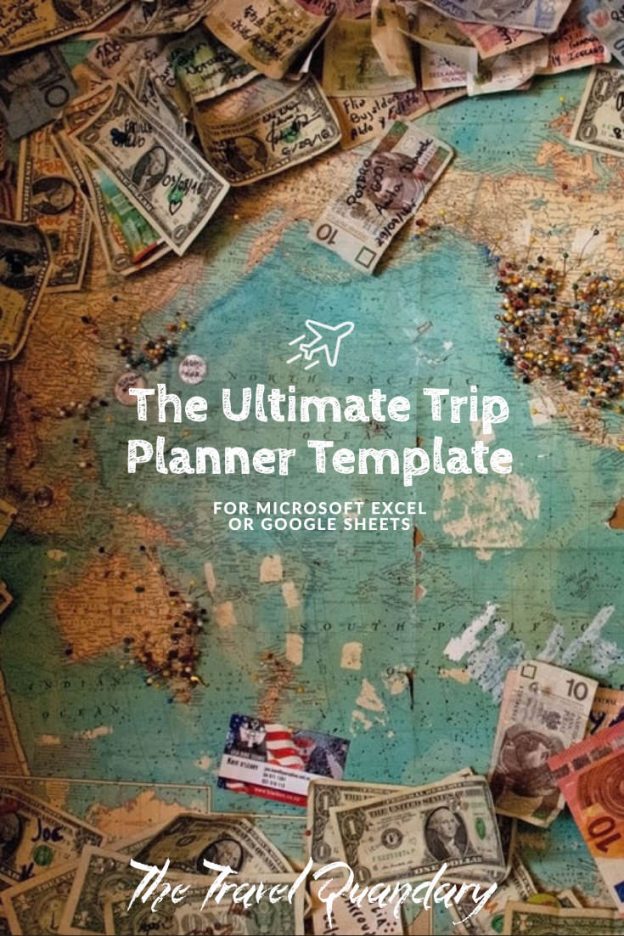
CONTINUE PLANNING YOUR TRAVELS

What To Do In Launceston Tasmania

Things To Do In Stanley Tasmania

10 Things To Know About Tasmania Before You Go

Tasmania Road Trip Itinerary | 17 days around Van Diemen’s Land

Hotel Review | The Ship Inn – Stanley, Tasmania

City Guide | How To Spend 3 Days in Hobart Tasmania

Accommodation Review | Into The Woods – Palmwoods, Queensland

Accommodation Review | The Keep – Goulds Country, Tasmania
28 thoughts on “the ultimate trip planner template – easy to use excel format”.
HOLY COW I cannot believe I found EVERYTHING I needed all in one for FREE. I feel like I have ROBBED someone! My partner and I never grew up in households where family vacations were had, so we have no idea what were doing. Thank you kindly to The Travel Quandary. If I can donate, share your page, volunteer, etc. let me know how I can repay <3
SO HELPFUL ! THANK YOU SO MUCH !
How you extend the dates! I am going for a month
This template is so great! Planning a trip to New Zealand and will be traveling around a lot – this is super helpful!
NICE!! MUCHAS GRACIAS VERY COOL!!! Alina
Thank you so much for sharing your knowledge and your files!
Thanks so much for the template. This is a very good start for a traveller like me. Easy to use!
Amazing template! Exactly what I needed. Thank you!
Thank you for the great tool! I was wondering if theres a way to enter an end date as well to the itenerary?
Hi there! I was wrapped to see that the template is created by some Aussies! and local ones as well. I’m from Melbourne! Template is a charm! Just what I’ve been looking for ages! Planning our Europe trip for 2023 that got cancelled in 2020! (We all know why!!) Will let you know how it goes and will definitely check out your website! Thanks,
Hi Rosanna, we’re so glad to hear that you’ve found this template useful! Very jealous that you’re planning an escapade to Europe. No doubt it will be amazing! Safe travels 🙂
Thankyou for your post on THE ULTIMATE TRIP PLANNER TEMPLATE on excel. It is very usefull. I have been using this template to plan my trips for a while now and it has saved me a lot of time. I highly recommend it to anyone who is looking for a travel planner.
Didn’t work. At least, not on my version of excel.
something about “delimited” something or another.
Hi Piotr, We’re sorry to hear this. What version of excel are you using? Are you on a Mac or PC? If you wish, we can email you an Excel copy of the template.
So so sooo helpful! I’m happy to find this great itinerary template! Thank you so much.
Thanks Tahira! We’re so glad that you found it helpful. Enjoy your travels! 🙂
Hi Tahira, we’re thrilled you found this template helpful. Enjoy your travels!
I needed this so much, easy and simply. Thank you for a great spreadsheet.
Thanks Nga! Happy travel planning!
Hi Nga, we’re so glad you loved this spreadsheet. Hope you had an amazing travel adventure!
Thank you , soooo much ! I appreciate you putting this together and sharing it
Hi Priscilla! So glad that you found this planning template useful! We hope you enjoy your trip!
I am so excited to find this. (Thank you, Pinterest!) I will be leaving in a month on an eight day train trip and this is exactly what I needed to get all my ducks in a row. Thank you so much!
HiTeresa! We’re so glad to hear this and so exciting for you. Enjoy your trip!
This is great! Found this as i was looking for a newer travel planner and this is very helpful and user friendly!
We’re so glad to hear this! Happy travel planning!
great tool. never used a planner before and it has most every item to consider… add a route sheet for those who driving to, during and back from their vacations…
Glad you like it and thanks for the feedback. We’ll look into adding a new tab for routes.
Leave a comment Cancel reply
Solve your quandary.
The best of our travel tips direct to your inbox. Receive our latest posts by dropping your email address below.
We promise to only send you the good stuff!
FOLLOW US ON INSTAGRAM

This website uses cookies to ensure you get the best experience on our website. By continuing to use this website, you consent to the use of cookies in accordance with our Privacy Policy .
- Business Templates
FREE 25+ Sample Trip Reports in MS Word | PDF | Google Docs | Apple Pages

Trip Report Template plays vital role in the business because it helps to manage the details of the trip. So, the clear content will be important to submit the trip report to the organization. Here, this Trip Report Template helps to make the clear trip report. This can offer more ideas about how making the trip report in the best way. Several Sample Reports are also available to provide the clear details about the trip report.
Trip Report Template Example
9+ sample trip report, 7 free +trip report template samples, 8+ sample trip report format download, sample trip report template.
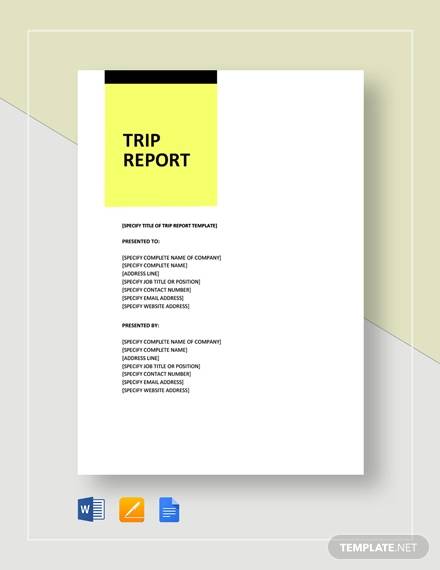
- Google Docs
Size: US, A4
Business Trip Report Template

- Apple Pages
Size: A4, US
Simple Business Trip Report Template
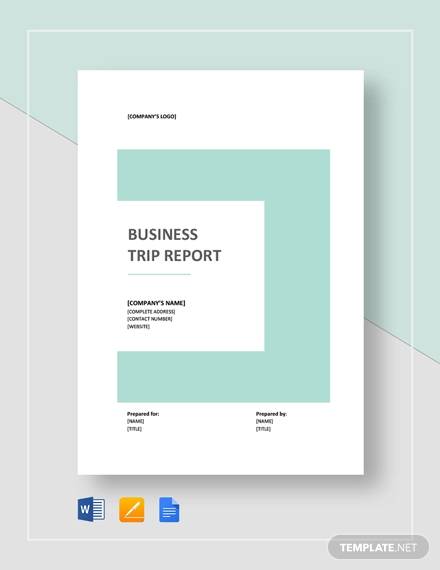
The perfect trip report is the responsibility of the Professional Email Templates employee. The Trip Report Template can fulfill that responsibility of the employee. Trip Report Templates are available in PDF, Word and the Excel formats and to easily download these templates using the free download.
Sales Trip Report Template
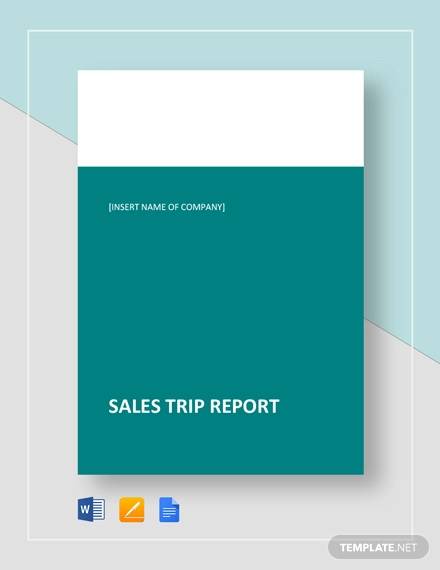
Conference Trip Report Template
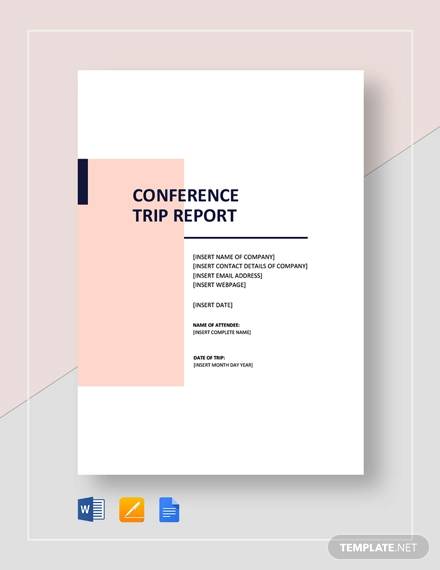
Business Trip Summary Report Template
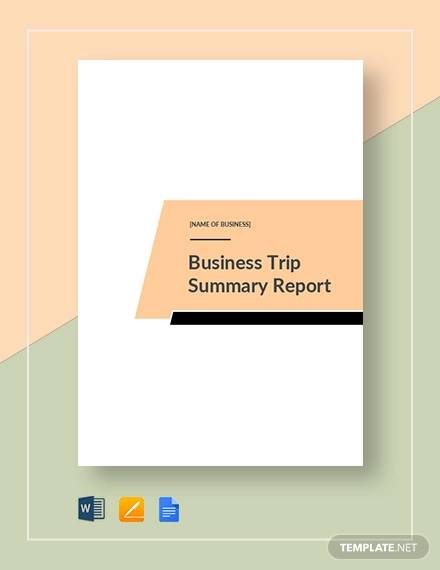
Sales Business Trip Report Template
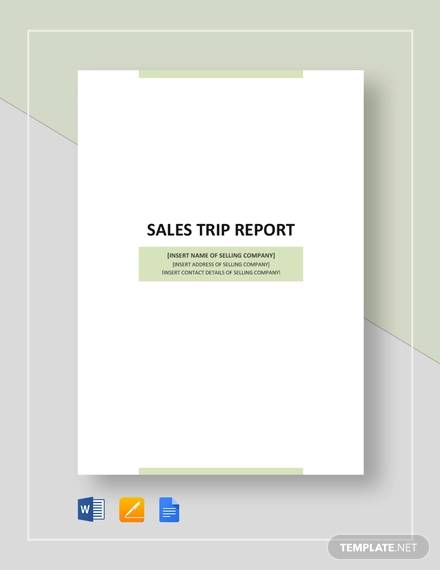
Business Trip Report Template in Google Docs

The business trip reports template consists of all the prominent details about the business trip. It highlights the details like date, business trip overview, and summary of the trip, conclusions / recommendations and follow-up actions. The business trip overview is further categorized into travel destination, travel period, purpose and description for detailing.
Trip Report Template to Edit

Editable Conference Trip Report Template
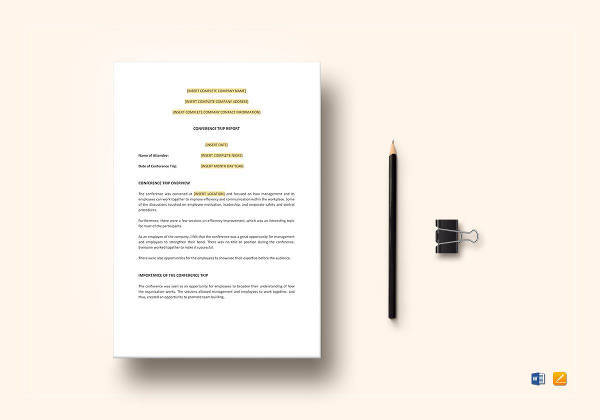
Travel Expense Report Template
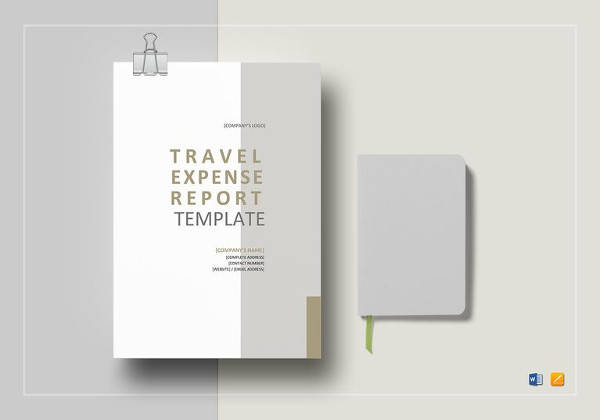
Auto Expense for Travel Report Template
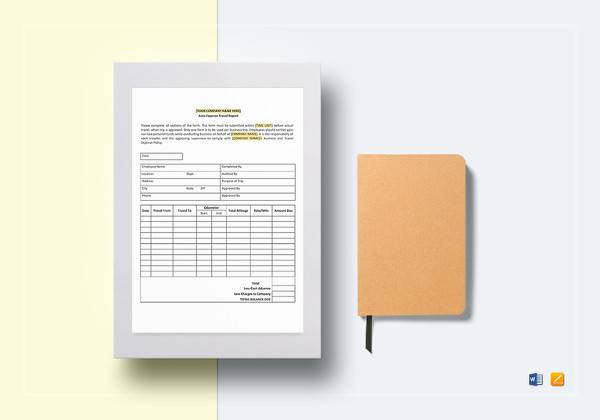
Formal Report Template in Google docs

Professional Report Template in iPages for Mac Format

Trip Report Template to Download
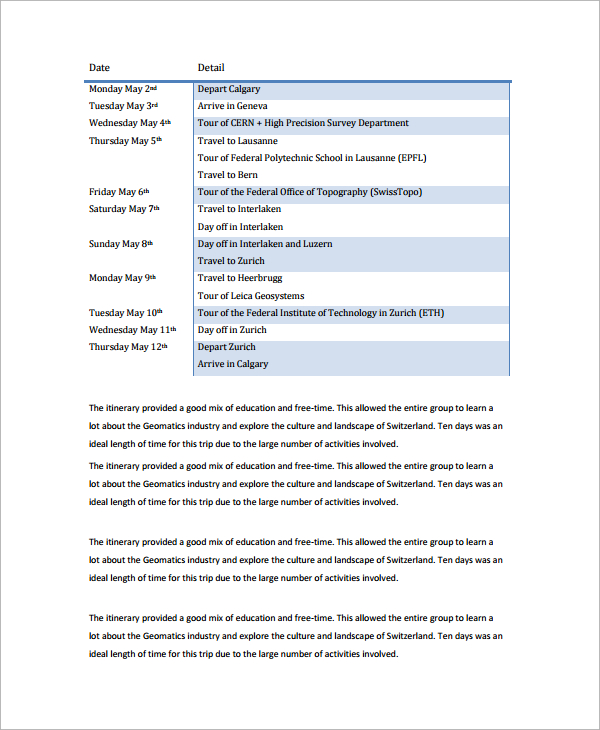
ucalgary.ca
The trip report template to download provides you with a trip report format which consists of all the prominent information. It highlights details like date, the report from, report to, subject and reference. It also features details like the purpose of the complete trip, duration, the key person(s) contacted on trip, narrative summary and problems encountered.
Field Trip Report Template
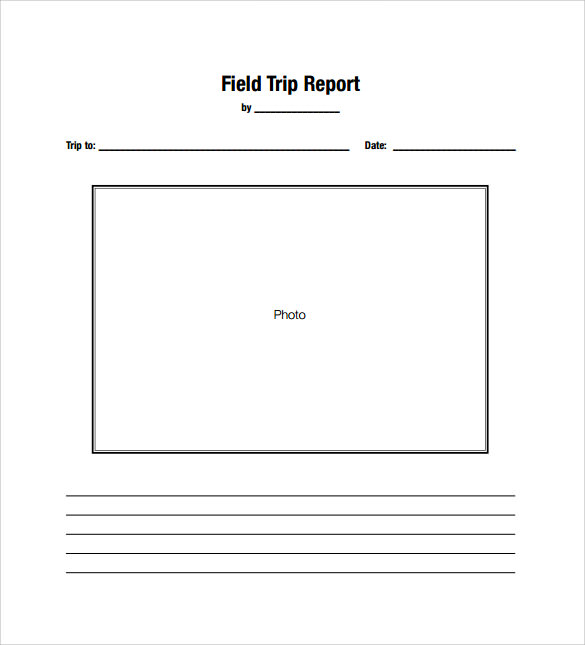
oklahomahomeschool.com
The field trip report template is specially designed for the reports about field trips. I t has designated spaces for the name of the reporter, trip destination and date. It also has space for putting a photo on it. You can write about the report below the photo.
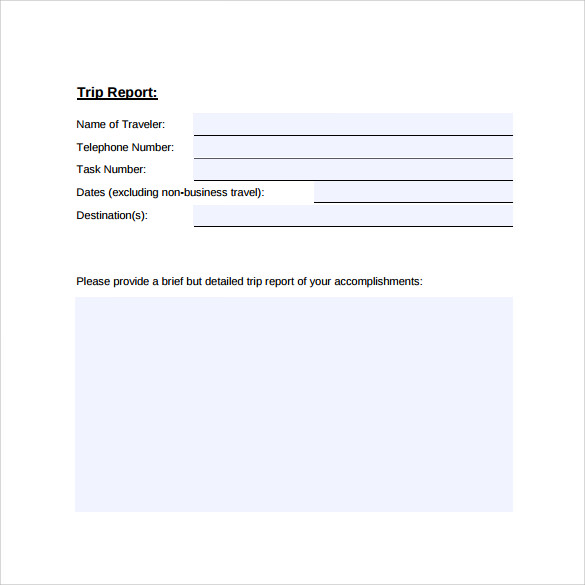
uarc.ucsc.edu
The trip report template example provides you with a format of the trip report. It has designated spaces for writing the details like traveler name, his telephone number, task number, dates and destination. You can give the description of your trip report in the provided space.
Trip Report Template to Print
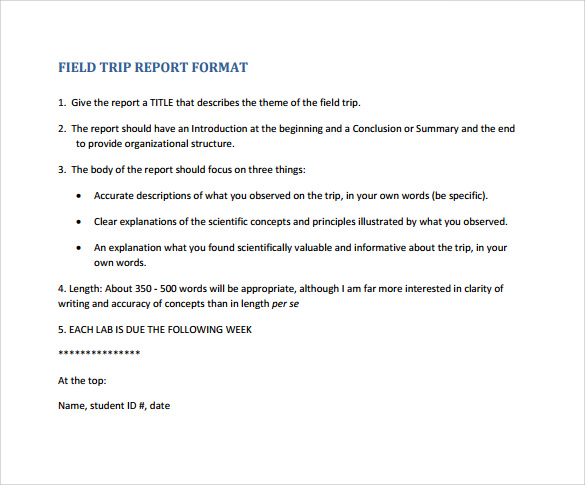
geolab.geology-guy.com
Trip Report Template PDF
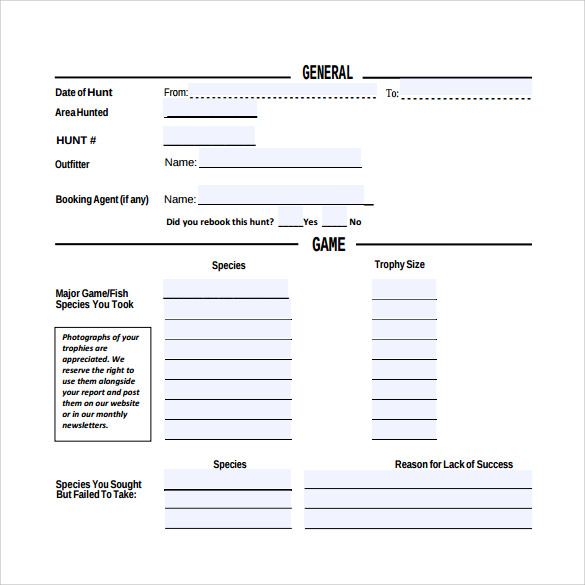
hunt-nation.com
Printable Trip Report Template
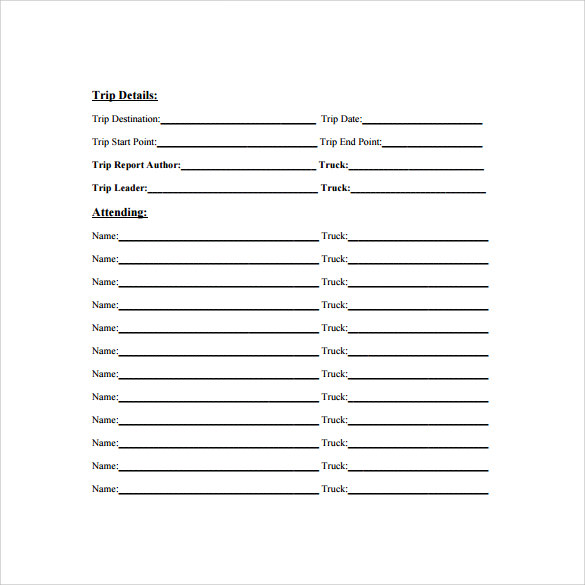
shotover4wdclub.co.nz
Sample PDF Trip Report Template
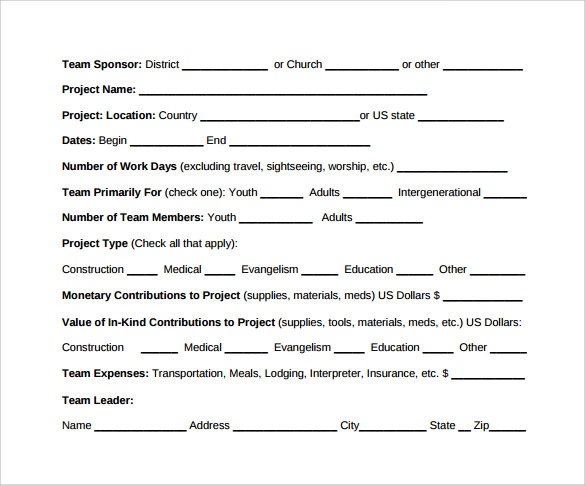
Downloadable Trip Report Template
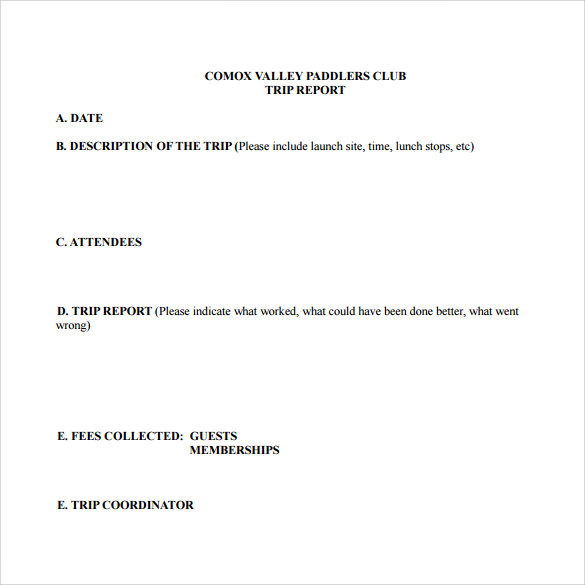
comoxvalleypaddlers.ca
Business Trip Report Template Sample
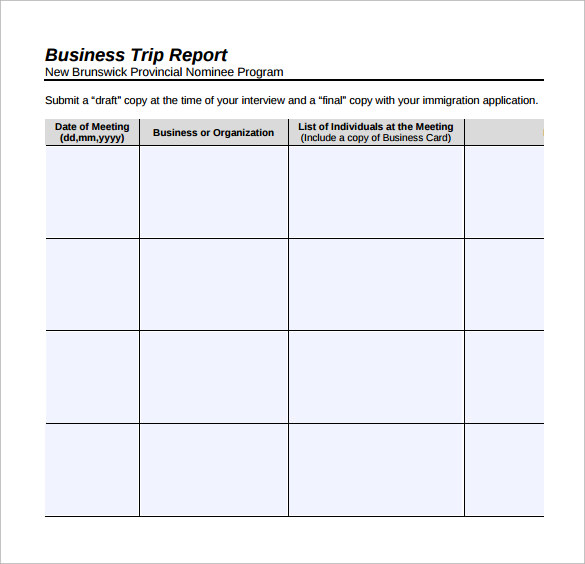
pxw1.snb.ca
Business Trip Report Template Example
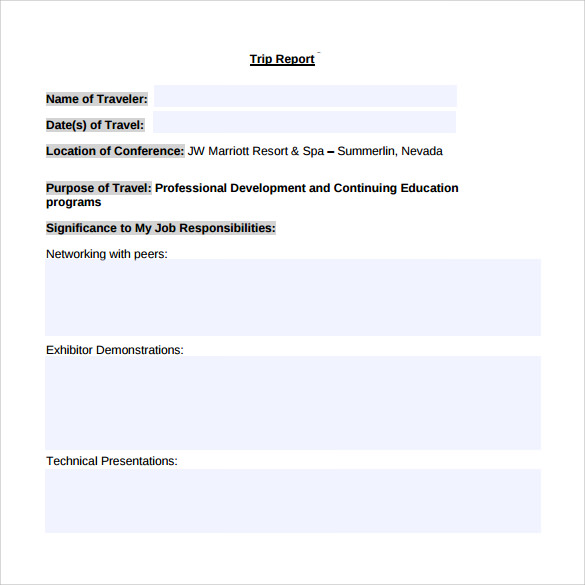
Trip Report Template Word
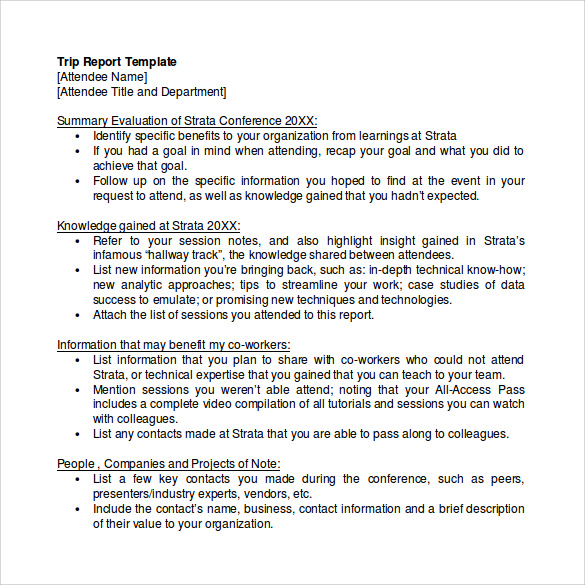
cdn.oreillystatic.com
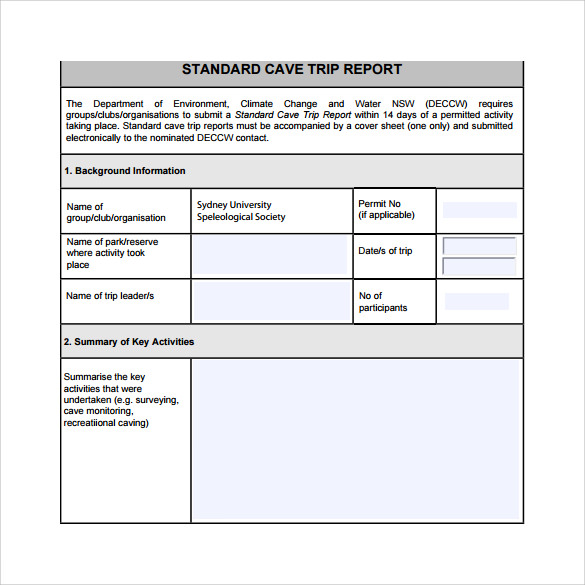
suss.caves.org.au
Why Is the Trip Report Template Needed?
The trip report template is needed for drafting an effective trip report template. The trip report consists of all the prominent information about the trip like the duration of the trip, the destination, purpose and more. The report should depict the usefulness of trip as well as your resourcefulness on that trip for considering you in future also.
This template helps you in writing that effective report. The template also helps you in keeping the record of a particular trip by providing the information in the report. It is also helpful in deciding if the expenses made on the trip were worth it or not. You may like Situation Report Templates .
When Is the Trip Report Template Needed?
The trip report template is needed at the time of drafting a report about the trip you’ve gone to, sponsored by your company / organization. The trip report is required to be made after the trip so as to provide all the information collected or knowledge gained by you in it.
Also, the company needs the report to know the conclusion of the trip and to decide whether or not it was a right choice to spend on this trip and also if you were good enough or not to be sent on the trip. So, the report needs to be effective and this template helps you in that. You can also see Scientific Report Templates .
Benefits of the Trip Report Template
The trip report template has many benefits like it helps you to write the report with ease. All the main points which are required to make a trip report are included in these templates and only the details are to be filled in. A good and informational report can also help in increasing your chances to get more trips in future.
Also, a good trip report provides a lot of information which proves to be beneficial for you as well as your company. Another benefit of this template is that the trip report written with the help of it can also be used as a record.
The trip report template is very easy to download and can also be used with equal ease. It comes in various designs and you can choose the one that best suits your needs. It makes the description look presentable and organized. All the prominent details are included in it as the templates are already formatted.
If you have any DMCA issues on this post, please contact us!
Related Posts
Sample research reports, salutatorian speech samples, sample key log templates, sample user manual templates, sample chart of accounts templates, sample graduation speech, rental ledger templates, sample delivery note templates, sample discursive writing templates, sample handover reports, sample pitching chart, research paper examples, research paper samples, sample payment vouchers templates, sample report writing format templates, sample visit report - 10+ examples in pdf, word, sample book report - 8+ documents in pdf, word, sample book report template - 8+ free documents download in ..., sample project management report - 6+ examples in pdf, word.
Excel Expense Report Template
An Expense Report is an organized way for businesses and their employees to track and report their expenses for business-related trips and events. The expense report is usually a printed form or a spreadsheet that is filled out and kept for accounting and tax purposes. Because of this, it is especially important to track any expenses that are tax deductible.
For a quick solution , instead of making your own expense report in Excel or Google Sheets, download and use one of our free Expense Report Templates below. Easily customize the spreadsheet by adding your company information and other details, then share the file with your employees.
Important Note for Employers : When your employees use a travel expense report, they should also submit copies of receipts along with the report so you can keep adequate records for tax purposes. We've included the note "Don't forget to attach receipts" in these spreadsheets to help serve as a reminder.
Travel Expense Report Template

License : Private Use (not for distribution or resale)
Description
Report your travel expenses , especially those that are tax deductible, with a simple and easy-to-use spreadsheet. This report template includes separate columns for common types of expenses. It also includes a table for recording detailed itemized expenses, such as a break-down of your meals or transportation expenses.
Simple Expense Report Template
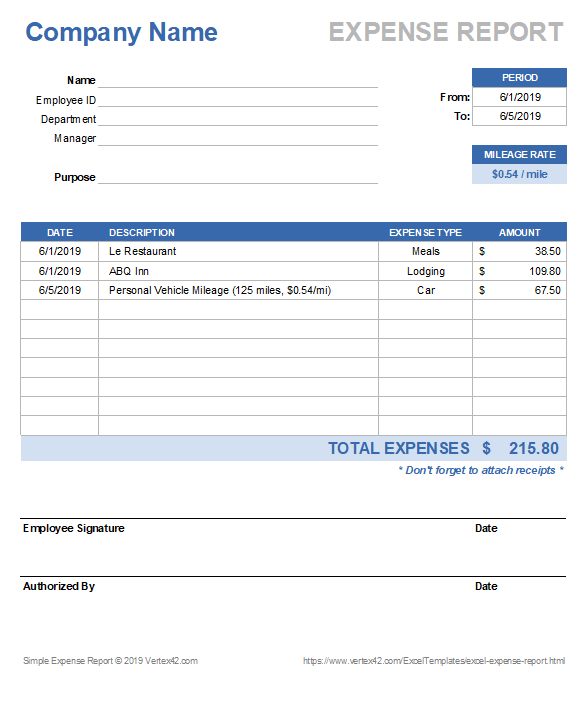
The Simple Expense Report template uses one column for all expense types. The expense type can be selected from a drop-down that is easy to customize. There is also a designated place to specify the rate for mileage reimbursement.
For a blank, printable expense form that you can fill out by hand, simply remove the sample data and fill in the information you want printed.
Update 5/7/2020: I've added a new worksheet to this version of the expense report that lets you mark specific expenses "to be reimbursed" in case you use both a company card as well as personal money. Place an "x" in this column (or check the box in the Google Sheets version) if you want the amount to be added to the "Amount to Reimburse" total.
What business travel expenses are tax deductible?
Some of the most common tax deductible travel expenses include: flights, car rentals, mileage, uber rides, lodging, meals, tips, dry cleaning and laundry. We've based the expense types in our templates on these common expenses. For an official and detailed list that includes explanations and examples, we highly recommend visiting the Business Travel Expenses page on IRS.gov: https://www.irs.gov/taxtopics/tc511 )
Other Helpful Expense Report Templates
Our Reimbursement Form template is great for general employee expense reimbursements (for non-travel expenses). The Business Mileage Tracking Log lets you keep track of daily mileage for record keeping and reporting. The Weekly Expense Report template provides a way to include more details and more expense categories.
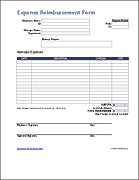
Disclaimer: The information on this page is for general education and not to be used as personal financial or tax advice. If you have questions about taxes or proper reporting procedures for travel expenses, please consult a certified professional.
Follow Us On ...
Related templates.
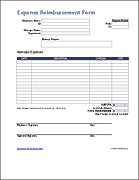
Timesheets & Payroll
For the office.
Trip Report Template
A trip report template is a tool that can be used to document and track information related to a business trip. The template can be used to track expenses, itineraries, and other important details related to the trip. The template can also be used to create a report that can be shared with others who may be interested in the trip.
Field trip permission form
File types: PDF (713.8 KB), DOC (180.2 KB) Number of pages: 1

Shuttle driver trip log template
File types: PDF (70.6 KB), DOC (112.4 KB) Number of pages: 1

VEHICLE TRIP REPORT
File types: DOC (27.5 KB), PDF (19.0 KB) Number of pages: 1
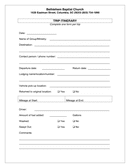
Driver's motor vehicle accident report (Nebraska)
File types: DOC (338.5 KB), PDF (335.8 KB) Number of pages: 5

File types: DOC (25.0 KB), PDF (8.6 KB) Number of pages: 1
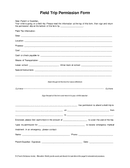
File types: DOC (38.5 KB), PDF (96.4 KB) Number of pages: 1
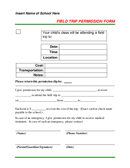
Trip sign-up sheet
File types: DOC (42.0 KB), PDF (47.0 KB) Number of pages: 1
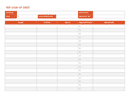
Travel trip sheet
File types: DOC (146.5 KB), PDF (80.2 KB) Number of pages: 2
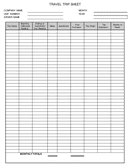
Trip Report
File types: DOC (27.5 KB), PDF (20.8 KB) Number of pages: 2
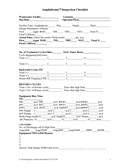
Trip log template
File types: DOC (49.5 KB), PDF (41.1 KB) Number of pages: 1
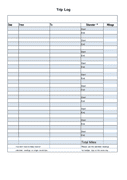
Trip Report Format
File types: DOC (324.0 KB), PDF (74.1 KB) Number of pages: 1

Filter by Keywords
11 Free Travel Itinerary Templates for Your Next Trip in Google Docs, Excel, & Word
Content Partnership Specialist
April 8, 2024
There are a lot of things that go into planning a trip.
From scheduling flights, booking hotels and car rentals, planning activities, and ensuring all of them fit within your timeline and budget too!
Whether you’re a seasoned traveler or simply someone looking to create an organized travel schedule for your upcoming trip, then you should consider using an itinerary template.
Itinerary templates help you organize your activities, manage your time , calculate your expenses, give you a breakdown of all your important travel information before a trip, and help you make the most out of your business trip or vacation.
Head over to the sections below to find out what makes a good itinerary template, and discover 11 free templates you can use to help you plan your next trip! 🏝️
What is an Itinerary Template?
What makes a good travel itinerary template, 1. clickup business travel itinerary template, 2. clickup vacation itinerary template, 3. clickup trip planner template, 4. clickup event planning itinerary template, 5. clickup 24 hour itinerary template, 6. clickup basic agenda template, 7. clickup conference itinerary template, 8. clickup board meeting agenda template, 9. excel vacation itinerary template, 10. google docs travel itinerary template, 11. microsoft word business trip itinerary template.
An itinerary is a document that outlines all of the details of your trip, from your flight and hotel reservations to your planned activities and budget, to ensure that everything runs smoothly.
That said, trip planners should turn to itinerary templates to give you ready-to-use and organized fill-in-the-blank pages that you can use for every type of trip.
Itinerary templates can help business and leisure travelers:
- Save time, plan more effectively, and provide an organized format for all the important details of their trip
- Have a digital planner to keep track of all the details they need to consider when planning their travel, such as dates and locations, transportation and accommodations, and activities
- Get quick access to all of the necessary details in one place
- Help manage last-minute changes more effectively
Think of these free itinerary templates as your personal travel agent assistant. They’re there to assist you with planning the most important parts of your trip, so you spend more time enjoying the moment than worrying about what’s next and how you’re getting there.
Moreover, creating a detailed travel itinerary is beneficial if you’re visiting a new city or country you’ve never been to before.
So what should a travel itinerary look like? Let’s take a look!
There are several types of itinerary templates for different occasions. The most commonly used and sought templates are for business trips, vacations, event planning, and global and domestic travels.
And while there are many types of itinerary templates out there, the best ones offer the following basic elements:
- Have clear and concise language
- Organized and easy-to-read format
- Customizable and easy to edit
- Easily accessible and sharable
And if you need to shift your plans around due to unexpected changes, a solid travel itinerary template should offer the flexibility to let you make changes without compromising the flow of your trip. It also shouldn’t require you to start your travel itinerary from scratch.
Ultimately, these templates should help you create a personalized travel itinerary, save time, and stay organized to help you become a better planner.
Speaking of which—here are 11 hand-picked travel itinerary templates that can help you with that! Each one offers a unique format and features. Check them one by one to see which templates suit your needs the best.
11 Travel Itinerary Templates for Your Next Trip
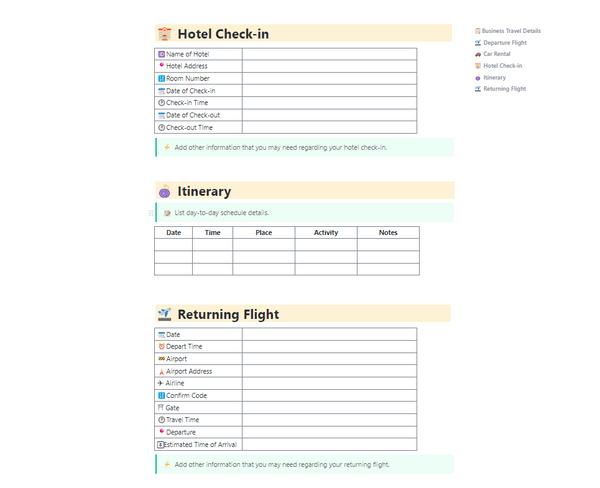
Traveling for work?
This Business Travel Itinerary Template by ClickUp can help you get all your important travel details and work schedules, all in one place.
Easily notate your travel dates, hotel information, flight number, and other important information in an organized and easy-to-follow format in ClickUp Docs . If you have multiple travel plans or want to keep your past and future travel itinerary docs in one place, then simply add nested pages under one Doc to keep everything neatly organized and accessible.
And because ClickUp Docs allow you to have full control of sharing permissions and privacy, you can keep your pages private to protect your personal information or securely share them with selected people via a link.
Best of all, ClickUp is available on the mobile app , so you can take your itinerary template wherever you go and access it any time of the day.
Use this free travel itinerary template to streamline your business travel planning process and establish a consistent standard itinerary that you can use again and again.
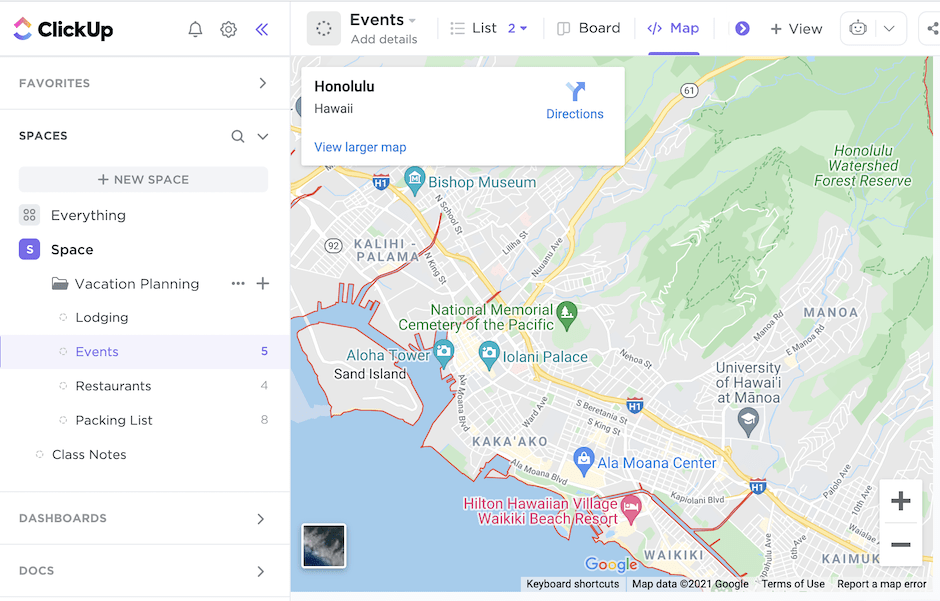
Planning a road trip or exploring a new city?
Whatever type of vacation you’re planning for, this Vacation Planning Travel Itinerary Template by ClickUp can help you create a visual roadmap of your planned activities.
With this free travel itinerary template, you’ll be able to plan your destinations, use ClickUp Custom Fields to add important details such as hotel addresses, type of activity, hours of operation, travel time, accommodations, reservations, and so on to ensure you’re on the right track to hit all the spots you have planned to visit on your trip!
Additionally, this template allows you to visualize your road trip itinerary in Map view, as shown above, and other views in ClickUp, such as List, Embed Board, and Doc view. Each custom view offers a unique look at your travel itinerary to help you visualize and organize your plans in the best way that works for you.
Use these vacation planning templates to give you the structure and organization you need to plan your next trip and have a stress-free getaway!
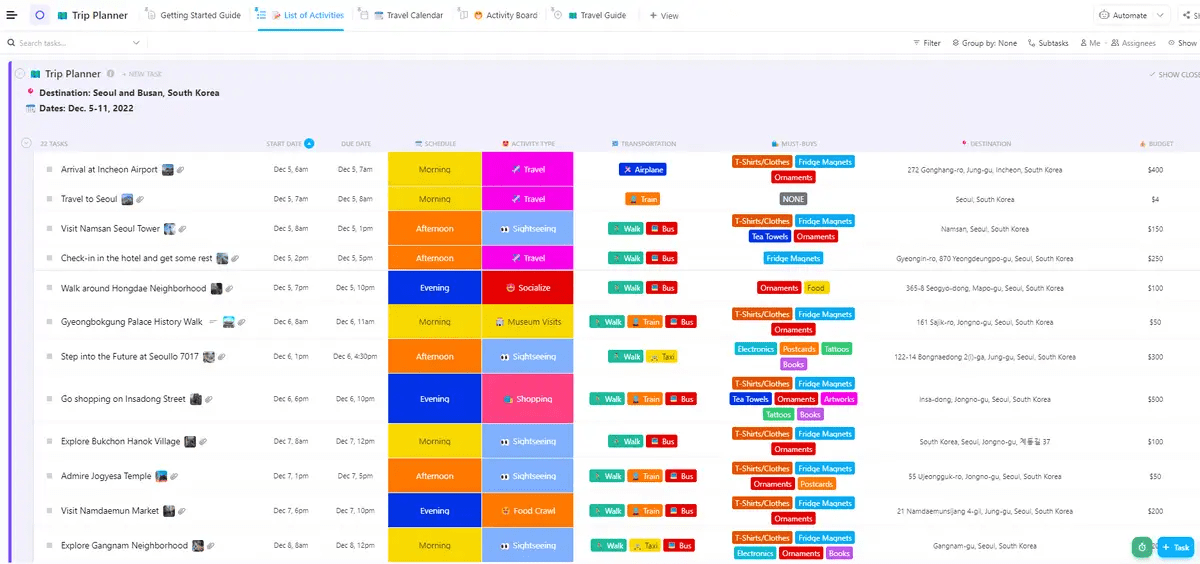
Streamline your travel planning with ClickUp’s Trip Planner Template ! Say goodbye to the chaos of scattered details and hello to a centralized hub for all your trip essentials. From flights to accommodations, activities to budgets, this template has you covered. Save time by organizing everything in one place and ensure nothing slips through the cracks.
With customizable features like custom statuses, fields, and views, you can tailor the template to suit your specific needs. Collaborate effortlessly with friends and family to create the ultimate travel experience. Whether you’re jetting off for a quick getaway or planning a work trip, this template provides the tools you need for a successful trip.
Set your budget, research destinations, create itineraries, and finalize details all within ClickUp’s intuitive platform. Track progress, assign tasks, and monitor productivity with ease. From start to finish, ClickUp’s Trip Planner Template empowers you to plan your dream trip efficiently and effectively.
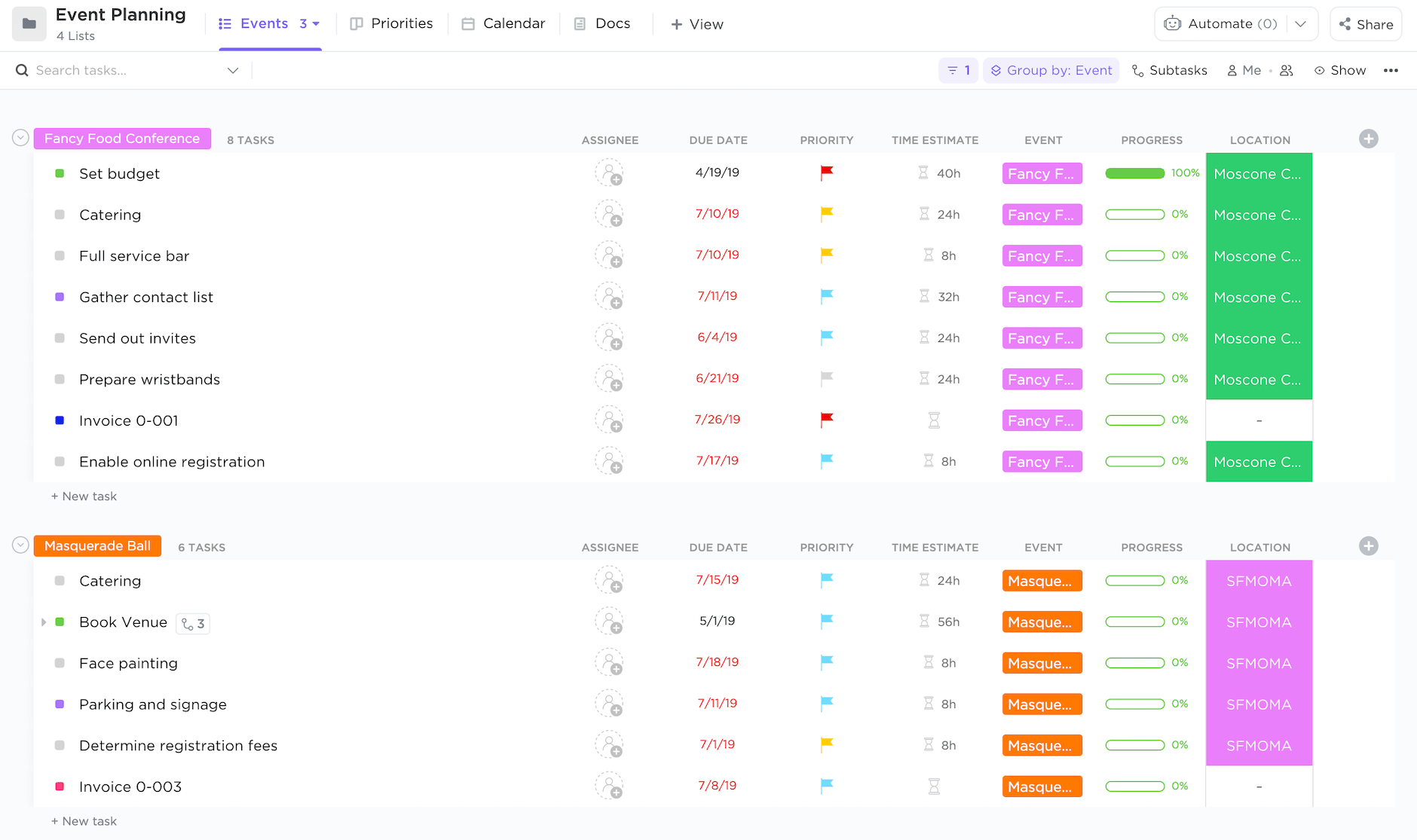
Whether you’re born with natural event planning skills or perhaps someone who’s looking to get better at it, this Event Planning Itinerary Template by ClickUp can help you plan your next events with ease!
This event planning itinerary template includes three highly visual ClickUp Views that can be customized for any need, from organizing and scheduling event dates on a List and Board to drag-and-drop planning on a Calendar.
Each view provides pre-built Custom Fields, which allow you and your team to add important details, such as progress percentage bars, payment status, due dates, budget status, and more. You can also create Custom Task Statuses to help identify the stage each task is, keeping everyone in the loop on where each task stands at all times.
You can download the app on your mobile device to access your tasks regardless of your event’s location, and use this itinerary template to help you become a pro at planning events and start managing all of your business operations, teams, and event planning —all in one place.
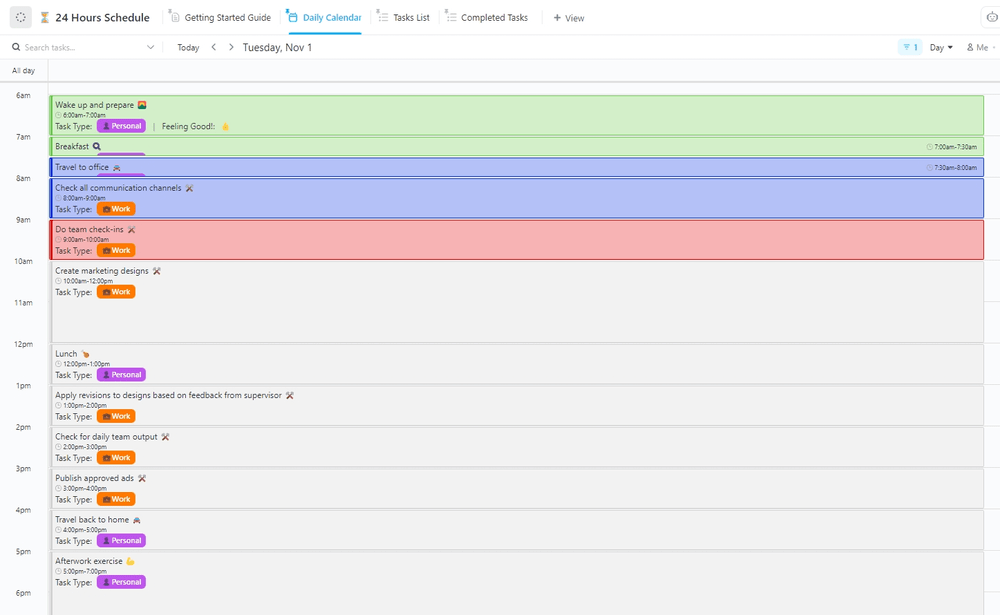
Sometimes, it’s best to take things day by day, especially when your workload and to-do lists are getting out of hand.
Seize the day and stay productive (and motivated) by turning to the 24 Hours Itinerary Template in ClickUp to guide you when creating your daily schedule!
This free itinerary template includes pre-built Custom Fields and Custom Task Statuses to help you easily plan and visualize your daily tasks. And because those features are fully customizable, you can edit and add whatever fields and statuses work best for your workflow.
Use this template to assist you with daily planning , so you easily view all of your to-dos, stay focused on what’s on your plate each day, and make the most of every day!
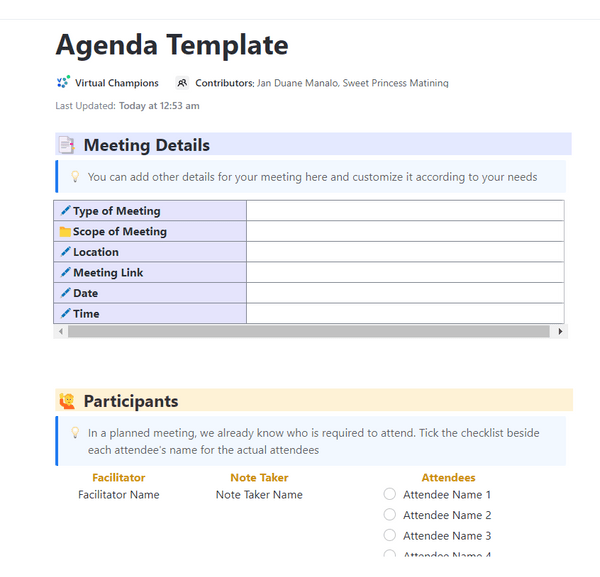
Meetings are a great way to sync with people in real time.
However, without a proper agenda, you might forget to discuss important matters, lose control of the meeting flow, and veer off track, leaving the attendees with more questions than answers or thinking, “this could’ve been an email.” 😅
Don’t let that happen to you!
Whether you’re hosting a face-to-face or virtual meeting, having a prepared agenda beforehand keeps your meetings productive and helps make the most of your attendee’s time— the free Agenda Template by ClickUp can help you prep for your next meeting.
This template provides you with sections for your meeting details, participants, and so much more. And because this template is available ClickUp Docs, you can easily format the page to support any type of meeting , embed links to add more details to your agenda, and easily share it with your team before the meeting so they can come prepared with insights or questions.
Use this itinerary template to help you plan and keep your next meetings productive!
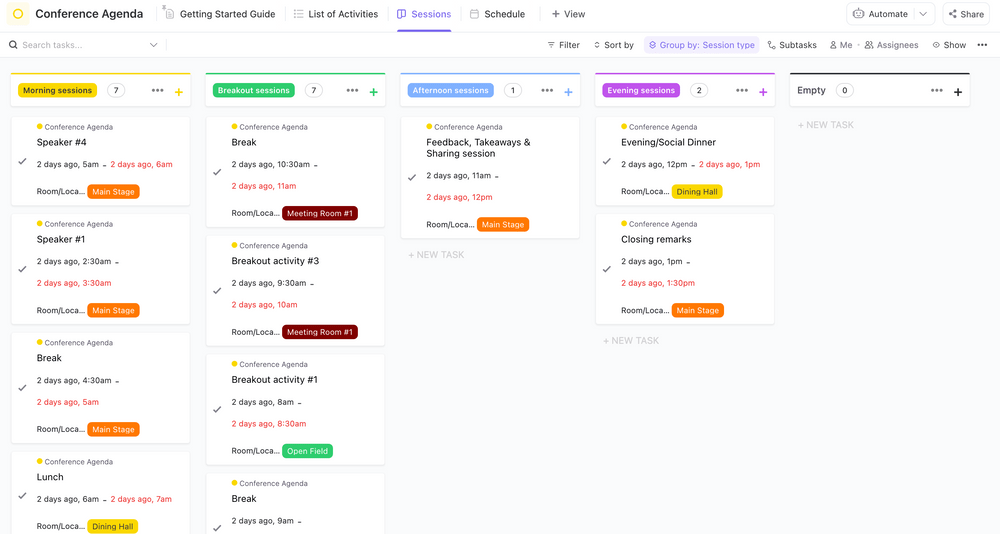
Planning a conference and need a conference agenda template ?
This Conference Itinerary Template by ClickUp can help you create, visualize, and manage your events all in one centralized place.
This template offers pre-built views, such as Box, Calendar, and List view, and Custom Fields and Custom Task Statuses to allow you to create your ideal itinerary for your event. Moreover, you can add custom tags to your tasks to add another layer of organization to your itinerary and add new Custom Fields to keep your tasks as detailed as possible as you plan your live or virtual conference events .
And if you need help getting started, no problem. It comes with a Getting Started Guide to help you get familiarized with the template and serve as a guide to help you plan your next event !
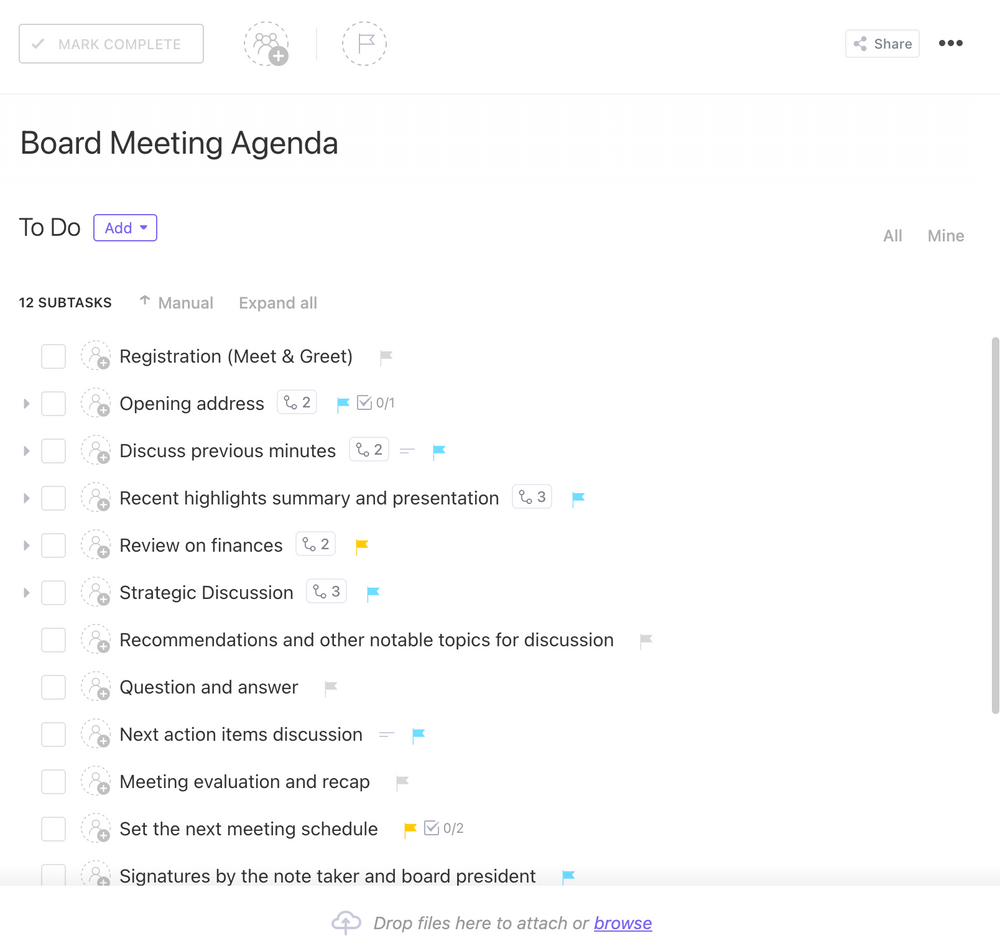
A meeting agenda is a must, especially for board meetings.
The Board Meeting Agenda Template in ClickUp offers pre-built Custom Fields to help board members and leadership create a high-level and organized meeting agenda, and run productive meetings. You may also add single or multiple assignees to each task and subtask to clearly note who’s responsible for completing the task or presenting the topics and check them off the list as each task or topic has been discussed to easily track and note what is yet to be completed.
Use this itinerary template to help you create an organized meeting agenda , keep everyone in the loop ahead of the meeting, and promote open discussion among all participants, which can lead to stronger decisions and better outcomes.
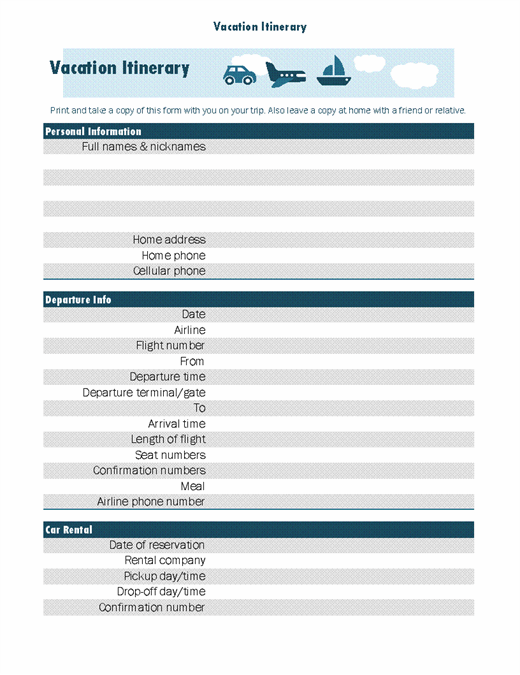
If you’re an Excel user, then this template is for you.
Microsoft Excel offers a handy Vacation Itinerary template that you can use to organize all of your trip details. Whether you want to start a road trip itinerary with friends or a personalized itinerary of your full trip, this trip itinerary template includes entries for flight information, lodging, emergency contacts, activities, and so on.
Once you’ve filled out the template with the details of your trip, simply save it on your computer or print it to take a physical copy of your itinerary with you or leave a copy for your friends and family while you’re away on your vacation.
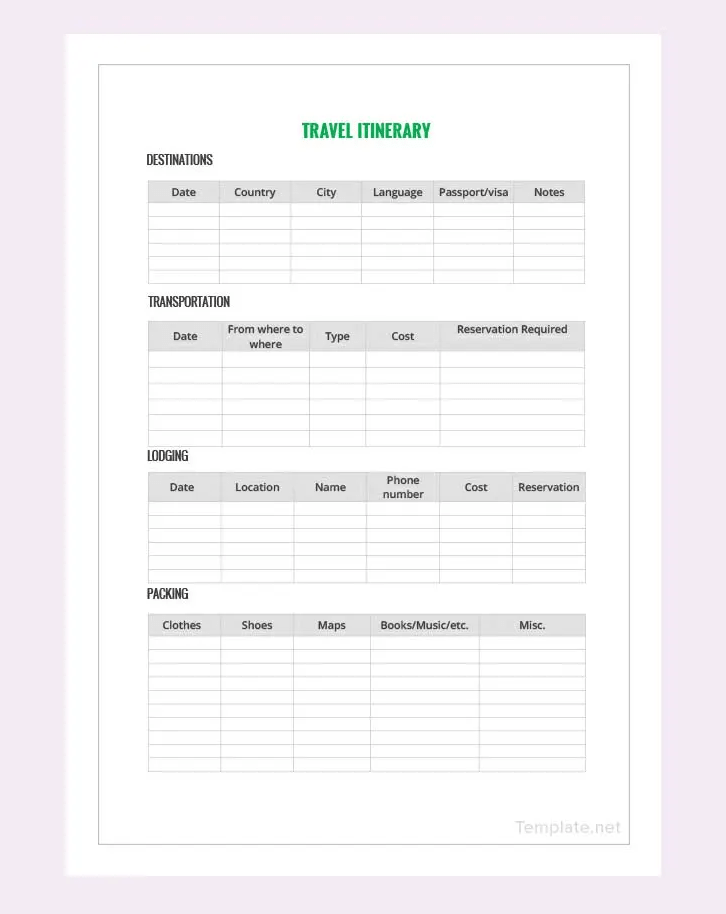
If you like keeping things simple when planning your trips, then this travel itinerary template will work for what you need.
This template allows you to add and edit your travel details, such as destinations, transportation, lodging, and what you need to pack for your trip, in organized tables in Google Docs (where you can also connect to Google Sheets).
This is one of the many customizable templates that’s free to download. Save it on your computer or print a copy to take with you!
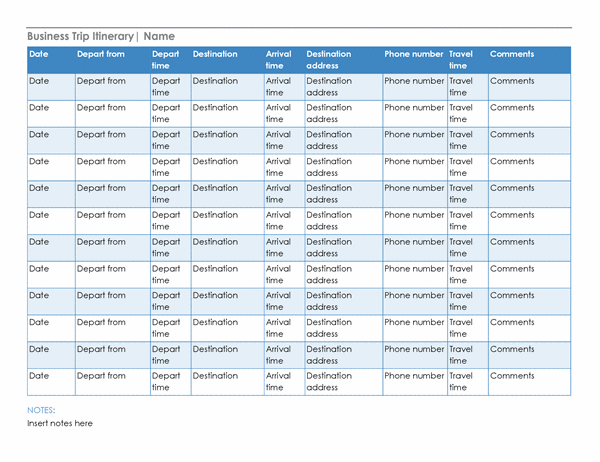
Keep your business trips as stress-free as possible by creating a detailed flight itinerary, meeting schedule, and more all on one page. Use Microsoft Word’s Business Trip Itinerary template to keep track of important dates, departure and arrival times, destination addresses, phone numbers, travel time, and other notes about each item on your itinerary.
Start Planning Your Next Trip with Travel Itinerary Templates
When it comes to planning trips, having an itinerary is key.
But we get it. Making a detailed itinerary can be quite time-consuming. That’s why using an itinerary template can be such a great tool! Stay organized and use the templates we provided above as a starting point for creating your own customized itinerary for your upcoming trips and events.
And if you’re a fan of customizations, then you’ll click well with ClickUp.
It offers a fully customizable platform with hundreds of features and templates to give you the power to create a personalized experience, connect all your notes and work together, and build a workflow and itineraries that work for you.
Get access to ClickUp’s customizable templates for free today, and start getting excited about planning your next event!
Bon voyage! 👋
Questions? Comments? Visit our Help Center for support.
Receive the latest WriteClick Newsletter updates.
Thanks for subscribing to our blog!
Please enter a valid email
- Free training & 24-hour support
- Serious about security & privacy
- 99.99% uptime the last 12 months
Travel Expense Templates
Free downloadable and printable travel expense templates that are compatible with PDF, Microsoft Word and Excel.
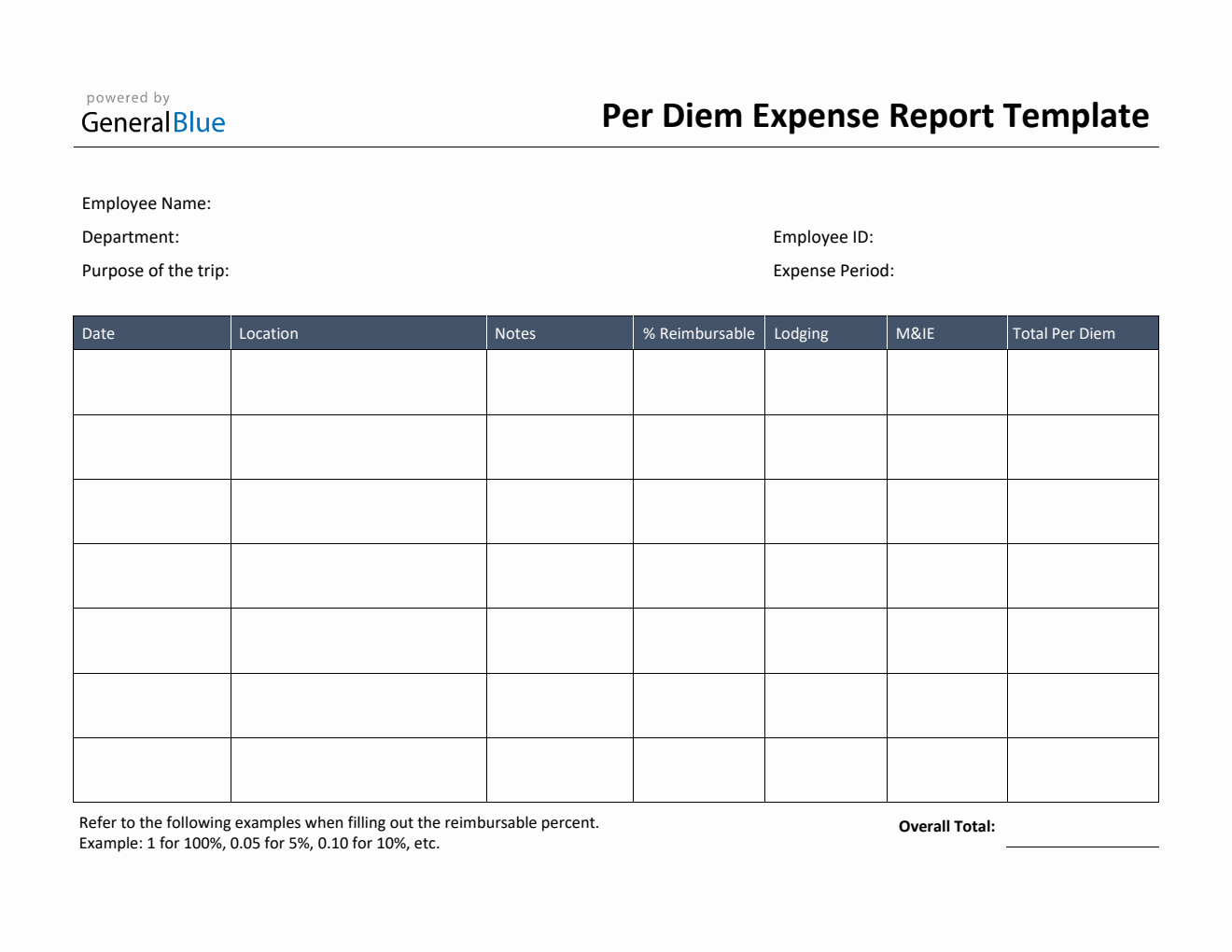
Simple Per Diem Expense Report in PDF
Get this free Per Diem Expense Report Template available in PDF to help track your employees’ business travel expenses on a daily basis.
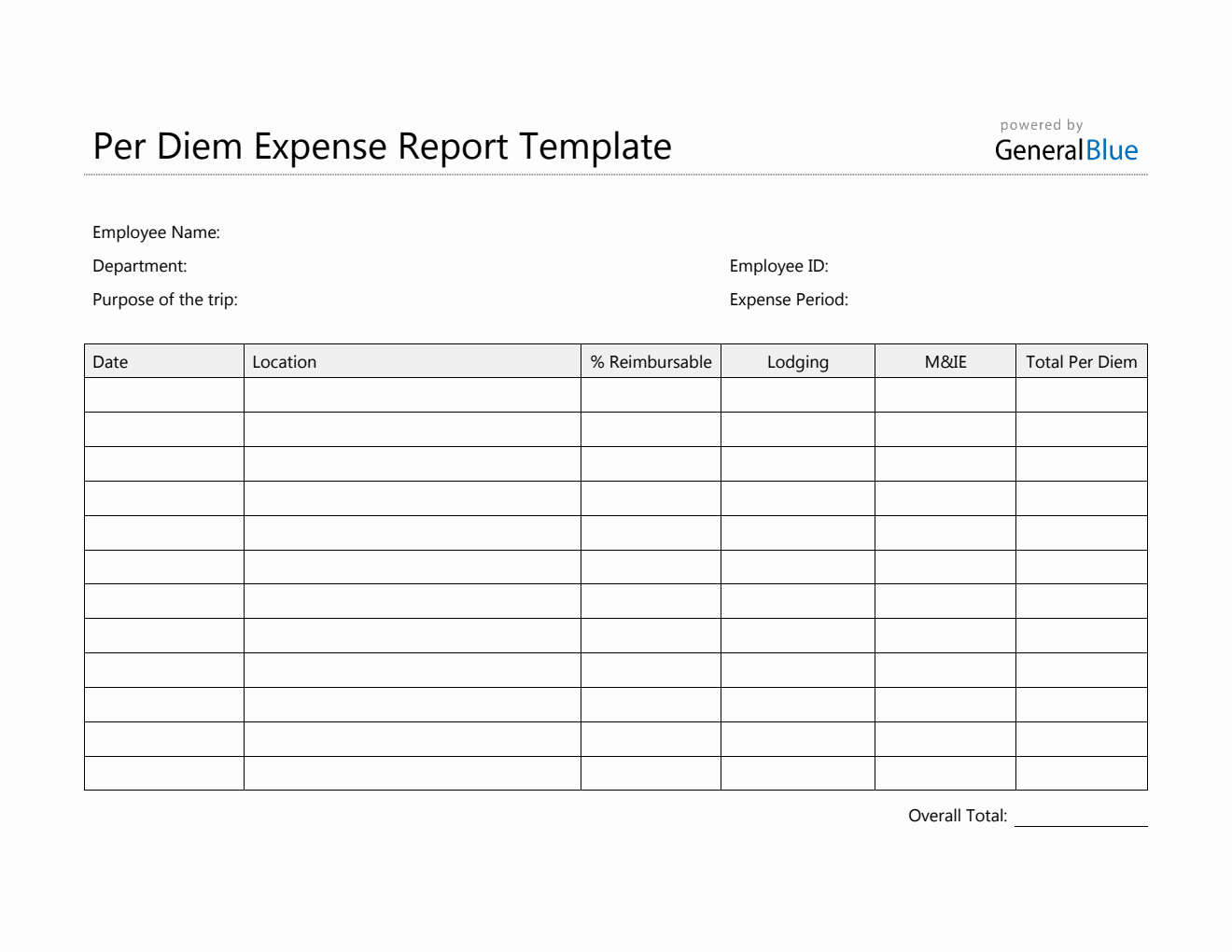
Printable Per Diem Expense Report in Word
Get this free Per Diem Expense Report Template available in Word to help track your employees’ business travel expenses on a daily basis.
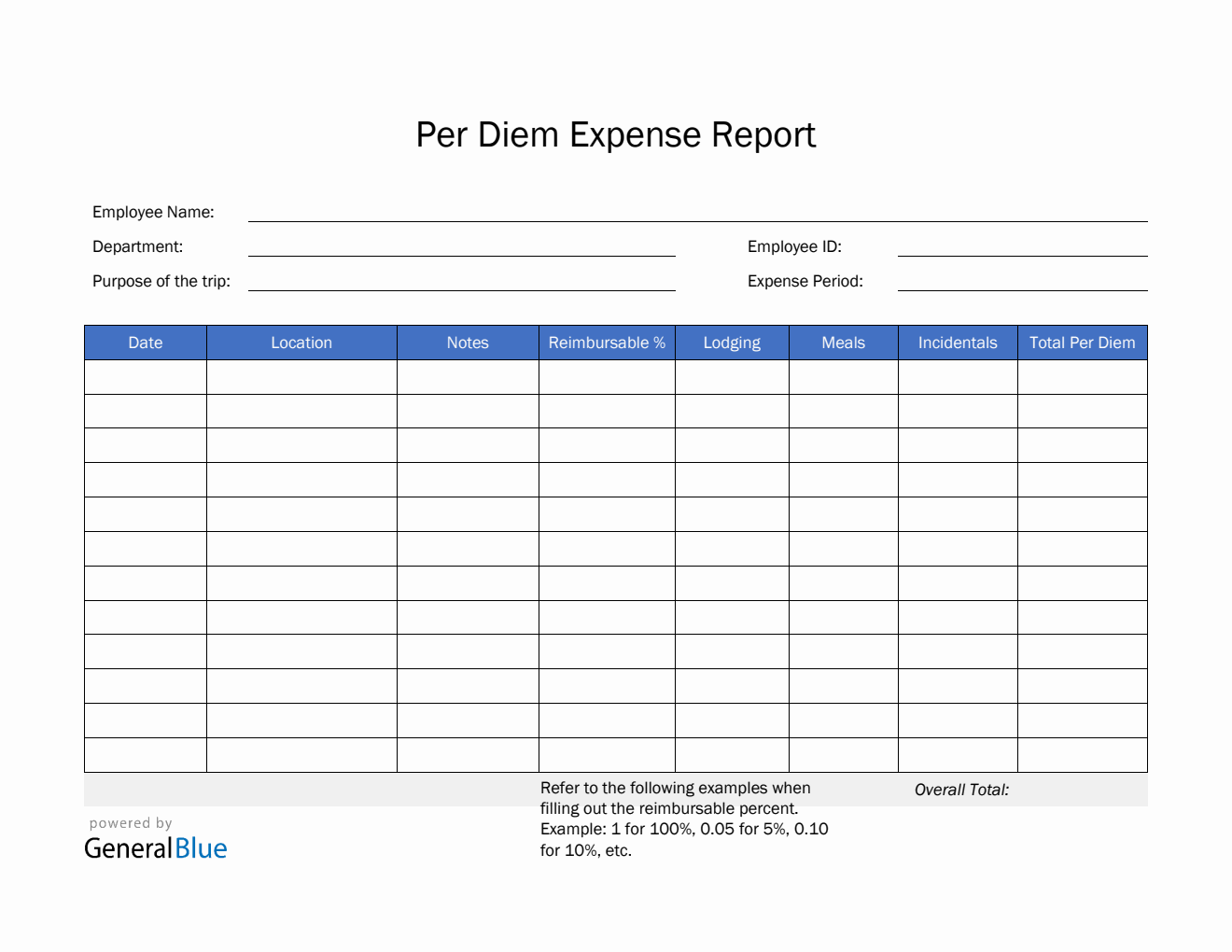
Per Diem Expense Report Template in PDF (Blue)
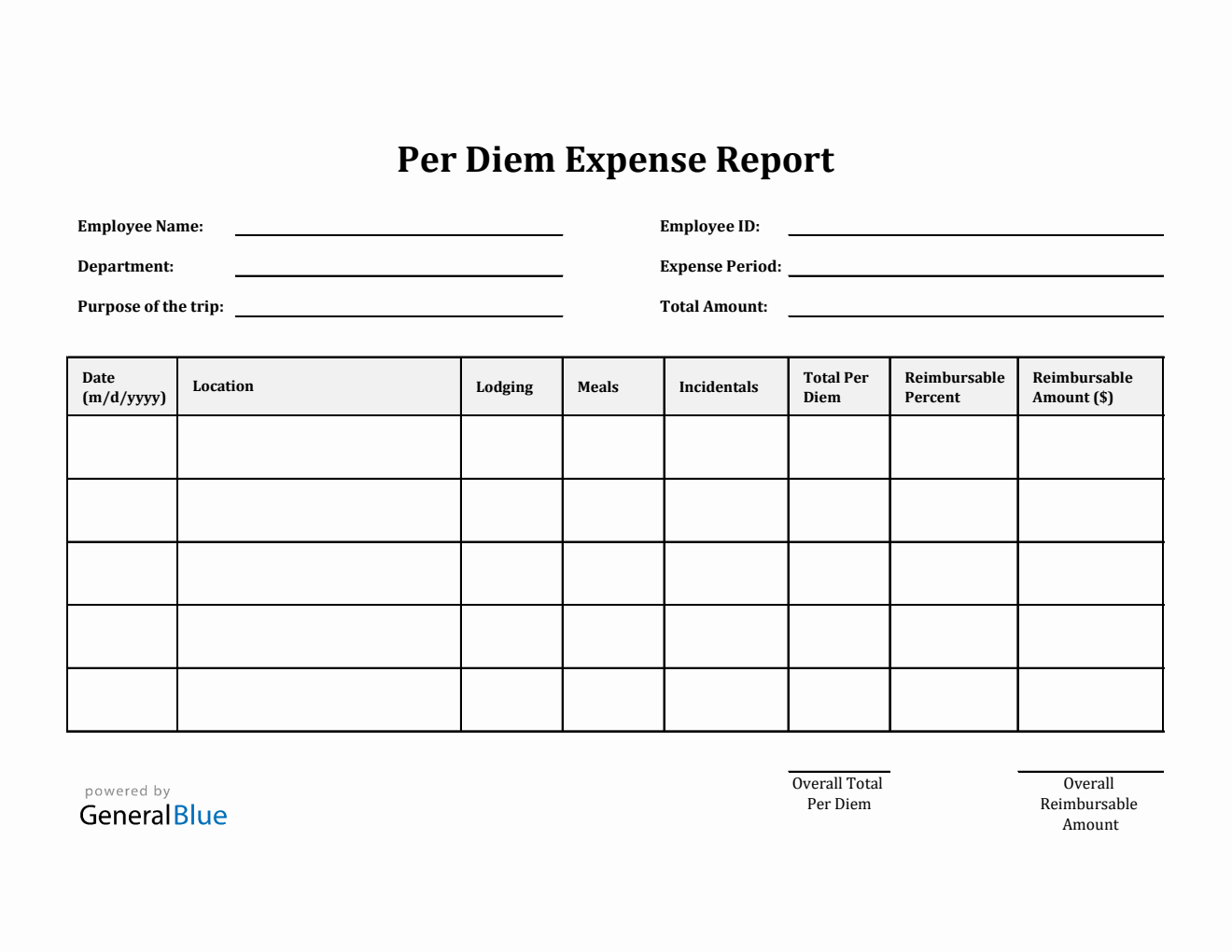
Blank Per Diem Expense Report Template in Excel (Plain)
Get this free Blank Per Diem Expense Report Template available in Excel to help track your employees’ business travel expenses on a daily basis.
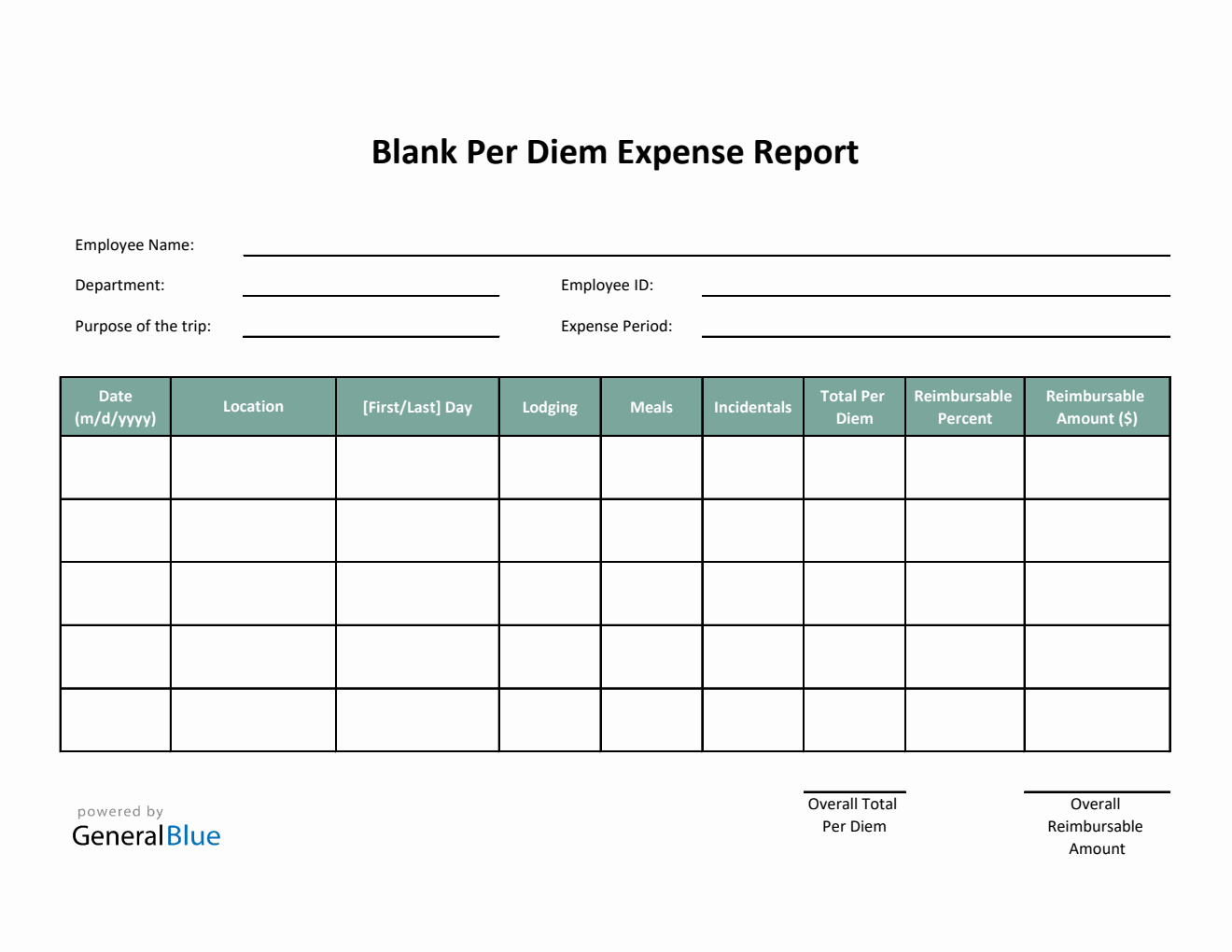
Blank Per Diem Expense Report Template in Excel (Green)
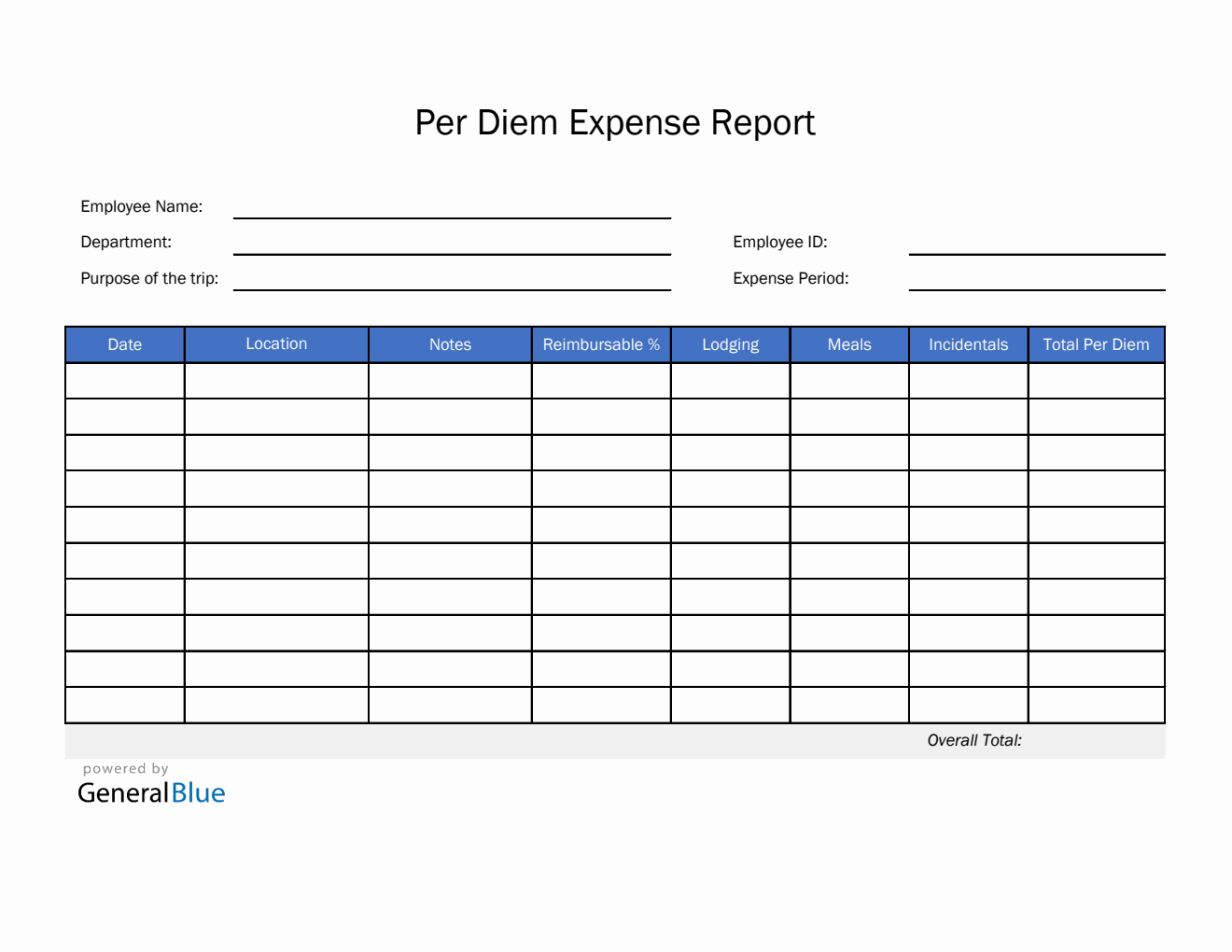
Per Diem Expense Report Template in Excel (Blue)
Get this free Per Diem Expense Report Template available in Excel to help track your employees’ business travel expenses on a daily basis.
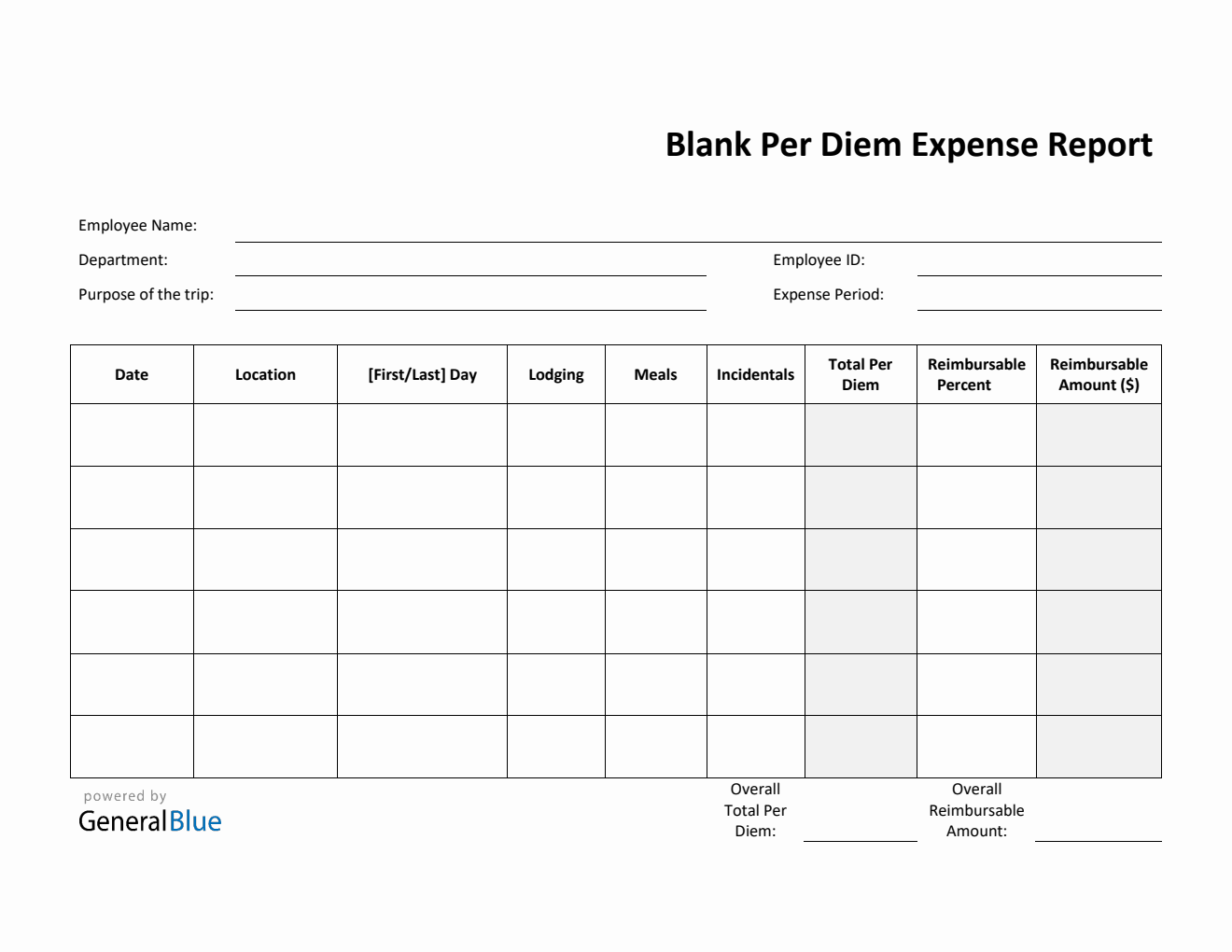
Blank Per Diem Expense Report Template in PDF (Printable)
Get this free Blank Per Diem Expense Report Template available in PDF to help track your employees’ business travel expenses on a daily basis.
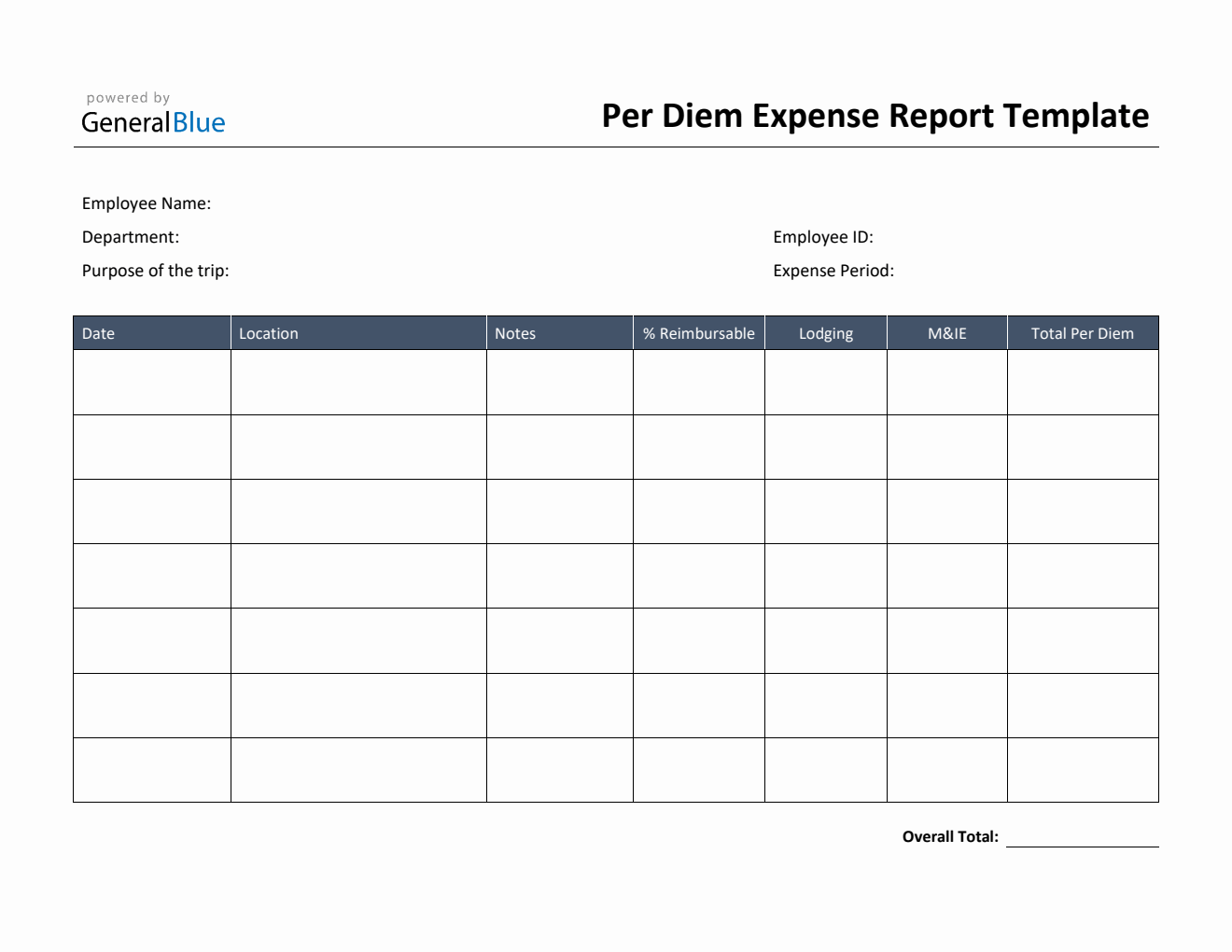
Simple Per Diem Expense Report in Word
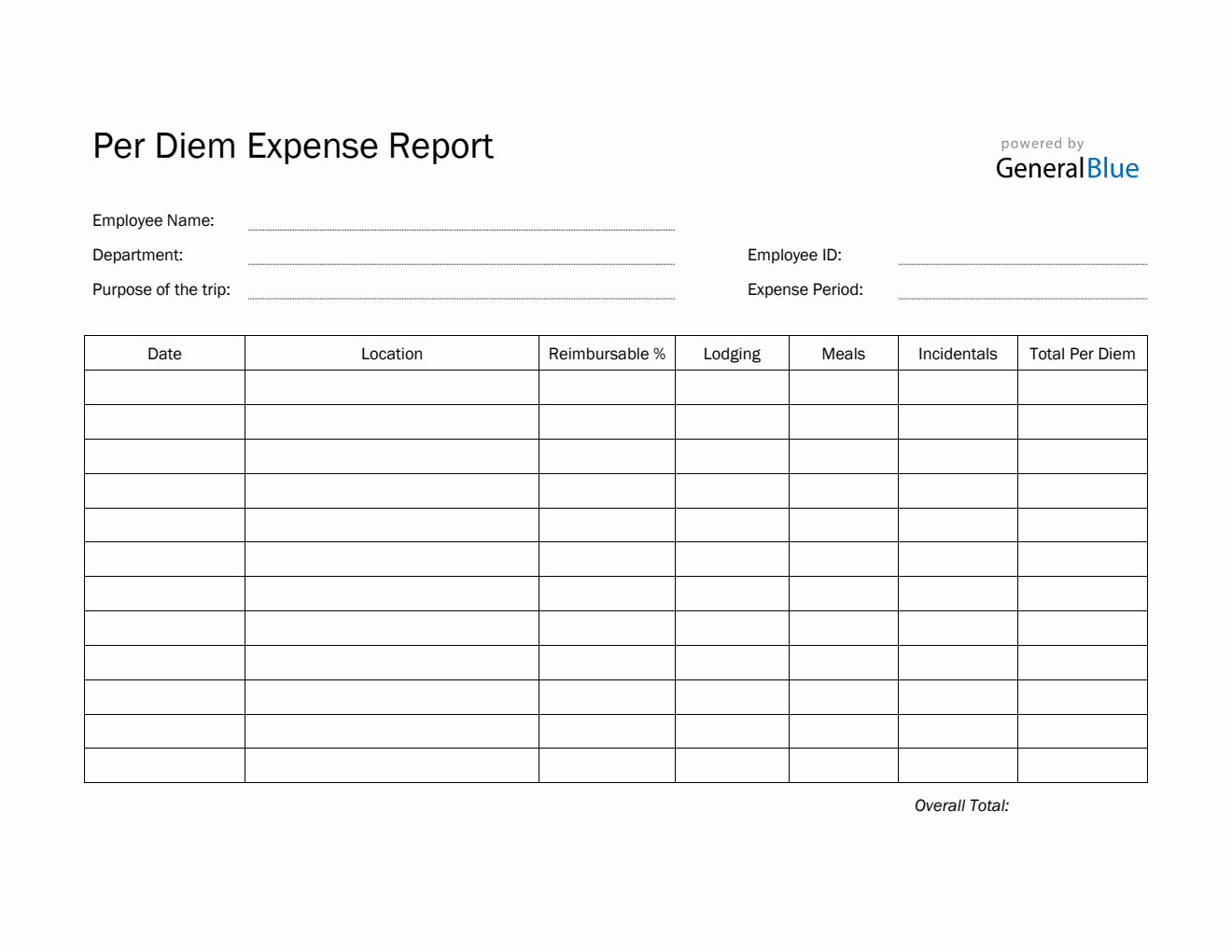
Per Diem Expense Report Template in Word (Printable)
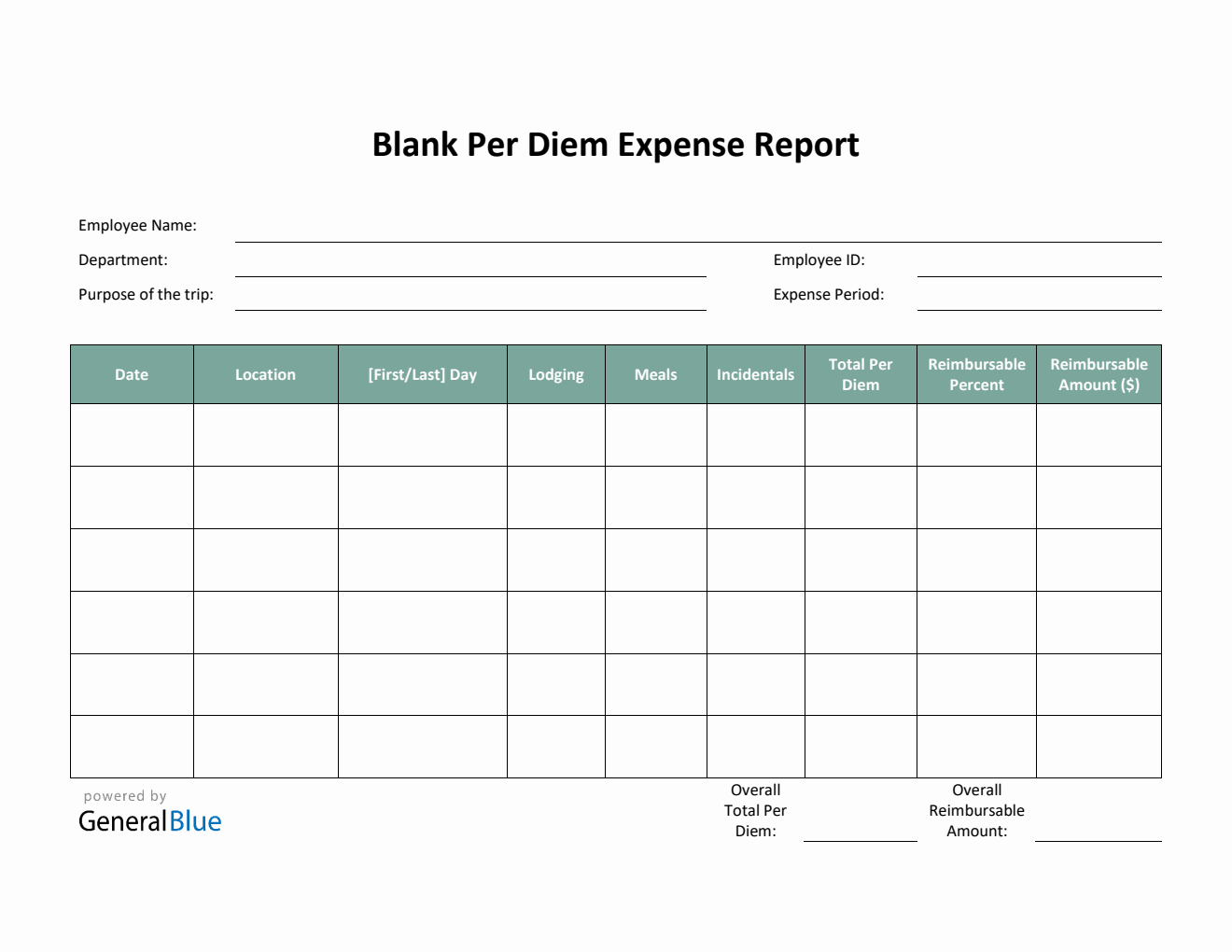
Blank Per Diem Expense Report Template in Word (Green)
Get this free Blank Per Diem Expense Report Template available in Word to help track your employees’ business travel expenses on a daily basis.
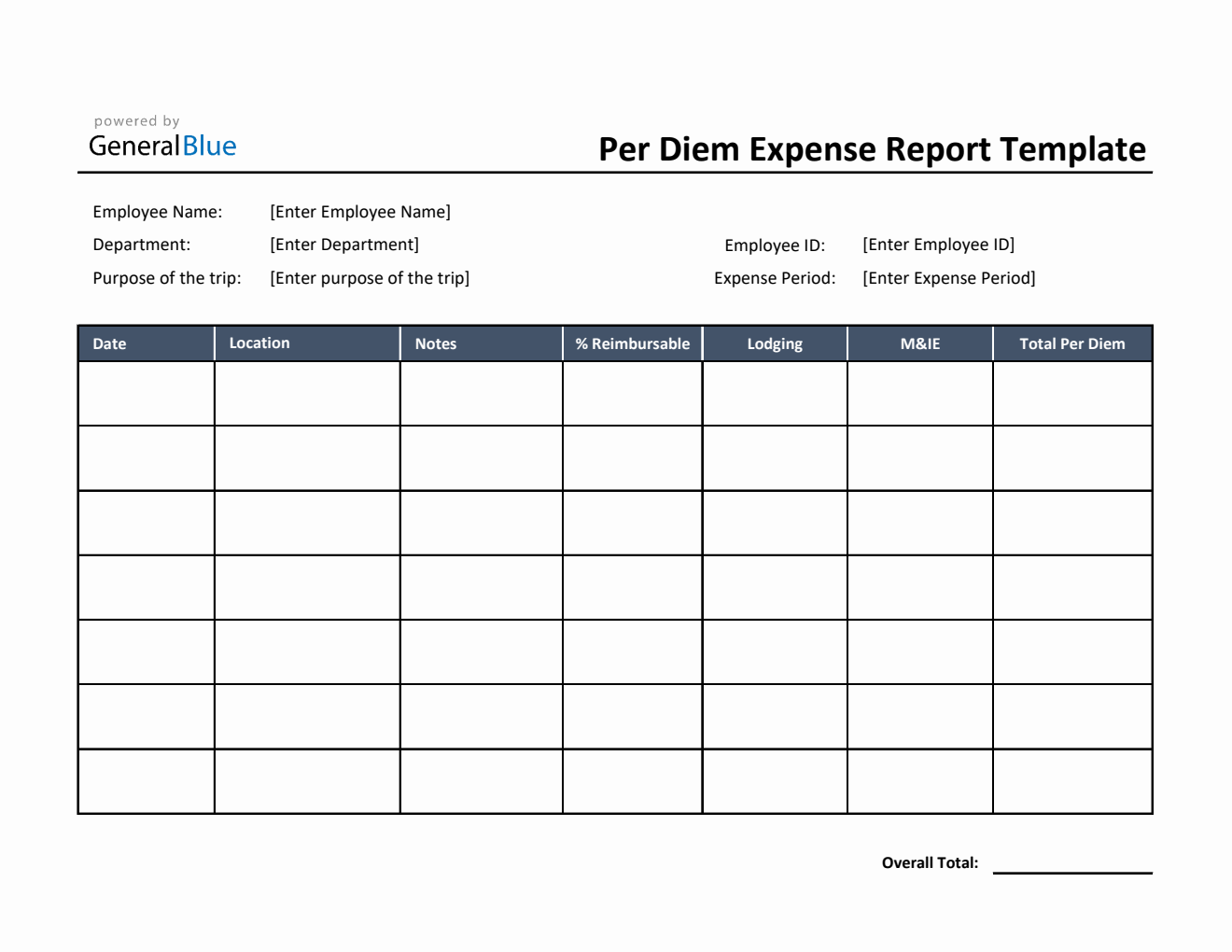
Simple Per Diem Expense Report in Excel
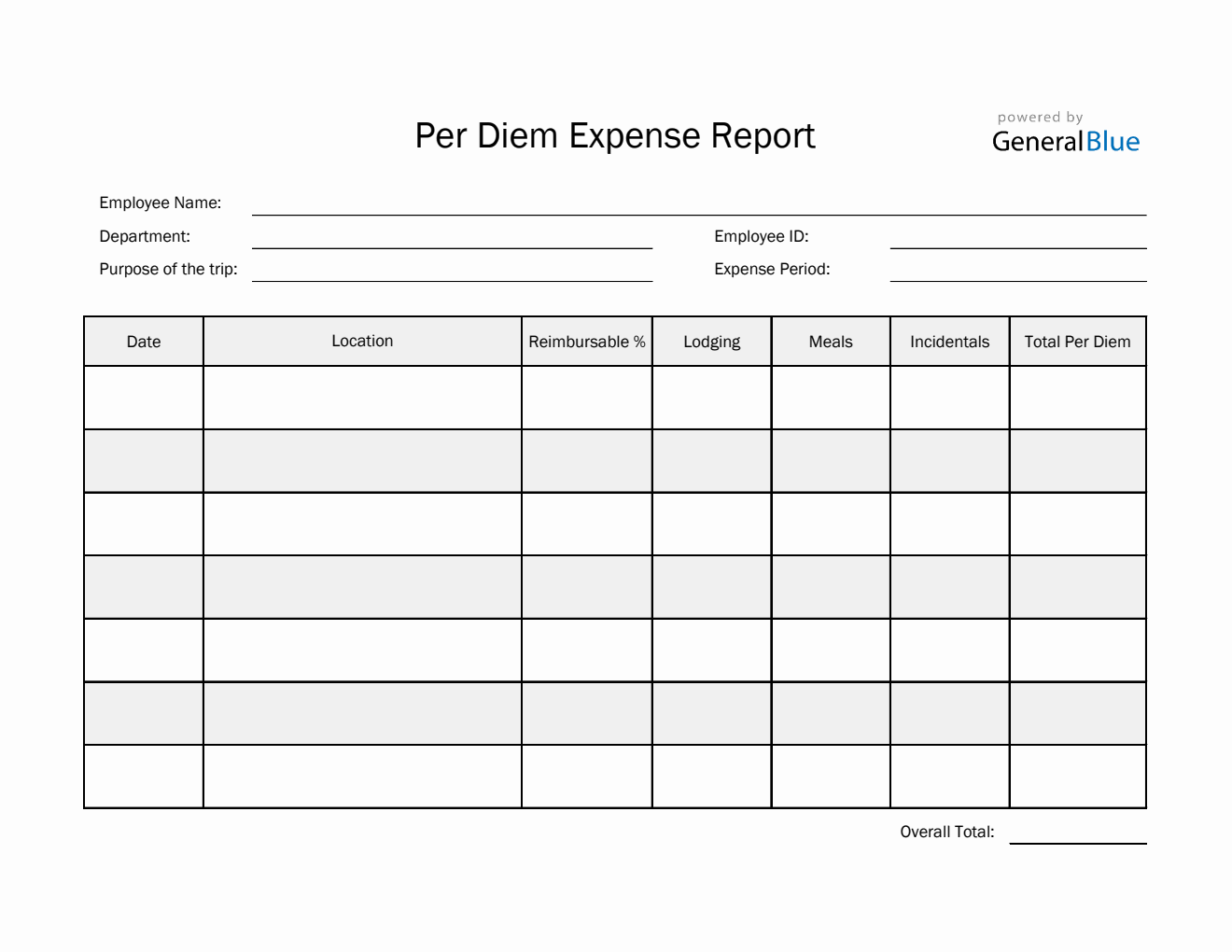
Per Diem Expense Report Template in Excel (Striped)
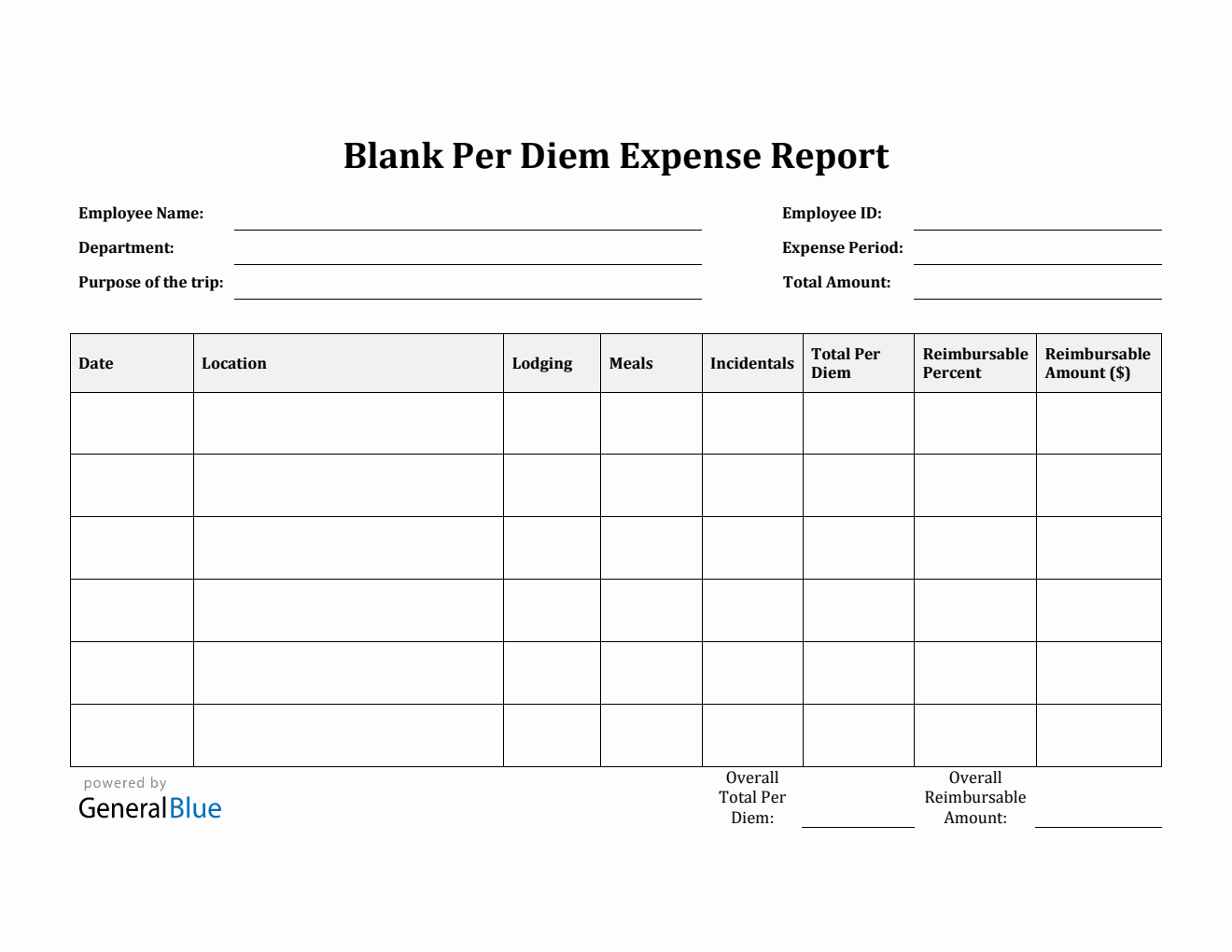
Blank Per Diem Expense Report Template in Word (Plain)
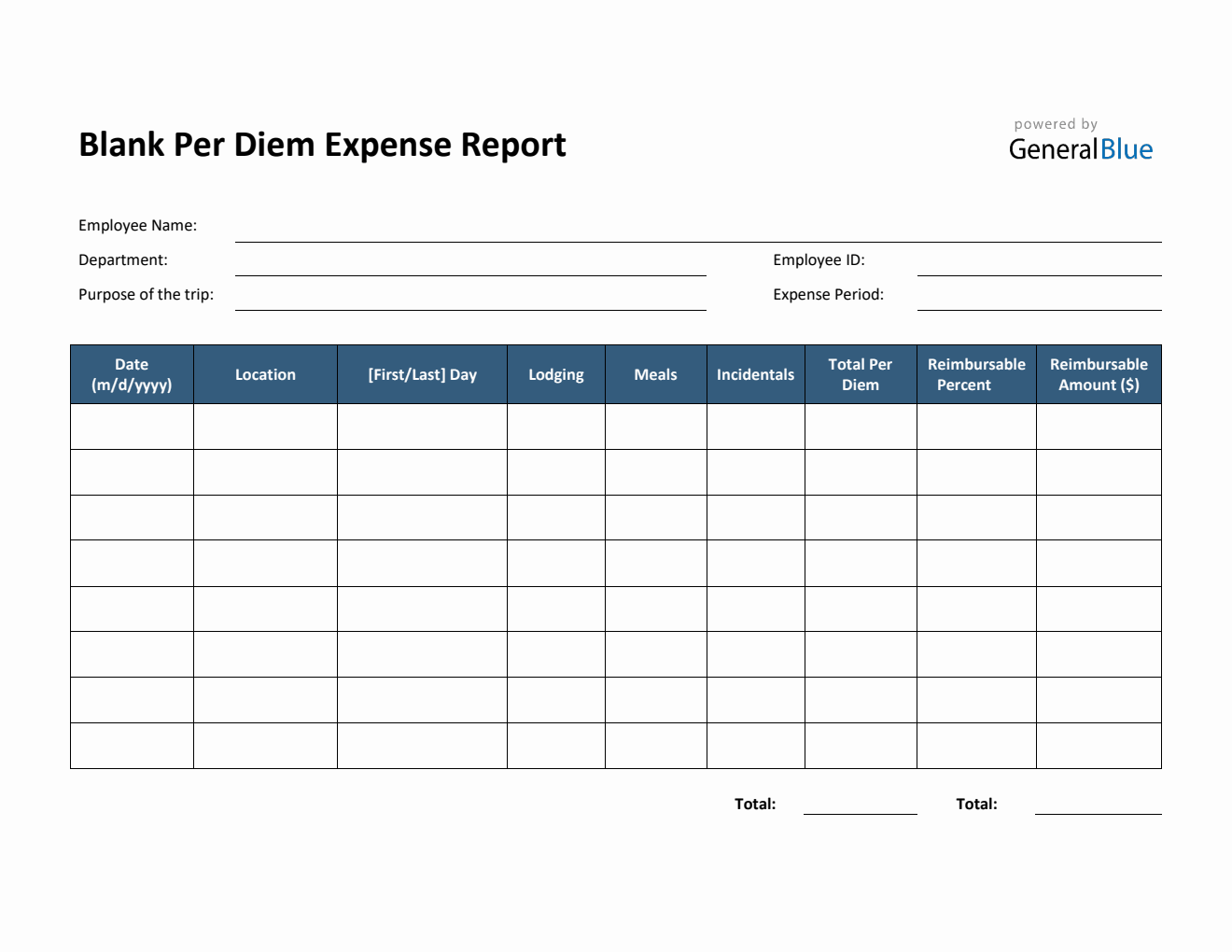
Blank Per Diem Expense Report Template in PDF (Simple)
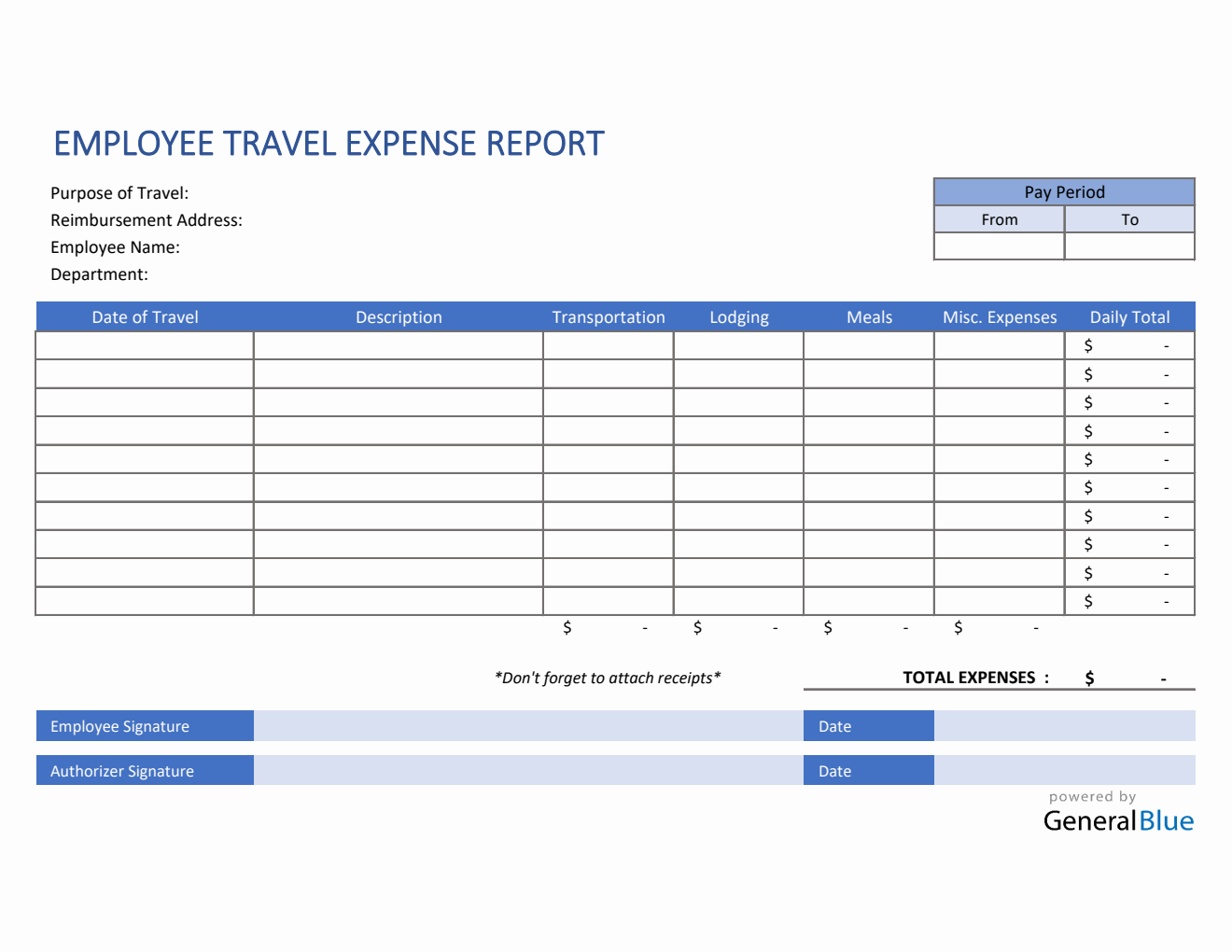
Employee Travel Expense Report Template in Excel
Use this Travel Expense Report in Excel to get reimbursements from all expenses spent during your trip. Receipts should be attached along with this form.
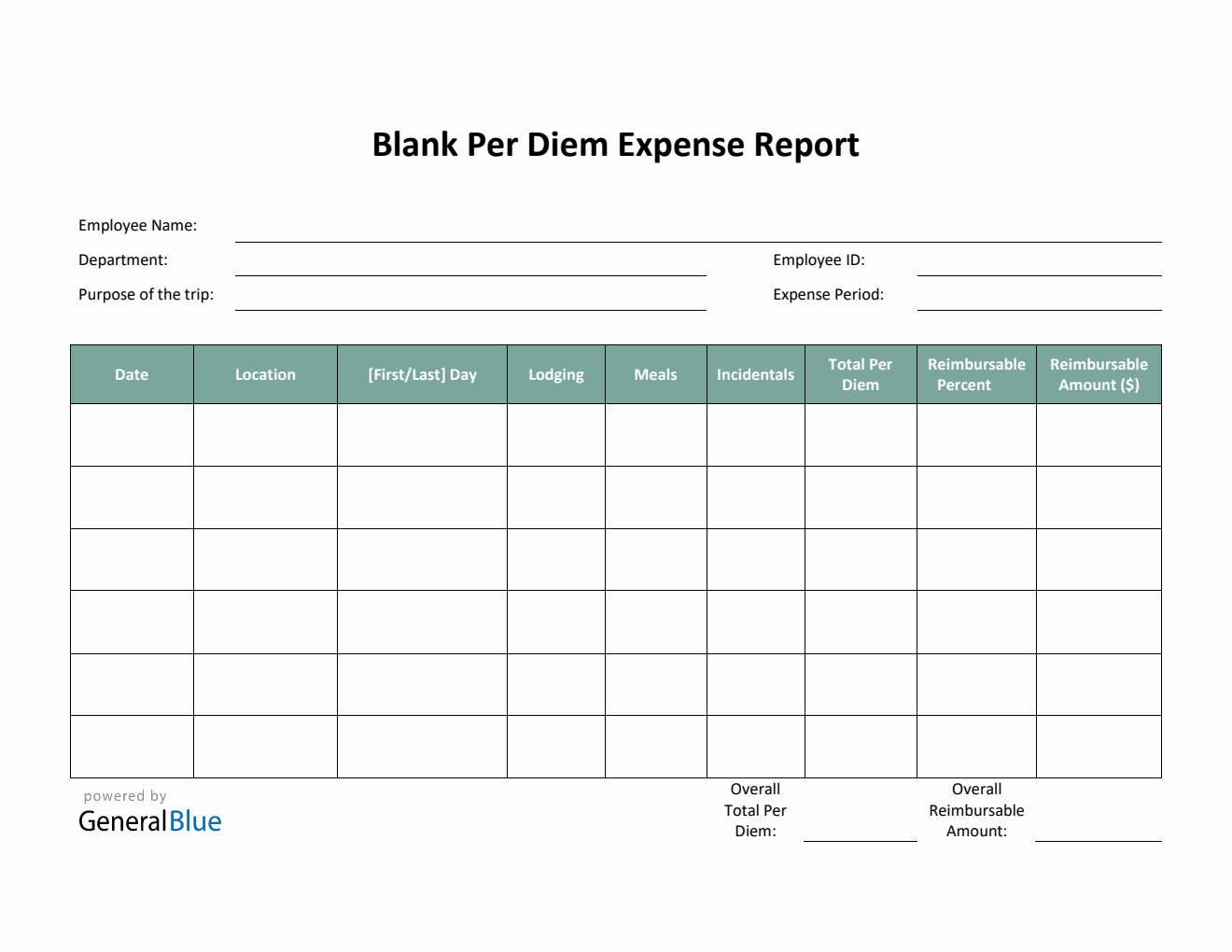
Blank Per Diem Expense Report Template in PDF (Green)
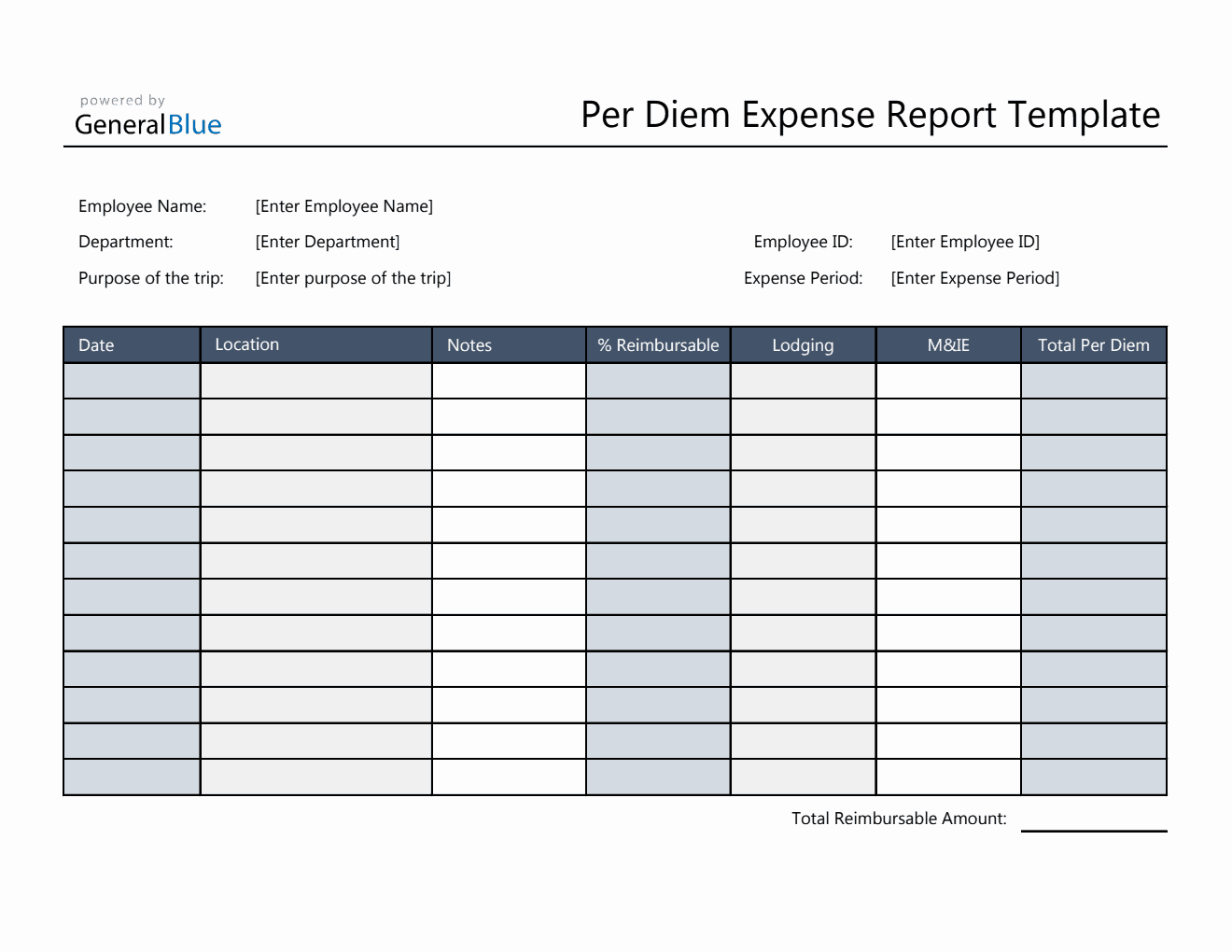
Editable Per Diem Expense Report in Excel
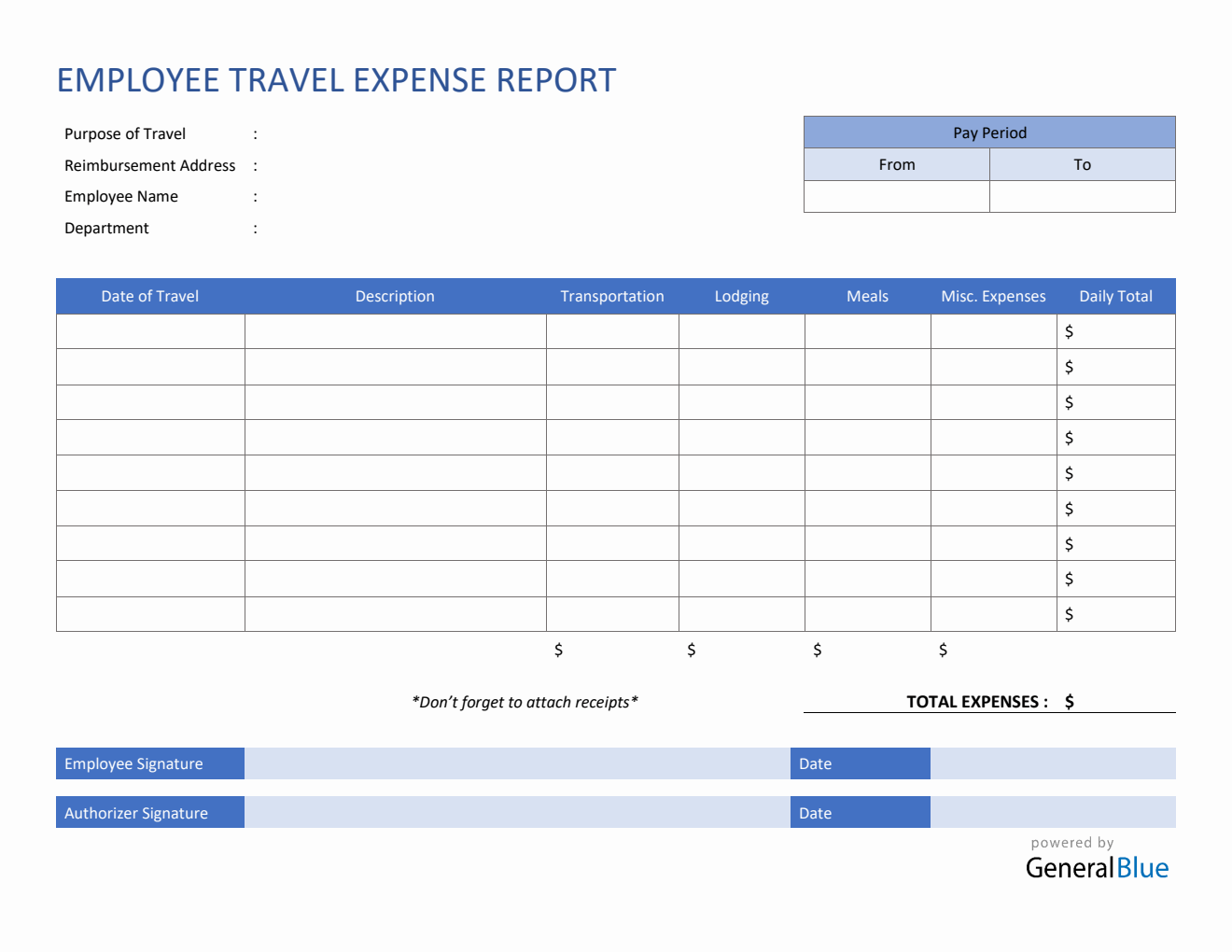
Employee Travel Expense Report Template in Word
Use this Travel Expense Report in Word to get reimbursements from all expenses spent during your trip. Receipts should be attached along with this form.
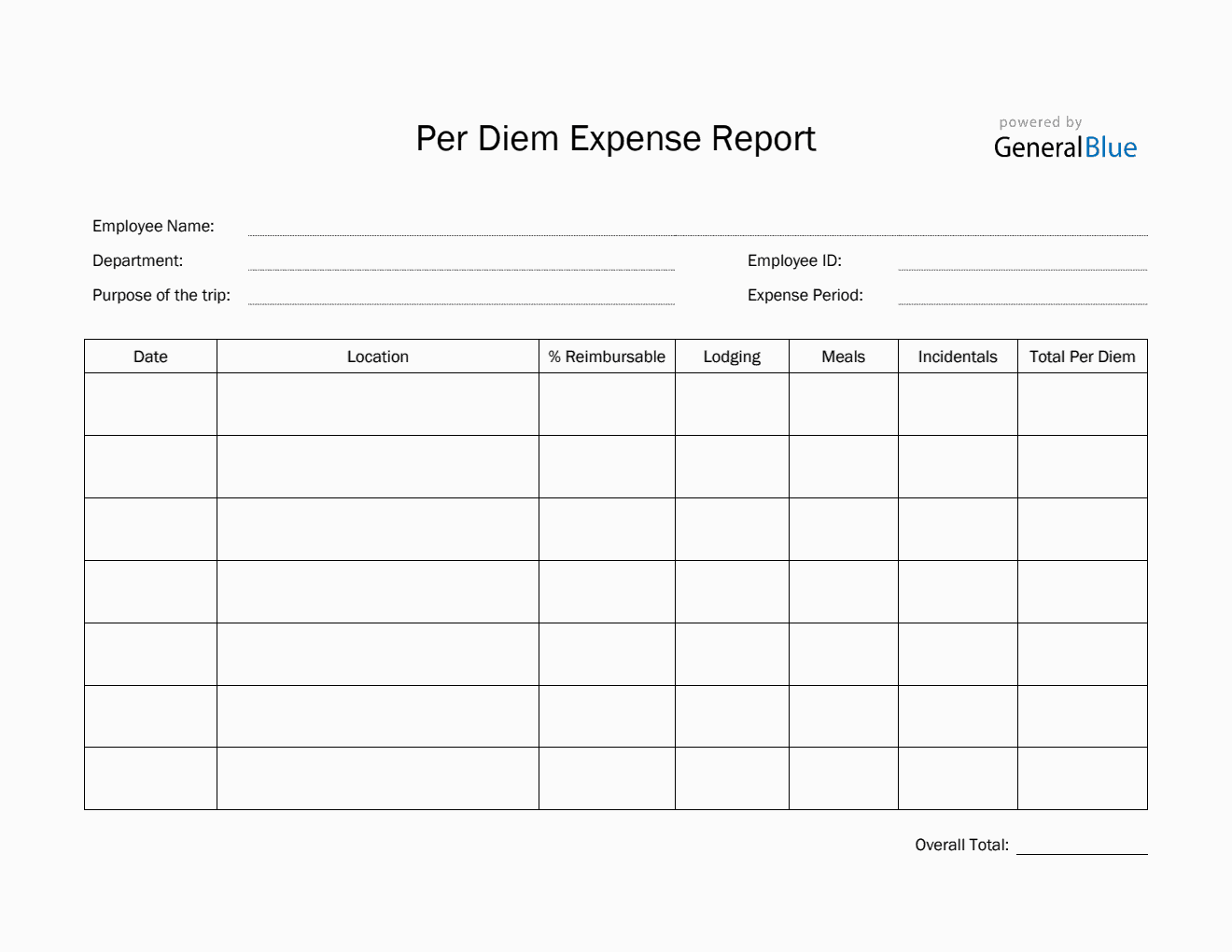
Per Diem Expense Report Template in PDF (Striped)
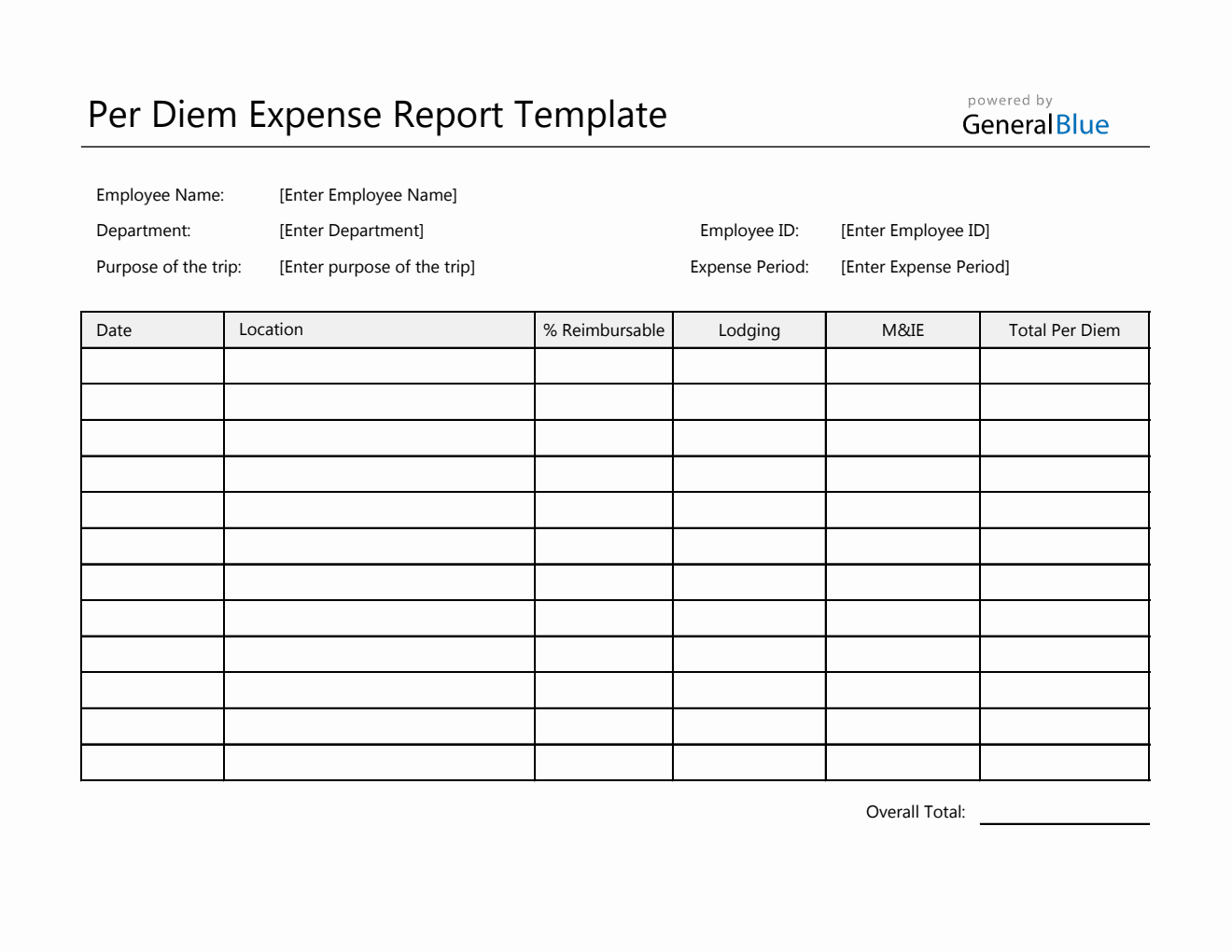
Printable Per Diem Expense Report in Excel
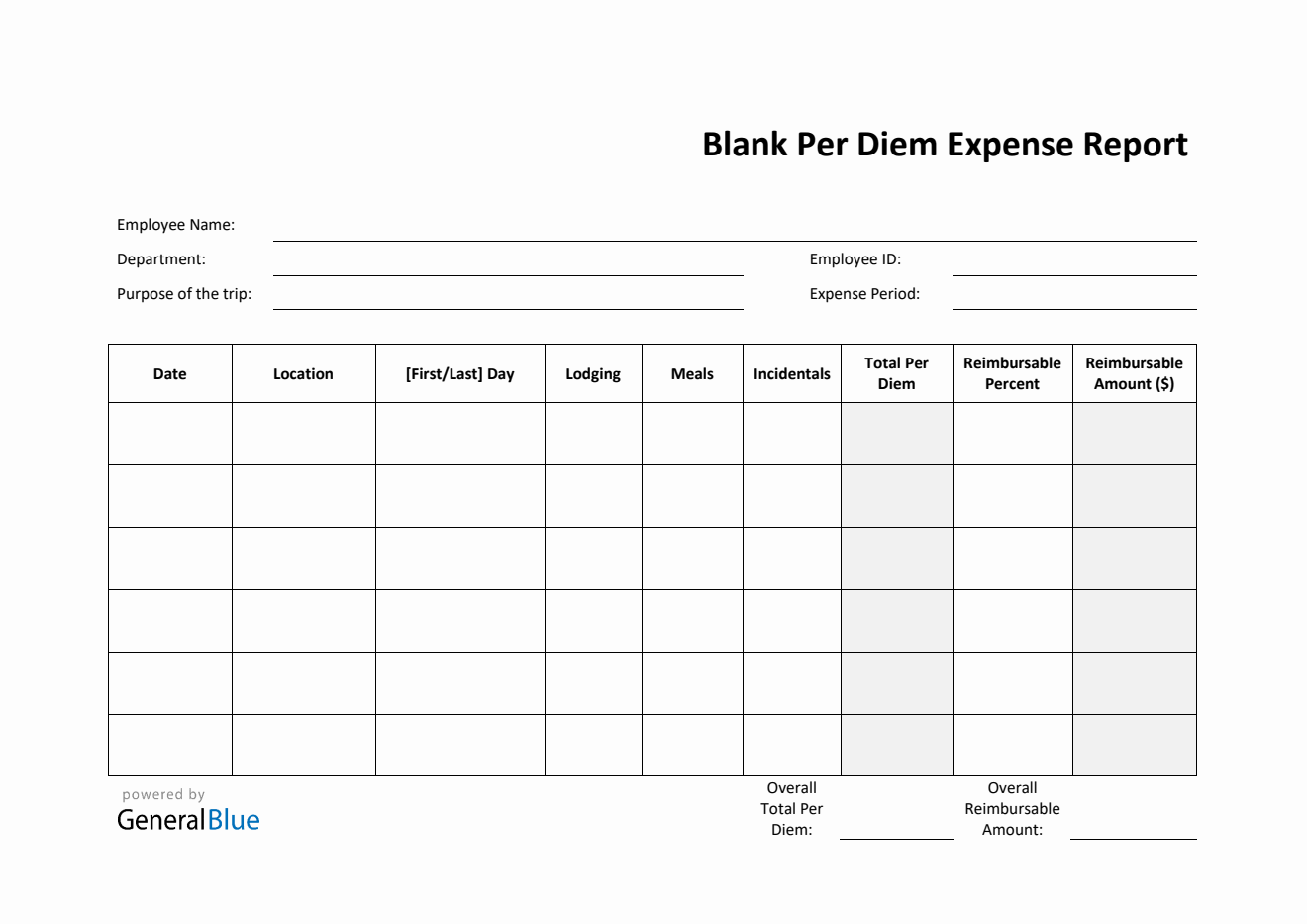
Blank Per Diem Expense Report Template in Word (Printable)
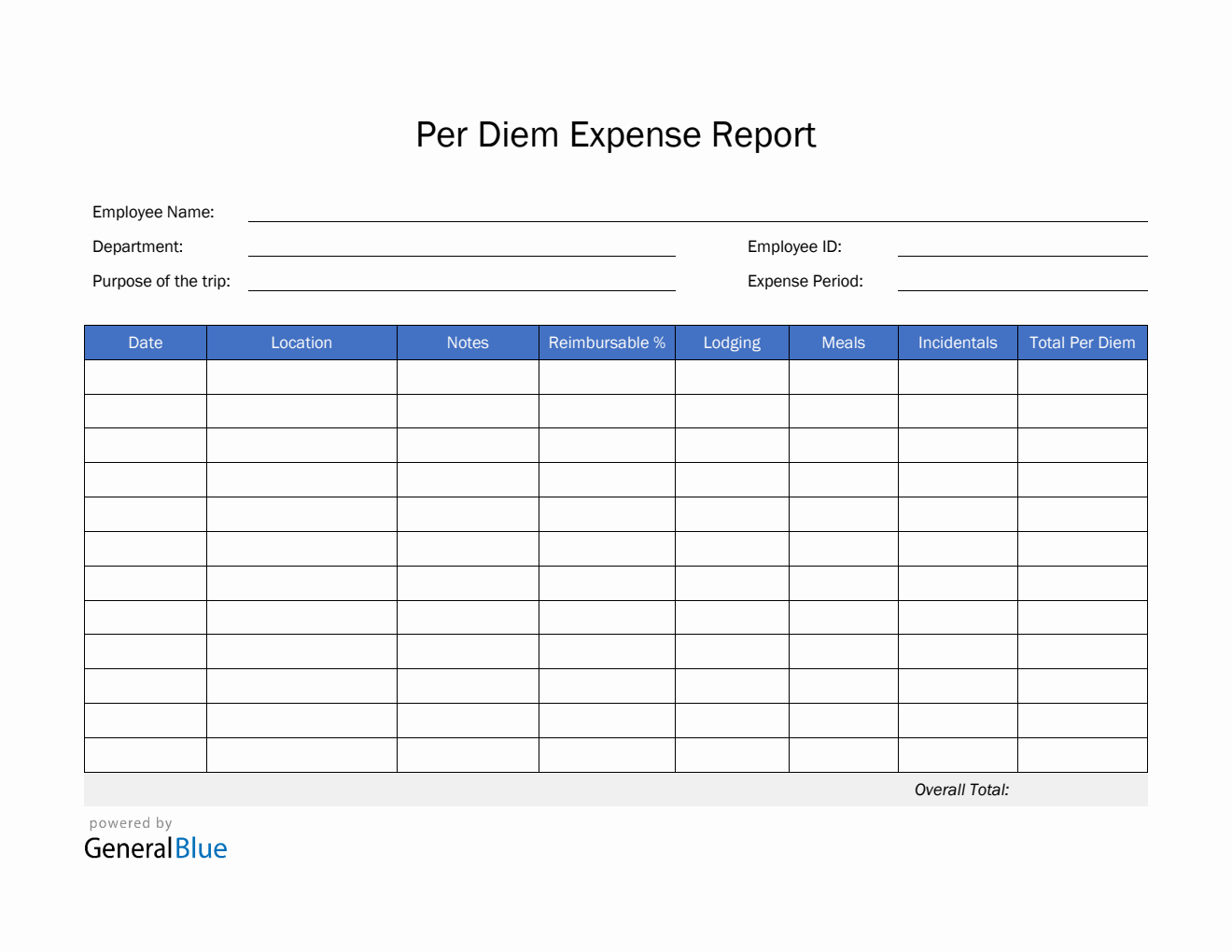
Per Diem Expense Report Template in Word (Blue)
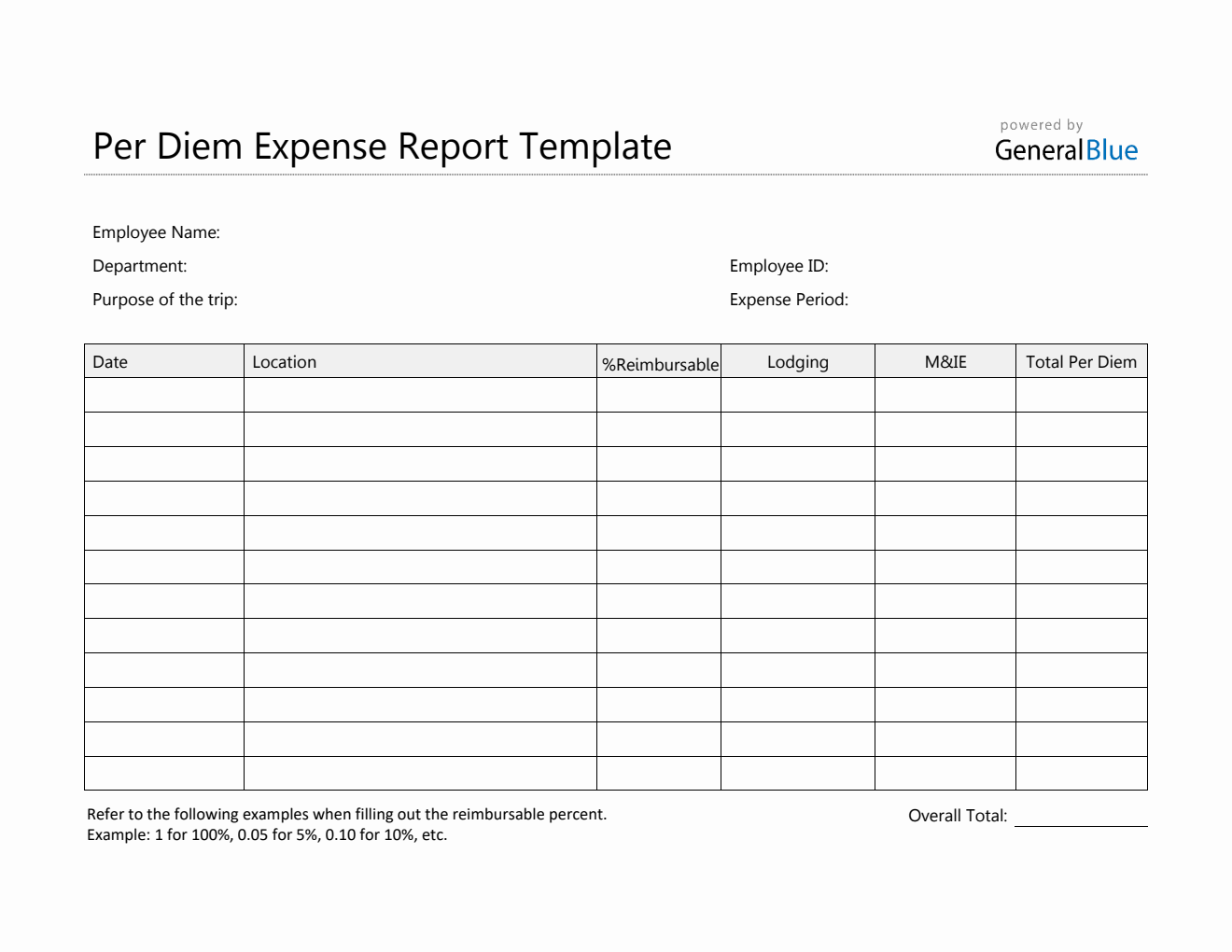
Printable Per Diem Expense Report in PDF
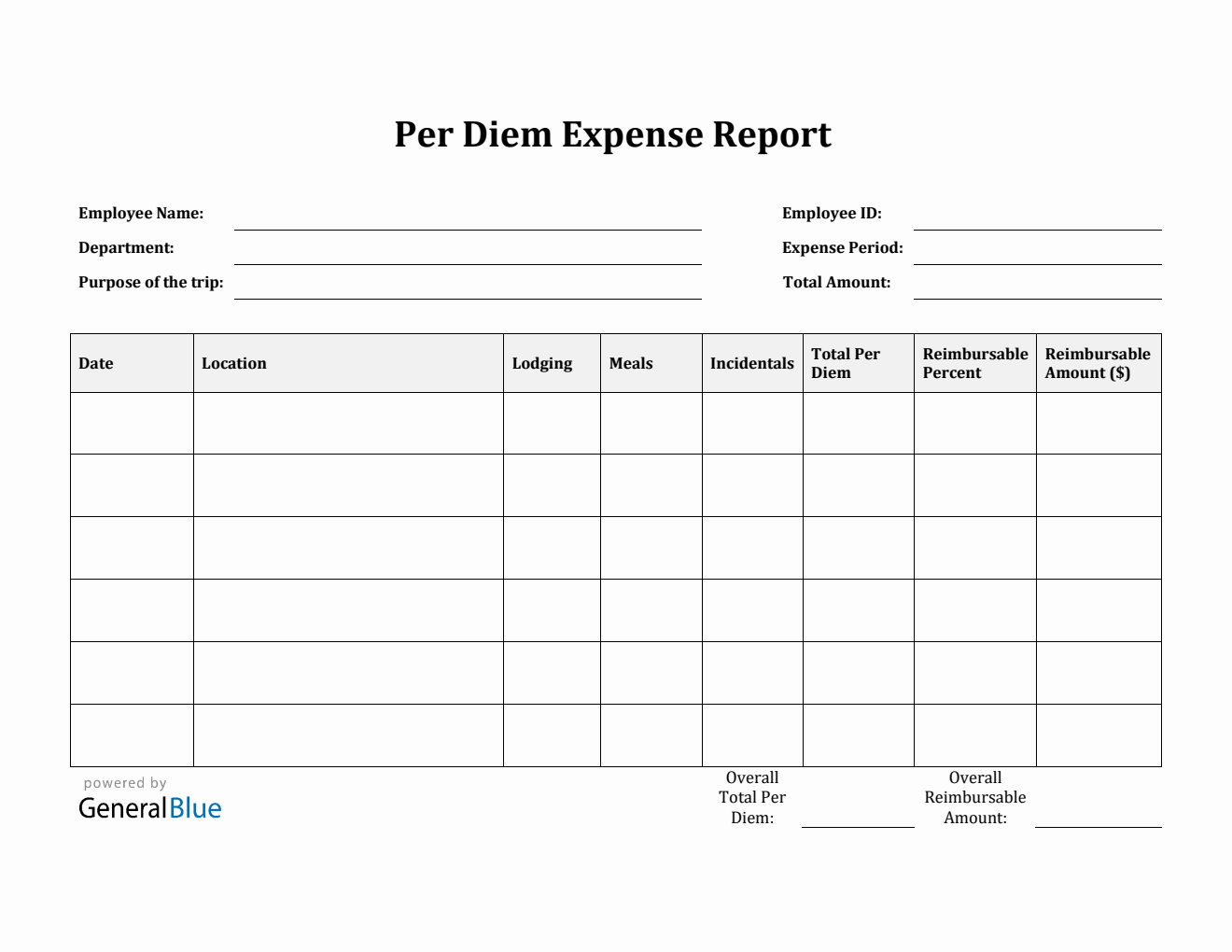

Blank Per Diem Expense Report Template in PDF (Plain)
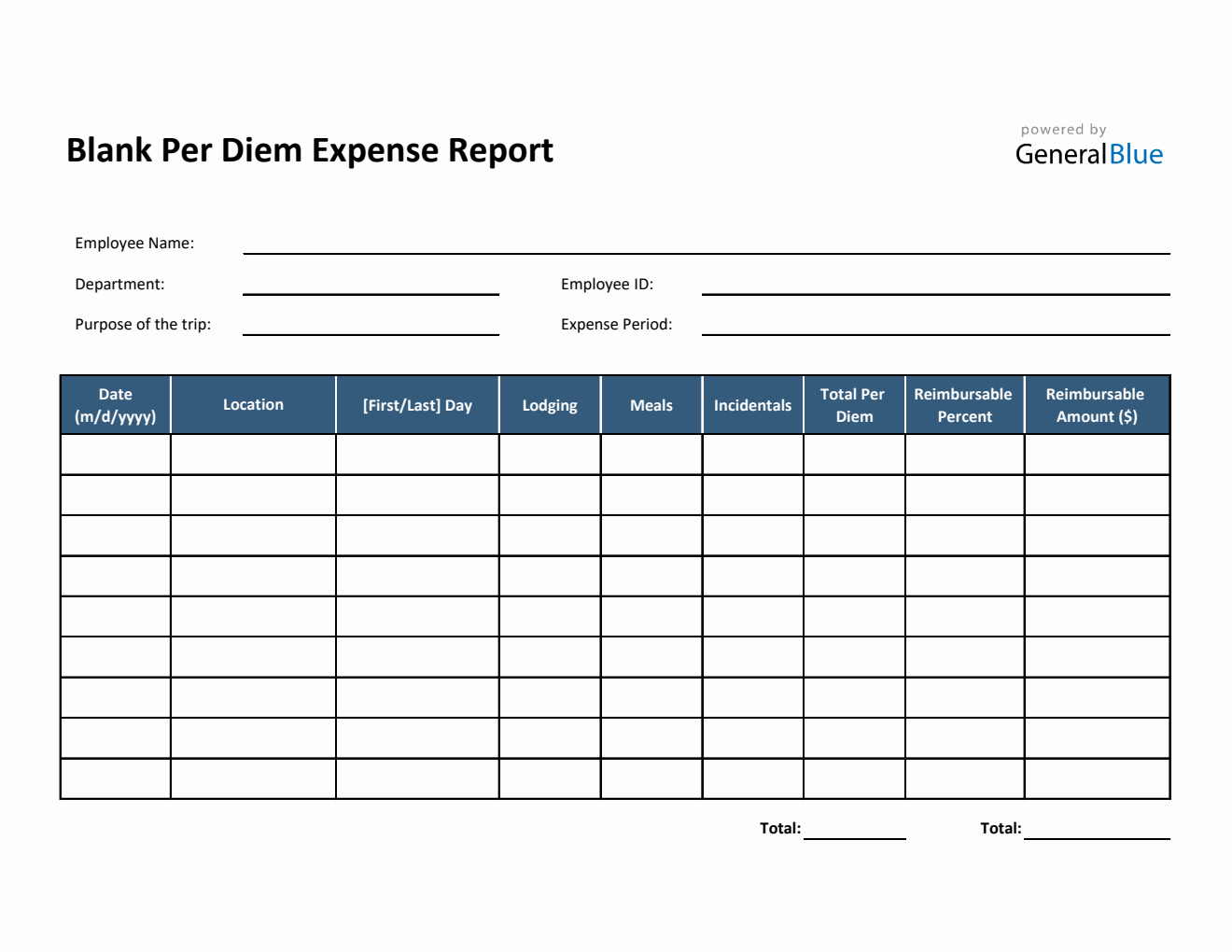
Blank Per Diem Expense Report Template in Excel (Simple)
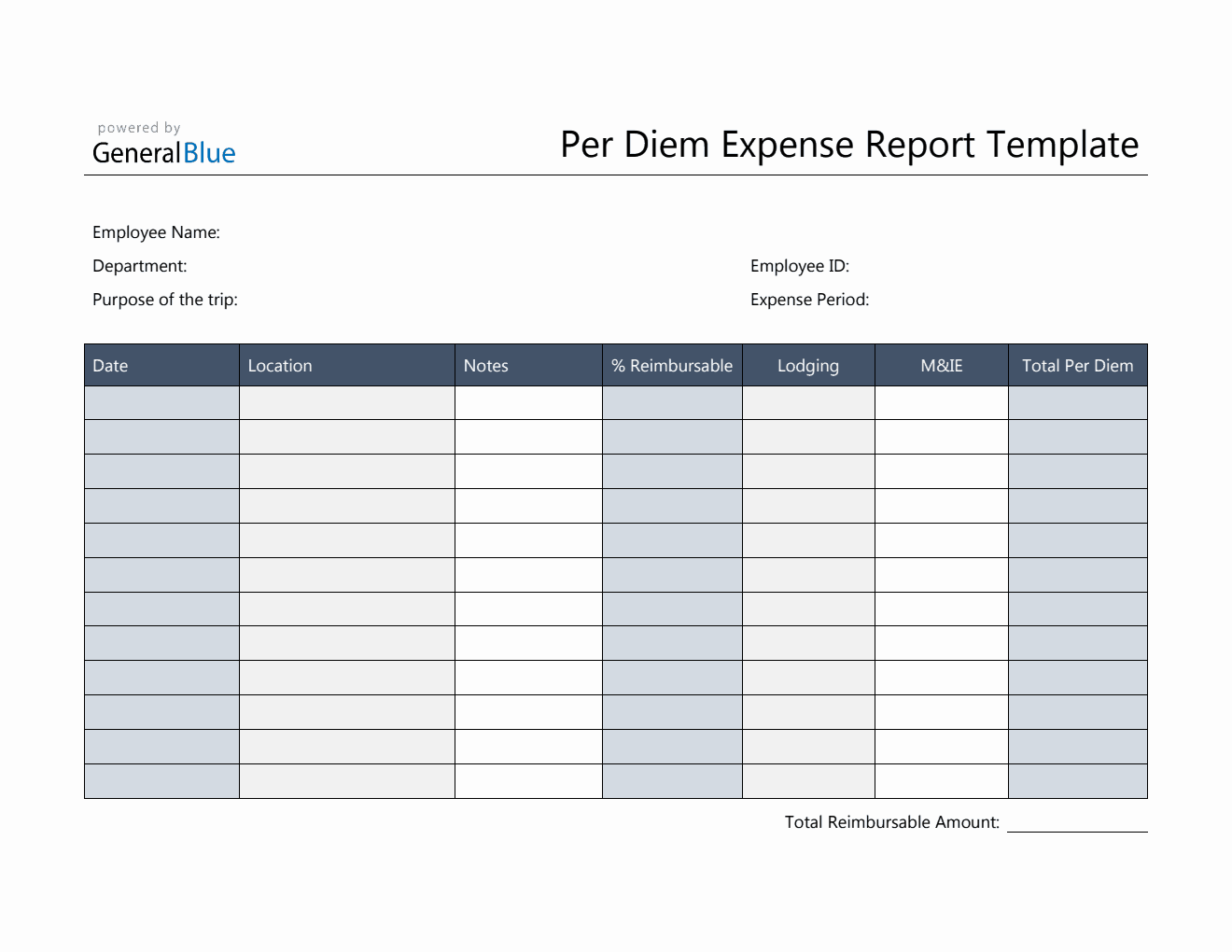
Editable Per Diem Expense Report in Word
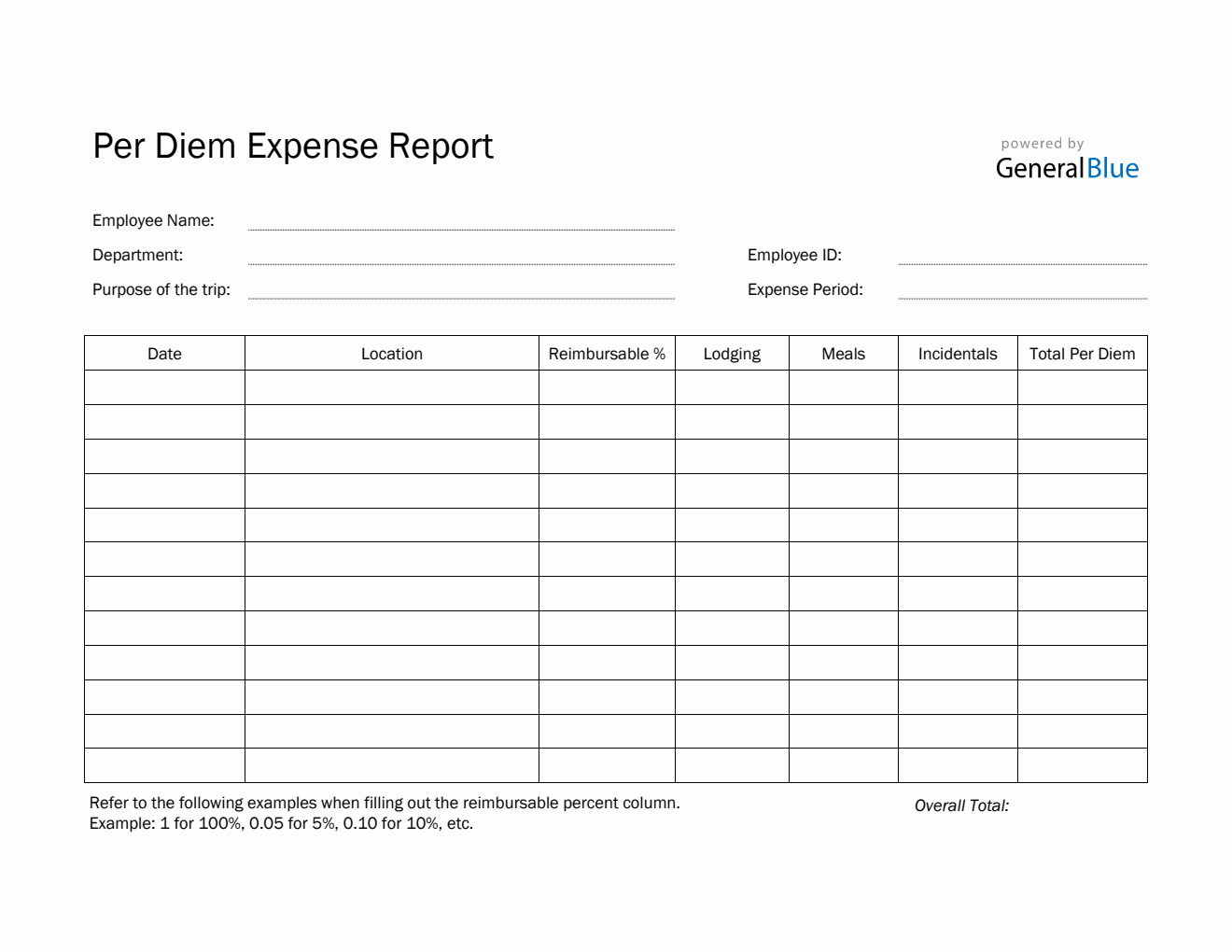
Per Diem Expense Report Template in PDF (Printable)
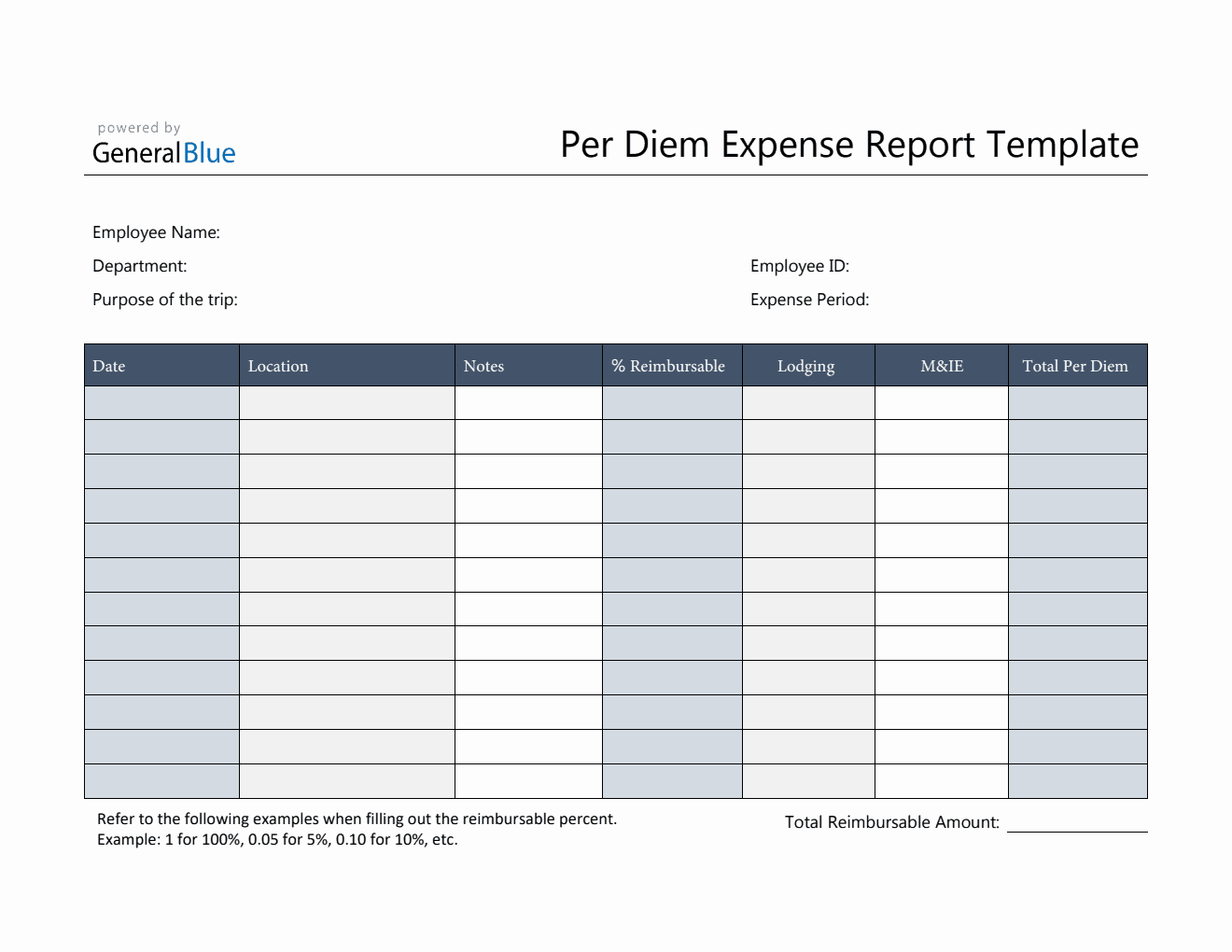
Editable Per Diem Expense Report in PDF
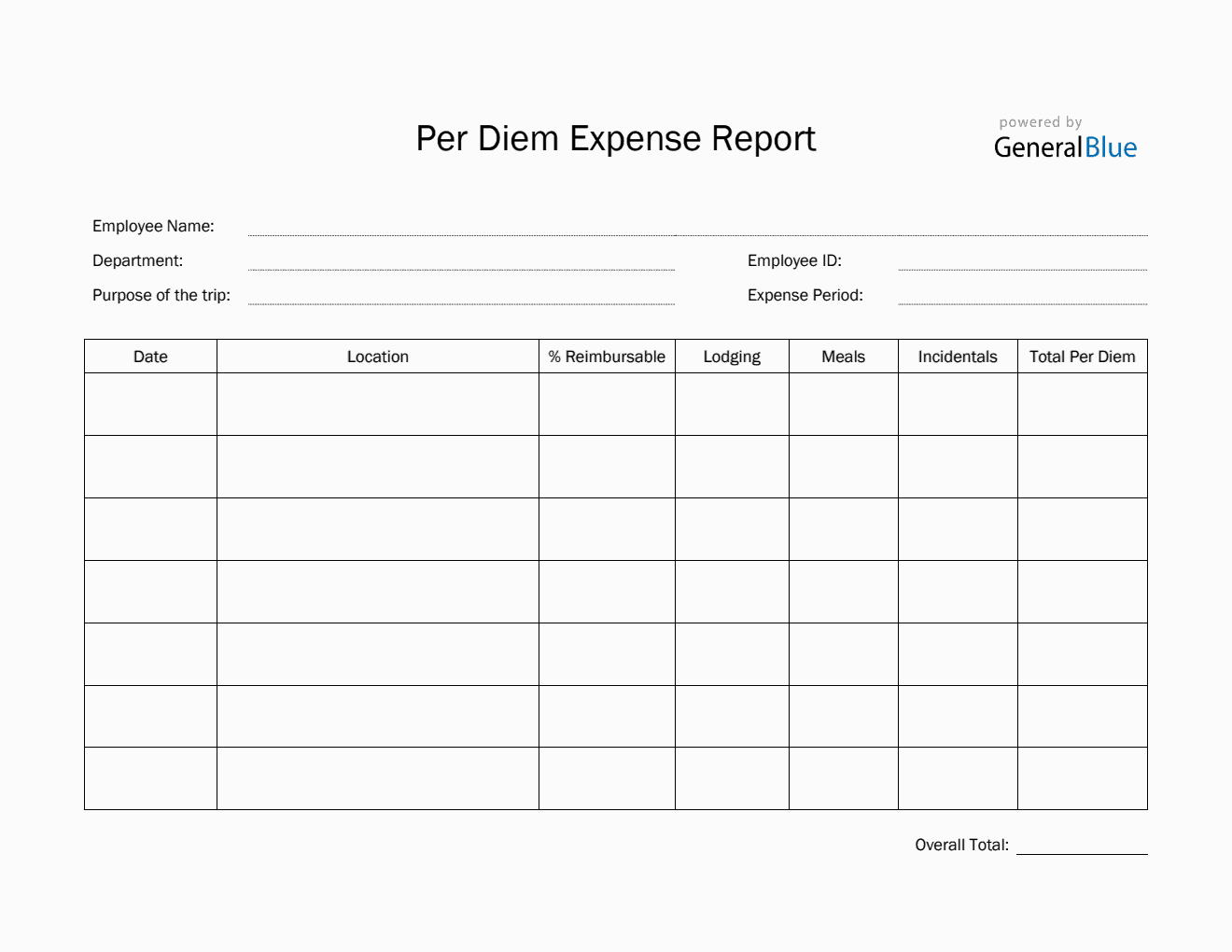
Per Diem Expense Report Template in Word (Striped)
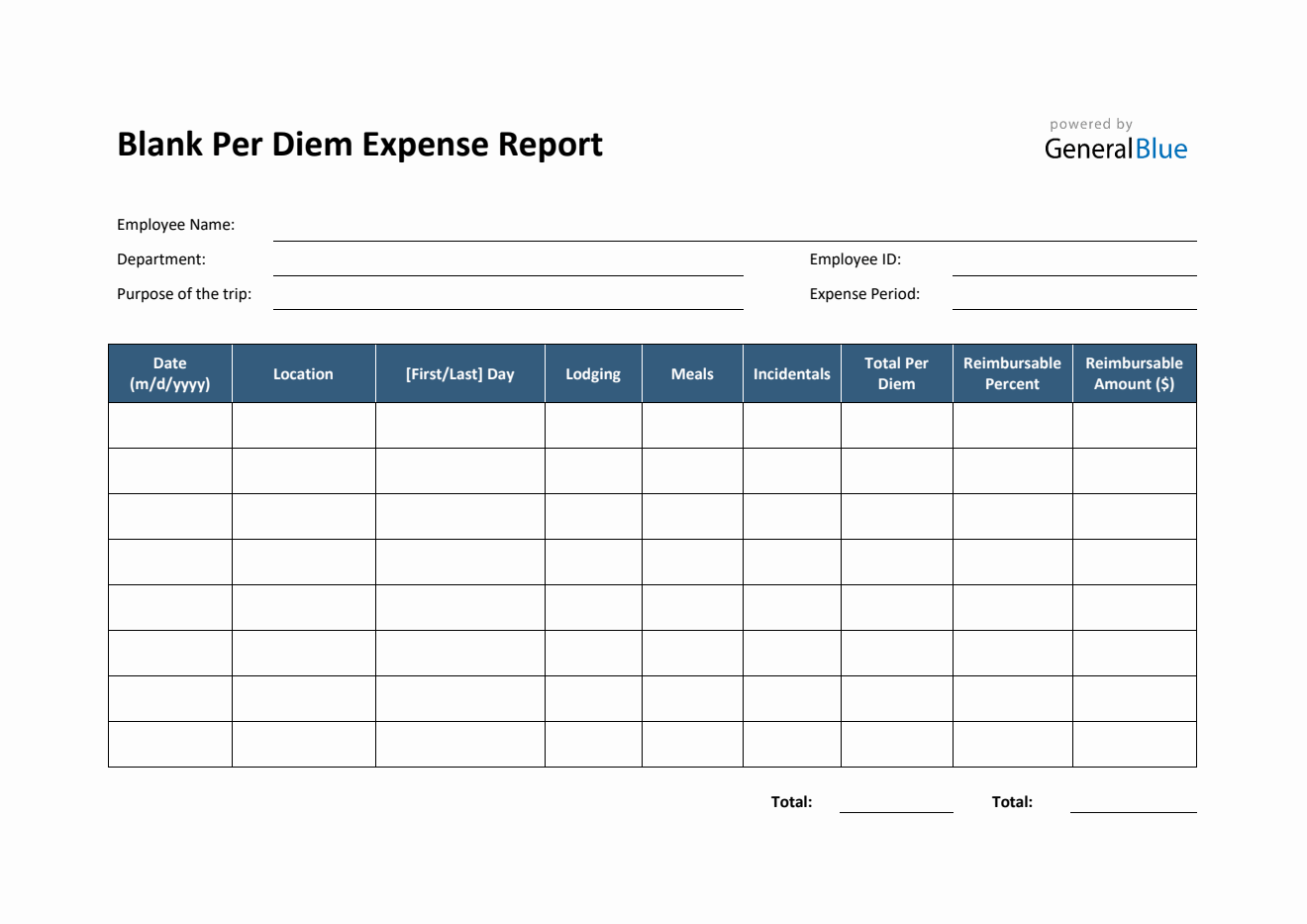
Blank Per Diem Expense Report Template in Word (Simple)
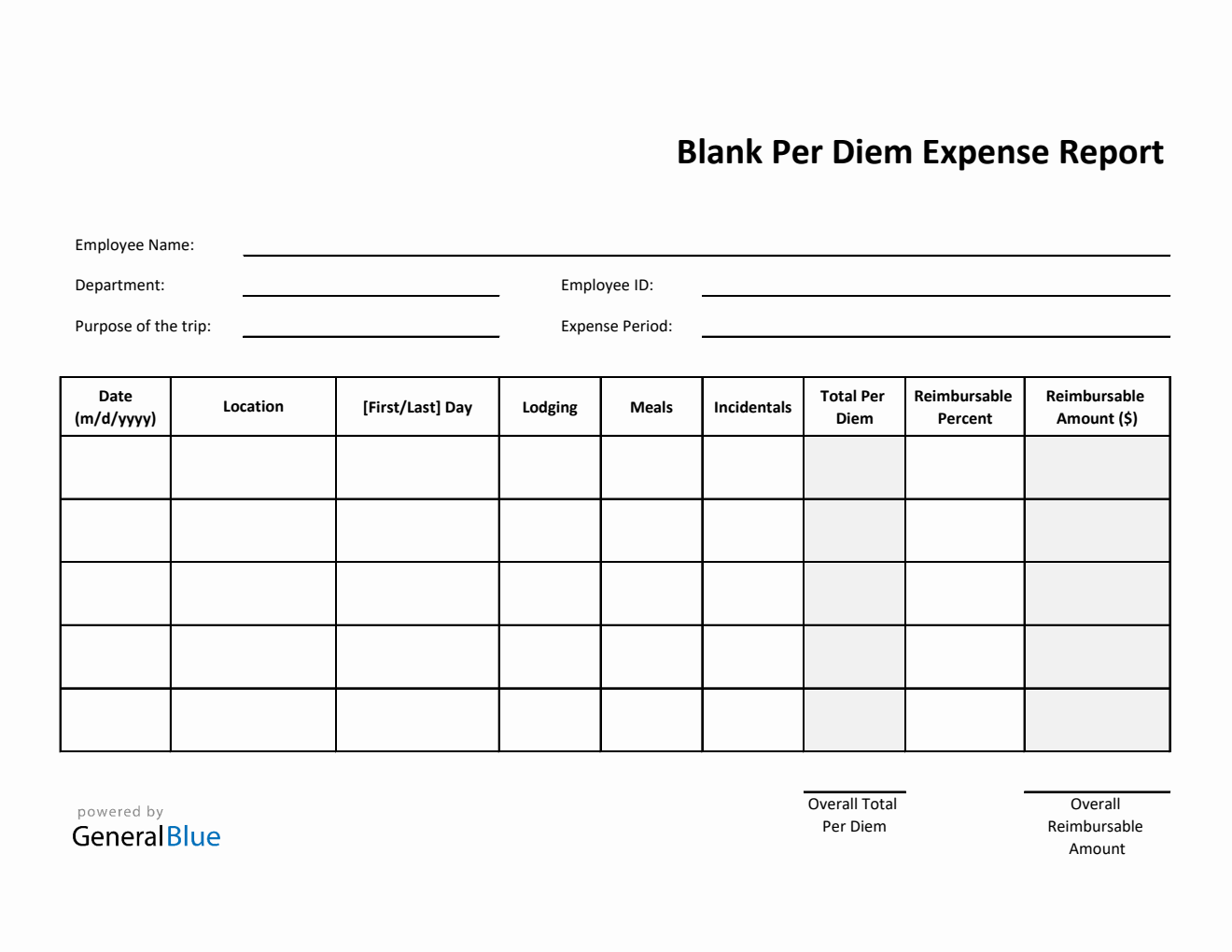
Blank Per Diem Expense Report Template in Excel (Printable)
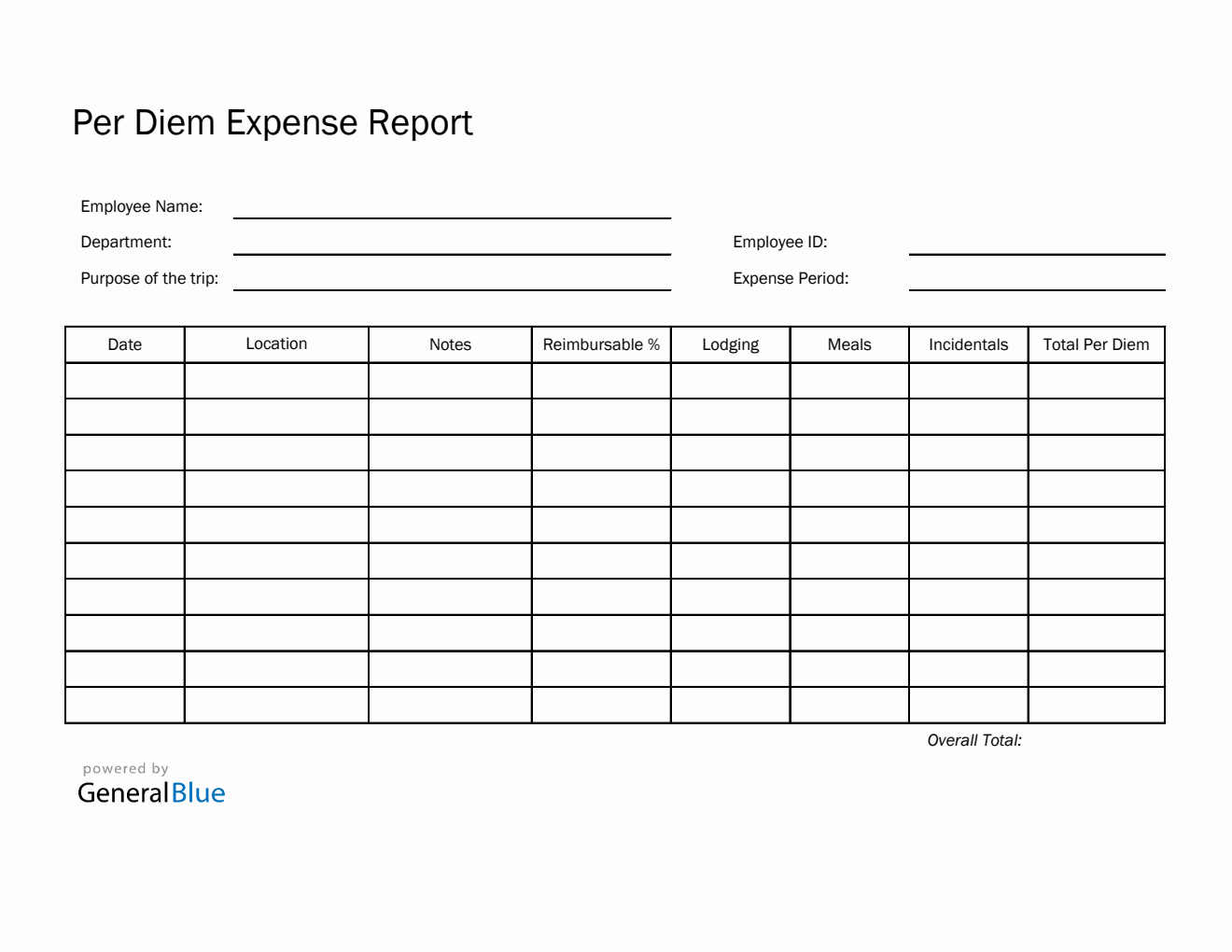
Per Diem Expense Report Template in Excel (Printable)
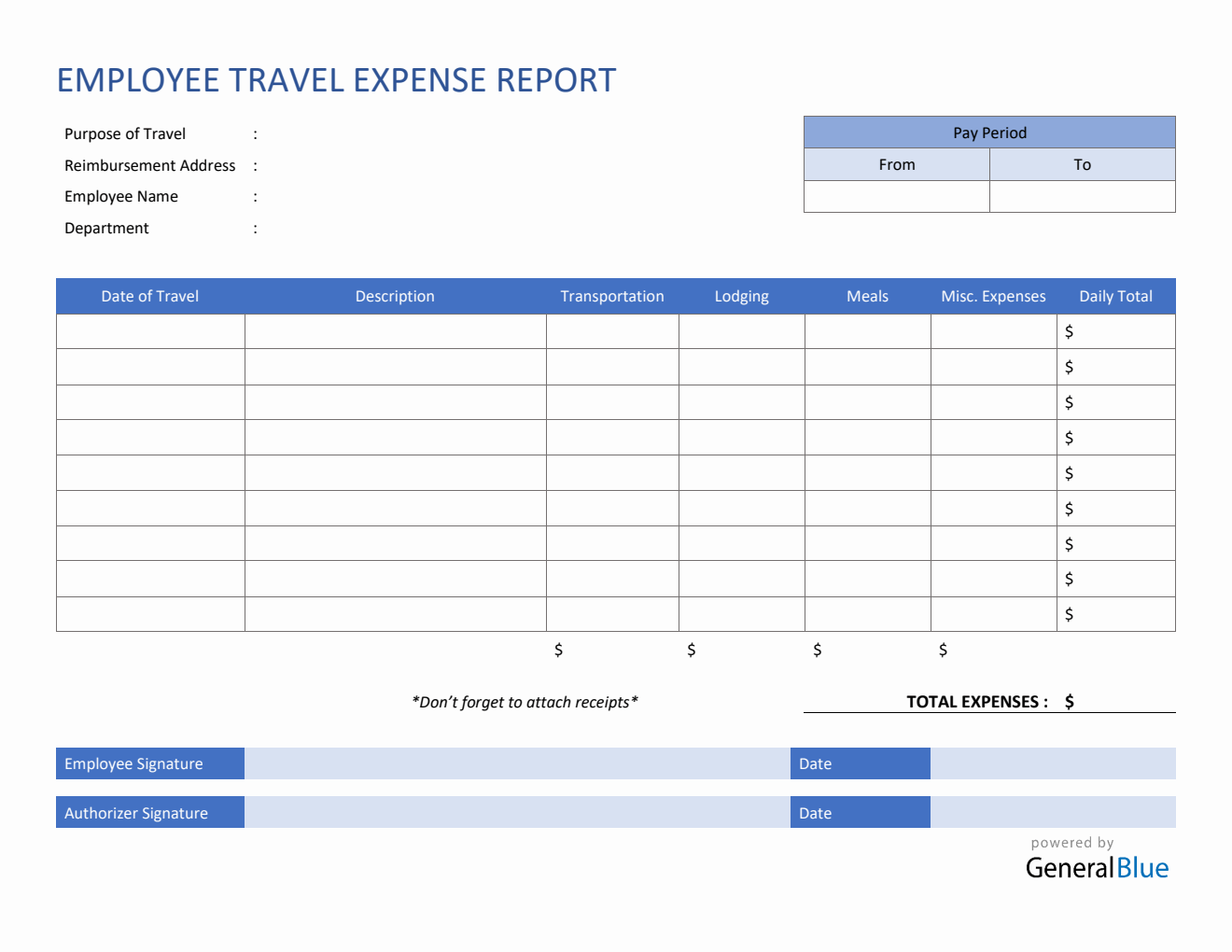
Employee Travel Expense Report Template in PDF
Use this Travel Expense Report in PDF to get reimbursements from all expenses spent during your trip. Receipts should be attached along with this form.
18+ Useful Travel Expense Report Templates [in WORD & EXCEL]
Nearly all business organizations and companies need an organized way of reporting travel expenses. Therefore, here we are presenting a collection of some useful travel expense report templates for this purpose. These templates are completely free to download and can be edited as per needs. A travel expense report is a document used to communicate details and information about travel expenses. The actual purpose of this report is to make the company or business known about overall travel expenses for reimbursement.
In the business field, sales personnel often travel within the country or internationally to boost up sales volume by creating new customers and clients. The company requires a travel expense report to be filed right after the traveling so they can get the money back that they had spent on traveling. Making a travel expense report is an excellent way to track travel expenses with the best. You should utilize a professional-looking format for writing a travel expense report.
More About Travel Expense Reports:
Travel expense reports may include details about travel expenses like accommodation, fuel, transport tickets, parking fees, food, phone calls, etc. Travel expense reports are essential for all kinds of businesses in which employees will be able to make reimbursement requests professionally. Not only in the business field but travel expense reports can also be prepared in personal life so one can enjoy traveling without going out of budget.
If you want to make a flawless travel expense report yourself, then you can download the free travel expense report templates given below. All these templates are easily customizable so as to suit your personal needs and requirements. Simply add your personal details and company information to any of the suitable templates and start preparing a spotless travel expense report within a few minutes. This travel expense report template is formatted by our team of professionals and is suitable for all types of businesses and companies as well as for personal use.
Download Travel Expense Report Templates MS WORD:
Business travel expense report template.
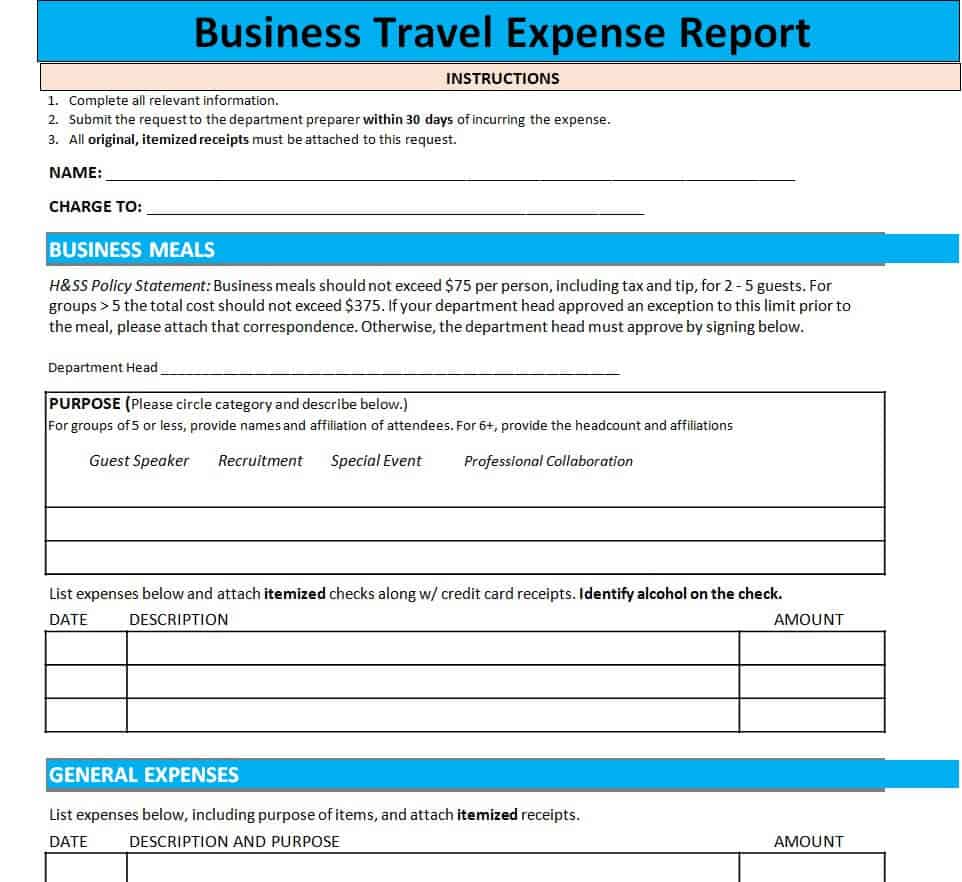
Fillable Travel Expense Report Form Template
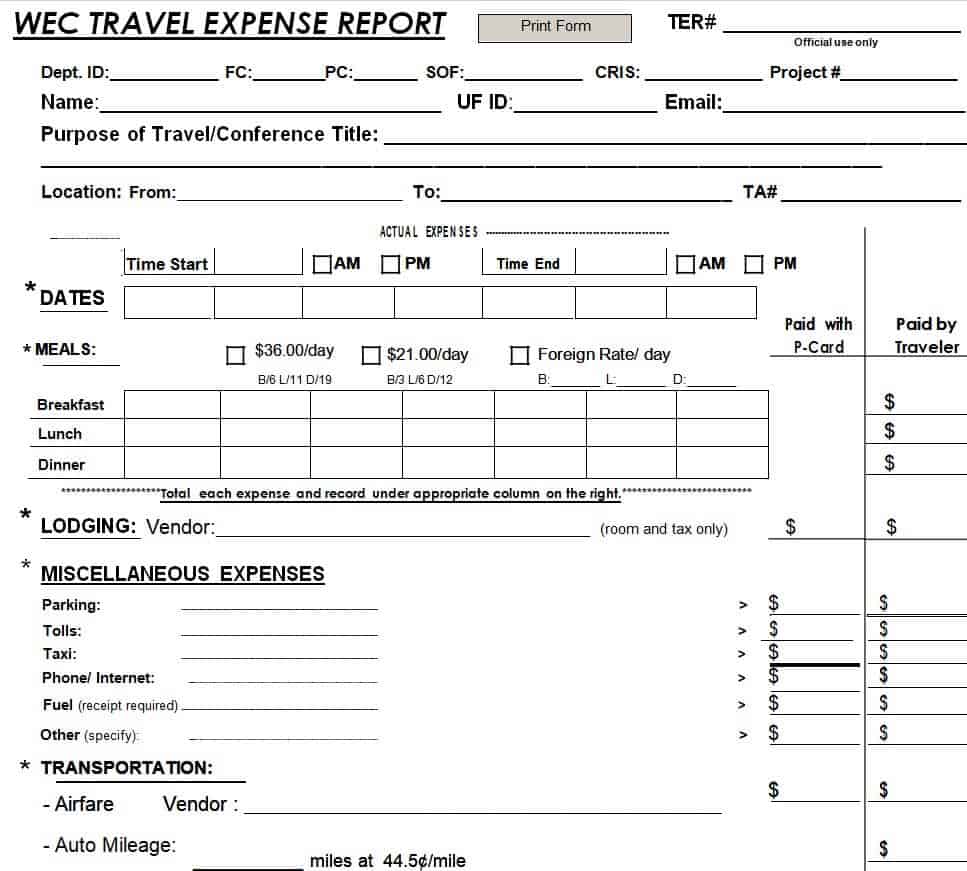
Free Editable Travel Expense Report Template
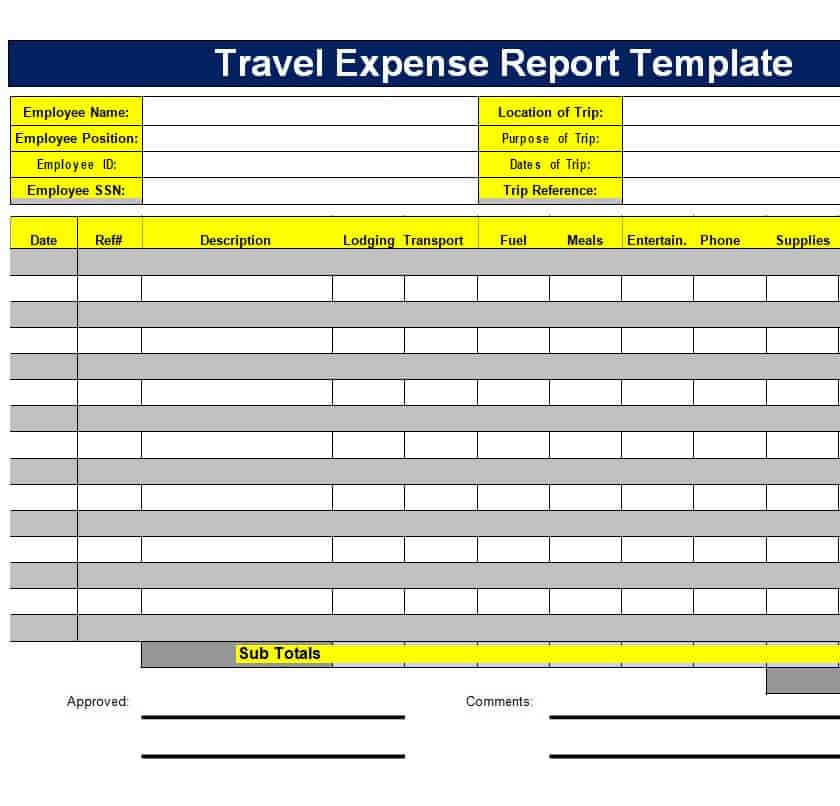
Employee Travel Expense Report Template WORD
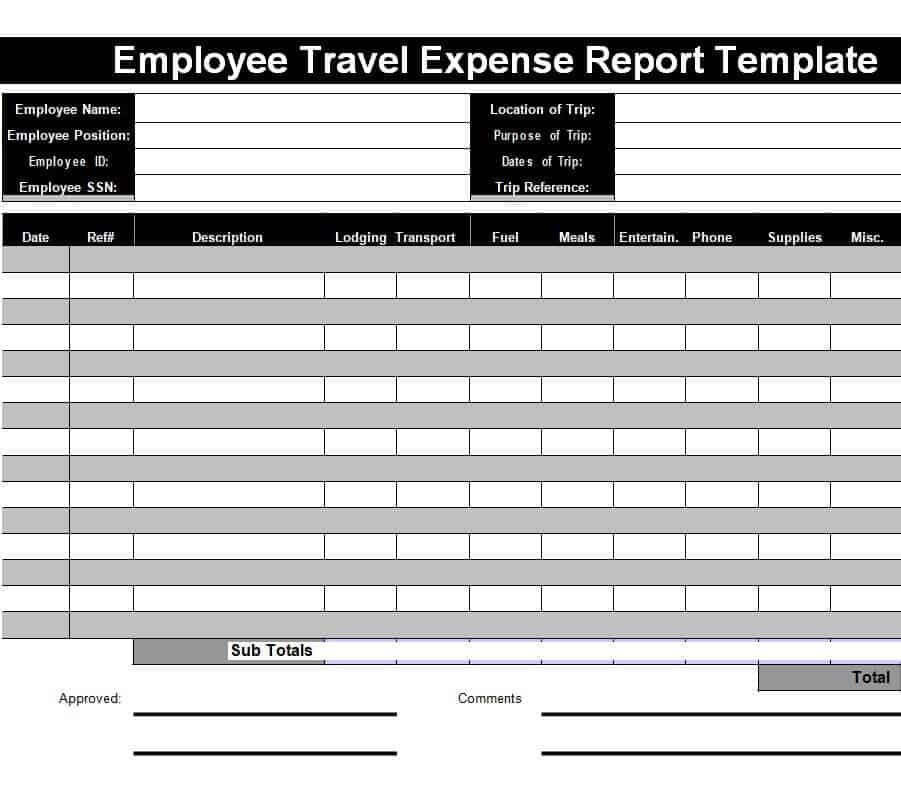
Simple Travel Expense Report Example
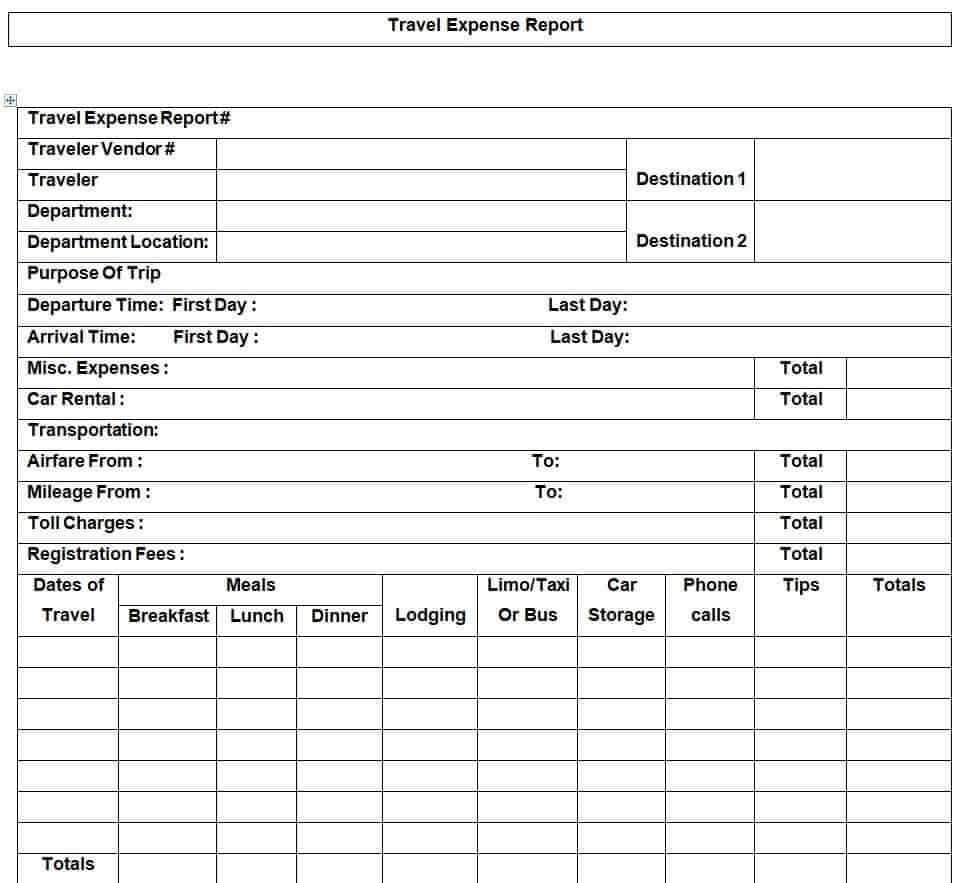
Travel Expense Report Template in DOC Format
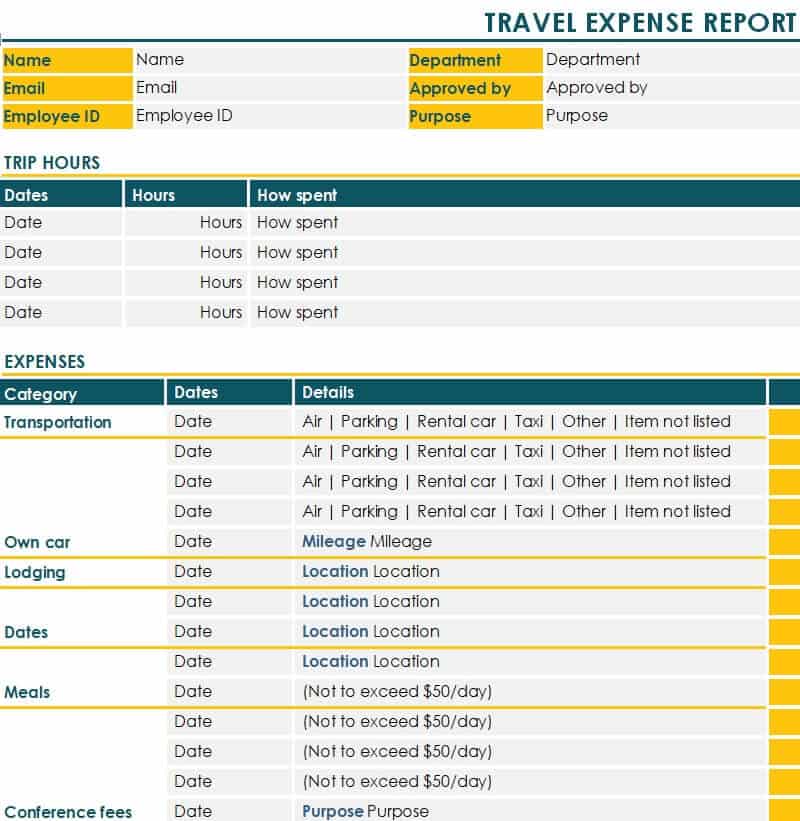
Blank Travel Expense Report Layout
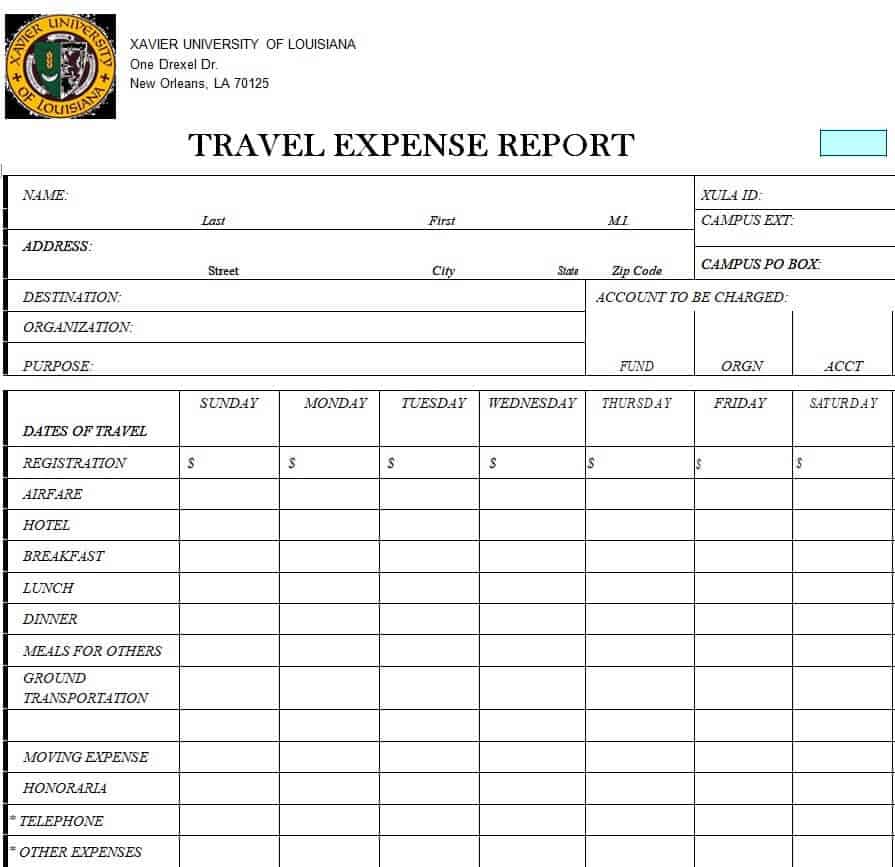
Official Travel Expense Report Template
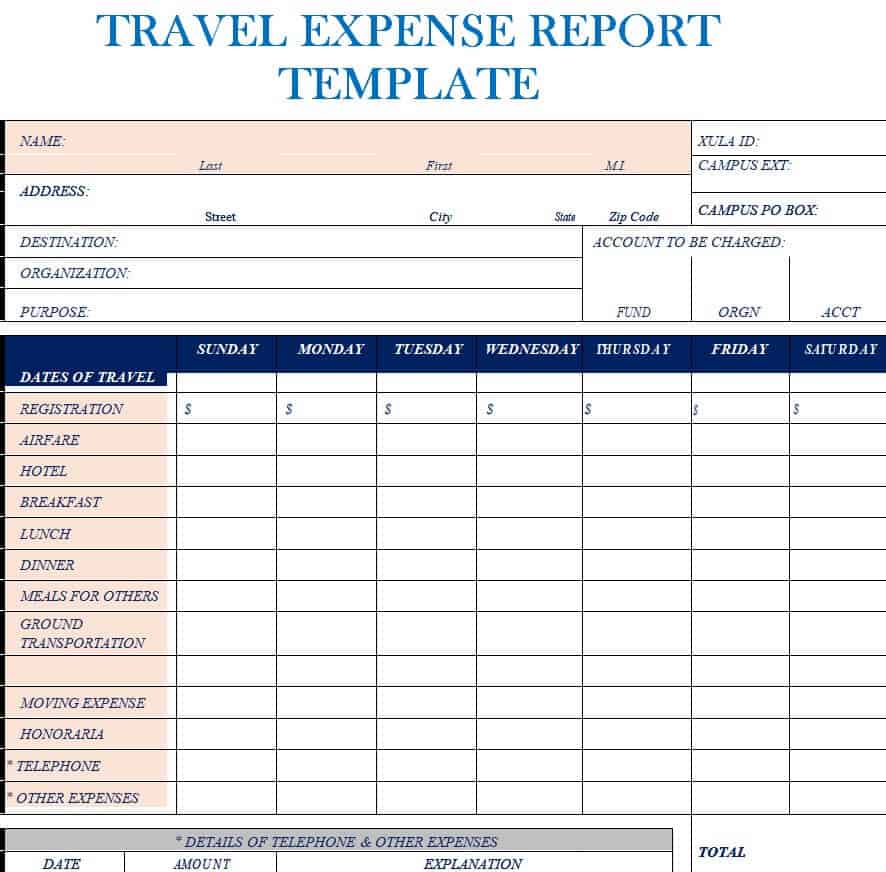
Basic Travel Expense Report Sample
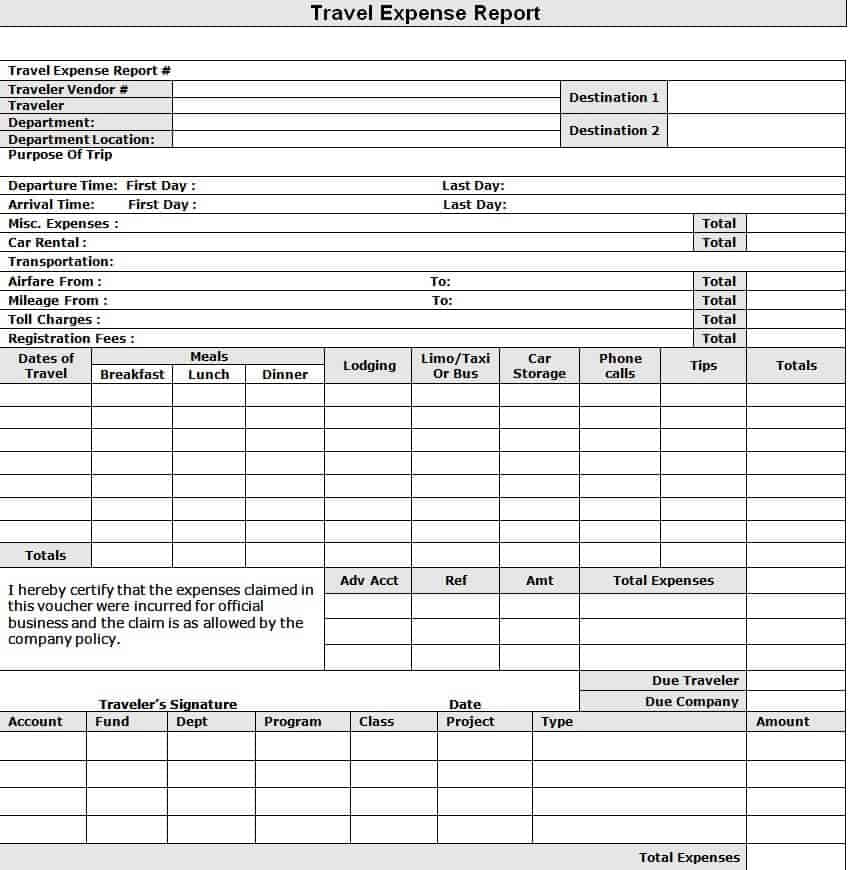
Officer Travel Expense Report Template MS WORD
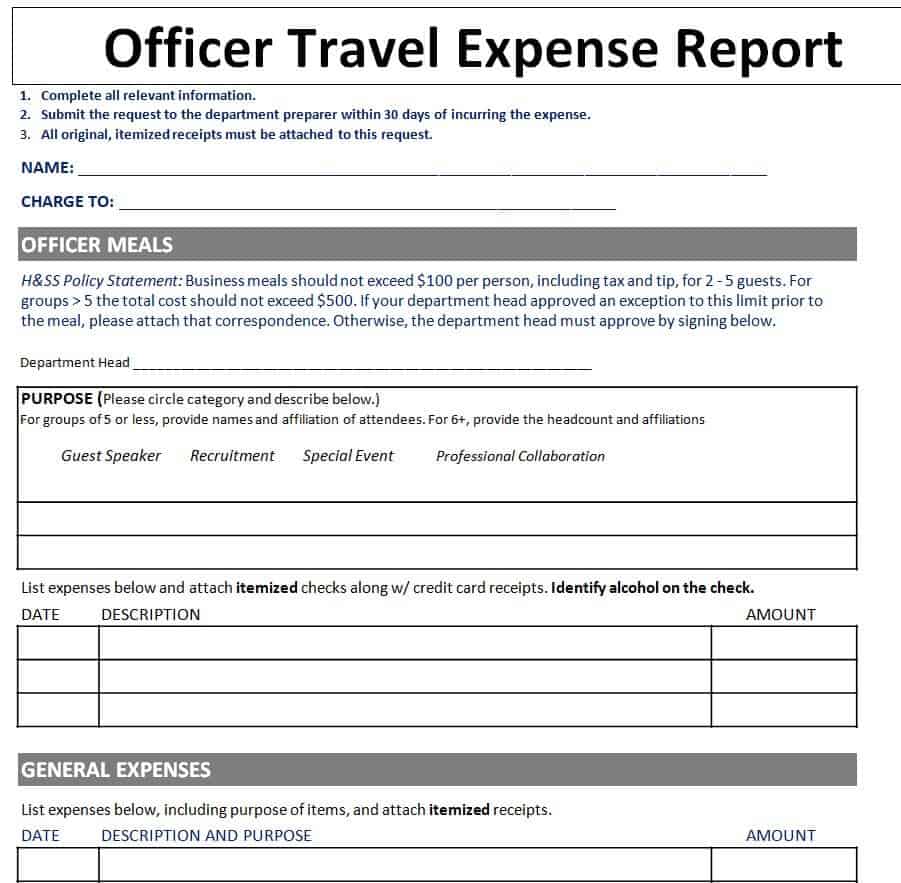
Professional Travel Expense Report Word Template
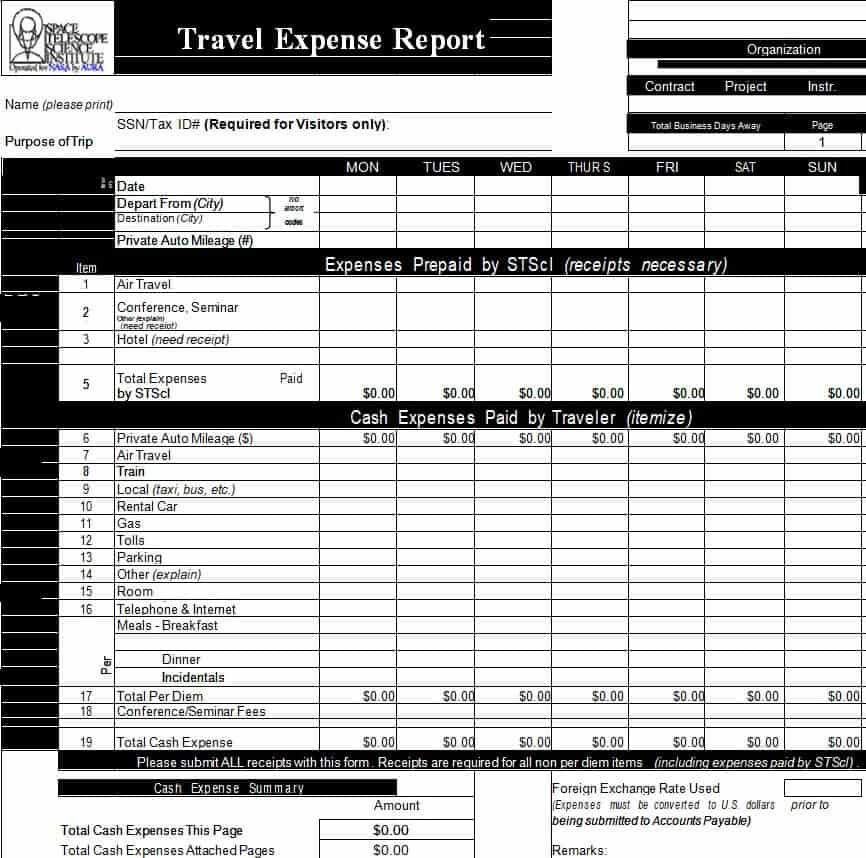
Practical Travel Expense Report Template
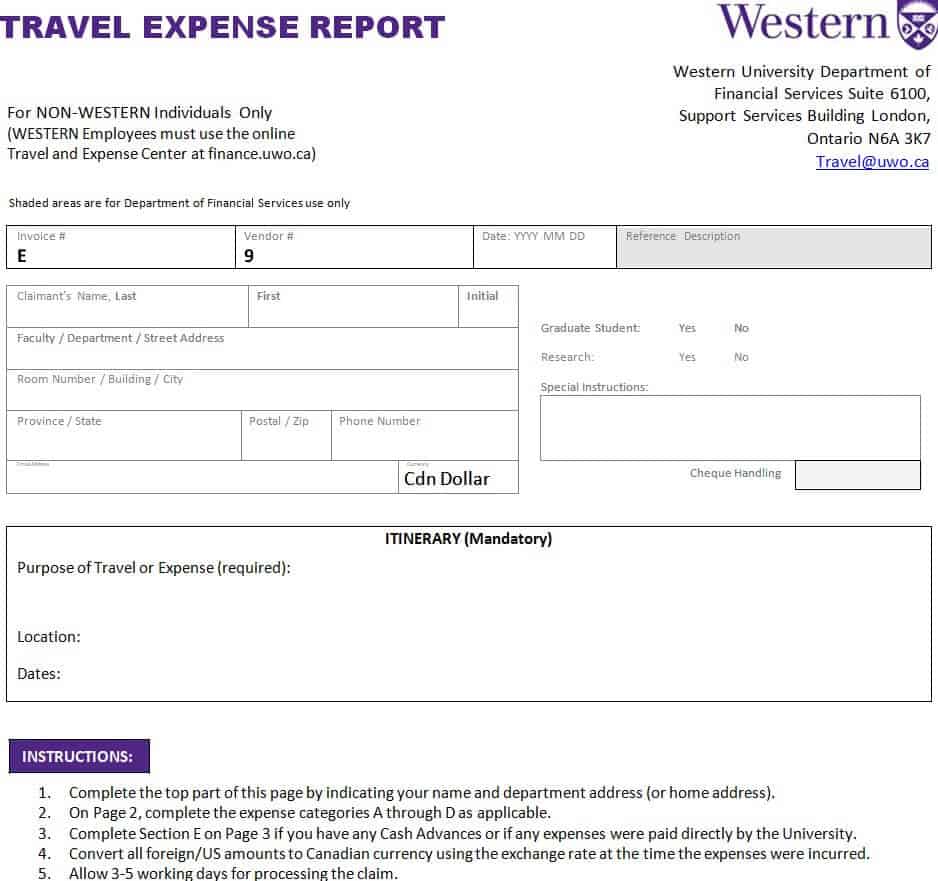
Download Travel Expense Report Templates MS EXCEL:
Travel expense report sheet template.
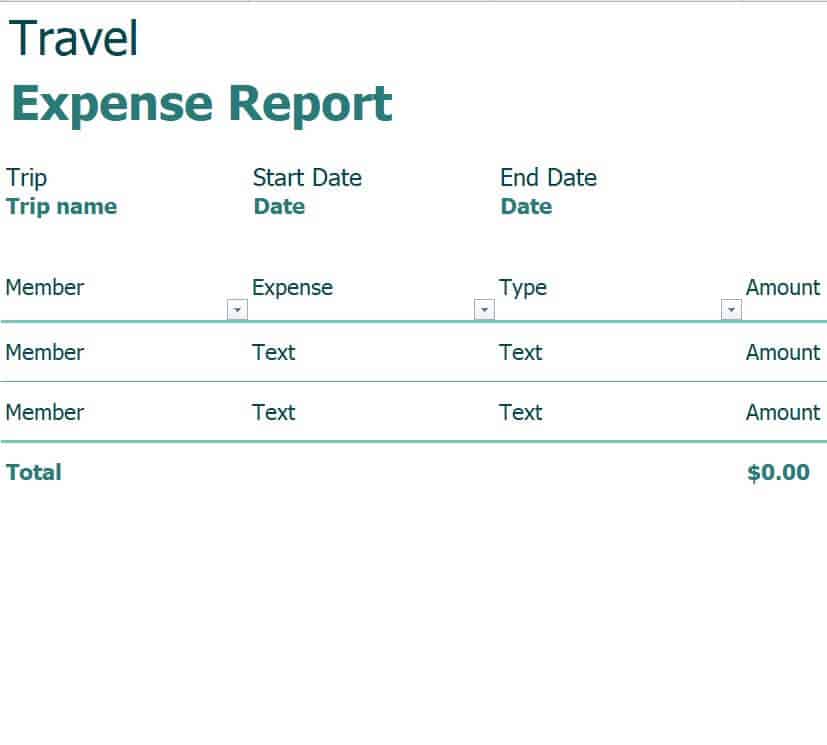
Latest Travel Expense Report Template
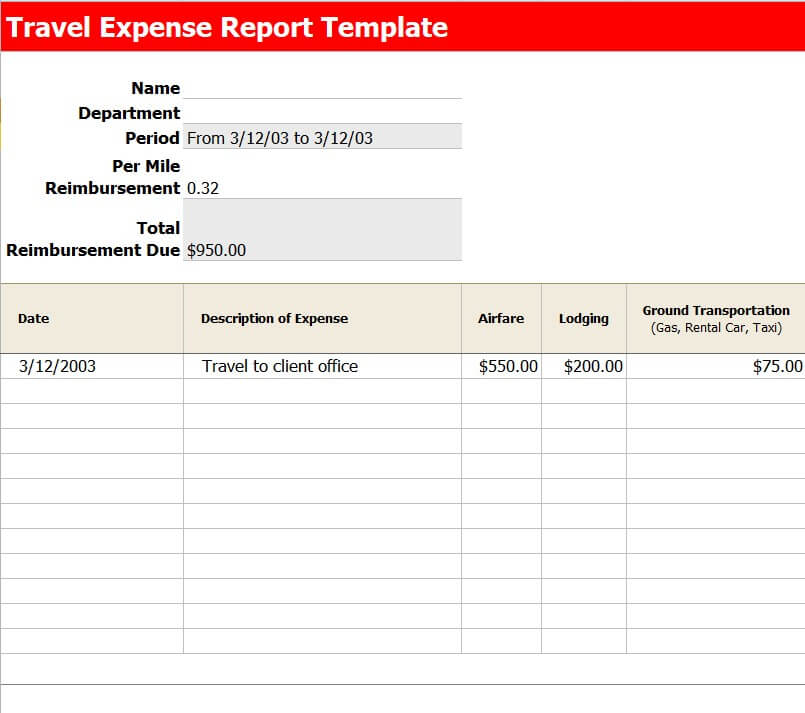
Company’s Travel Expense Report Excel Template

Sample Travel Expense Report Excel Format
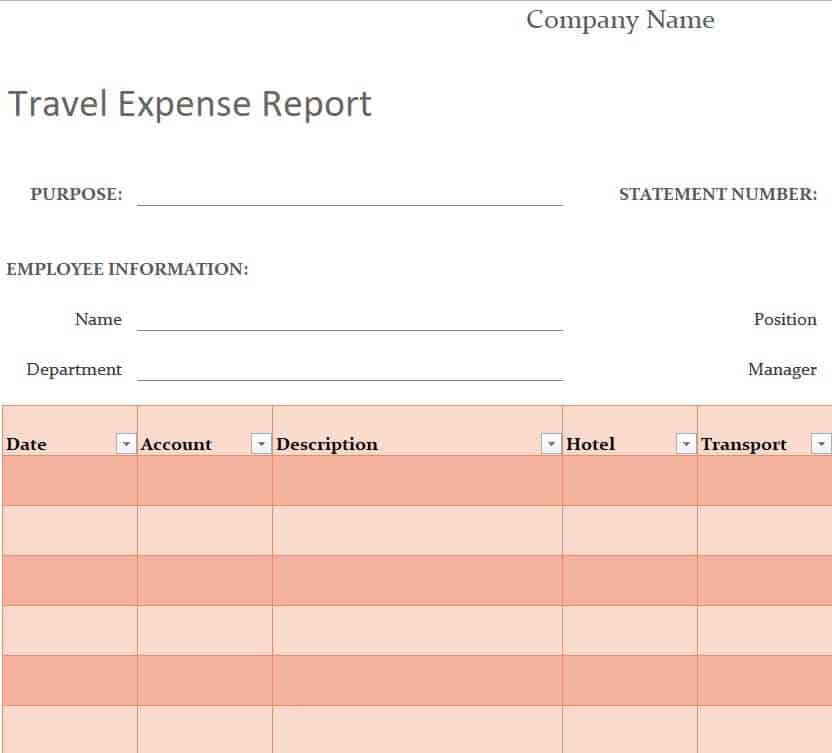
Online Employee Travel Expense Report Template
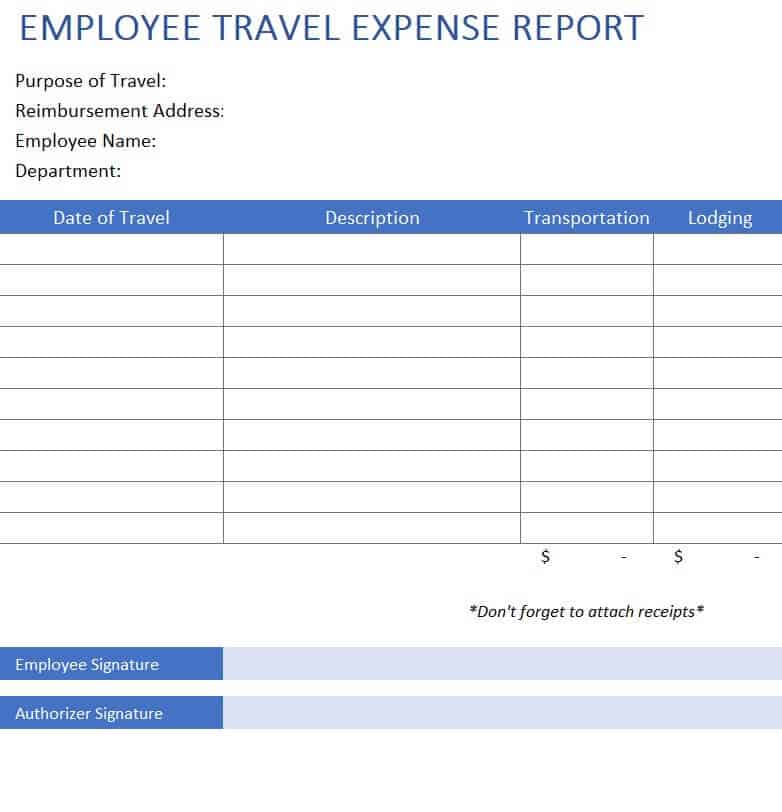
Standard Travel Expense Report Template Excel
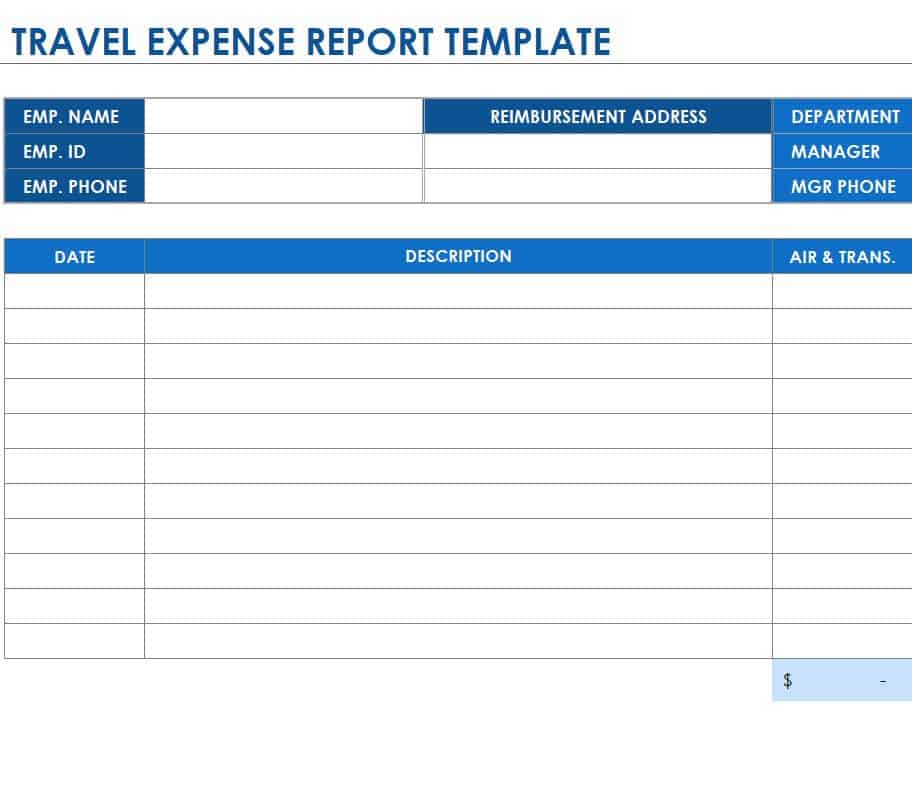
Printable Travel Expense Report Template
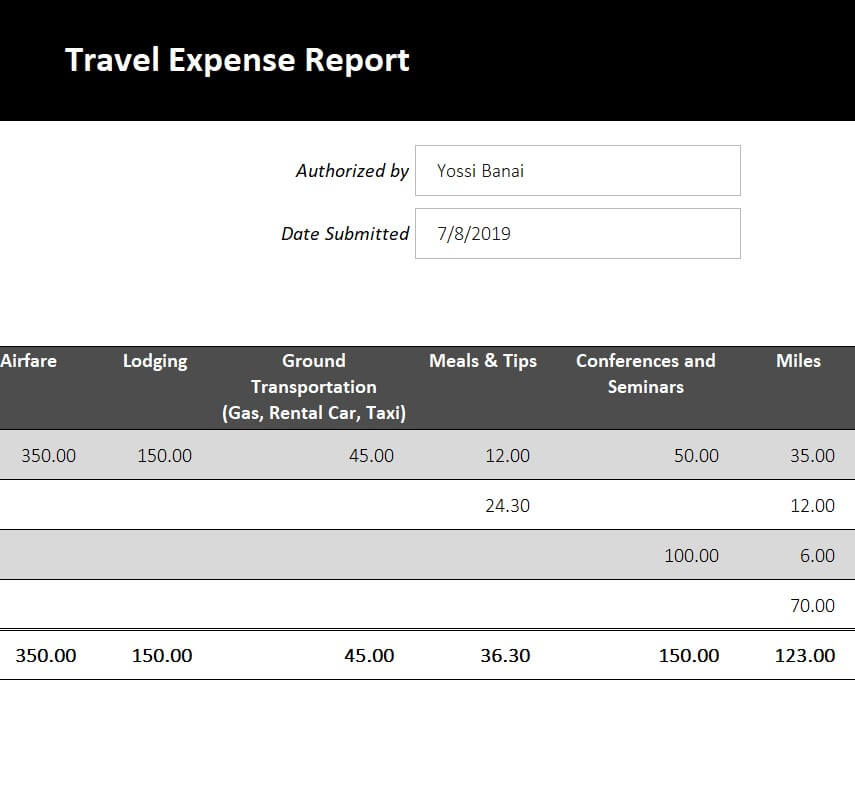
Travel Expense Report Template in XLSX Format
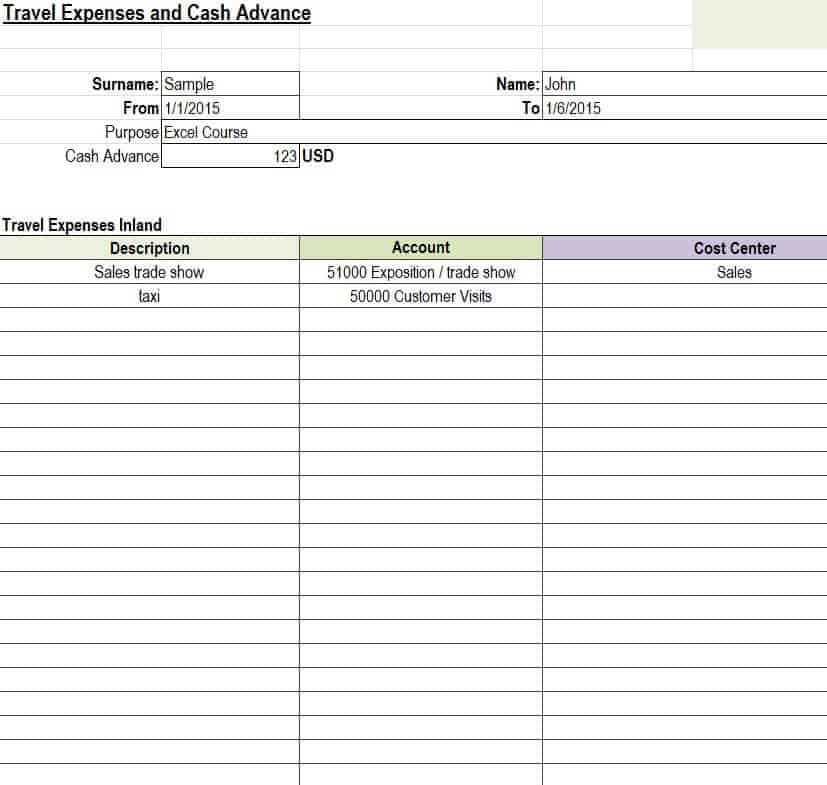
Related posts:
- 16+ Sample Expense Report Templates [in EXCEL & WORD] Jot down all your expenses at a place with help of these expense report templates. We are sure these templates will help you a lot in easy expense tracking either for personal or professional use. Expense tracking is not hard to do nor is it time-consuming if you really want...
- 18+ Monthly Report Templates – in Excel, Word & PDF Formats Below are monthly report templates which are available in Microsoft Word, Excel, and PDF formats and you can download them free of cost. These monthly report templates are very much useful for everyone. Report writing is the safest and most effective way to communicate business-related details and information with other...
- 15 FREE Service Report Templates [EXCEL, WORD, PDF] You can get free service report templates here without paying a single penny. After downloading any template available in Excel or Word formats, you can also make changes to compose an error-free service report for your business or company. A service report is an important business document that keeps your...
- 15+ Important Financial Report Templates [WORD, EXCEL, PDF] Here we have an endless collection of templates and the financial report templates are also added for your reference. You can simply download any of the given templates into the computer by hitting the below appeared download button. A vital business document that discloses an organization’s financial status to management,...

Business Trip Report
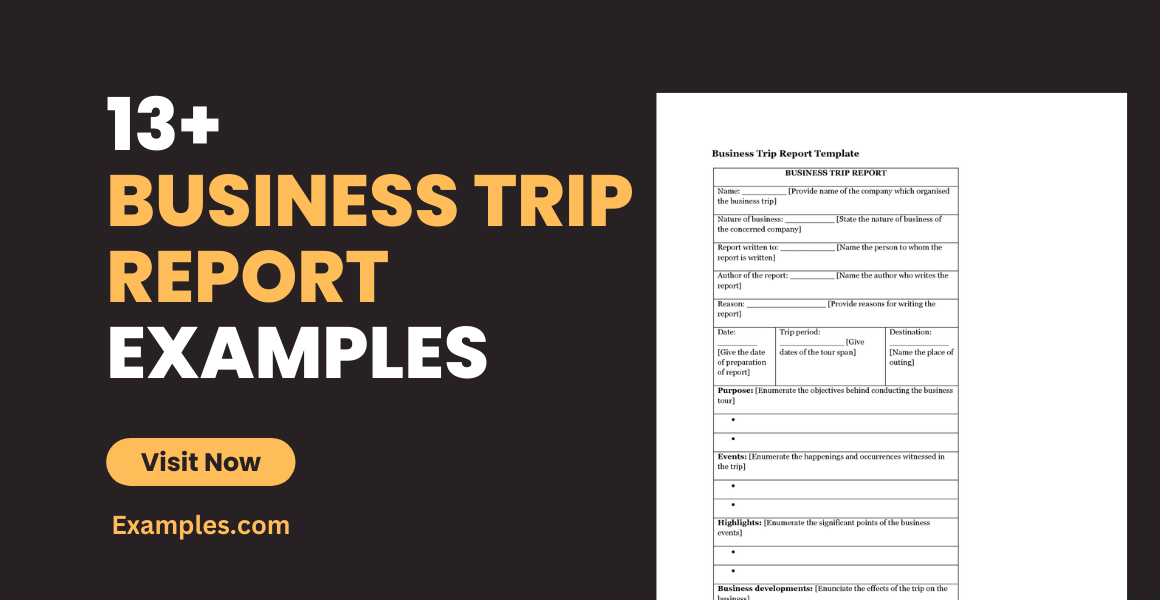
Making sure that your actions on behalf of the company has its own paper trail is beneficial for numerous reasons. Documentation is one such reason, as is the reaching of certain conclusions. After all, if you had to go on a trip, wouldn’t you want to inform your superiors about its details as much as you can? Well, this is where business trip reports come into play. If you want to learn more about this, or find the best business report sample for you, feel free to scroll on.
Business Trip Report Template
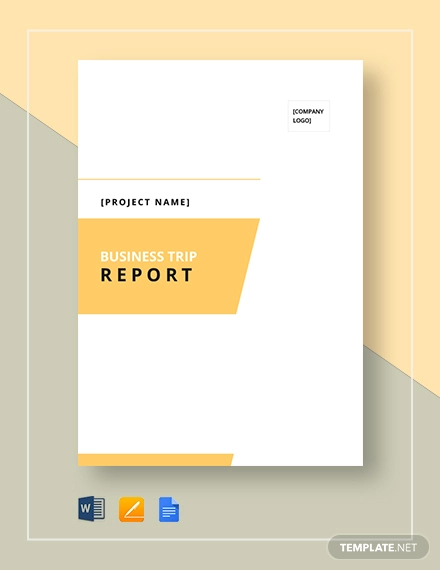
- Google Docs
- Apple Pages
- Editable PDF
Size: A4, US
Simple Business Trip Report
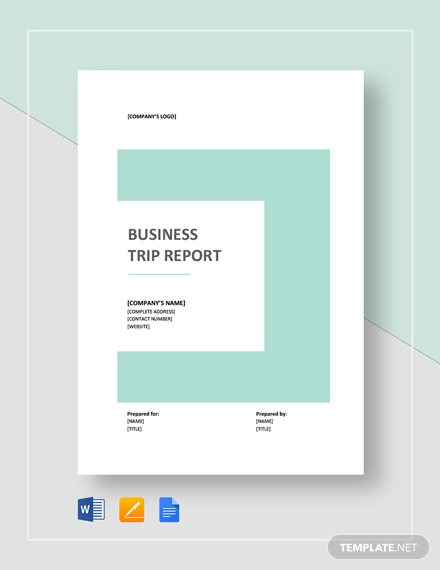
Business Trip Summary Report Template
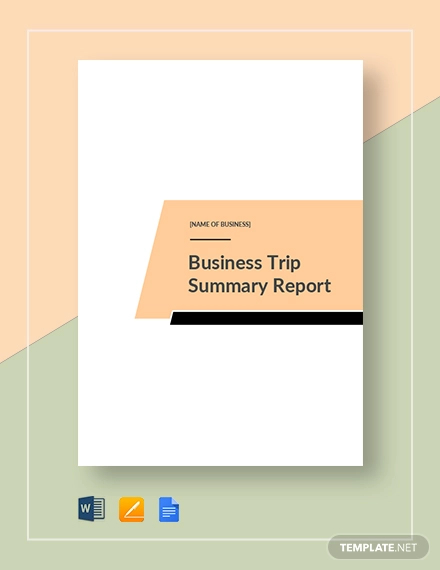
Sales Business Trip Report Template
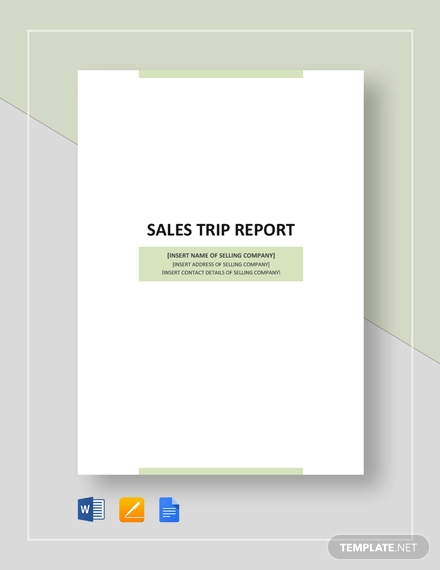
Business Trip Report Design Example
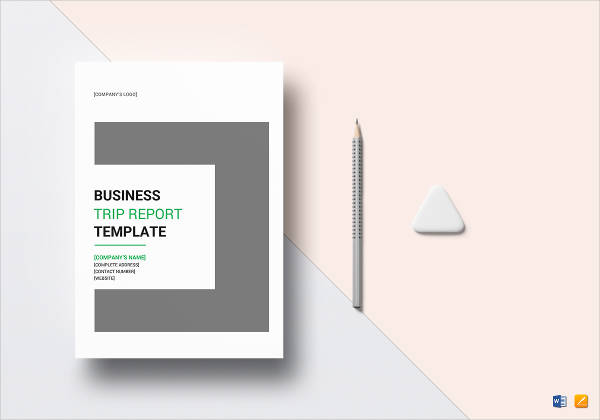
Free Field Trip Report Template
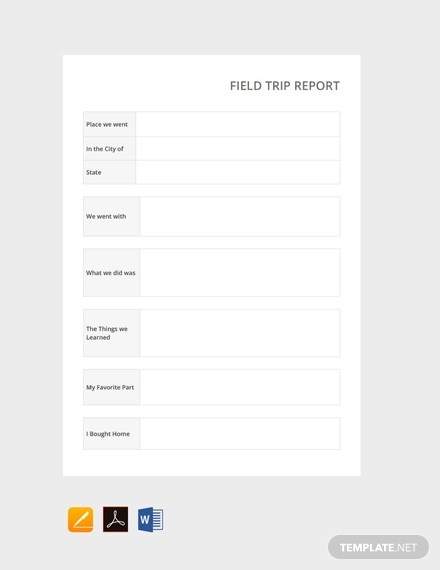
Free Download
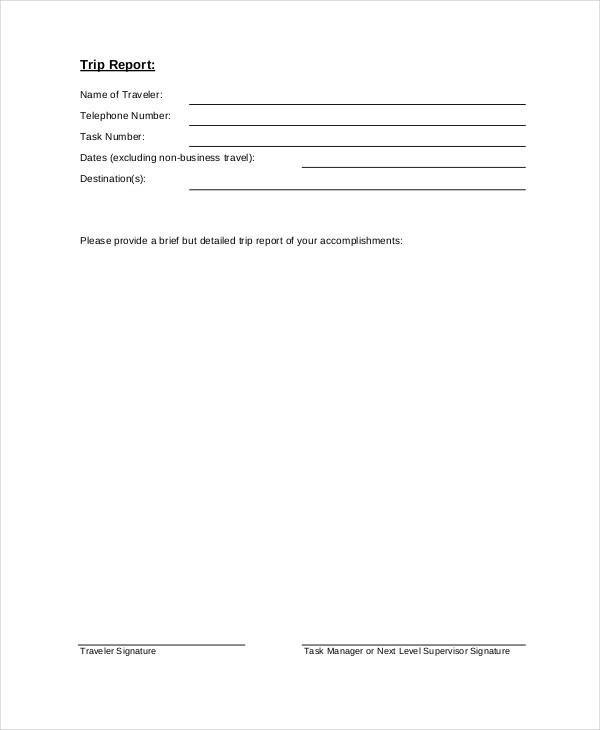
Size: 25 KB
Actual Business Trip Report Sample
Size: 73 KB
Lakdasun Business Trip Report Template
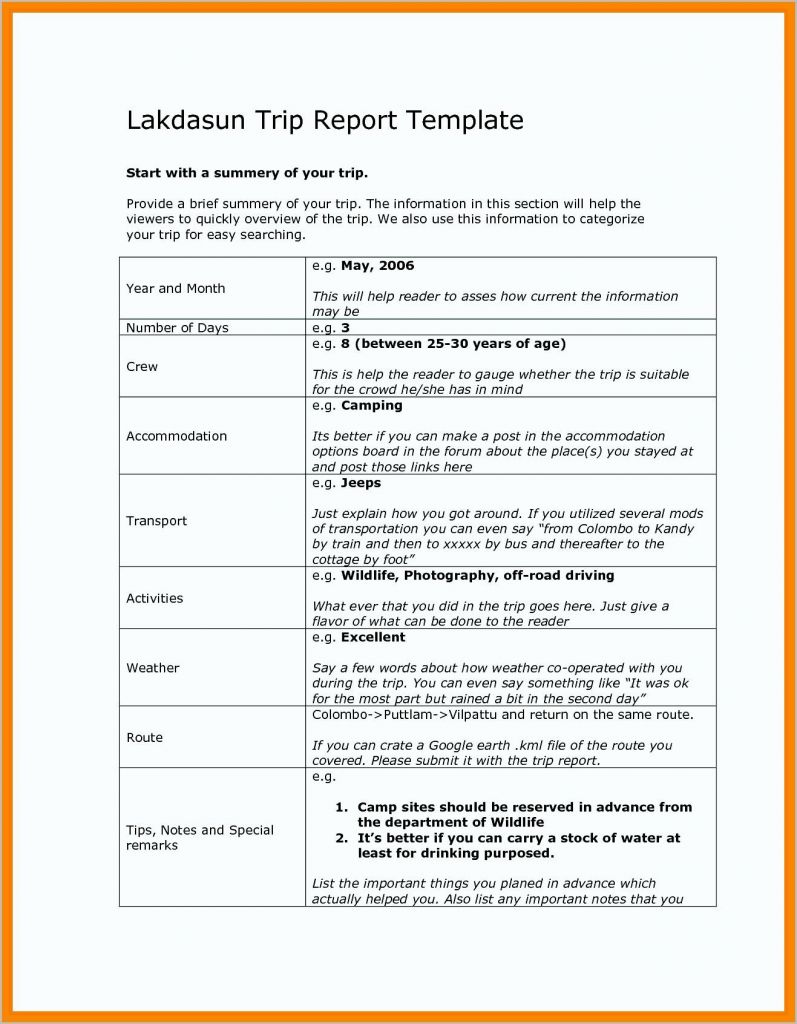
Size: 128 KB
Organization’s Trip Report Example
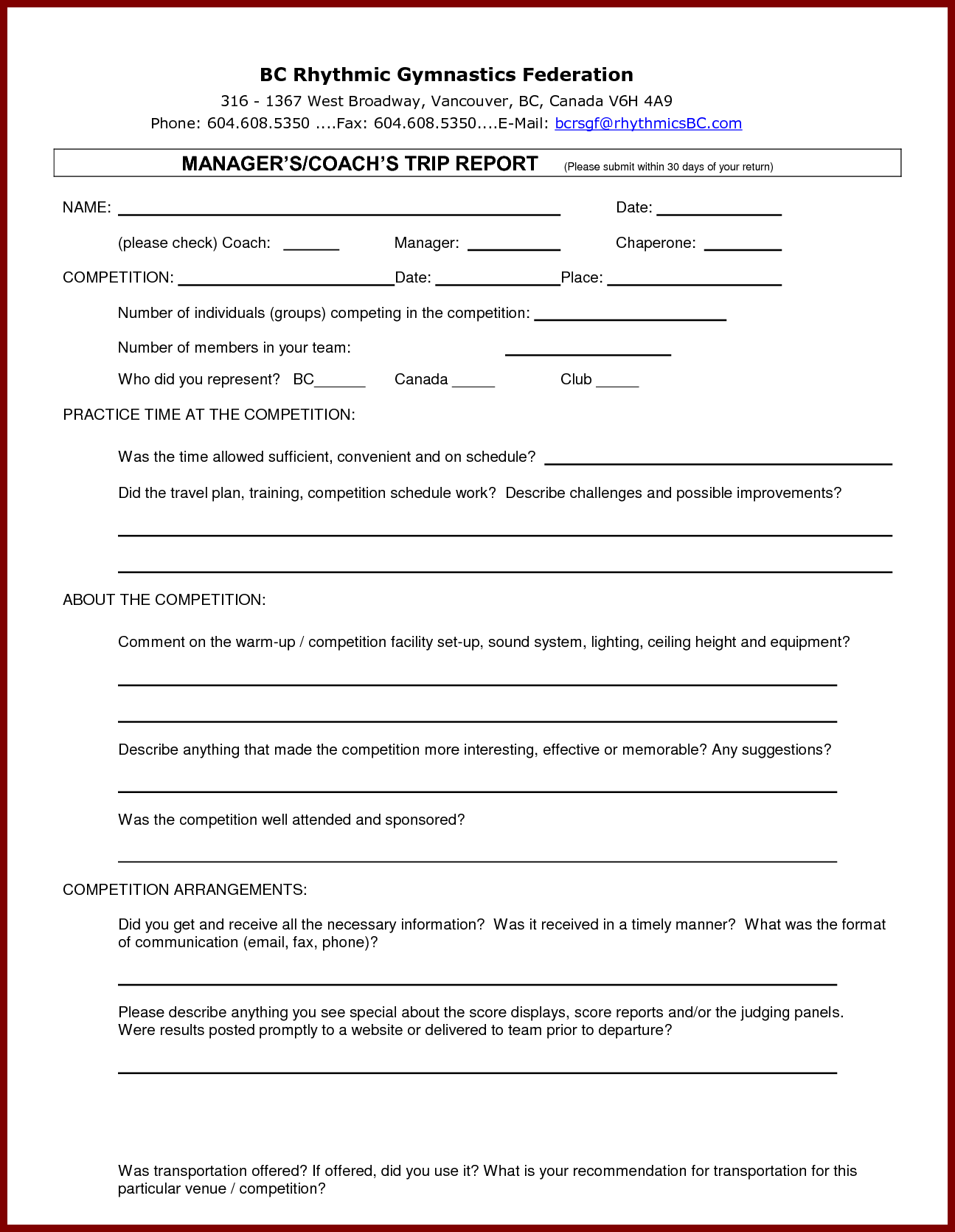
Size: 56 KB
Business Trip Report Format
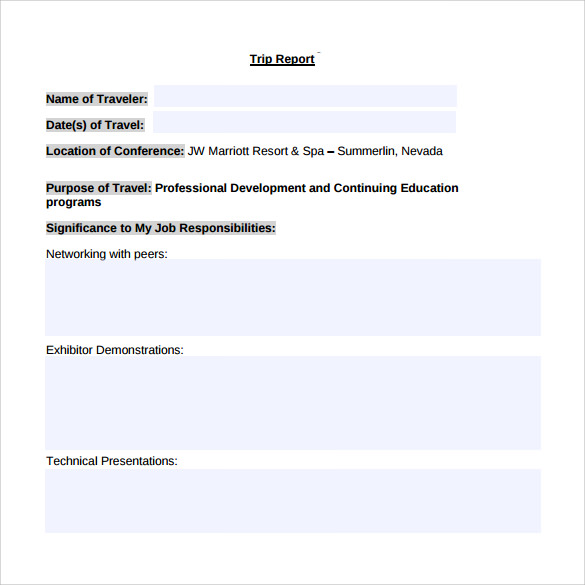
Size: 28 KB
Foreign Business Travel Trip Report
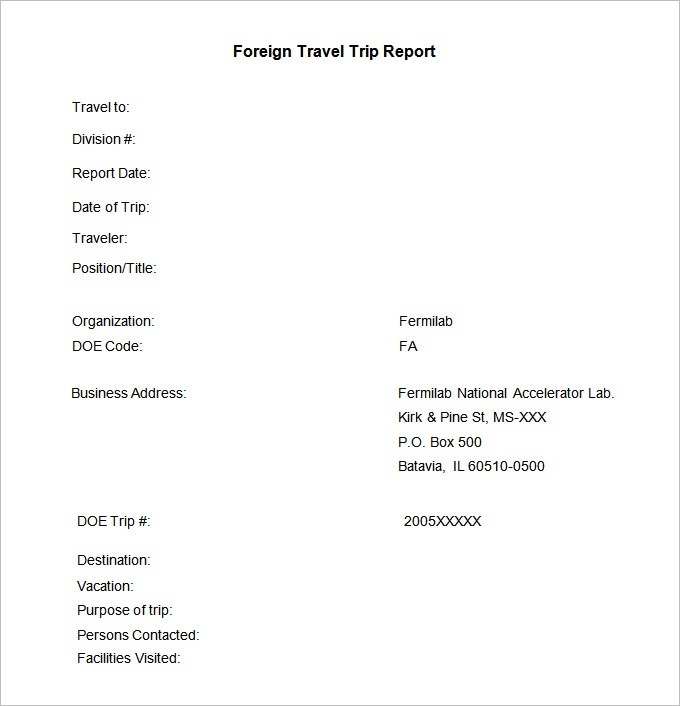
Size: 36 KB
Business Trip Financial Report
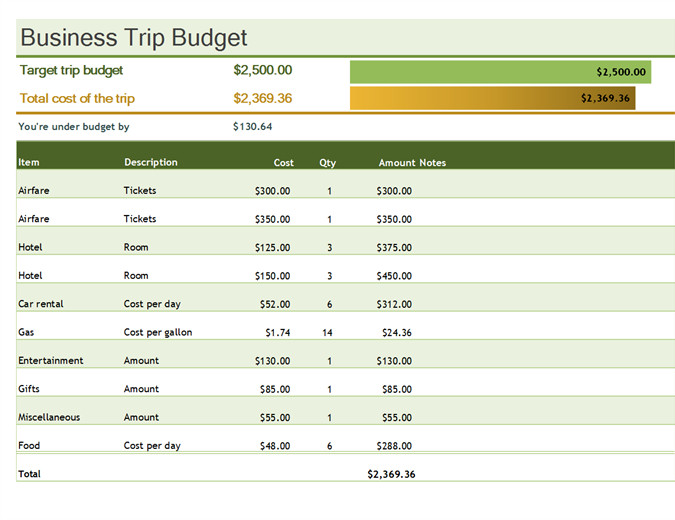
Size: 137 KB
Business Trip Report Printable Template
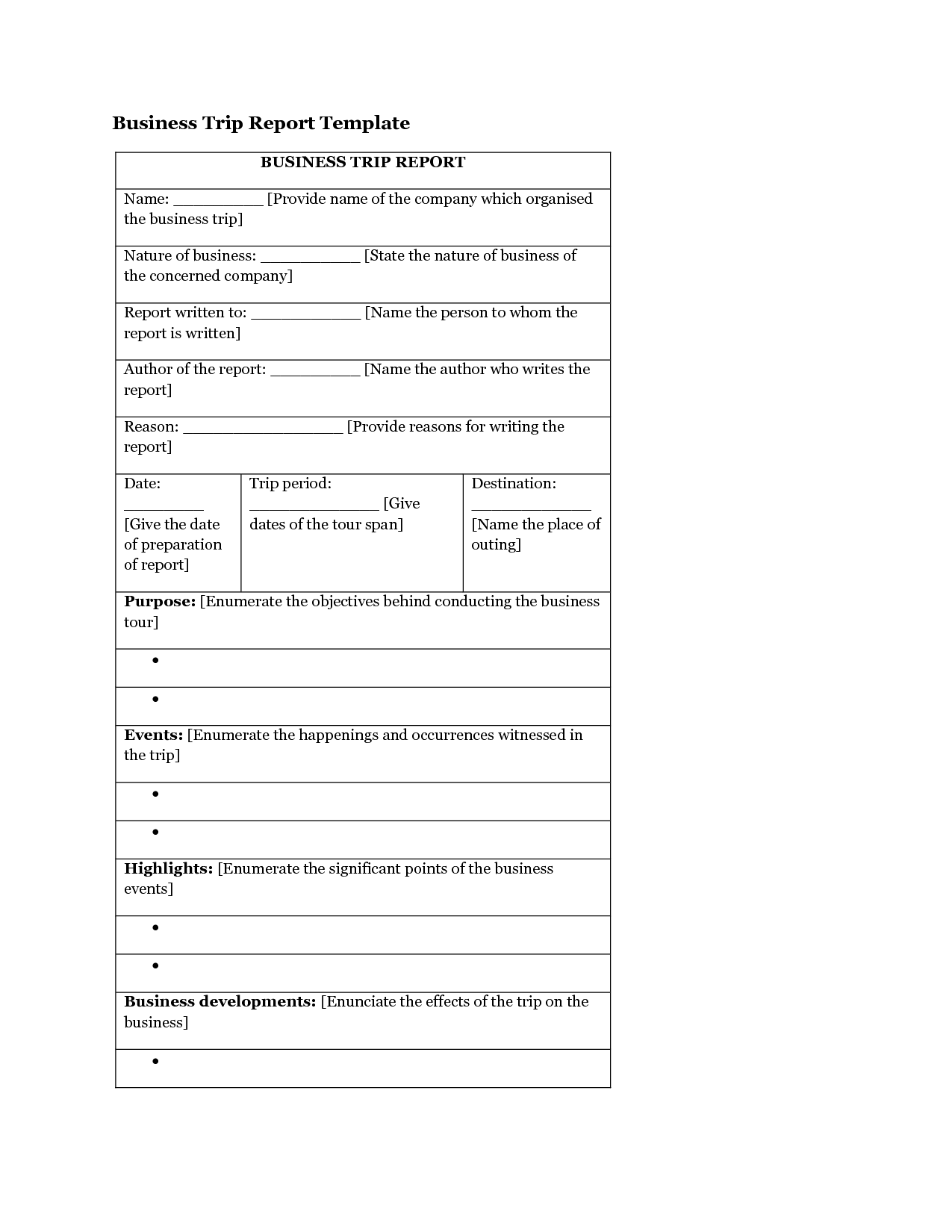
What Is a Business Trip Report?
A business trip report is a written document prepared by business travellers as an account of their most recent trip. The purpose of a business trip report is to document contacts made and lessons learned by the attendee during the business trip. It provides the company with a summary of the overall observations and conclusions. Browsing through the business trip report examples from our list above should give you a better idea of what’s included, along with the business trip report format.
Tips on How to Write a Report
After reading the previous post, you may now be asking yourself, ‘how do I write a business trip report?’ The easy way would be to get yourself a free business trip report template . Any one of our samples, including the business trip report Excel template and the business trip report PDF template would do. However, if you really want to start from scratch, then the following tips will be just as helpful:
1. Define Your Purpose
Knowing the purpose of business trip report making will help you out tremendously. Take note that there are five basic questions of investigative writing: who, what, where, when, and how. Keep your purpose in mind as you explore these basic questions; doing so will keep you on the right track.
2. Be Professional With Your Language
For business reports, getting right to the point is imperative. But never lose your professional tone either. Be clear, concise, and formal. Don’t stray from your report’s main point and don’t use unnecessary language or jargon. Use simple but engaging general statements by using active sentences.
3. Organize Your Ideas
You must be able to efficiently express your thoughts in a logical progression to make it more comprehensible. Remember that the devil is in the details and the easier they are to grasp, the more effective your readers will find your report. You can start by creating a report outline for yourself, and then use this as a guide for the actual content.
4. Do Not Neglect Proofreading
Once you have successfully written the things you want to say, edit and proofread your work. Chances are, a small part of your writing may be composed of details that are unnecessary to the simple report . Cut out those parts, reread your content, and then do it all over again until you are satisfied with the finished product.
What are the details to include in a business trip report?
Among the details that one must always include in a business trip report are the following: the name of the business trip, its participants, the trip’s duration, its overall purpose, its highlights, your follow-up actions, and any additional comments.
What are the advantages of business trips?
First of all, business trips help improve the relationship with existing customers. It can also attract new ones and help evaluate competitors. Lastly, they provide opportunities to learn about new market trends and opportunities.
What are the different types of business reports?
First, you have informational reports, which business trip reports can fall into. Then there are the analytical reports , research reports, explanatory reports, and progress reports .
With the importance of business trip reports and all other vital information out of the way, you’re now in a better position to do right by your company . You can either download any one of our business trip report templates or you can create your own from scratch. It’s up to you, so make sure you take what you’ve gained from this article and put it all to good use today!
Report Generator
Text prompt
- Instructive
- Professional
Generate a report on the impact of technology in the classroom on student learning outcomes
Prepare a report analyzing the trends in student participation in sports and arts programs over the last five years at your school.
The Best Expense Report Template for Excel [3 Options]
- Last updated October 11, 2023
In this guide, I’ll give you three examples of an expense report template for Excel under different categories:
Simple Expense Tracker
Business expense tracker, travel expense tracker.
Read on for a detailed guide on how to use each expense tracker.
Table of Contents
What Is an Expense Report Template for Excel?
An Excel expense report template is a pre-made spreadsheet that can be used by businesses and individuals to record and track their expenses.
Excel expense tracker templates are customizable, meaning you can change them based on your needs and requirements. You can add or remove rows and columns, adjust formatting, and include formulas to automate some of the calculations.
Using expense report forms can help you maintain an organized record of your business expenditures, which is crucial for tax purposes, budgeting, and financial planning.
Related: Get a Free Business Expenses Spreadsheet
Benefits of Using an Excel Expense Template
Using an expense tracking template in Excel has been a game-changer for managing my business finances. Here are some of the benefits I experienced:
Easy Expense Tracking
Using an expense tracking Excel template has simplified my expense tracking process. It lets me have an organized format to add all my financial transitions. This has eliminated the need for old-school manual records, making it a hassle-free experience.
Tailored Categories
When I create an expense Excel template, I can add a category section by using a dropdown button. This makes filtering data easier, as I can use a formula and search for rows containing “Rent” or “Groceries.” Removing or adding categories in a separate list also allows me to update the template in real-time, keeping the data accurate.
Automatic Calculation
Excel allows users to use functions and formulas to automate calculations. By using formulas, I don’t have to worry about manually updating the totals in my spreadsheet. Using simple formulas also allows me to perform calculations with changing values. For example, I can add the gas price in a cell and use it to calculate fuel prices based on the updated rates.
Effective Management
Budget management has become more accessible using a free expense report template, Excel. I can set a budget limit, monitor my spending, and see how much money I have left. Using conditional formatting, I can add rules to my budget to show a specific color based on how much funding I have used. For example, I can set it so my budget stays green when it’s less than 75%, becomes yellow between 76% and 90%, and goes to red above 90%.
Creating Charts
Excel’s graphs are one of the best features to use if you’re looking for visual insights. Making a chart allows me to visually represent my spending patterns. I tend to use bar graphs and pie charts to help me quickly identify my spending habits.
Simplified Tax Preparation
Using Excel expense report templates can be great for simplifying the process of consolidating deductible expenses into a single spreadsheet. This ensures that I always have an organized record of tax deductions, which helps save time and reduces the stress of the tax season.
Excel expense trackers are a valuable tool for businesses and individuals to manage their finances effectively. Using an expense template has become a daily part of my financial toolkit.
It streamlines the process of finance tracking, offers customization, real-time insights, automated calculations, budget management, charts, and graphs, and helps prepare you for tax season.
Related: Free Trucking Expenses Spreadsheet Template
What Should I Include in a Good Expense Report Template?
Although you can customize an expense report template according to your needs and preferences, let’s take a look at some essential elements I can add to an expense report template:
When creating templates for personal use, I don’t tend to add a lot of headers unless I need to add information for future reference. However, when creating templates for business use, I generally add cells for the company’s name, the expense report’s title, the date, or the reporting period.
Some of the details you should look to have in your expense template include the date of the expense, description or name, category, amount spent, and payment method.
Expense Categories
I like to divide my expenses into categories for easier sorting. You should look to create a separate column with a dropdown menu using Excel’s Data Validation feature. This way, you can have preset categories which you can add with a click.
Budget Tracking
Although this isn’t entirely needed in an expense tracker, having a budget tracker is certainly nice. I also like to create a cell for the money I have left, which uses a simple formula to check how much I have spent.
These are some of the things I like to add to the expense tracker template I make. However, feel free to add more elements to your expense tracker template based on your needs.
Related: How to Create a Budget Spreadsheet
Best Excel Expense Report Templates for 2024
Here are some expense report examples you can use in Microsoft Excel. To use the template, simply download it and open it using Excel. Feel free to make any changes and delete the previously added data to start from scratch.
If you like the following templates, you should also check out our premium templates library , where you can use the code “SSP” to save 50% off all SpreadsheetPoint templates.
Get Premium Templates

I created this expense tracker template to be as simple as possible for the user, as not everyone is looking for a template that allows them to micromanage their expenses.
This is a simple, hassle-free way to monitor your budget and expenses. The template was designed with both mobile and PC users in mind. This expense tracker features two distinct sections.
The first section records your expenses. Here, you can add a Name for the expense, choose its Category from a drop-down menu, and enter an Amount and the Date . You can also add optional Notes to describe the expense.
The second section allows you to add your Budget and Categories to the selected expenses in the first section. The top ribbon shows the Total Spent , your Budget , and the Money Left . The Total Spent is calculated automatically using a formula that sums the values in Amount . Add your Budget in the cell, which will then show the Money Left using a formula that subtracts the value in Total Spent from the Budget value.
Finally, you can add the Categories , shown in the Category section, by clicking on an arrow showing a drop-down menu.

I made this free Excel expense report template for people looking to track their business expenses. The template features a simple, intuitive design, which should make this template easy to use, even for the basic user.
The template consists of three sections. The first one allows you to add some basic information about the report. This includes the Company Name , ID , Employee Name , Department , Purpose , and the From and To dates.
The next section allows you to add information about the expenses. This includes the Date , Description , Transport Costs , Fuel , Meals , Lodging , and Other expenses. Finally, the third column adds the Total for the specific day. A row towards the bottom of the table also shows individual totals for Transport , Fuel , Meal s, Lodging , and Other expenses.
Additionally, two cells allow you to add the Date and the signature of the person by whom the payment was Authorised By .
Related: Google Sheets Expense Tracker

This is the perfect template for anyone looking for an expense tracker template for travel. The template has two sections. The first section allows you to add details like your Name , Position , Department , Manager , Purpose , Start Date , End Date , and Mileage Rate . The total costs of the expenses are color-coded for easier viewing.
The next section allows you to add the Expense name, Date , and Account . You can also add the expense amounts directly in the Hotel , Meals, and Other sections. To calculate the Mileage , write the starting and ending reading. It will be automatically calculated based on the Mileage Rate .
Finally, the grand total of the expenses can be found towards the top right part of the template under Expense Report Total .
Wrapping Up
Hopefully, you now have the perfect expense report template for Excel to cater to your needs. If not, remember you can edit templates to suit your specific purposes.
- The Best Excel Inventory Template (3 Options)
- The 12 Best Google Sheets Templates to Streamline Your Life
- Free Assignment Tracking Template for Google Sheets
Most Popular Posts

How To Highlight Duplicates in Google Sheets

How to Make Multiple Selection in Drop-down Lists in Google Sheets

Google Sheets Currency Conversion: The Easy Method
A 2024 guide to google sheets date picker, related posts.
How to Easily Track Changes in Excel [Legacy Guide for 2024]
- Chris Daniel
- March 28, 2024
Master the Excel Consolidate Feature in 10 Mins [Free Guide]
Free Multiple Project Tracking Template for Excel (2 Options)
- March 21, 2024
The 5 Best Excel Project Management Templates
- March 14, 2024
Thanks for visiting! We’re happy to answer your spreadsheet questions. We specialize in formulas for Google Sheets, our own spreadsheet templates, and time-saving Excel tips.
Note that we’re supported by our audience. When you purchase through links on our site, we may earn commission at no extra cost to you.
Like what we do? Share this article!
Free Excel Expense Report Templates
By Andy Marker | December 13, 2022
- Share on Facebook
- Share on LinkedIn
Link copied
We’ve gathered the top expense report templates for Excel and included tips on how to use them. Fill out and submit these forms to your financial team to reimburse employees and to track deductions for your organization’s taxes.
On this page, you'll find the most effective expense report templates for Excel, including a simple expense report template , an expense tracker template , a business expense report template , an e mployee expense report with mileage template , and weekly and monthly expense report templates . Plus, find tips on how to create an expense report in Excel .
Simple Expense Report Template
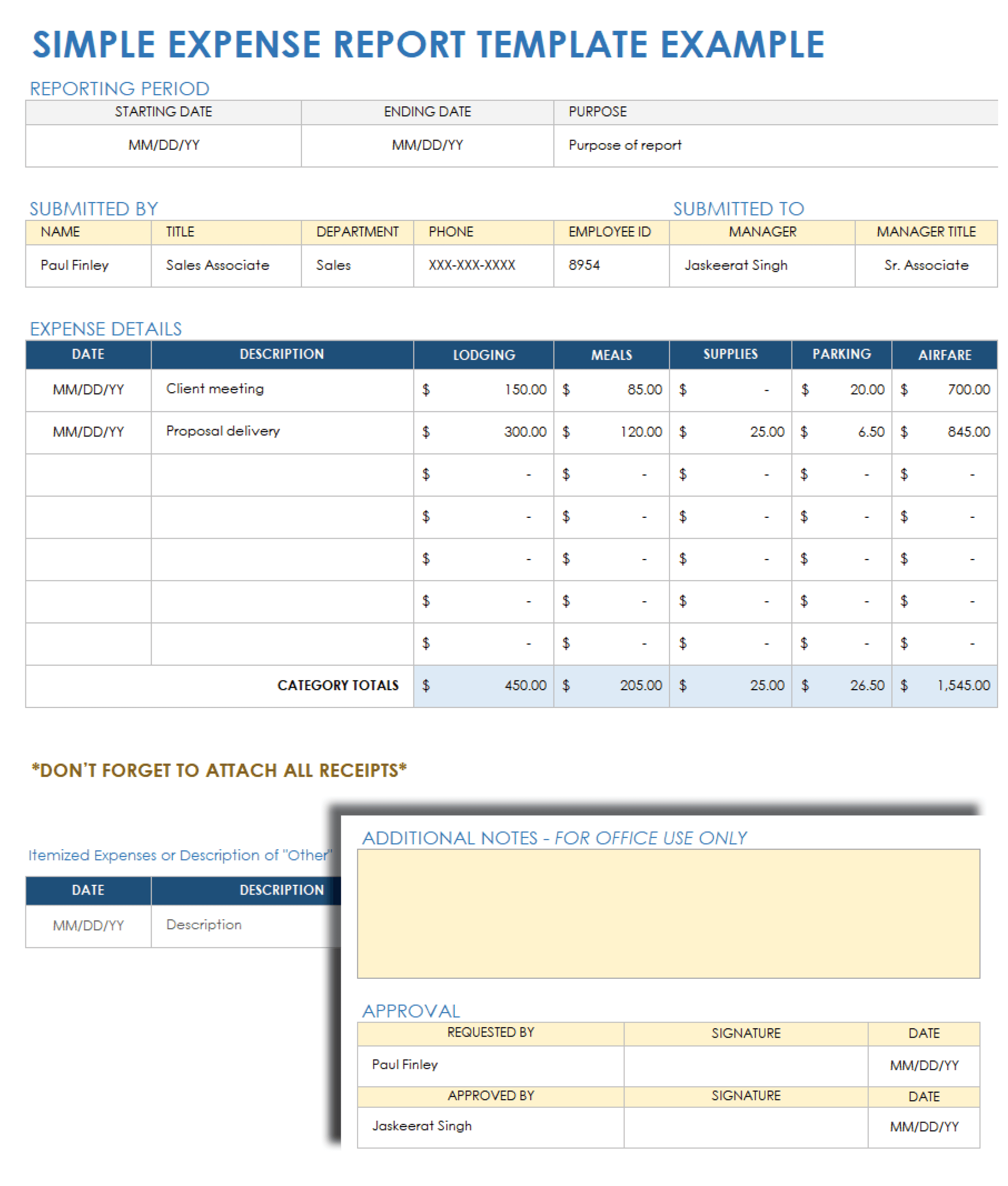
Download the Sample Simple Expense Report Template for Excel Download the Blank Simple Expense Report Template for Excel
This basic expense report template simplifies the business expense process for employees. Enter the primary purpose for each expense, employee name, employee ID, department, and manager. For each expense, provide the date, a description, and category details. As you enter each line item, the template automatically calculates your total expenses. Add any advances to the template to calculate the total reimbursement amount.
For free small business expense report templates and resources, see this collection of small business expense reports, trackers, and spreadsheets templates .
Expense Tracker Template
Download the Expense Tracker Template for Excel
Account for every expenditure with this comprehensive, easy-to-use expense tracker template. For each expense, simply enter the date and method of payment, who the expense was paid to, a brief description, and the amount paid. The Subtotal column keeps a running tally of your expenses as you enter line items so you can track your expenses at a glance. This template is an excellent way to streamline receipt tracking and to ensure quick reimbursement.
For more tips and resources, check out this list of free expense report templates .
Business Expense Report Template
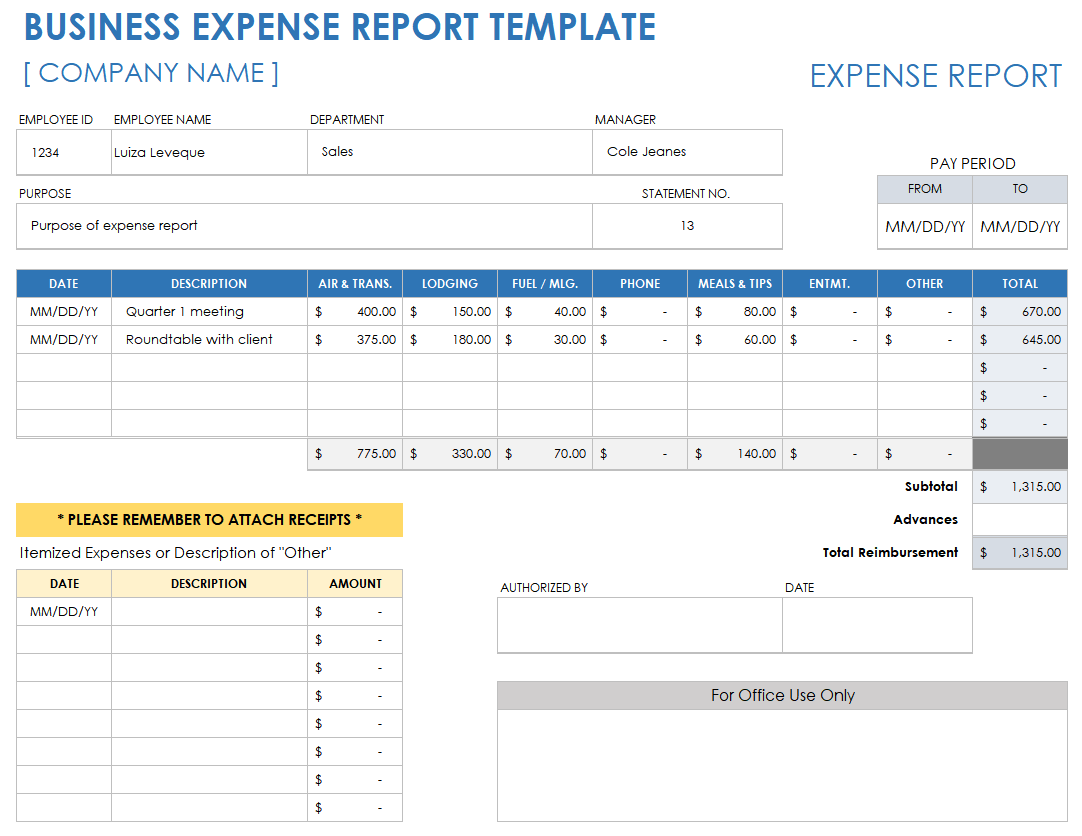
Download the Business Expense Report Template for Excel
This all-inclusive business expense report template helps employees and employers keep expenses and receipts in order. By doing so, companies can ensure that each authorized expense is approved for reimbursement as quickly as possible. This customizable template also includes a section to itemize expense types not included in the pre-built column headers so that you can capture all of your expenses. This unique template automatically calculates your total expenses and total reimbursement and includes space for recording approvals..
Take a look at this expense tracking and reporting template set for more help optimizing your expense reports.
Employee Expense Report with Mileage Template
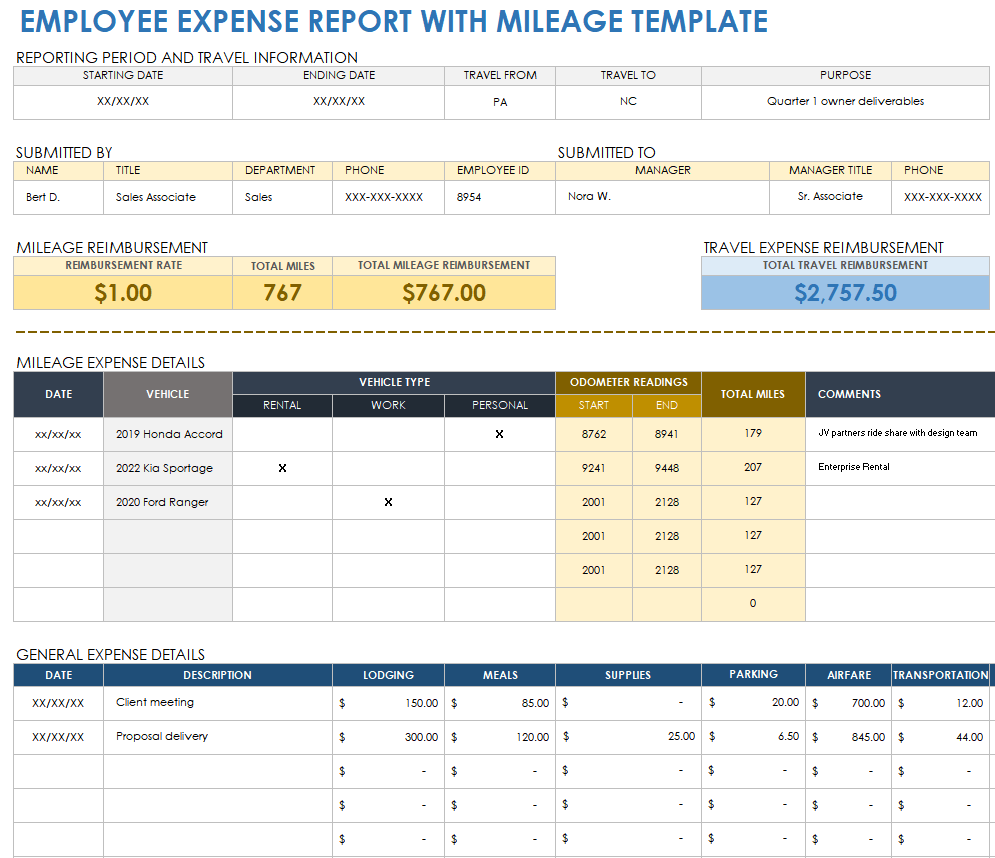
Download the Employee Expense Report with Mileage Template for Excel
Designed with transportation expenses in mind, this employee expense report with mileage template is perfect for tracking reimbursable miles or kilometers traveled. Use the template’s built-in odometer-reading fields to calculate each distance driven, and record the reason for travel, such as driving to the airport, a client meeting, or an offsite social gathering. In addition to tallying your expense totals, the template also helps you track total distances driven so you can ensure the most accurate and timely reimbursement possible.
If you’re looking for expense reports in a Google Sheets format, check out this collection of free Google Sheets expense report templates and business expense trackers.
Weekly Expense Report Template
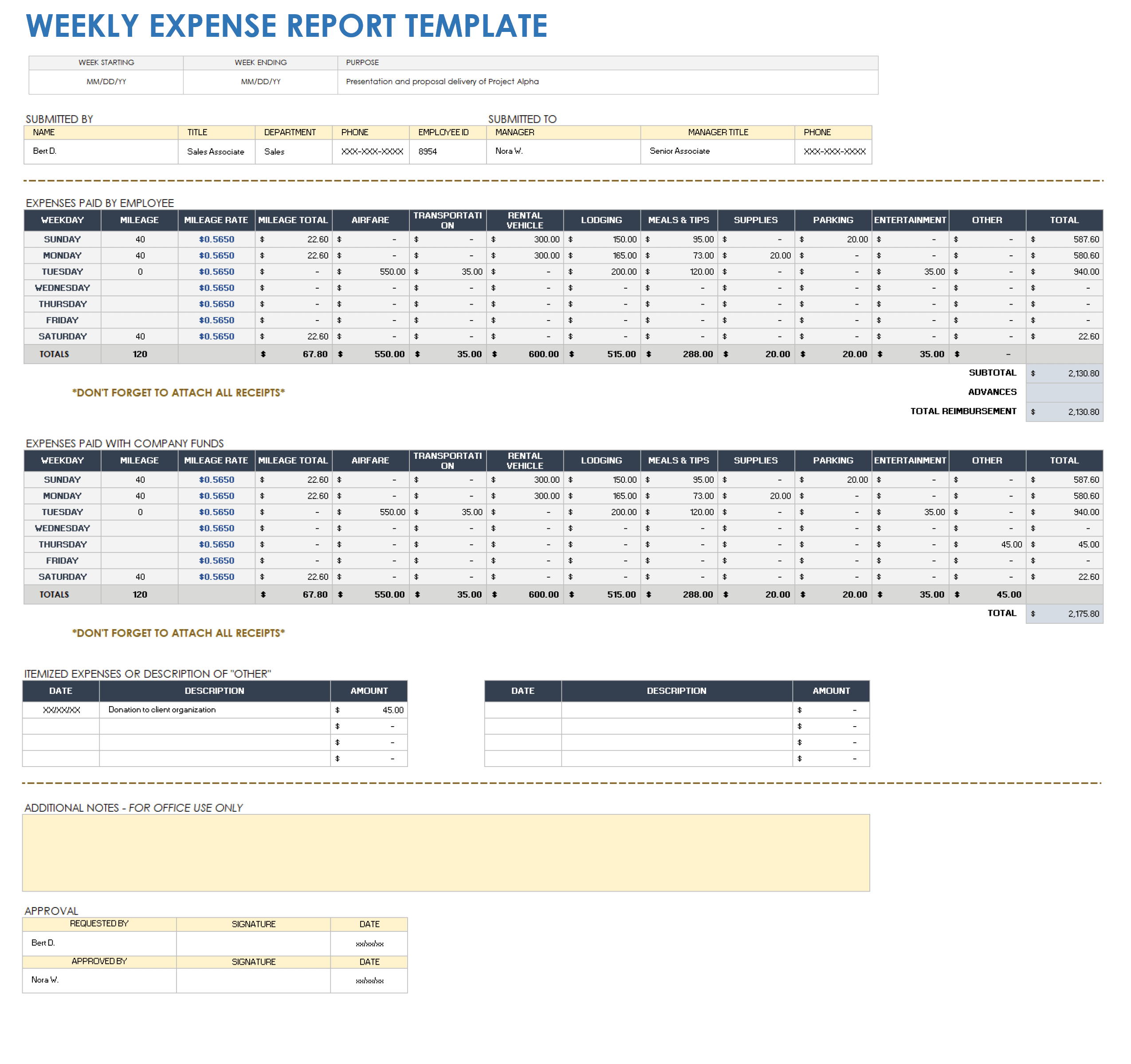
Download the Weekly Expense Report Template for Excel
Get week-by-week reimbursements from your employer with this weekly expense report template. For each day of the week, enter expenditures by category, such as lodging, mileage, or meals. In addition to helping you track expenses paid by the employee, the template also includes a section to track expenses paid with company funds. Use this section to keep track of all expenses and reimbursement amounts.
Monthly Expense Report Template
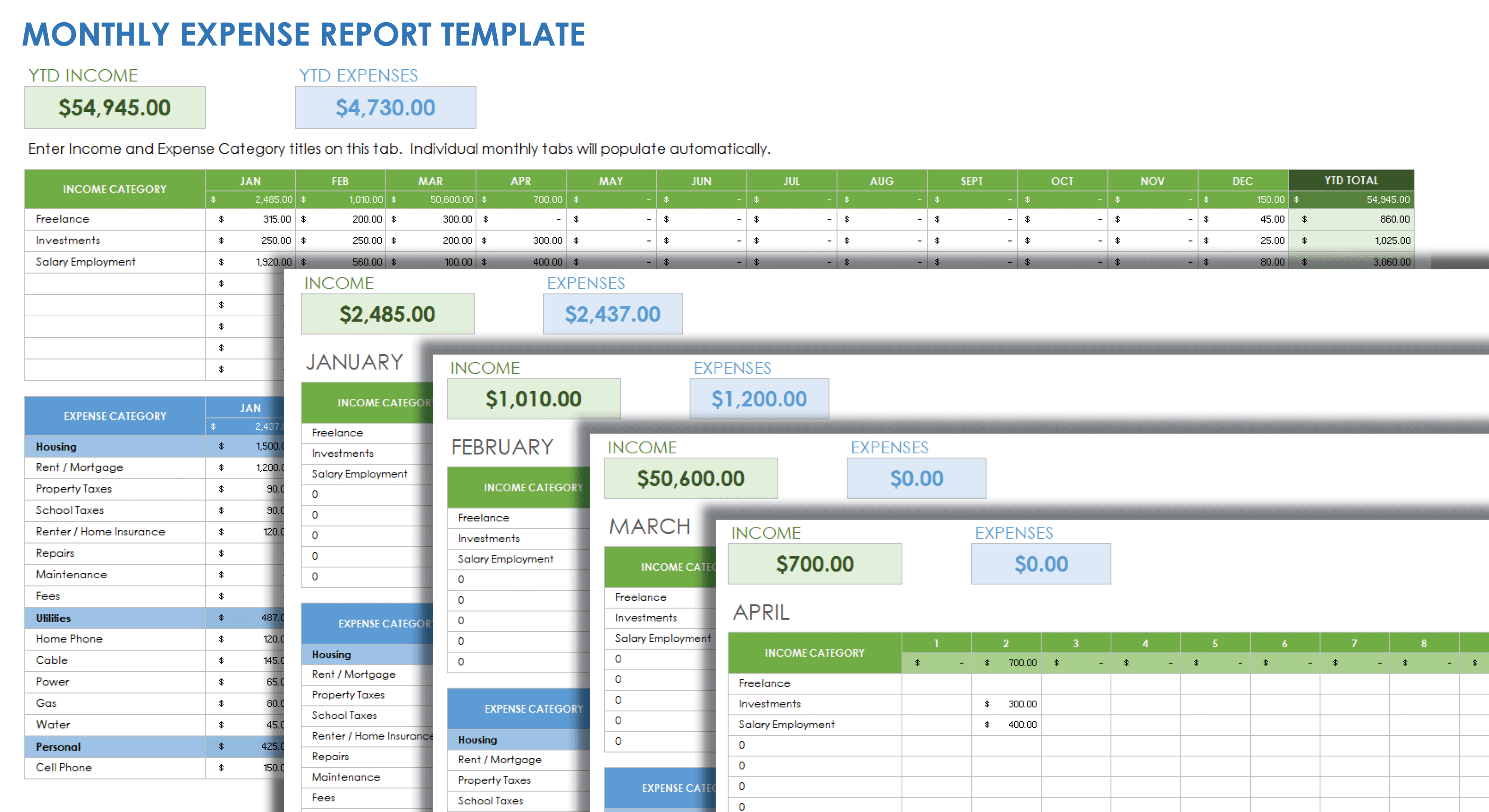
Download the Monthly Expense Report Template for Excel
Enter your day-to-day expenses in the monthly tabs of this user-friendly expense report template to create a comprehensive dashboard view of month-by-month expenditures. Use this template to quickly and easily create a thorough document of your monthly and annual expenses. This customizable template can be adjusted to change expense categories so that you can account for every expense.
How to Create an Expense Report in Excel
The most effective way to create an expense report in Excel is to use a preexisting expense report template. Select an Excel expense report template from this page, and plug in your expenses for timely reimbursement from your employer.
To get started with your claim for reimbursement for your travel or other business expenses, download an Excel expense report from this page. Next, save a copy of the template using your organization’s file naming conventions.
Once you have selected and downloaded your template, follow these steps to create your expense report:
- Open the Document: Open your expense report template in Excel.
- Employee Name: Enter the name of the person requesting reimbursement.
- Employee ID: Enter that employee’s unique ID number.
- Manager: Enter the name of the approving manager.
- Department: Identify the department issuing the reimbursement.
- Purpose: Provide the purpose of the expenses.
- Statement Number: Assign a statement number to the report.
- Pay Period: Select a date range for the expenses.
- Date: List the date the expense was paid.
- Description: Briefly describe the expense.
- Air and Transportation Cost: List the amount of any travel-related expenses.
- Lodging Cost: List any costs related to accommodations.
- Fuel and Mileage Cost: Record the amount spent on gas or the total mileage at the beginning and end of expensed car trips.
- Meals: Record the cost of any business meals.
- Entertainment: Record the cost of any reimbursable entertainment purchases.
- Other: Record any additional expenses.
- Calculate the Total Expenses: Once you’ve entered each individual expense, calculate the subtotal of all expenses paid. Most templates will calculate this amount automatically.
- Enter Any Advances: Include any money that was advanced to the employee requesting reimbursement.
- Calculate the Total Reimbursement: Subtract any advances from your total expenses. Most templates will calculate this amount automatically.
- Submit Your Expense Report: Submit your completed report, including all receipts, to your manager or other authorizer so they can complete the authorization section and quickly issue reimbursement.
Stay on Top of Company Expenses with Real-Time Work Management in Smartsheet
Empower your people to go above and beyond with a flexible platform designed to match the needs of your team — and adapt as those needs change.
The Smartsheet platform makes it easy to plan, capture, manage, and report on work from anywhere, helping your team be more effective and get more done. Report on key metrics and get real-time visibility into work as it happens with roll-up reports, dashboards, and automated workflows built to keep your team connected and informed.
When teams have clarity into the work getting done, there’s no telling how much more they can accomplish in the same amount of time. Try Smartsheet for free, today.
Discover why over 90% of Fortune 100 companies trust Smartsheet to get work done.
Word & Excel Templates
Printable Word and Excel Templates
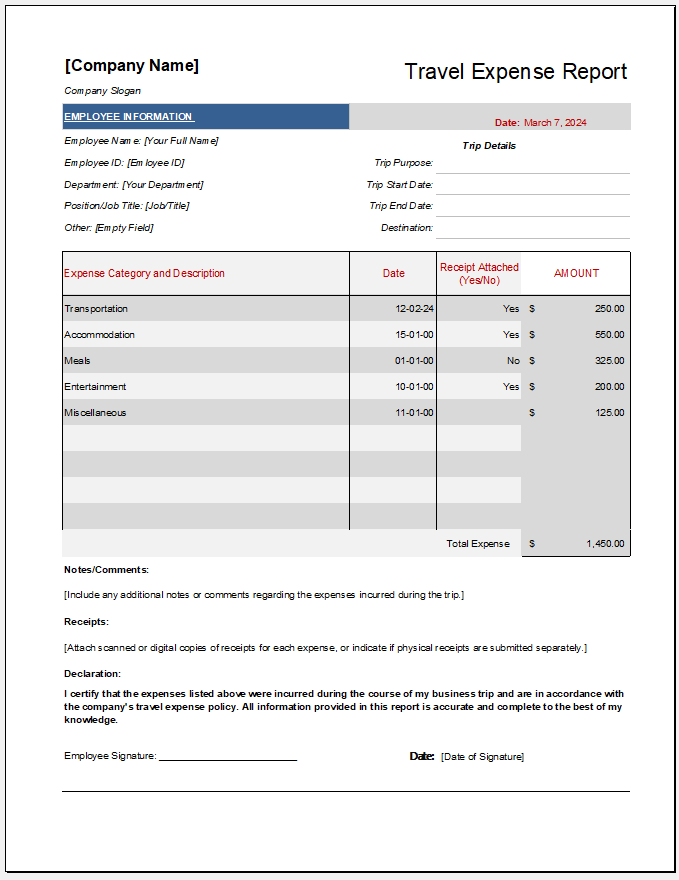
- Travel Expense Report Template
The global business travel industry tends to be a prosperous one. It does not matter where your business is, travel may be one of the expenses that it faces. It is important to track where money is getting spent and also why. This is if a business wants to operate successfully.
A travel expense report can help here. This is because it includes details about the travel and the expenses related to it. This can be shown to the company that needs to incur the costs of the travel.
What is a Travel Expense Report?
These can be physical or even digital documents which include all the important details related to a travel-connected expense. This includes stuff like the total amount of the purchase, the date, as well as the expense category. Often original receipts are included in this report.
What does a Travel Expense Report do?
A business needs to understand travel costs so that it can know where money is being spent and why. This expense report can help here. It will be possible to figure out projects or teams which are overspending when it comes to travel. Travel reimbursements can be subject to employee fraud. When the correct procedures are present, it is possible to limit the company’s risk of fraud. This is because proof will be present of the expenses incurred due to travel and where these happened.
Travel Expense Report File 83 KB
How to create a Travel Expense Report?
If you want to create a proper and professional travel expense report, you can consider the following points:
Choose the right application
You need to choose an application that will help you create the expense report effectively. Microsoft Excel can be used here. You can use a spreadsheet to enter the details and make the expense report.
Details to add
You will need to add some details in the expense report that will help let the reader know about the expenses that happened due to travel for the company. This can include the date of purchase of the travel ticket, the vendor it was bought from, etc. There will be expense categories like the client, project, account, and department.
You can state the name of the employee who bought the item. If there are any additional notes related to the purchase, you should tell them. These will let the reader know where the expenses happened and how much they were. You should state the amount next to the items that you state. If there is any tax or VAT connected with the purchase, these should be stated.
Total expense
There needs to be a row on the table that will state the subtotal of the purchase. There can be a place for the total that will include the tax as well.
Receipt or invoice
To make the travel expense report valid, it is necessary to include the receipts or invoices related to the expenses that have been stated in the report. These will let the reader know that what expenses you are stating are valid. The receipts can behave like proof of this as they clearly state where the expenses happened and how much they were.
This is why you must include these with the travel expense report. You may want to attach photocopies of them so that you can keep the original with you in case needed at any time. If you are sending the expense report electronically, you can attach the reports.
Importance of a Travel Expense Report
This expense report is important for a business as it is a professional way for employees to let the business know about travel expenses related to work. The expense report will let businesses have proof of where expenses connected to travel have occurred.
They can see if there is fraud occurring in any place. The business can even know where more money is being spent and whether it can reduce expenses to function more effectively. This report can be kept in the records of the company if it needs to be consulted at any time. This may be when the company is handling its taxes for instance.
- Patient Information Cover Sheet Templates
- Goal-oriented to-do List Template
- Individual Expense Report Template
- Corporate Credit Card Expense Report Template
- Bucket List Template
- Errands To-do-list Template
- Construction Project Timeline Template for Excel
- Marketing Campaign Timeline Template
- Product Launch Timeline Template for Excel
- Savings Goal Tracker Template
- Simple Project Timeline Template
- Project Schedule Templates
- Milestone Chart Template for Excel
- Employee Salary Statement Certificate Templates
Plan your ideal trip with travel itinerary templates
You've got places to go and things to see, and these travel itinerary templates will make sure you get to see them all. keep all your details in one place, list your possible destinations, and arrange your trip artfully with these templates designed to help business trips go smoothly or give you the vacation of a lifetime..
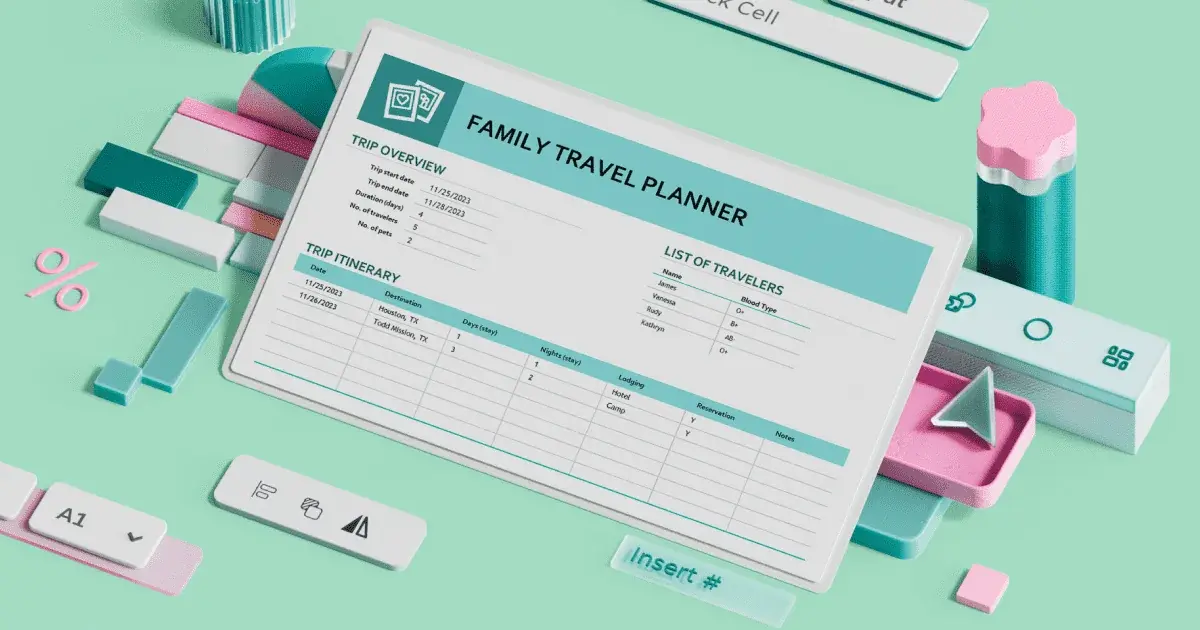
Keep your travels on schedule with these templates for itineraries
Know exactly where you’re going from point A, point Z and everywhere in between with these simple and customizable itinerary templates. Reduce the stress of travel and let everywhere know where to arrive and when with an itinerary that’s easy to read and has all the details they’re expecting. Try out an itinerary for fun family vacations, week-long road trips, conferences or business meetings. For day-to-day events, consult a planner template to lay out the ideal activity flow and make sure you haven’t accidentally double-booked yourself. Maybe planning ahead of time will inspire you to take on a new travel adventure, or perhaps you’ll discover that you have more time available for sight-seeing, hobnobbing, or simply straight-up relaxing. An itinerary is the perfect tool to help you get the most out of your next travel adventure and ensure you’re always in the right place at the right time.
- Budget Analysis
- Budget Calendar
- Budget Estimate
- Budget Layout
- Budget Outline
- Budget Plan
- Budget Planner
- Budget Report
- Budget Sheet
- Budget Spreadsheet
- Budget Tracker
- Budget Tracking
Budget Template in Excel
Get Access to All MS Excel Templates
- IT and Software Budget
- Yearly Budget
- Manufacturing Budget
- Marketing Budget
- Monthly Budget
- Monthly Business Budget
- Non-Profit Budget
- Operating Budget
- Personal Budget
- Printable Budget
- Project Budget
- Property Budget
- Real Estate Budget
- Renovation Budget
- Restaurant Budget
- Sales Budget
- School Budget
- Small Business Budget
- Startup Budget
- Student Budget
- Travel Budget
- Trip Budget
- University Budget
- Vacation Budget
- Wedding Budget
- Weekly Budget
- Construction Budget
- Budget Worksheet
- Annual Budget Plan
- Monthly Budget Worksheet
- Annual Budget
- Basic Budget
- Business Budget
- Business Expense Budget
- Church Budget
- College Budget
- Commercial Budget
- Company Budget
- Conference Budget
- Construction Project Budget
- Corporate Budget
- Department Budget
- Event Budget
- Expense Budget
- Financial Budget
- Food Budget
- Freelance Budget
- Freelancer Budget
- Home Budget
- Home Renovation Budget
- Hotel Budget
- Household Budget
Get Instant Access to 20,000+ MS Excel Templates
- Access to 1 Million+ Templates & Tools
- 500,000+ Microsoft 365 Templates including Excel, Powerpoint, Publisher, Outlook & PDF
- Unlimited access to Design & Documents AI editors
- Professionally Made Content and Beautifully Designed
- Instant Download & 100% Customizable

IMAGES
VIDEO
COMMENTS
Free Trip Report Templates. A business trip report template provides immense efficiency as it helps you in branding by providing a constant structure. For that reason, we are offering FREE business trip report templates, which will greatly help you increase your productivity. Trip Report Memo Template 01. Download.
Using this spreadsheet. The Ultimate Trip Planner Template is built into a spreadsheet which is divided into six sections. We've built this trip planner to include 16 days of travel but you can adjust the length of the trip by adding or removing columns in the spreadsheet. 1. Summary.
business trip report template trip name / id participant(s) start date end date report prepared by date of report business trip overview departing from destination purpose of travel summary of completed trip conclusions & recommendations required follow up actions additional comments
Form For Reporting Business Trips. View our free and editable Business trip report templates for Excel or Google Sheets. These Business trip report spreadsheet templates are easy to modify and you can customize the design, the header, table, formulas to suit your needs. Download now to finish your work in minutes.
This Excel itinerary template will help you keep track of flight info so that travelers have all the details on a single spreadsheet. Enter your flight numbers, airport locations, and departure and arrival times for each leg of your journey, including layovers. Download Flight Itinerary Template. Excel | Word | PDF.
Size: A4, US. Download. The perfect trip report is the responsibility of the Professional Email Templates employee. The Trip Report Template can fulfill that responsibility of the employee. Trip Report Templates are available in PDF, Word and the Excel formats and to easily download these templates using the free download.
Description. The Simple Expense Report template uses one column for all expense types. The expense type can be selected from a drop-down that is easy to customize. There is also a designated place to specify the rate for mileage reimbursement. For a blank, printable expense form that you can fill out by hand, simply remove the sample data and ...
Per Diem Expense Report Template in Excel (Printable) Get this free Per Diem Expense Report Template available in Excel to help track your employees' business travel expenses on a daily basis. Download free Excel Travel Expense templates that are compatible with Microsoft Excel. Customize the forms and templates according to your needs.
For the sake of the people in the organization, they should be provided the information of what went through the trip. This template will help you compose a detailed business trip report. Available in formats such as Google Docs, MS Word, and Pages. Download this now. 3. Sales Trip Report Template.
Trip Report Format. File types: DOC (324.0 KB), PDF (74.1 KB) Number of pages: 1. View details. Show preview. Click below to rate this page: 4.6 (19 votes) Download Trip Report Template for free. Page includes various formats of Trip Report Template for PDF, Word and Excel.
From start to finish, ClickUp's Trip Planner Template empowers you to plan your dream trip efficiently and effectively. Download the Template. 4. ClickUp Event Planning Itinerary Template. ClickUp Event Planning Template allows you to align your team and resources for smooth collaboration to get the job done.
Download a Simple Expense Report Template for. Excel | Google Sheets | Smartsheet. This expense report is a simple spreadsheet template for documenting the date, type, and total amount for each expense. You can customize the template by changing the column headings for categorizing expenses, or adding new columns if needed.
Employee Travel Expense Report Template in PDF. Use this Travel Expense Report in PDF to get reimbursements from all expenses spent during your trip. Receipts should be attached along with this form. Free downloadable and printable travel expense templates that are compatible with PDF, Microsoft Word and Excel.
Size: A4, US. Download Now. Be able to keep an account of your business travel details such as expenses, responsibilities, and rewards by downloading our impressively designed "Business Trip Summary Report" template. Using this, you can create a comprehensive report that makes use of organized parts.
Step 5: Provide Details on the Expenses. If you can attach an expense report document to the trip report, then this will make the process a lot quicker. If you are required to make a simple list of the expense details, then be sure to do so. Include the total cost of the trip in your document.
These templates are completely free to download and can be edited as per needs. A travel expense report is a document used to communicate details and information about travel expenses. The actual purpose of this report is to make the company or business known about overall travel expenses for reimbursement.
The easy way would be to get yourself a free business trip report template. Any one of our samples, including the business trip report Excel template and the business trip report PDF template would do. However, if you really want to start from scratch, then the following tips will be just as helpful: 1. Define Your Purpose.
An Excel expense report template is a pre-made spreadsheet that can be used by businesses and individuals to record and track their expenses. Excel expense tracker templates are customizable, meaning you can change them based on your needs and requirements. You can add or remove rows and columns, adjust formatting, and include formulas to ...
Download the Monthly Expense Report Template for Excel. Enter your day-to-day expenses in the monthly tabs of this user-friendly expense report template to create a comprehensive dashboard view of month-by-month expenditures. Use this template to quickly and easily create a thorough document of your monthly and annual expenses.
Travel reimbursements can be subject to employee fraud. When the correct procedures are present, it is possible to limit the company's risk of fraud. This is because proof will be present of the expenses incurred due to travel and where these happened. Travel Expense Report File 83 KB. Download.
Google Docs. MS Word. Apple Pages. Size: A4, US. Download. By having this business trip report template at your disposal, you can start writing whatever request you ask for any school administrator or research group to be able to get the assistance you need for making any event possible and have collaboration with participants attending it.
You've got places to go and things to see, and these travel itinerary templates will make sure you get to see them all. Keep all your details in one place, list your possible destinations, and arrange your trip artfully with these templates designed to help business trips go smoothly or give you the vacation of a lifetime. Category. Color.
This fully-editable report template has pre-designed pages for you to break down your driver's deliverables, trip summary and detailed monthly report. Change colors, fonts and more to fit your branding. Access free, built-in design assets or upload your own. Visualize data with customizable charts and widgets.
Download Template.net's Free Budget Excel Templates for Personal, Family, and Business Project Budget. All of Our Templates are Responsive and Conveniently Editable! So, Whether You Get Simple Monthly Expenses, Household Monthly Project, or Personal Monthly Budget, Fill Out Our Premade Template Instantly!